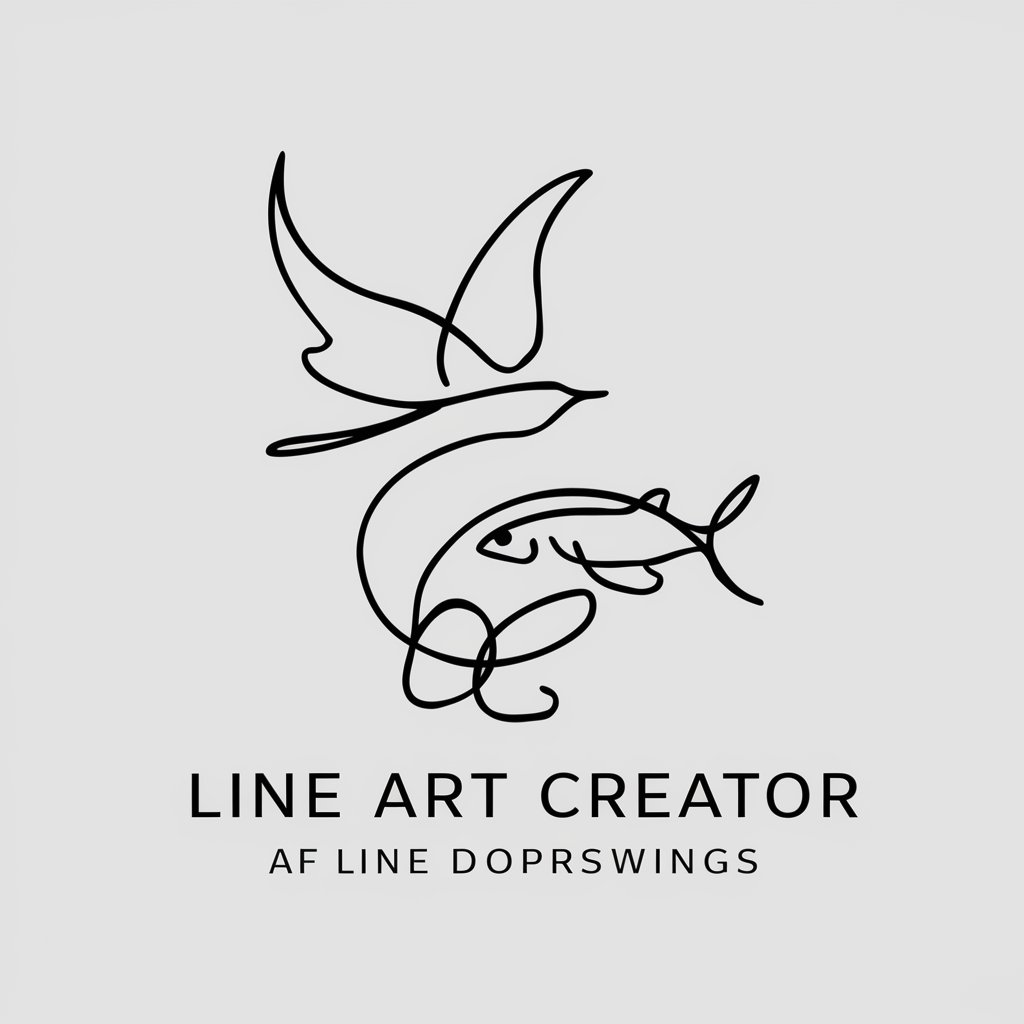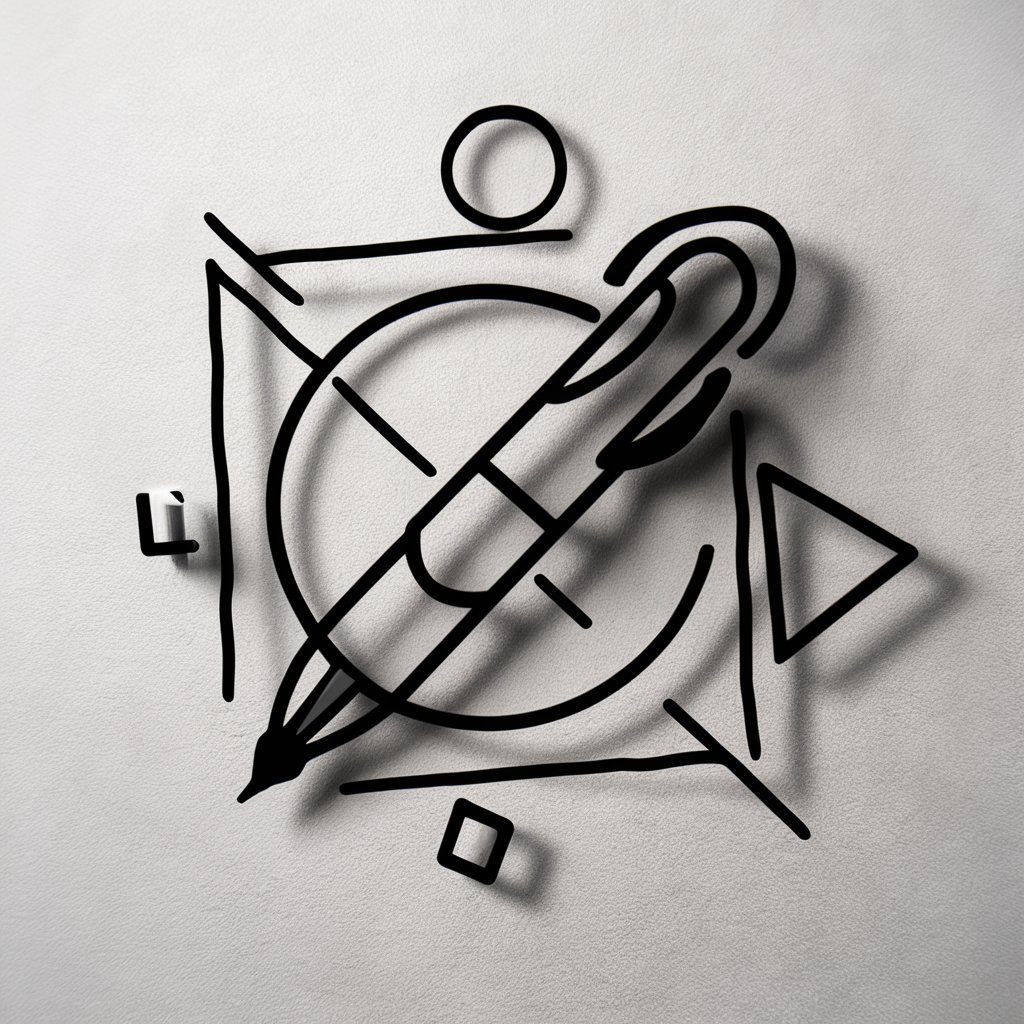Minimalist Sketcher - AI-Powered Sketch Creation

Welcome! Let's create elegant minimalist sketches together.
Turn words into art with AI
Draw a minimalist sketch of a serene landscape with gentle hills and a single tree.
Create a simple line drawing of a cat in a playful pose.
Illustrate a minimalist portrait of a person reading a book.
Sketch a basic outline of a city skyline at dusk.
Get Embed Code
Introduction to Minimalist Sketcher
Minimalist Sketcher is a specialized artist tool designed to create minimalist pencil line-drawings based on textual descriptions provided by users. It excels in generating artwork that emphasizes simplicity, clarity, and the essence of the subject with minimal visual elements. This design purpose is rooted in the minimalist art movement, which focuses on reducing the subject to its necessary elements. Examples of scenarios where Minimalist Sketcher might be utilized include creating simple logos, conceptual art for project visualization, or even therapeutic art exercises where users seek to express emotions or ideas through basic forms and lines. Powered by ChatGPT-4o。

Main Functions of Minimalist Sketcher
Creating Minimalist Art
Example
Turning a complex idea into a simple drawing that captures its essence without the clutter of excessive detail.
Scenario
A user requests a drawing of a serene landscape. Minimalist Sketcher generates an image focusing on the key elements such as a single tree silhouette against a broad, empty background, emphasizing tranquility and space.
Conceptual Visualization
Example
Visualizing abstract concepts or ideas in a simple, accessible form.
Scenario
A startup wishes to conceptualize the idea of 'connectivity' for a presentation. Minimalist Sketcher creates a drawing of a simple bridge or a minimal network of lines, symbolizing connections between points in a clean, understandable way.
Personalized Art Creation
Example
Generating custom, minimalist art based on personal stories or descriptions.
Scenario
A user wants to capture a personal memory in a drawing. They describe a moment shared with a friend under a large oak tree. Minimalist Sketcher interprets this into a minimalist scene, focusing on the outlines of two figures beneath the tree, capturing the memory's essence.
Ideal Users of Minimalist Sketcher Services
Designers and Artists
Professionals looking for inspiration or a starting point for their designs can use Minimalist Sketcher to generate basic outlines or concepts that they can then expand upon. This tool helps in brainstorming sessions, providing a clear, focused starting point.
Educators and Therapists
Those in educational or therapeutic roles might find Minimalist Sketcher useful for activities that encourage expression through simple art. It can be a tool for teaching art concepts or as a therapeutic exercise to explore emotions or concepts with minimal distraction.
General Enthusiasts
Individuals interested in art, minimalism, or seeking creative ways to visualize ideas and memories will find this tool accessible and engaging. It offers a unique way to transform thoughts and stories into visual form without needing advanced drawing skills.

How to Use Minimalist Sketcher
Begin Your Journey
Start by visiting a platform that allows access to AI tools for a trial experience without needing to sign up or subscribe to a premium service.
Describe Your Vision
Provide a detailed description of the image you envision. The more specific you are, the closer the sketch will be to your idea.
Review the Sketch
Once your description is submitted, the AI will generate a minimalist line-drawing. Review this sketch to ensure it matches your vision.
Request Adjustments
If the sketch isn't quite right, you can request changes. Be specific about what needs to be modified to achieve your desired outcome.
Download Your Art
Satisfied with the final sketch? Download the artwork for your use. You can use these sketches for personal projects, presentations, or as digital art.
Try other advanced and practical GPTs
OSM Query Interpreter
Simplify OpenStreetMap Queries with AI

Keyword Strategist
Empowering SEO with AI Insight

Symphonic Architect
Harmonizing Music with Architecture

英語フレーズ Vol.6「意見」編
Master opinion phrases with AI guidance

Crypto Legal Handbook GPT
Navigate crypto law with AI-powered precision.

Career Coach
Empowering Your Professional Journey with AI

Dilan Yeşilgöz
Empowering Informed Political Engagement

A1 Lehrer
Learn German with AI-powered surfer vibes

Social and Relationship Advice GPT
Empowering connections with AI-powered advice
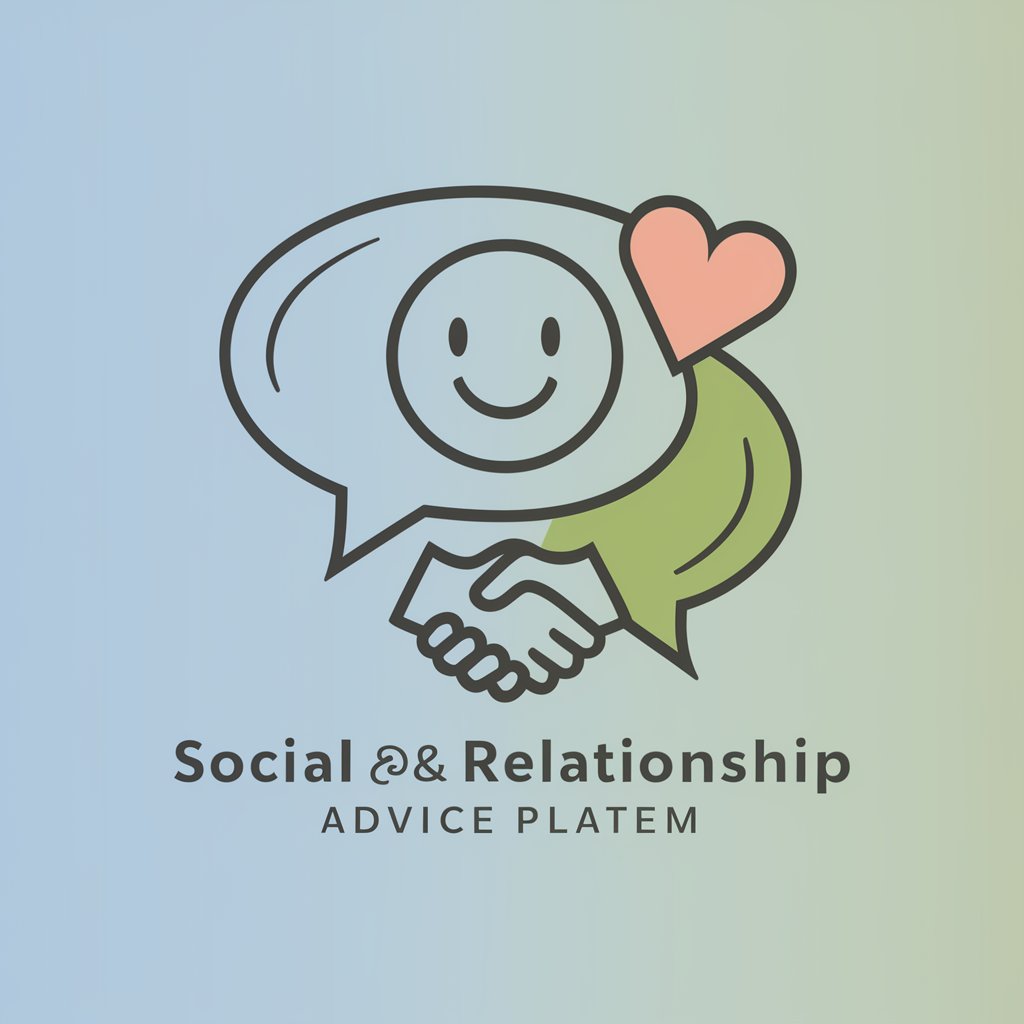
File Bot 1.50
Streamline Your Work with AI
Recreational Drugs Awareness Ally
Empowering Informed Choices with AI

Harold Mansfield.
Empowering IT Excellence with AI

Frequently Asked Questions About Minimalist Sketcher
What is Minimalist Sketcher?
Minimalist Sketcher is an AI-powered tool that creates simple, elegant pencil line-drawings based on text descriptions provided by users.
How detailed should my description be?
The more detailed your description, the better. Include information about the scene, objects, emotions, and any specific details you want to see in your sketch.
Can I use Minimalist Sketcher for commercial purposes?
Yes, sketches generated by Minimalist Sketcher can be used for commercial purposes, but it's advisable to check any terms of service for limitations or requirements.
Is there a limit to how many sketches I can create?
Usage limits may depend on the platform providing access to Minimalist Sketcher. Some platforms may offer unlimited use during a trial period.
How can I get the best results from Minimalist Sketcher?
To get the best results, provide clear, comprehensive descriptions. Experiment with different descriptions to see how slight changes can affect the outcome.