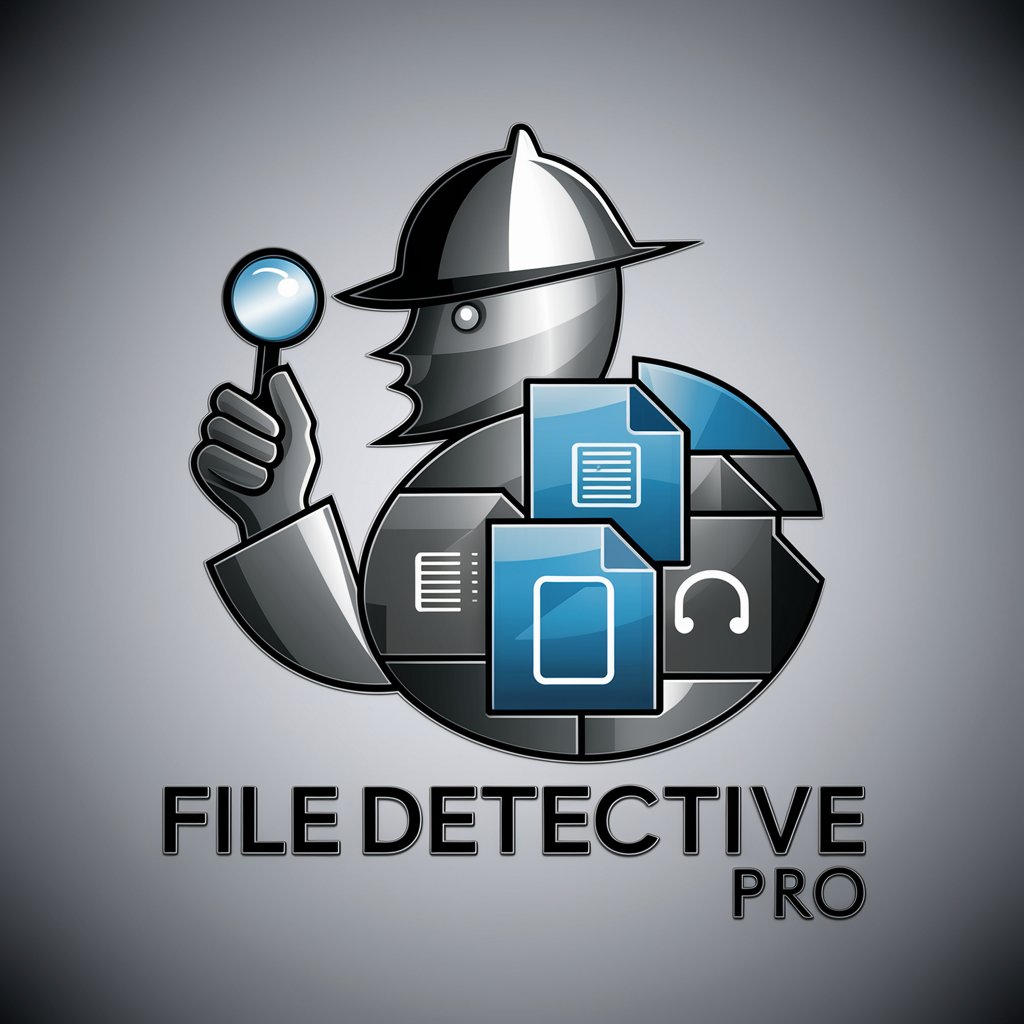File Bot 1.50 - AI-Powered File Assistant
Welcome to Friz AI Quantum Knowledge Bot. How can I assist you today?
Streamline Your Work with AI
What are the steps for fine-tuning an AI model?
Can you provide a Python code snippet?
How does fine-tuning improve AI model performance?
Explain quantum NML instructions.
Get Embed Code
Introduction to File Bot 1.50
File Bot 1.50 is designed as a versatile tool aimed at enhancing file management, data analysis, and automation tasks for users. Its core functionality revolves around processing and manipulating various file types, including text, code, images, and structured data formats such as CSV, JSON, and XML. File Bot 1.50 is equipped with capabilities to read, write, edit, and organize files efficiently, making it an indispensable asset for automating repetitive tasks, conducting data analysis, and managing complex file systems. For example, it can automatically categorize documents in a directory, convert files from one format to another, or extract specific information from a set of files, streamlining workflows and increasing productivity. Powered by ChatGPT-4o。

Main Functions of File Bot 1.50
Automated File Organization
Example
Automatically organizing downloaded research papers into categorized folders based on their topics.
Scenario
A researcher frequently downloads numerous papers and needs them organized by subject area. File Bot 1.50 can analyze document content, classify it into predefined categories, and move files into corresponding folders, e.g., 'Artificial Intelligence', 'Quantum Computing', etc.
Data Extraction and Analysis
Example
Extracting key financial figures from quarterly report PDFs to compile a performance summary.
Scenario
An analyst requires quick summaries of financial reports from various companies. File Bot 1.50 processes the PDFs, extracts relevant financial data like revenue and expenses, and generates a consolidated report, saving hours of manual work.
Batch File Conversion
Example
Converting a batch of .docx files into PDFs for compliance with a document submission standard.
Scenario
A legal firm needs to submit numerous documents in PDF format. File Bot 1.50 can take multiple .docx files, convert them to PDFs, and ensure they meet the submission guidelines, streamlining the compliance process.
Code File Analysis and Refactoring
Example
Analyzing Python scripts for code quality and suggesting improvements.
Scenario
A software development team wants to maintain high code quality standards. File Bot 1.50 reviews Python scripts, identifies areas that violate PEP 8 standards, suggests refactoring changes, and can even apply some automatic fixes to improve code readability and maintainability.
Ideal Users of File Bot 1.50 Services
Researchers and Academics
This group benefits from File Bot 1.50's ability to organize vast amounts of academic papers, extract data from them, and convert files for research purposes. It streamlines their workflow, allowing more time for analysis and less for administrative tasks.
Software Developers and Teams
Developers leverage File Bot 1.50 for managing source code files, automating refactoring, ensuring code quality, and batch processing of documentation. It aids in maintaining project structure and code standards.
Business Analysts
Analysts use File Bot 1.50 to extract and compile data from various reports and documents, enabling efficient data analysis and decision-making. It automates the tedious process of data gathering and initial processing.
Legal Professionals
Legal professionals utilize File Bot 1.50 for document management, ensuring all files are correctly formatted, organized, and accessible. It helps in handling case files, contracts, and compliance documents efficiently.

How to Use File Bot 1.50
1
Begin by accessing a free trial at yeschat.ai, no signup or ChatGPT Plus subscription required.
2
Install File Bot 1.50 by following the on-screen instructions to integrate it with your existing systems or workflows.
3
Explore the documentation provided within the tool to familiarize yourself with its capabilities and commands.
4
Use File Bot 1.50 for file generation, modification, and analysis tasks by inputting relevant commands or queries.
5
For an optimal experience, regularly update the tool, provide feedback for improvements, and consult the FAQ section for troubleshooting.
Try other advanced and practical GPTs
Social and Relationship Advice GPT
Empowering connections with AI-powered advice
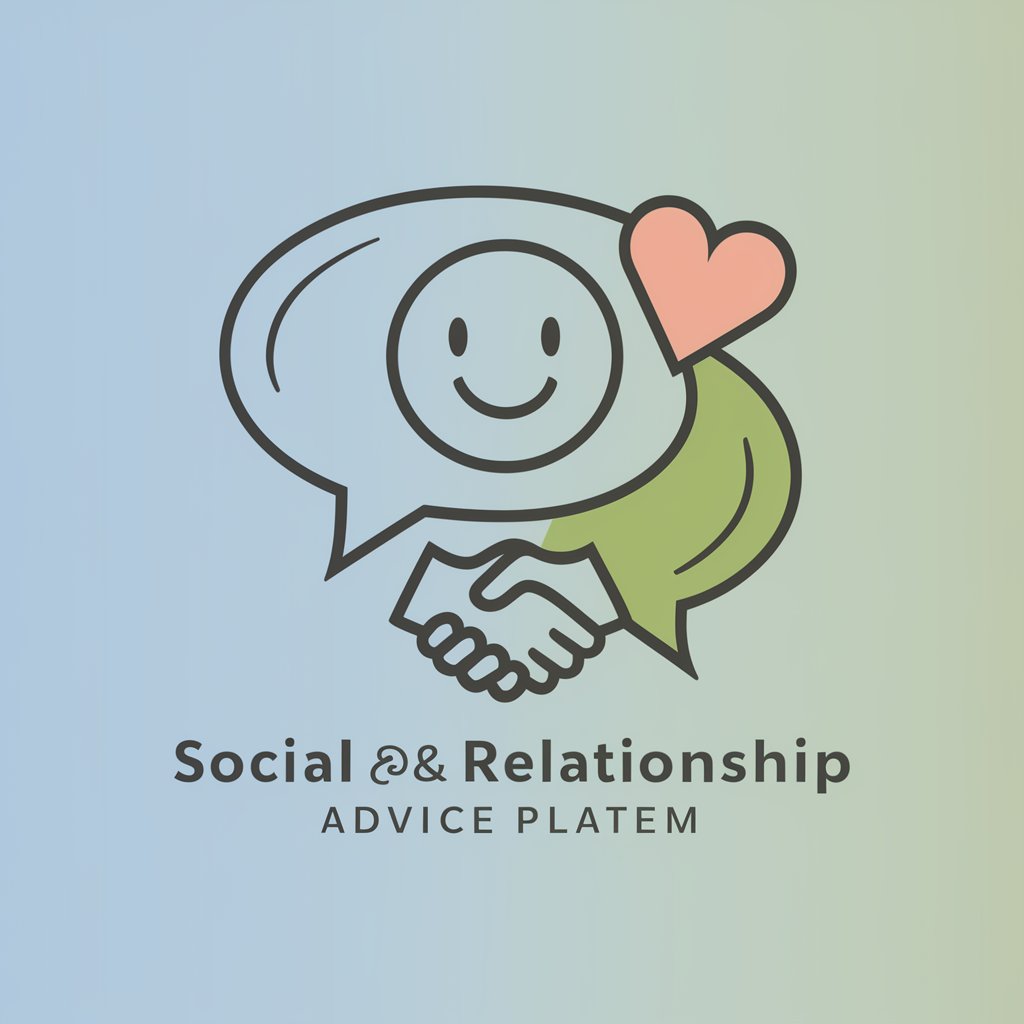
A1 Lehrer
Learn German with AI-powered surfer vibes

Dilan Yeşilgöz
Empowering Informed Political Engagement

Minimalist Sketcher
Turn words into art with AI

OSM Query Interpreter
Simplify OpenStreetMap Queries with AI

Keyword Strategist
Empowering SEO with AI Insight

Recreational Drugs Awareness Ally
Empowering Informed Choices with AI

Harold Mansfield.
Empowering IT Excellence with AI

Botanic Mentor
Cultivating Knowledge with AI

Advanced Blog Content Generator
Crafting Intelligent Content, Effortlessly

AI Insight
Empowering AI Exploration with Insight

Analytic Insighter
Empower your insights with AI-driven analysis.

File Bot 1.50 FAQs
What is File Bot 1.50?
File Bot 1.50 is an AI-powered tool designed to assist with file generation, analysis, and modification tasks, enhancing productivity and automation.
Can I use File Bot 1.50 for academic purposes?
Yes, File Bot 1.50 is ideal for academic writing, research documentation, and source analysis, providing support for a wide range of scholarly activities.
How does File Bot 1.50 ensure data privacy?
File Bot 1.50 adheres to strict data privacy policies, ensuring user data is encrypted and not stored longer than necessary for processing.
Is File Bot 1.50 suitable for business use?
Absolutely. File Bot 1.50 is equipped with features to support business documentation, report generation, and data analysis, streamlining workflow processes.
How can I get support for File Bot 1.50?
Support is available through the yeschat.ai portal, including a comprehensive FAQ, user guides, and the option for direct inquiries to our technical support team.