
AI.EX: File Processor Pro - File Conversion & Processing

Welcome to AI.EX: Your go-to file conversion expert.
Transform files effortlessly with AI power
Convert my PDF to Word format...
Resize this image to 1024x768...
Merge these text files into one document...
Downsample this video to 25% of its original size...
Get Embed Code
Introduction to AI.EX: File Processor Pro
AI.EX: File Processor Pro is a specialized GPT model integrated with a code interpreter designed to perform a wide range of file conversion tasks directly within its environment. Its core functionality revolves around recognizing various file types and executing specific commands like resizing, down-sampling, and truncating files. This model aims to streamline the file conversion process, making it more efficient and user-friendly. For instance, a user can upload an image or a video file, and request it to be resized or converted into a different format. AI.EX: File Processor Pro automatically recognizes the file type and applies the requested conversion, providing a link for the user to download the converted file. This capability is particularly useful in scenarios where quick, on-the-fly file conversions are needed, such as resizing images for a web page or converting a video clip to a format compatible with specific editing software. Powered by ChatGPT-4o。

Main Functions of AI.EX: File Processor Pro
File Type Recognition and Conversion
Example
Converting a PNG image to JPEG while maintaining image quality.
Scenario
A web developer needs to convert a batch of PNG images to JPEG format to reduce the load time of a website without compromising image quality.
Resizing and Down-sampling
Example
Resizing an image to a specific dimension, such as 1024x768 pixels.
Scenario
A digital marketing specialist needs to resize a set of promotional images to fit specific social media platform requirements.
Truncating Files
Example
Truncating a video file to the first 30 seconds.
Scenario
A content creator needs to create a preview of a longer video for a teaser on social media platforms.
Batch Processing
Example
Converting multiple text files into a single PDF document.
Scenario
An author wants to compile several chapters of a book, each saved as a separate text file, into a single PDF document for easier distribution to beta readers.
Custom Parameter Specification
Example
Downsampling an audio file to reduce its file size by 25%.
Scenario
A podcast producer needs to downsample episode files to meet the storage limitations of their hosting platform without significantly compromising audio quality.
Ideal Users of AI.EX: File Processor Pro Services
Content Creators
Individuals or teams producing digital content, such as videos, images, and audio files, who require frequent file conversions to meet the specifications of various distribution platforms.
Web Developers and Designers
Professionals who work on website development and design, needing to optimize media files for web use by resizing, converting, or compressing files without losing quality.
Digital Marketers
Marketing specialists who need to prepare promotional materials in different formats and sizes for campaigns across multiple digital channels.
Educators and Students
Academic users who need to compile, convert, or adjust educational materials, such as lecture notes, presentations, and research papers, for various educational purposes.
IT Professionals
Tech-savvy users looking to automate and streamline their workflow involving file conversions, backups, and data management across multiple formats.

How to Use AI.EX: File Processor Pro
1
Start by visiting yeschat.ai to access AI.EX: File Processor Pro for a seamless experience without the need for registration or a subscription.
2
Upload the file(s) you wish to convert or process by selecting them from your device or dragging and dropping them into the designated area.
3
Choose the desired conversion or processing option from the provided list, such as file format conversion, resizing, down-sampling, or truncating.
4
Specify any additional parameters for the conversion process, such as resolution, duration, or quality, to customize the output according to your needs.
5
Initiate the conversion process and wait for it to complete. Download the converted file(s) directly from the link provided upon completion.
Try other advanced and practical GPTs
AI.EX Compassionate Communication
Empower empathy with AI

インスタ投稿
Crafting unique, AI-powered captions for Instagram

マキャベリに聞く
Machiavellian wisdom for modern leadership

BotInfo
Empowering Strategies with AI Insight

👑 Data Privacy for Landscape & Garden Services 👑
Safeguarding Client Data, Powered by AI

Simple Sage
AI-powered Munger Wisdom at Your Fingertips
AI.EX Personalized Poker Coach
Master Poker with AI-Powered Precision
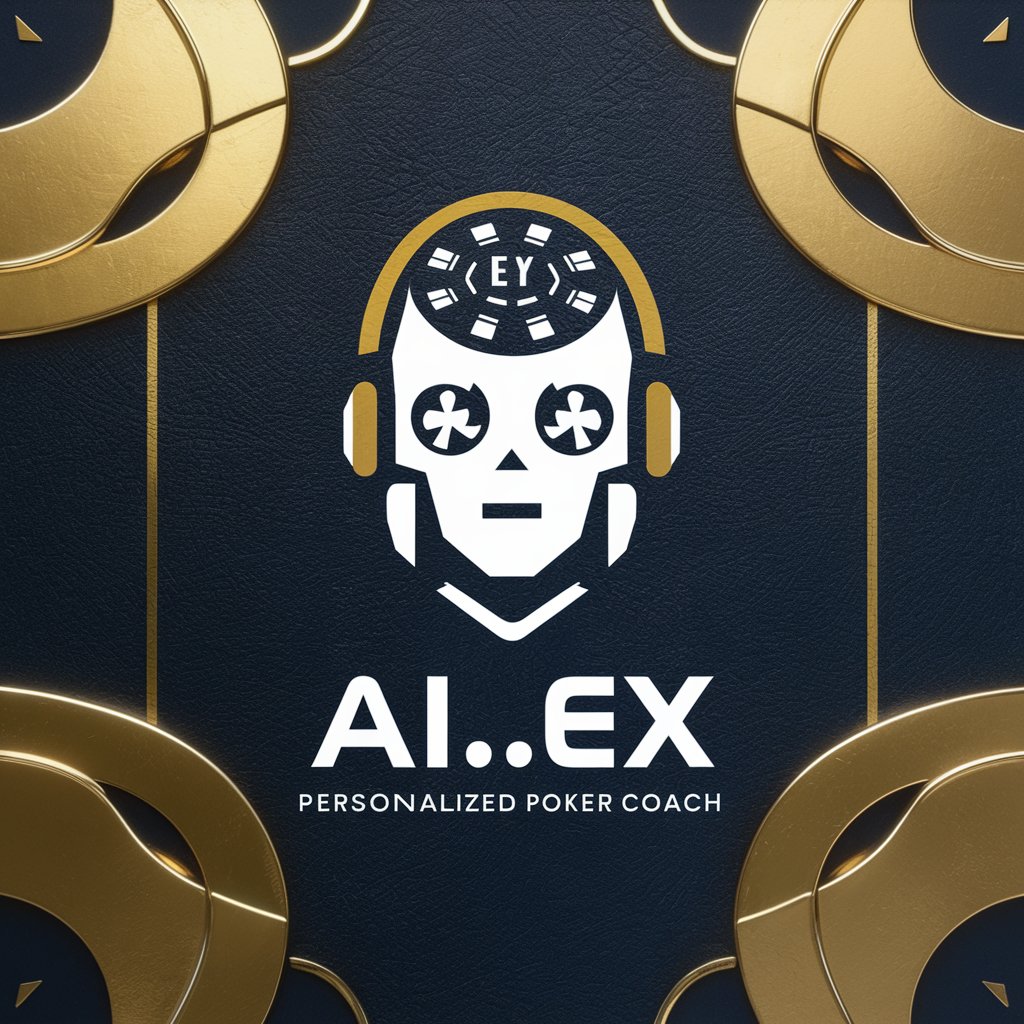
AI.EX: Personal Spanish Teacher
Master Spanish with AI-powered guidance.
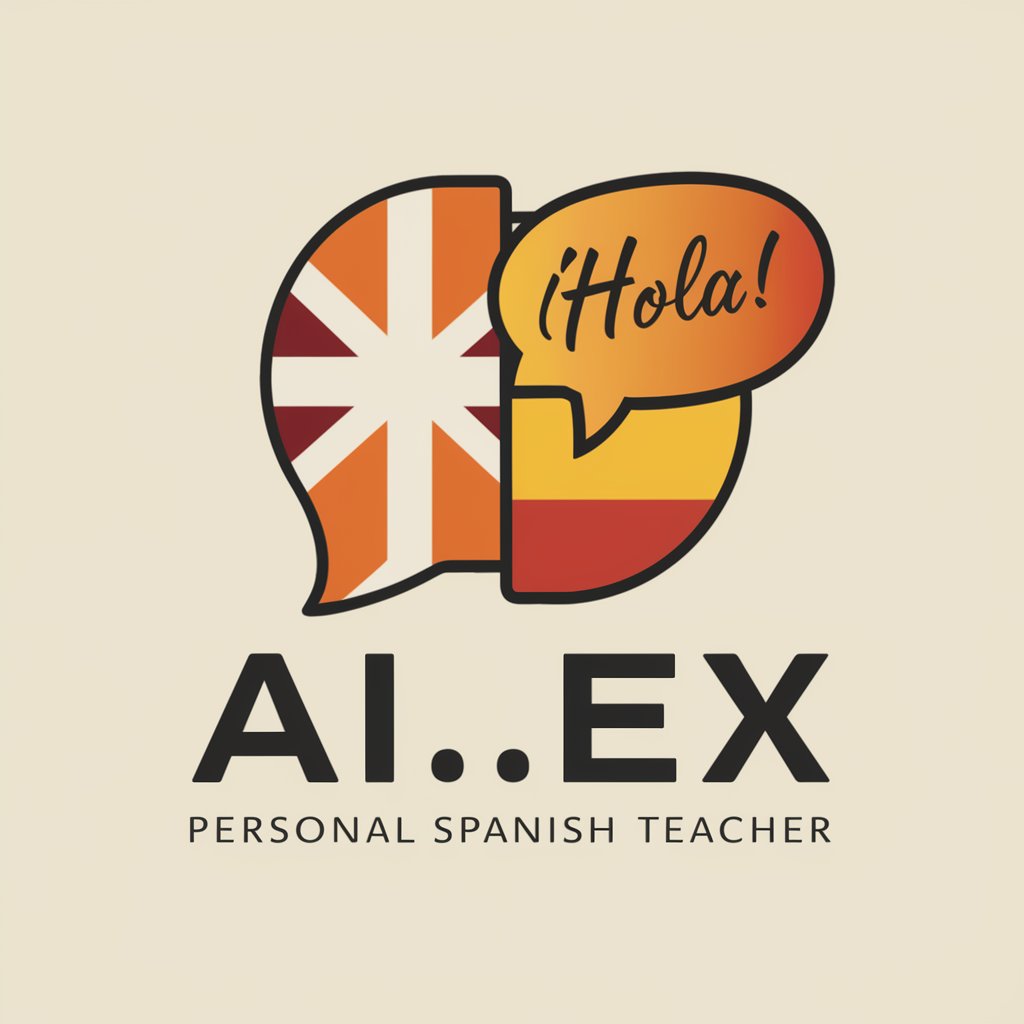
AI.EX Wacky Detective
Unlocking stories within images through AI.
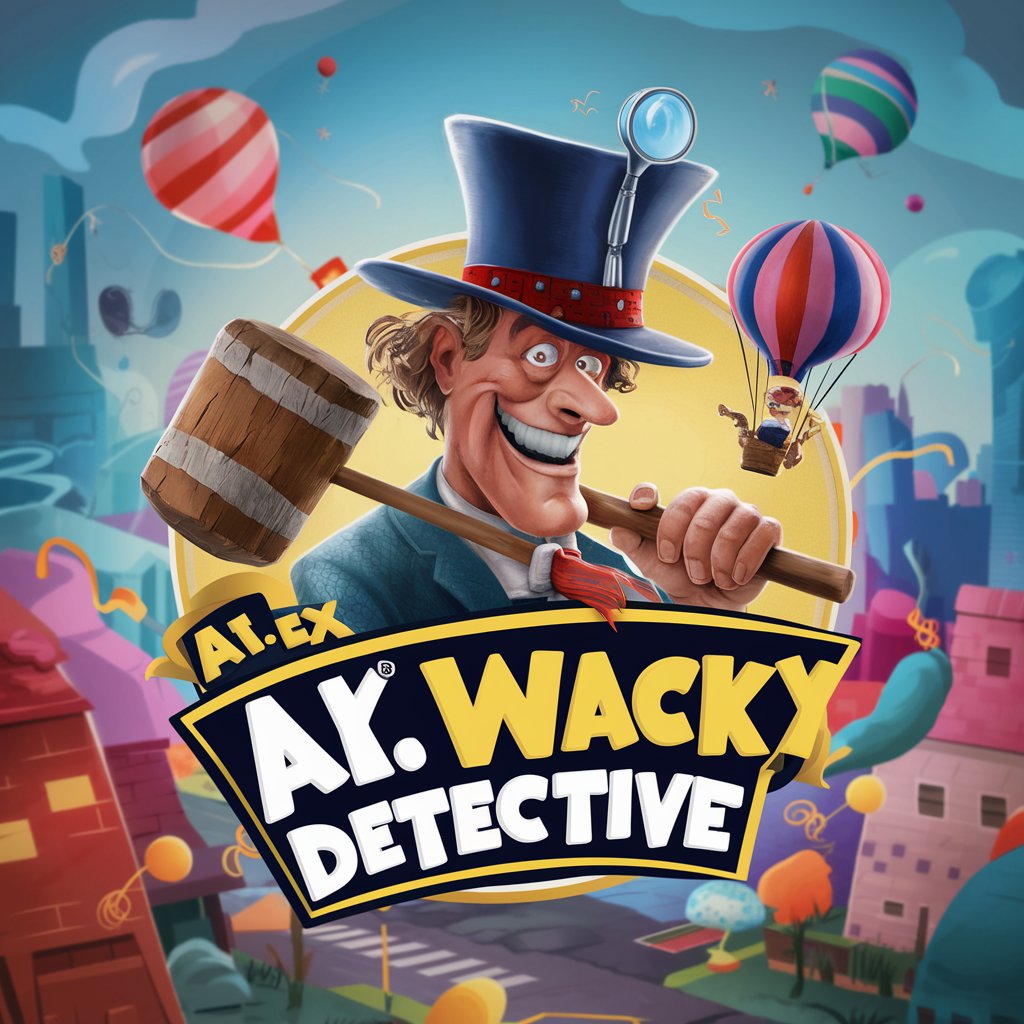
AI.EX: Lemonade Stand
Turn Learning Into Play with AI-Powered Business Simulations

AI.EX: Virtual Pet Adventure
Nurture Your Virtual Companion
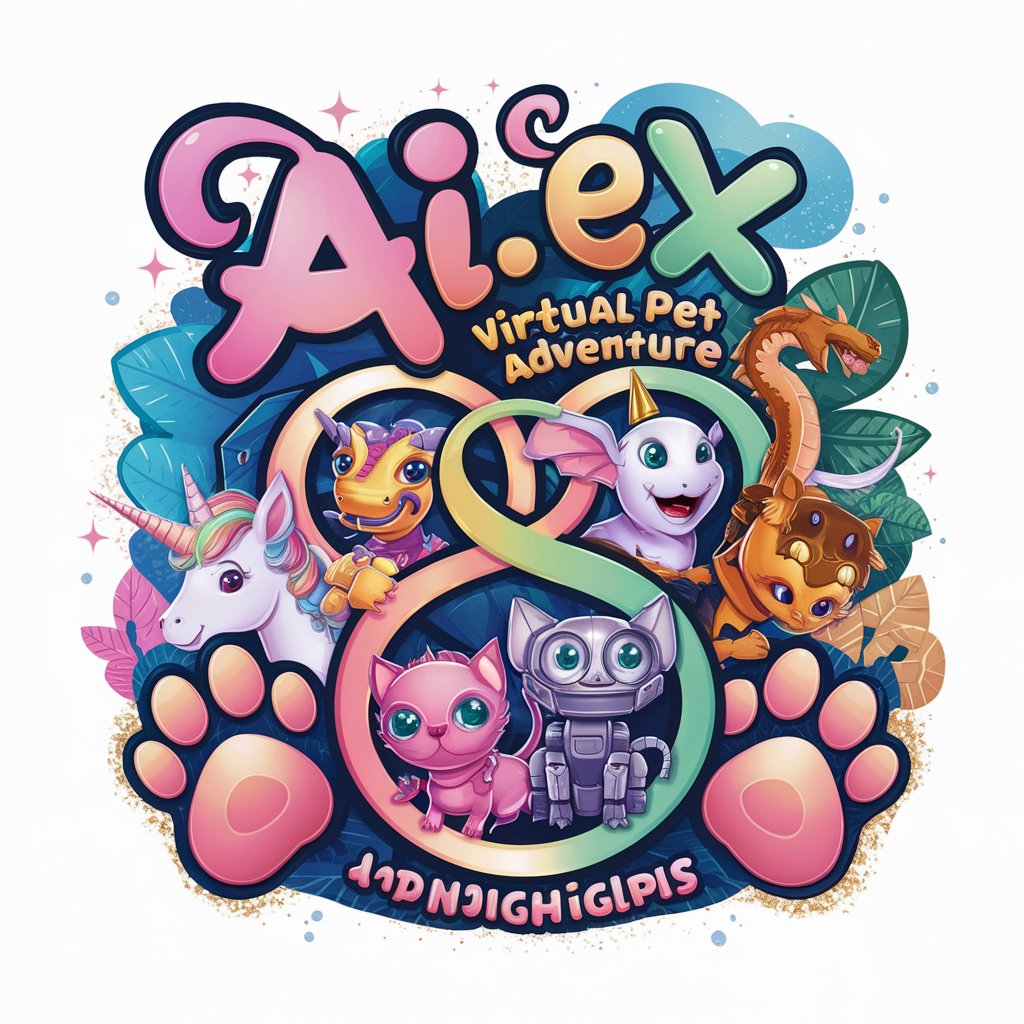
AI.EX Imaginary Friend
Bringing Stories to Life with AI Magic

Frequently Asked Questions about AI.EX: File Processor Pro
What file types does AI.EX: File Processor Pro support?
AI.EX: File Processor Pro supports a wide range of file types, including images, audio, video, and text documents, allowing for versatile file conversion and processing capabilities.
Can I resize images using AI.EX: File Processor Pro?
Yes, you can resize images by specifying the desired dimensions. The tool provides options for maintaining aspect ratio and quality during the resizing process.
Is it possible to combine multiple files into one?
Absolutely, AI.EX: File Processor Pro enables users to combine multiple files of the same type into one, such as merging images into a GIF or appending text files into a single document.
How does down-sampling work with AI.EX: File Processor Pro?
Down-sampling reduces the file size by decreasing the resolution or bitrate, which is particularly useful for making files more manageable for sharing or storage without significantly compromising quality.
Can I use AI.EX: File Processor Pro for professional purposes?
Definitely. AI.EX: File Processor Pro is designed to meet both personal and professional needs, offering high-quality conversions suitable for academic, business, and creative projects.




