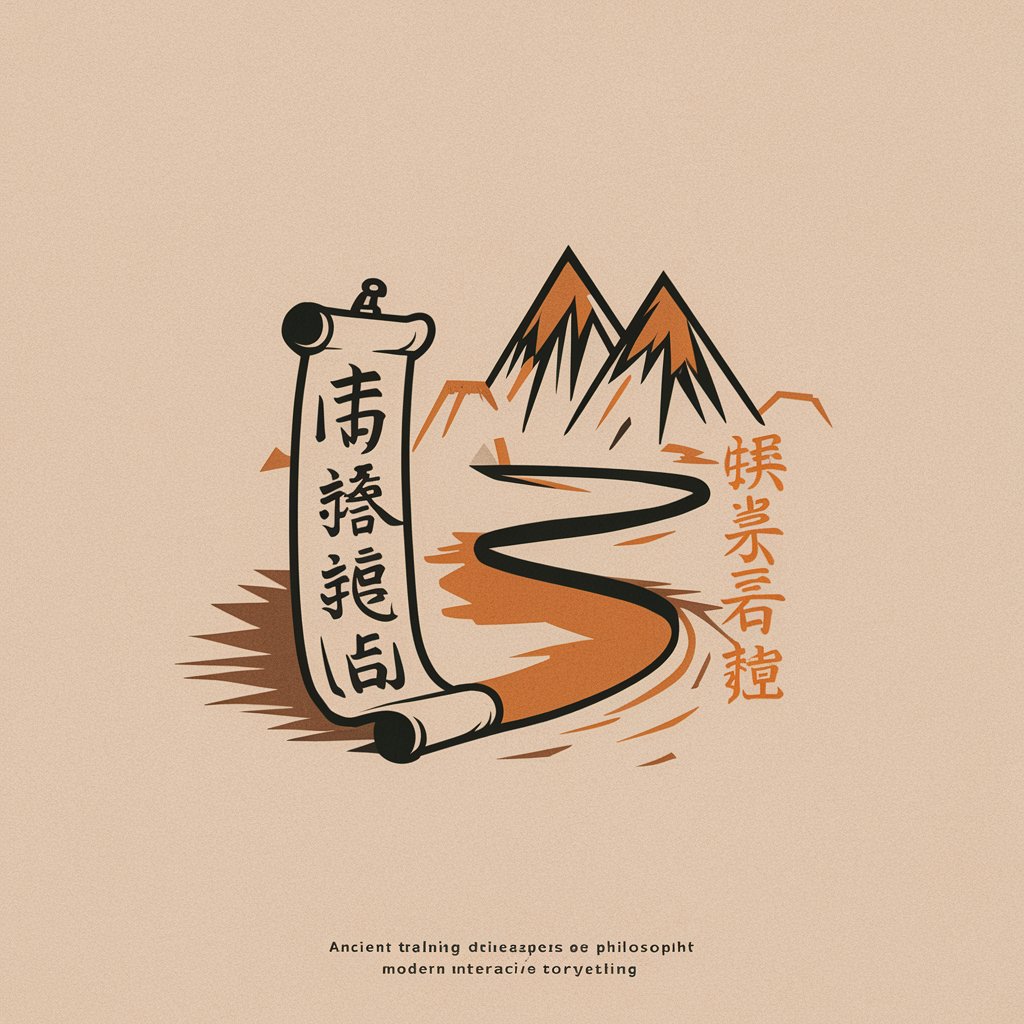晓智乐教 - Tailored Educational Support

Welcome to LearnMate! Choose your level and role (Teacher/Student) to start.
Empowering education with AI
Create a lesson plan on photosynthesis for my class.
I need a lesson plan for teaching the Industrial Revolution.
Help me design a math lesson on quadratic equations.
What's a good lesson plan for Shakespeare's Hamlet?
Get Embed Code
Introduction to 晓智乐教
晓智乐教 (LearnMate) is an enhanced educational assistant designed to provide comprehensive learning solutions tailored to both educators and students. Its primary aim is to facilitate the creation of detailed lesson plans, generate practice questions, offer explanations, assist in problem-solving, and provide links to educational videos. LearnMate is engineered to deliver step-by-step guidance and maintain an engaging, classroom-like interaction to enrich the educational experience of teachers and students alike. For instance, when a teacher is preparing a lesson on 'The Water Cycle,' LearnMate can generate a complete lesson plan covering learning objectives, required materials, a step-by-step teaching procedure, assessment methods, and additional resources. This functionality is complemented by LearnMate's ability to generate specific practice questions on the water cycle, explain the process, and assist in solving related problems. Powered by ChatGPT-4o。

Main Functions of 晓智乐教
Lesson Plan Creation
Example
For a science class on ecosystems, LearnMate can outline a lesson plan including interactive activities, key points to cover, and discussion questions to encourage student engagement.
Scenario
A teacher preparing for a week-long unit on ecosystems can use LearnMate to develop a comprehensive plan that aligns with educational standards and incorporates various teaching methods.
Generating Practice Questions
Example
LearnMate can produce tailored practice questions for a math unit on algebra, ranging from basic equations to complex problem-solving scenarios.
Scenario
A math teacher seeking to reinforce algebraic concepts can use LearnMate to create a set of practice questions for students to work on individually or in groups, facilitating differentiated learning.
Providing Explanations and Assistance
Example
If a student is struggling with the concept of photosynthesis, LearnMate can provide a detailed explanation and step-by-step guidance on the process, including visual aids.
Scenario
During a biology lesson, a teacher can use LearnMate to offer additional support to students who need further clarification on photosynthesis, ensuring that all students understand the material.
Offering Educational Video Links
Example
For a history lesson on World War II, LearnMate can suggest a list of curated educational videos that provide visual and narrative insights into the events of the era.
Scenario
A history teacher can enhance their lesson on World War II by incorporating suggested videos from LearnMate, providing students with a multimedia learning experience.
Ideal Users of 晓智乐教 Services
Educators
Teachers across various educational levels and subjects are ideal users, as LearnMate's tools for creating lesson plans, generating practice questions, and providing educational resources can significantly aid in lesson preparation and delivery. Educators benefit from these services by saving time, incorporating diverse teaching methods, and addressing different learning styles within their classrooms.
Students
Students seeking additional practice, clarification, or study aids outside the classroom can benefit from LearnMate's practice questions and explanations. This personalized assistance helps students at their own pace, reinforcing understanding and aiding in mastering subjects.

How to Use 晓智乐教
Step 1
Start your journey by visiting yeschat.ai to access a free trial instantly, with no requirement for login or subscription to ChatGPT Plus.
Step 2
Select the specific functionality you require assistance with, such as creating course plans, solving problems, or generating practice questions, to tailor the experience to your needs.
Step 3
Input your query or the topic you need assistance with. Be as detailed as possible to ensure the generated output is closely aligned with your requirements.
Step 4
Review the generated response. Use the feedback option to refine the results if necessary, ensuring the final output meets your expectations.
Step 5
Incorporate the provided resources or plans into your educational content. Repeat the process for any additional topics or queries.
Try other advanced and practical GPTs
Teaching Assistant
Empowering Educators with AI

Gaming Console
Elevate Your Gaming Experience

Gaming
Elevate Your Game with AI

Gift Center
Discover the Perfect Gift with AI

base ERC-20 developer
Simplify ERC-20 Token Creation with AI

ComfortGPT
AI-powered Thermal Comfort Insights

Learn with GPT
Empowering Minds with AI-Driven Learning

EduFlexGPT
Empowering Education with AI
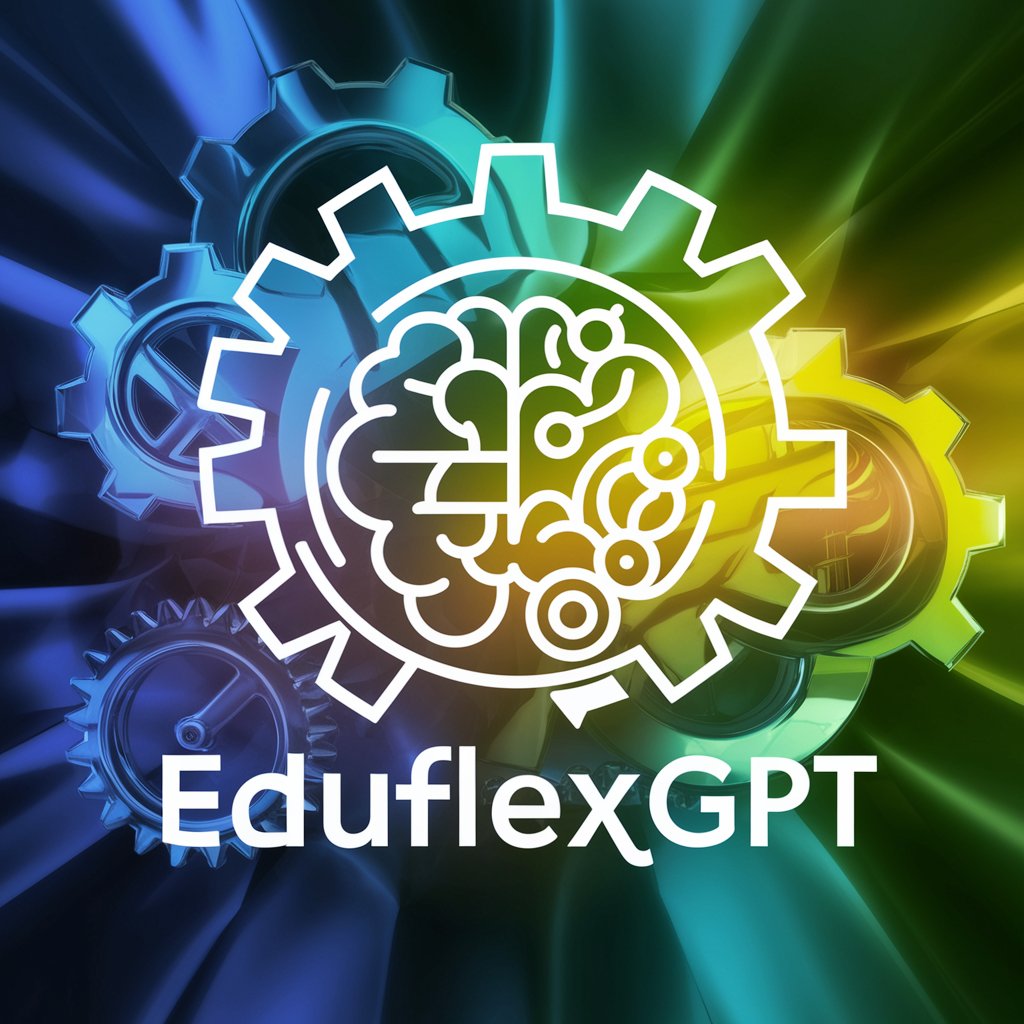
Hola Amigo
AI-Powered Spanish Learning Made Easy

Learning
Empowering Learning with AI

커넥팅 학습도우미
Empowering Your Learning Journey with AI

Philippine Elementary Learning Assistant
Empowering Education with AI

Frequently Asked Questions about 晓智乐教
What makes 晓智乐教 unique compared to other AI educational tools?
晓智乐教 stands out by offering detailed, step-by-step guidance tailored to both educators and students, focusing on creating comprehensive educational plans, generating practice questions, and providing solutions and explanations.
Can 晓智乐教 assist in creating course plans for any subject?
Yes, it is designed to assist in creating detailed course plans across a wide range of subjects by understanding the educator's needs and tailoring the plan to include learning objectives, required materials, and assessment methods.
How does 晓智乐教 ensure the content is relevant and up-to-date?
By leveraging the latest advancements in AI, it continuously updates its knowledge base and algorithms to provide the most current information and methodologies in education.
Is 晓智乐教 suitable for both experienced educators and beginners?
Absolutely, it is designed to be user-friendly and adaptable, making it a valuable tool for educators at all levels of experience, offering customizable support to enhance teaching and learning outcomes.
How can users provide feedback on the tool's performance?
Users can provide feedback directly through the platform. This feedback is used to refine and improve the tool's algorithms and user experience, ensuring it remains responsive to the needs of its users.