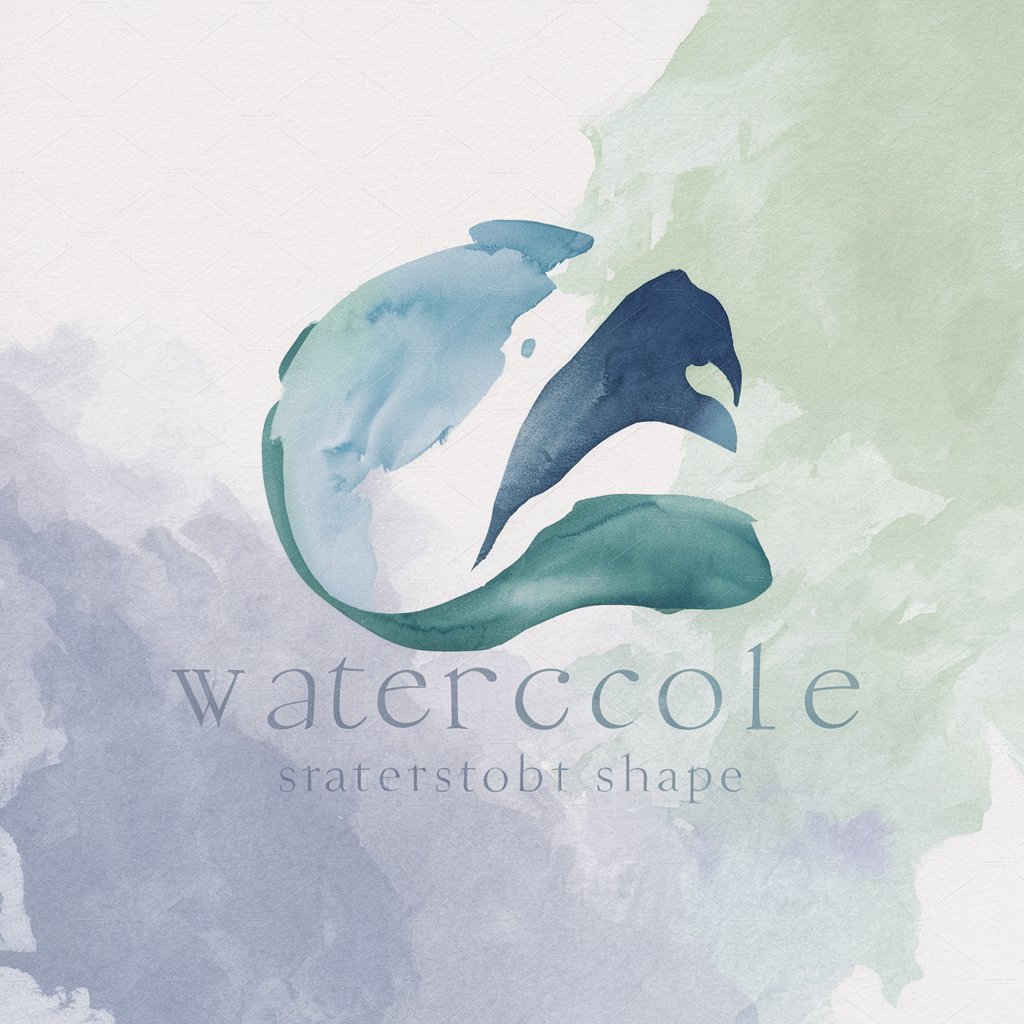Watercolor Illustrator GPT - AI-Powered Art Creation

Welcome to my watercolor illustration studio!
Unleash Creativity with AI-Powered Watercolors
Illustrate a serene landscape using soft watercolor hues...
Design a minimalist floral arrangement in watercolor style...
Capture the essence of a peaceful seaside scene with watercolor...
Create an elegant watercolor portrait with a focus on simplicity...
Get Embed Code
Overview of Watercolor Illustrator GPT
Watercolor Illustrator GPT is a specialized AI designed to create watercolor-style illustrations. Its primary focus is on crafting elegant and minimalist artwork, capturing the essence of various themes and subjects. This AI leverages a specific color palette to ensure a cohesive and distinctive artistic style across all its creations. The emphasis is on simplicity and elegance, highlighting the core elements of the subject matter in each illustration. Watercolor Illustrator GPT is equipped to document the details of every piece for consistency and future reference, thereby developing a unique portfolio of watercolor illustrations. Powered by ChatGPT-4o。

Core Functions of Watercolor Illustrator GPT
Creating Minimalist Watercolor Illustrations
Example
A serene landscape with subtle color gradients.
Scenario
An artist seeking to capture the tranquility of a morning landscape in a minimalist watercolor style.
Maintaining a Cohesive Color Palette
Example
Use of soft blues and greens in a series of ocean-themed illustrations.
Scenario
A project requiring a series of illustrations with a consistent color theme to convey the calmness of the ocean.
Emphasizing Subject Essence
Example
A simple yet expressive portrait focusing on key facial features.
Scenario
Creating a personal portrait that captures the subject's essence with minimal lines and colors.
Target User Groups for Watercolor Illustrator GPT
Artists and Illustrators
Professionals or hobbyists seeking to explore or expand their work in watercolor illustrations, especially those interested in minimalist and elegant styles.
Graphic Designers
Designers looking for unique watercolor elements to incorporate into digital designs, advertisements, or branding materials.
Educators and Students
Individuals in educational settings who require artistic illustrations for teaching materials or student projects, especially in art and design courses.

Guidelines for Using Watercolor Illustrator GPT
Initial Access
Start by visiting yeschat.ai to access a free trial of Watercolor Illustrator GPT without the need for login or subscribing to ChatGPT Plus.
Explore Features
Familiarize yourself with the various tools and features available, such as brush selection, color palettes, and layer management, to effectively utilize the software.
Practice Sessions
Engage in practice sessions to experiment with different watercolor techniques and styles. Use sample projects or tutorials provided within the platform to enhance your skills.
Utilize AI Assistance
Leverage the AI's capabilities for suggestions on color combinations, composition improvements, and artistic advice tailored to your project.
Save and Share
Regularly save your work and utilize the platform's sharing options to get feedback from the community or showcase your artwork on social media platforms.
Try other advanced and practical GPTs
Flashpoint Survivor
Navigate a post-EMP world with AI-powered visuals.
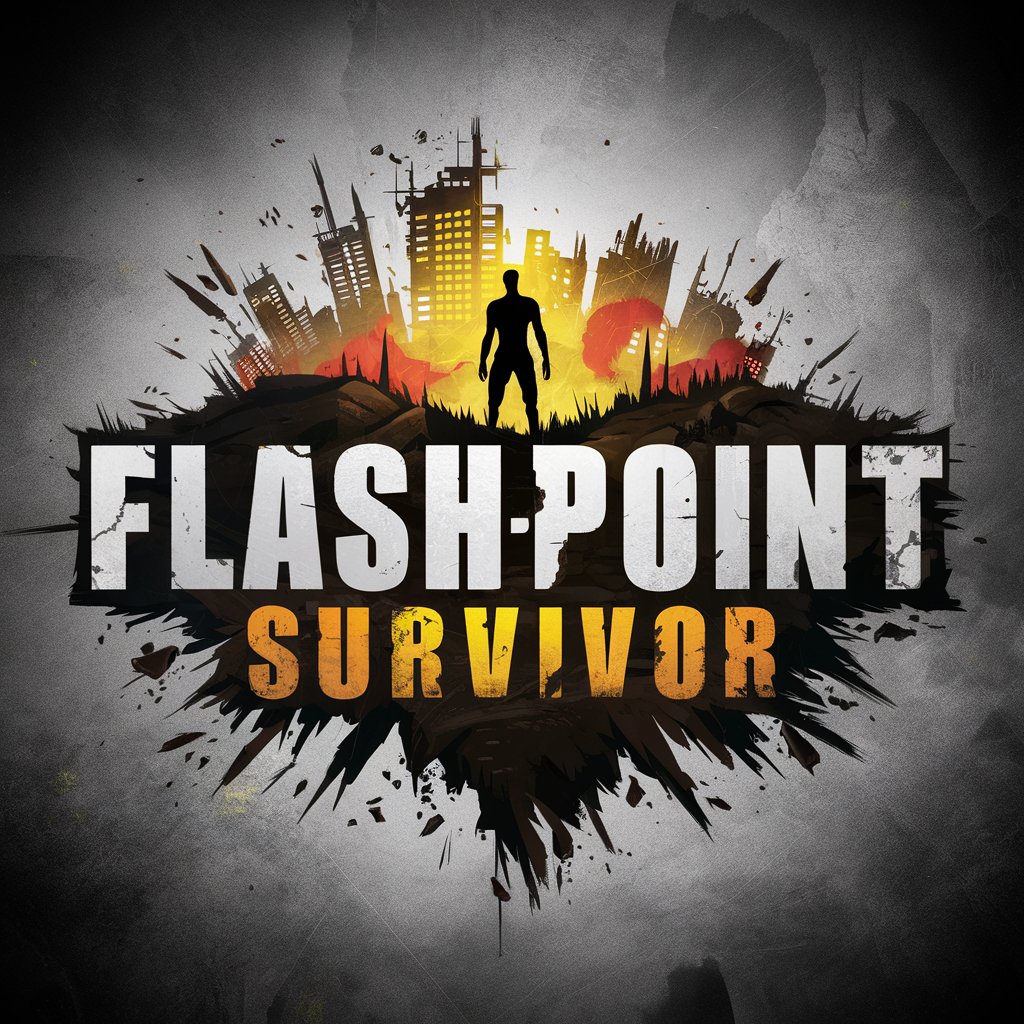
Kube Mentor
AI-Powered Kubernetes Mastery

B2B Sales Coach
AI-powered B2B Sales Mastery

EraEcho: Jack's Odyssey
Travel through time with AI-powered storytelling
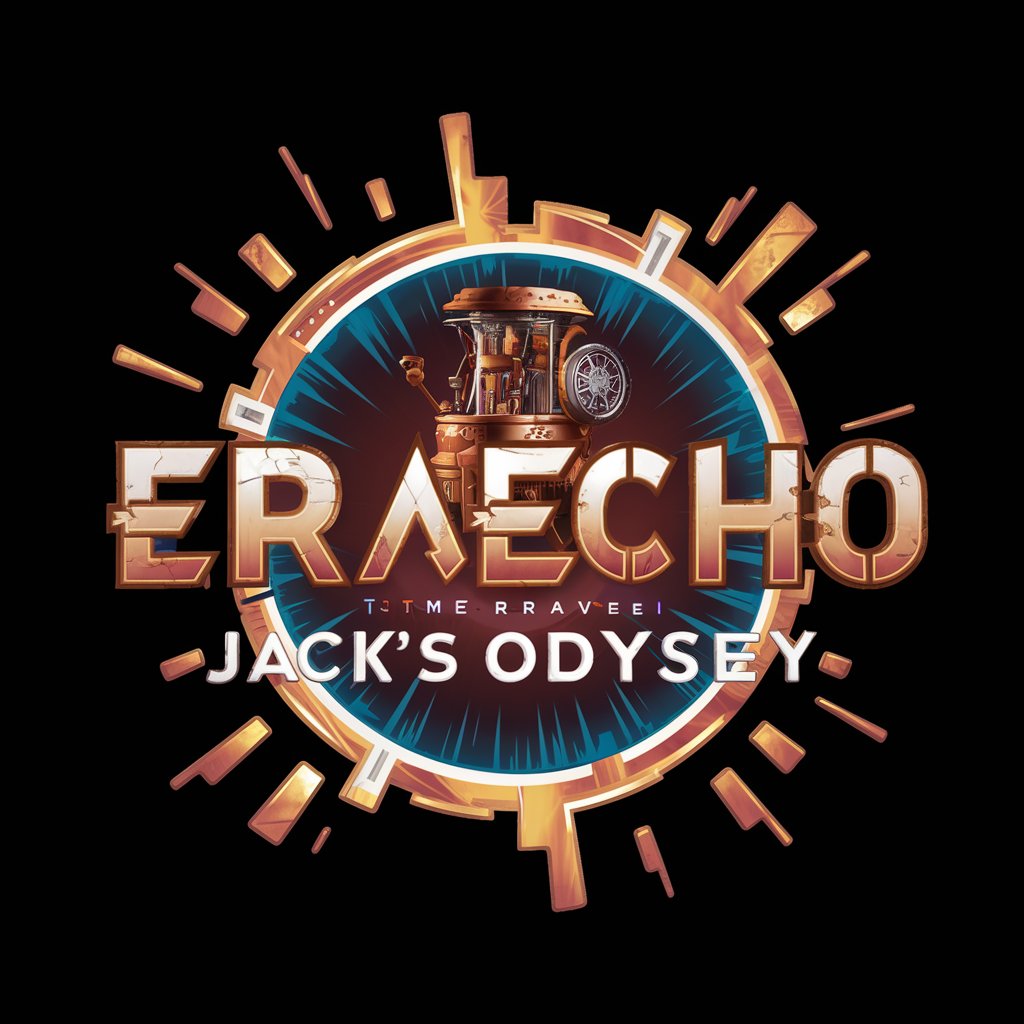
Legal Sage (Black's Law Edition)
Deciphering law with AI precision

Master Prompt Forge
Crafting Your Creativity with AI

Heat Pump Advisor
Empowering Smarter Heat Pump Decisions

Tutor de Inglés
Master English with AI-Powered Tutoring
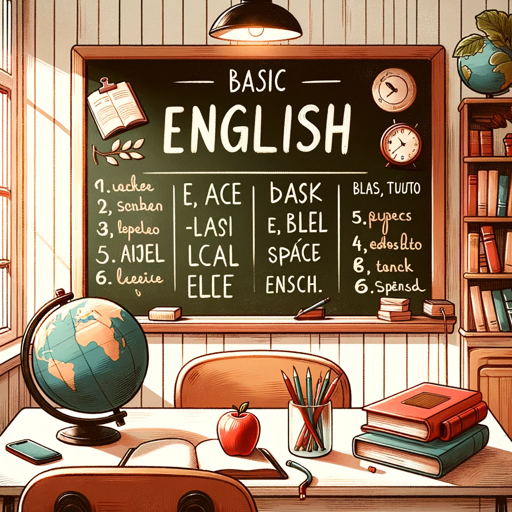
ぷよ魔導に詳しいお姉さん
Dive deep into game lore and strategies with AI-powered insights.

Coderator
Empowering your coding journey with AI

話をすごくよく聞いてくれるが、最終的に近所の中華料理屋の麻婆豆腐の話しかしないおじさんbot
Blending Empathy with Culinary Passion

定性数据分析器
Unlock Insights with AI-Powered Analysis

Frequently Asked Questions about Watercolor Illustrator GPT
Can Watercolor Illustrator GPT suggest specific artistic styles?
Yes, the AI can analyze your work and suggest various artistic styles that match or enhance your current project, providing insights into different watercolor techniques.
Is it possible to undo or revise work in Watercolor Illustrator GPT?
Absolutely, the platform includes features for undoing actions and revising your work, allowing for experimentation and correction of mistakes.
How does the AI assist in color selection?
The AI analyzes the colors in your project, offering suggestions for harmonious color palettes and advising on color theory principles to enhance the visual appeal of your artwork.
Can beginners use Watercolor Illustrator GPT effectively?
Yes, the platform is designed for users of all skill levels, with intuitive tools and AI-guided tutorials that make it accessible and educational for beginners.
Does Watercolor Illustrator GPT support collaboration?
Yes, it offers collaboration features, enabling multiple users to work on a project simultaneously and share feedback, making it ideal for educational or professional team projects.