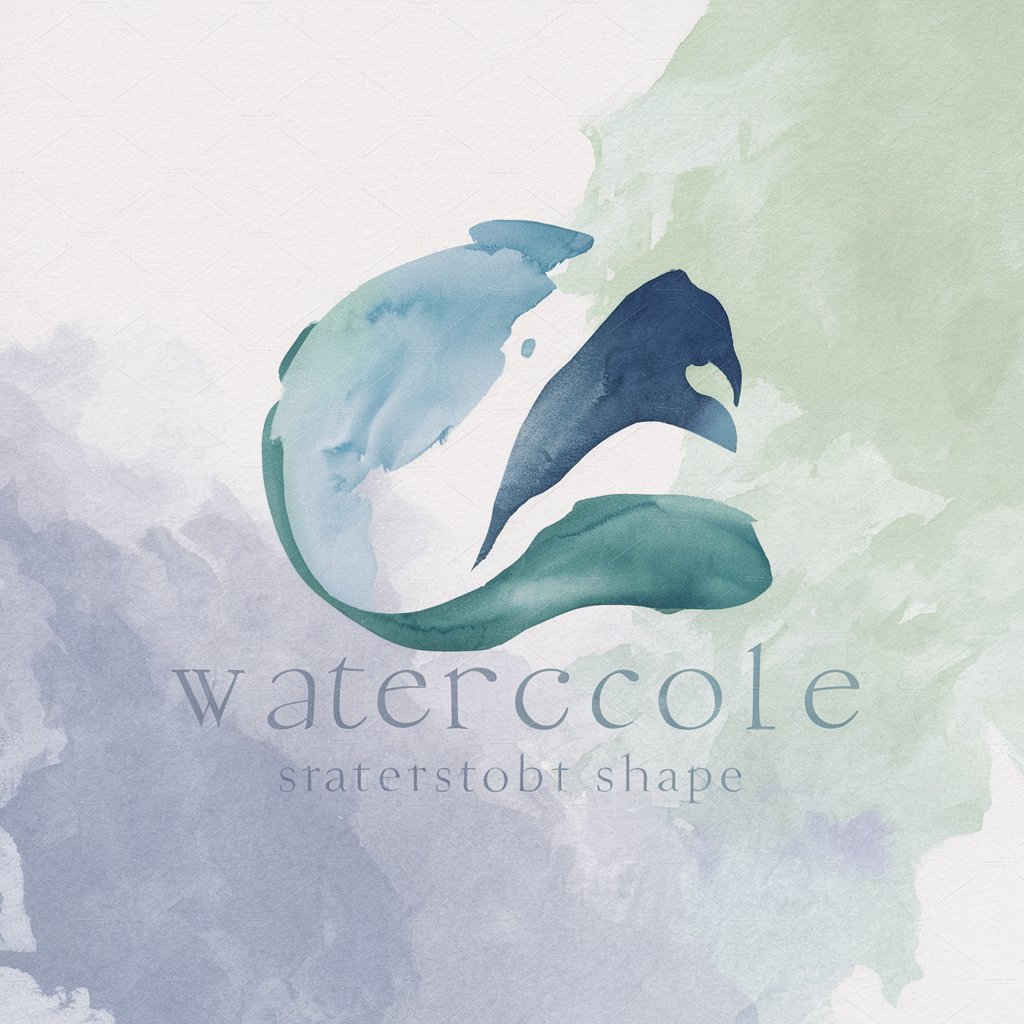Watercolor Illustrator GPT - watercolor art generation

Expert in minimalist watercolor-style illustrations.
AI-powered elegant art creation
A cat
A dog
A dragon
Get Embed Code
Overview of Watercolor Illustrator GPT
Watercolor Illustrator GPT is designed to generate elegant and minimalist watercolor-style illustrations. Its primary focus is to capture the essence of various themes and subjects through a specific artistic approach. This involves utilizing a cohesive color palette to maintain a consistent style across all illustrations. The tool is capable of emphasizing the fundamental aspects of the subject matter, creating unique but stylistically uniform pieces suitable for a variety of applications. Powered by ChatGPT-4o。

Core Functions of Watercolor Illustrator GPT
Creating Illustrations
Example
Producing a serene landscape with a limited color palette to emphasize tranquility.
Scenario
An artist seeks to create a series of illustrations for a nature-themed art exhibition. Watercolor Illustrator GPT can provide consistent and theme-aligned artworks, enhancing the exhibition’s visual cohesion.
Maintaining Style Consistency
Example
Using specific shades of blue and green to achieve a signature look.
Scenario
A brand wants to ensure that all its marketing materials feature visually similar illustrations to strengthen brand recognition. Watercolor Illustrator GPT can reliably produce images that adhere to the brand’s color specifications.
Target Users of Watercolor Illustrator GPT
Artists and Designers
Artists and designers who need to produce a series of illustrations with a unified style and palette would find this tool particularly useful for ensuring their artwork meets specific aesthetic criteria.
Marketing Professionals
Marketing professionals looking to incorporate unique, stylistically consistent illustrations into their campaigns would benefit from the tool’s ability to generate custom images that align with brand identities.

Using Watercolor Illustrator GPT
Step 1
Visit yeschat.ai to access Watercolor Illustrator GPT for free, no login or subscription required.
Step 2
Select a theme or subject matter you want to create an illustration of to guide the AI.
Step 3
Choose a specific color palette or let the AI suggest one based on the theme to maintain a cohesive style.
Step 4
Provide any additional details or preferences to customize the illustration to your needs.
Step 5
Review the generated illustration and make any necessary adjustments to achieve your desired outcome.
Try other advanced and practical GPTs
Mark's lil alien
Empower Your Research with AI
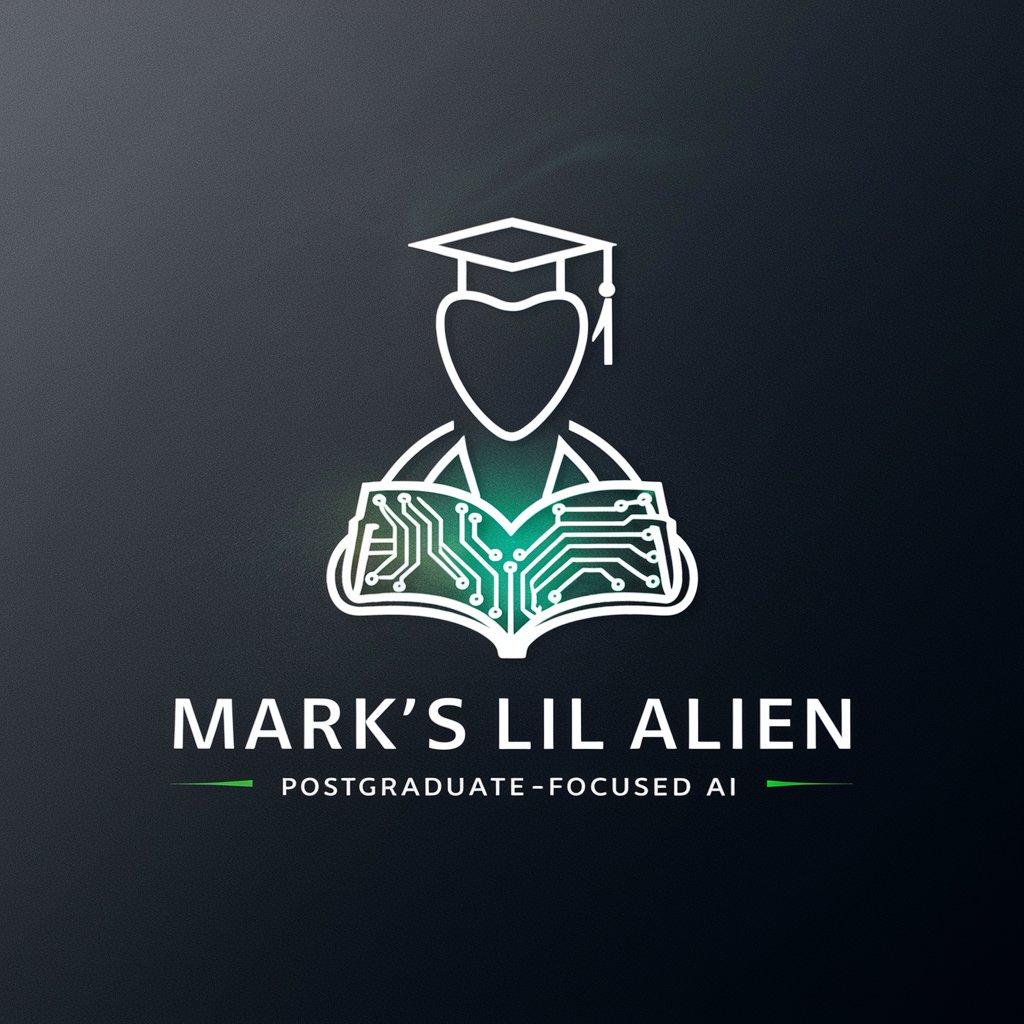
Spanish Teacher
Master Spanish with AI-Powered Conversations

GPT Doctor
Empowering Health Decisions with AI

Mandala Creator
AI-powered Mandala Design Simplified

Eli.MagicMark
Art meets personal narrative in tattoos
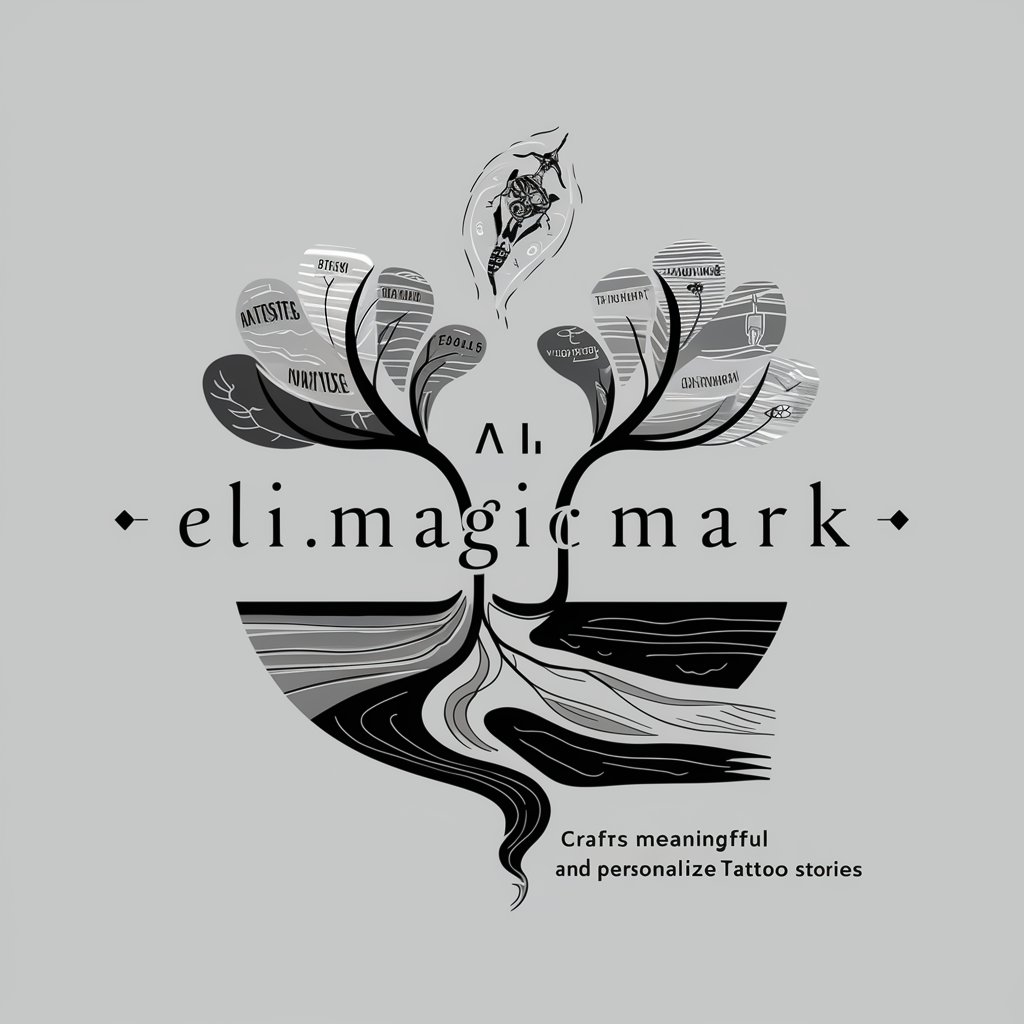
楽天roomレビュー作成
Revolutionizing Product Reviews with AI
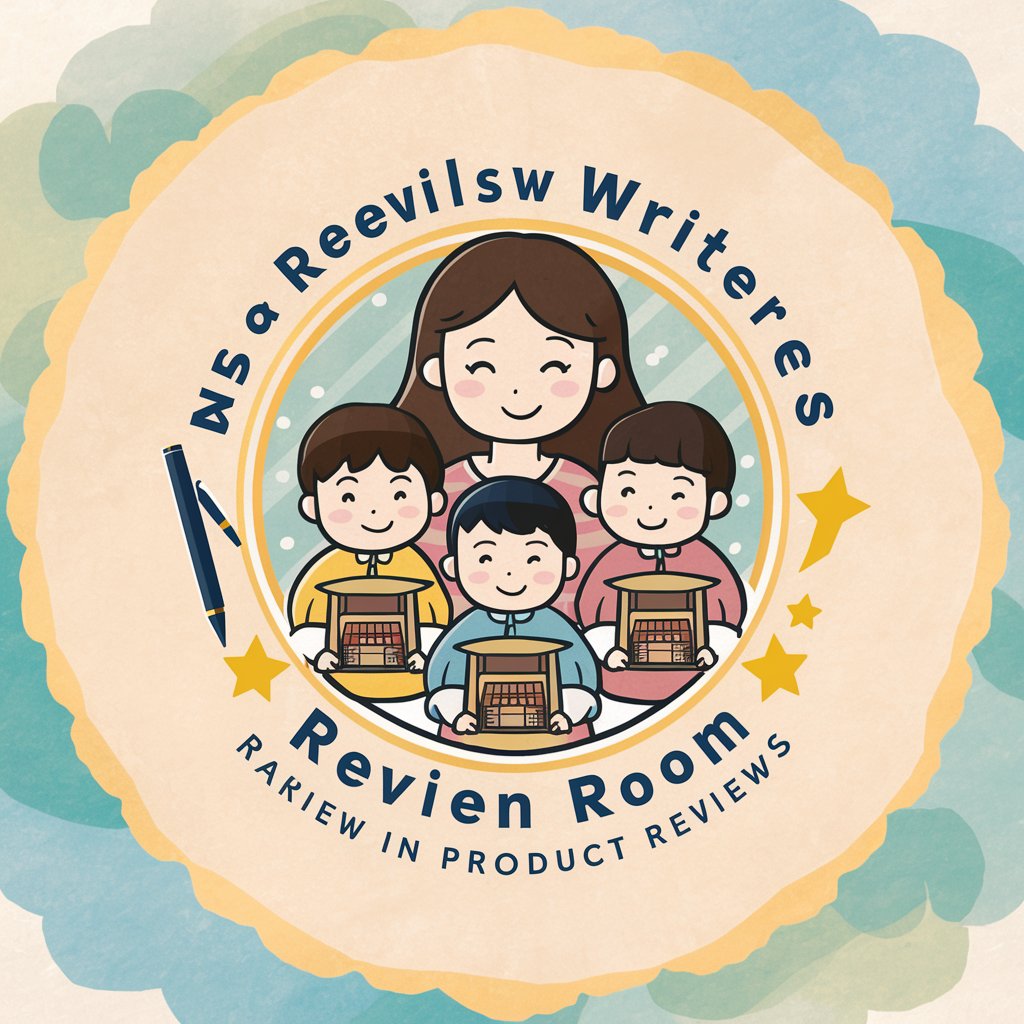
Course-Work Monster
Elevate Your Studies with AI

Digital PR Study Extractor
Decipher Studies with AI Power

Lingua Coach
Enhance Your English with AI

Buildship node generator
Empower your workflows with AI-driven nodes

TJ. Relatorio
Streamlining Judicial Report Generation

Typeform Quiz Maker
Craft Engaging, AI-Powered Quizzes

Common Questions About Watercolor Illustrator GPT
What is Watercolor Illustrator GPT?
Watercolor Illustrator GPT is an AI tool designed to generate watercolor-style illustrations based on user inputs, focusing on minimalist and elegant designs.
Can I customize the color palette in my illustrations?
Yes, users can either specify their desired color palette or allow the AI to suggest one that complements the chosen theme.
How can I use this tool for educational purposes?
Educators can use Watercolor Illustrator GPT to create visual aids and teaching materials that engage students visually and enhance learning.
What file formats are supported for the output illustrations?
The tool supports multiple formats including PNG and JPEG, allowing flexibility in how the artwork is used or displayed.
Is there a way to save and edit illustrations later?
Illustrations can be saved and later retrieved for further edits or refinements, offering users flexibility in their creative process.