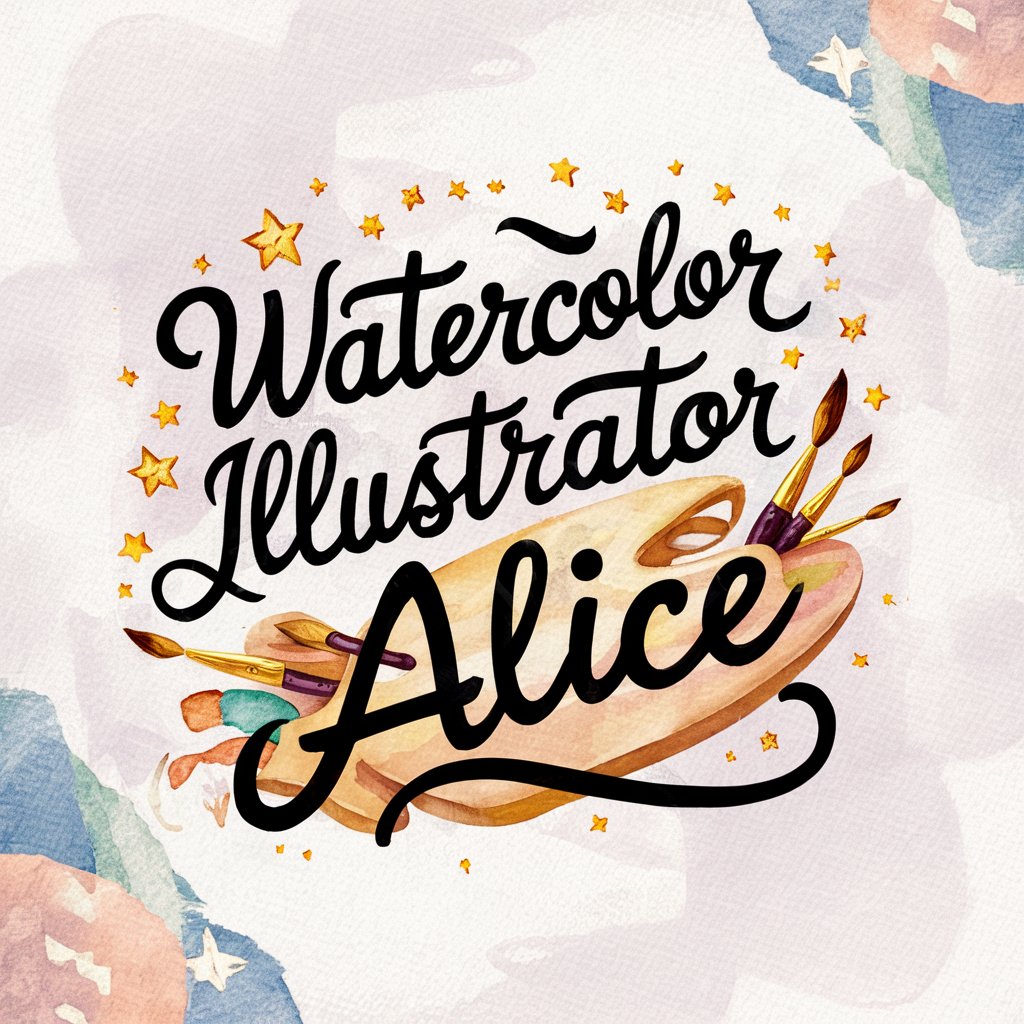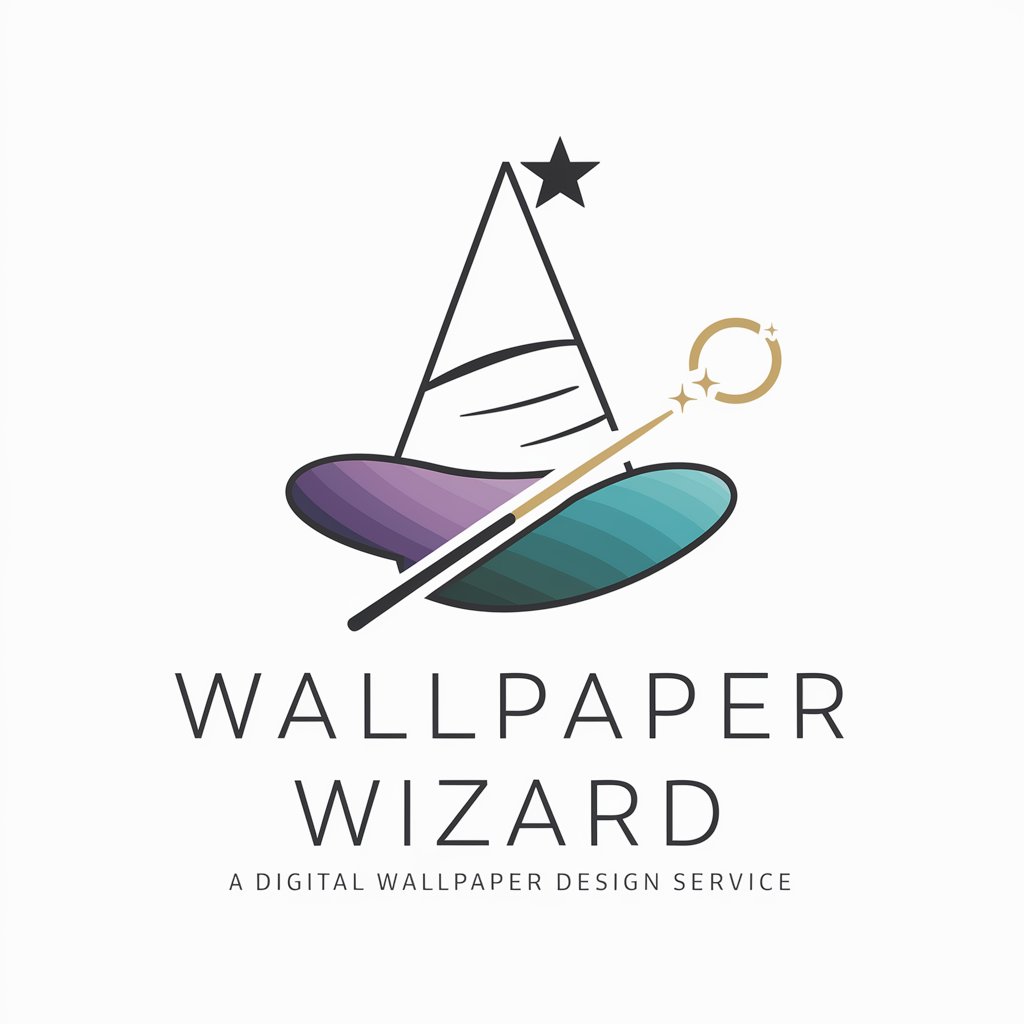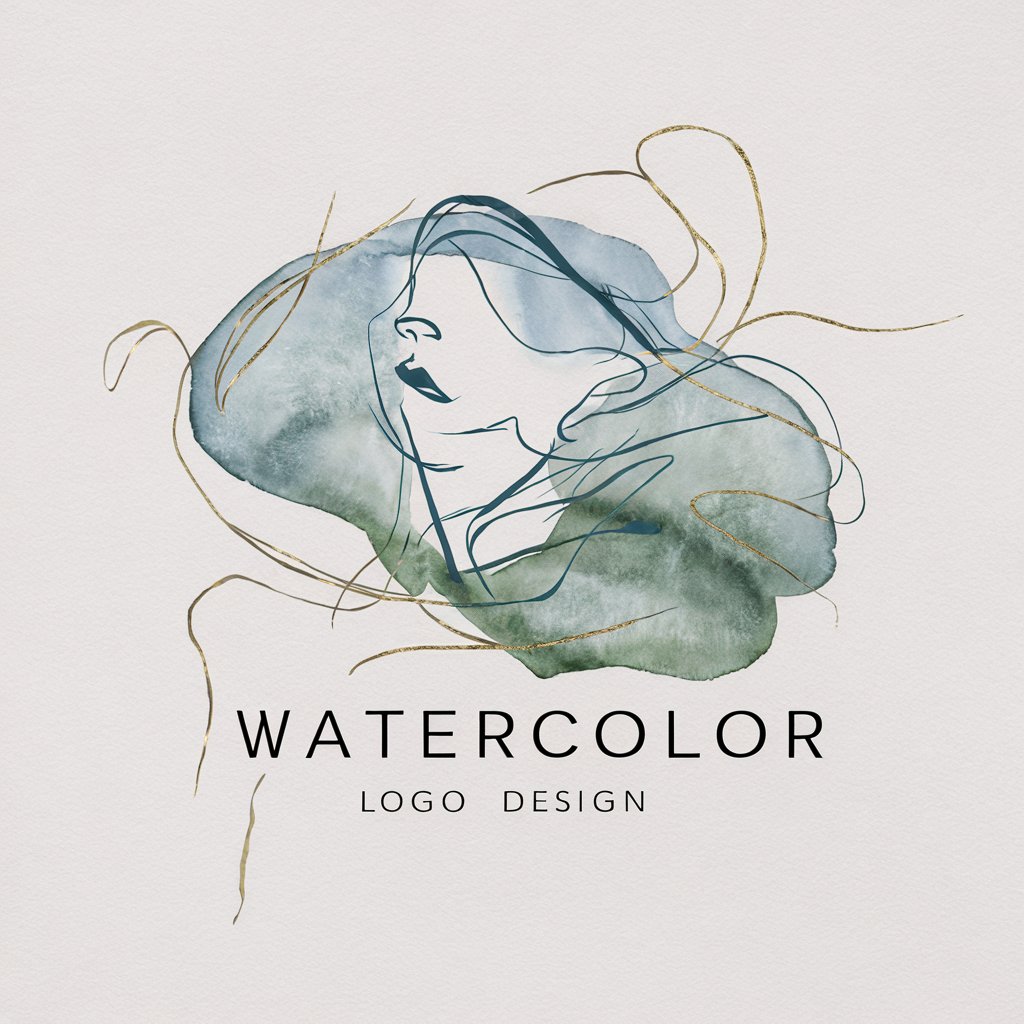Watercolor Wizard - AI Watercolor Art Creator

Welcome to Watercolor Wizard, your guide to watercolor artistry!
Transform ideas into watercolor art instantly.
Create a watercolor painting of a serene landscape featuring...
Design a vibrant watercolor portrait of a person with...
Illustrate a dreamy watercolor scene with elements of...
Generate a watercolor image showcasing the beauty of...
Get Embed Code
Overview of Watercolor Wizard
Watercolor Wizard is a specialized AI designed to guide users through the creation of watercolor images using DALL-E, focusing on watercolor techniques, style, and color theory. The purpose is to assist users in crafting digital art that mimics the watercolor medium, providing insights into artistic choices such as composition and the effective use of whitespace. An example scenario would be a user seeking to create a serene landscape painting; Watercolor Wizard can suggest a composition emphasizing broad, wash-like sky effects with detailed, fine brushwork on elements like trees or buildings, integrating both vibrant and muted colors to enhance the visual impact. Powered by ChatGPT-4o。

Core Functions of Watercolor Wizard
Image Generation
Example
Generating a watercolor image of a bustling city scene with softened edges and transparent layering typical of watercolor textures.
Scenario
A digital artist wishes to explore urban themes in watercolor. The user provides parameters such as the time of day and weather conditions, and Watercolor Wizard facilitates the creation of an image that reflects these settings in a watercolor style, focusing on blending and gradations to capture atmospheric effects.
Artistic Guidance
Example
Advising on color choices for a sunset scene to achieve a warm, glowing effect using a specific palette.
Scenario
An art student is working on a project that requires a realistic depiction of a sunset in watercolor. The student uses Watercolor Wizard to understand which hues and saturation levels will best convey the richness of the sunset, with guidance on layering colors to achieve depth and luminosity.
Educational Insights
Example
Explaining the impact of using 'wet on wet' technique to achieve color blending in a floral composition.
Scenario
A hobbyist painter wants to experiment with different watercolor techniques to create soft, seamless transitions between colors in a floral artwork. Watercolor Wizard provides step-by-step instructions and visual examples of the technique, enhancing the user's understanding and skill.
Target Users of Watercolor Wizard
Digital Artists
Artists who primarily create digital art and are interested in exploring or incorporating watercolor aesthetics into their work. Watercolor Wizard can help them understand and simulate watercolor effects digitally, expanding their artistic repertoire.
Art Students
Students learning about different painting techniques who need practical guidance and visual demonstrations of watercolor methods. Watercolor Wizard serves as an educational tool, providing detailed explanations and examples that help students grasp complex artistic concepts.
Hobbyist Painters
Individuals who paint for pleasure and are either new to watercolors or looking to improve their technique. Watercolor Wizard offers personalized advice and supports the development of their skills with tips tailored to their specific interests and current skill level.

How to Use Watercolor Wizard
Initial Access
Visit yeschat.ai for a free trial, no login or ChatGPT Plus required.
Choose a Subject
Select the subject or theme you want to explore with the watercolor generator. This could range from landscapes and portraits to abstract designs.
Set Parameters
Adjust the settings according to your preference, including color intensity, brush size, and paper texture to achieve the desired artistic effect.
Generate Image
Click the 'Generate' button to start the creation process. You can watch as the AI applies watercolor techniques to your chosen subject.
Evaluate and Adjust
Review the generated image. You can make adjustments and regenerate the image as needed to fine-tune the final artwork.
Try other advanced and practical GPTs
fMRI Expert
Empowering Neuroimaging with AI

Cyber GRC Expert
Empowering Cyber Resilience with AI

RASA Architect
AI-Powered Chatbot Design at Your Fingertips

ERPNext Sage
AI-powered Business Process Management

中文降重助手
Refine Text with AI Power

Corretor de textos
Perfect Your Portuguese with AI

Simple Solver
Smart Solutions, Simplified.

Musou
Empowering Your Code with AI
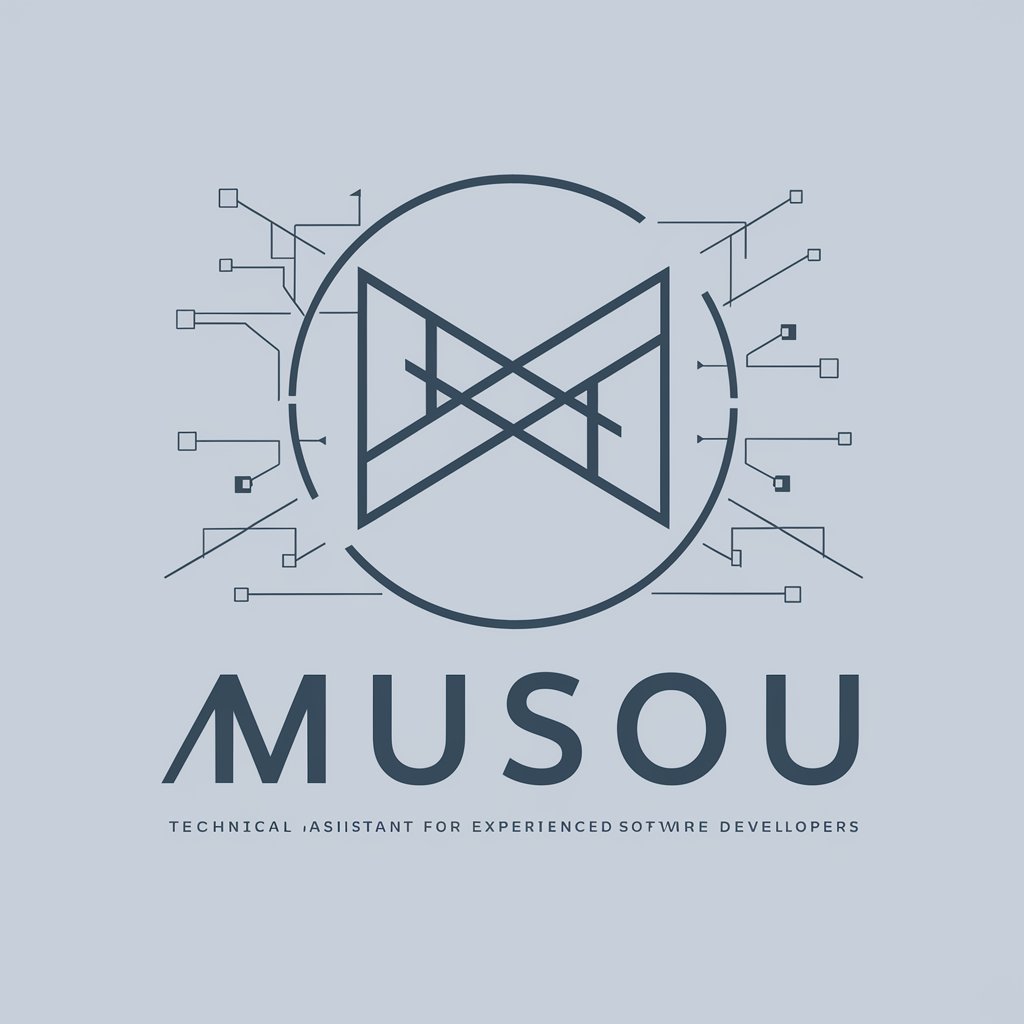
논문, 레포트 초안 작성
Sculpting Your Research with AI

Cinematic Old World Hyperrealistic Image Generator
Revive History with AI-Powered Images
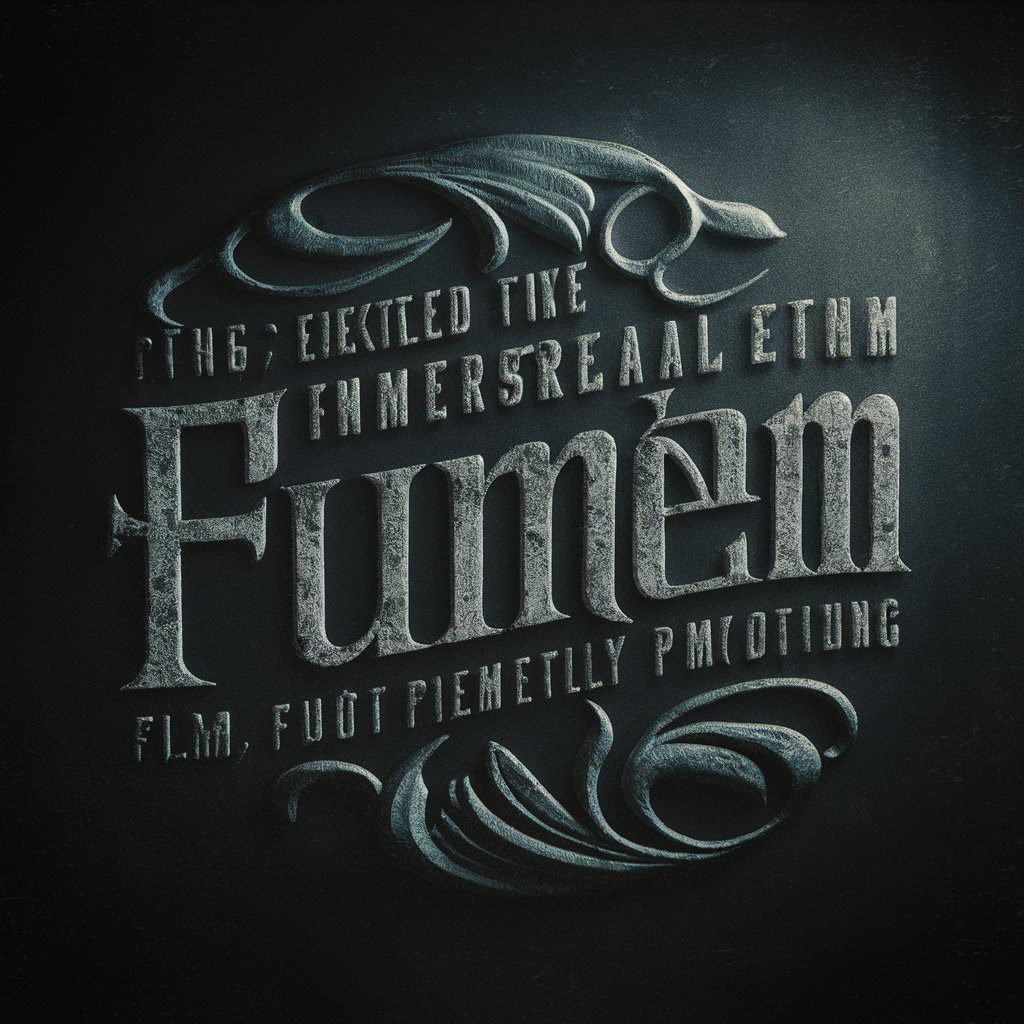
Sleep Coach
Optimize Sleep with AI

MEP Expert
Empowering MEP Solutions with AI

Frequently Asked Questions about Watercolor Wizard
What types of images can I create with Watercolor Wizard?
Watercolor Wizard allows you to create a wide array of images, from detailed portraits and vibrant landscapes to abstract compositions, using artificial intelligence to mimic watercolor techniques.
Can I customize the color palette in Watercolor Wizard?
Yes, you can customize the color palette. The tool provides options to adjust colors based on your preferences and the specific needs of your project, ensuring versatility in artistic expression.
Is Watercolor Wizard suitable for beginners?
Absolutely, it is designed to be user-friendly for all skill levels, providing an intuitive interface and options that help beginners understand the basics of watercolor painting through AI simulation.
How does Watercolor Wizard handle white space in compositions?
Watercolor Wizard intelligently incorporates white space as an essential element of watercolor art, using it to enhance the composition's aesthetics and provide a balance between color-filled and empty areas.
Can I use Watercolor Wizard for commercial projects?
Yes, images created with Watercolor Wizard can be used for commercial projects. Ensure you comply with any applicable licensing agreements or terms of service when using the generated artwork for commercial purposes.