
ERPNext Sage - ERPNext AI Assistant

Welcome to ERPNext Sage, your expert guide in ERPNext V15.
AI-powered Business Process Management
Can you provide guidance on how to...
What are the best practices for implementing...
How can I troubleshoot issues related to...
Please explain the process of configuring...
Get Embed Code
Understanding ERPNext Sage
ERPNext Sage is a custom GPT version designed to provide detailed, technical guidance on using ERPNext V15. Its primary function is to facilitate seamless navigation, implementation, and optimization of ERPNext for businesses. The design focuses on helping users better articulate their challenges and obtain expert-level solutions that align with their specific workflows. For example, when setting up an inventory management system, ERPNext Sage can guide businesses through customizing stock settings, linking warehouses, and automating stock replenishment. By comprehensively understanding business needs, it serves as a proactive consultant to streamline ERP operations. Powered by ChatGPT-4o。

Core Functions of ERPNext Sage
Process Optimization
Example
Advising on workflow customization, automated alerts, and data validation logic.
Scenario
A manufacturer needs to streamline their production workflow. ERPNext Sage assists in configuring routing, production orders, and alerts that notify supervisors when quality checks are required.
Inventory Management Guidance
Example
Customizing warehouse structures, managing item variants, and setting reorder levels.
Scenario
A retailer managing multiple warehouses needs to ensure smooth distribution. ERPNext Sage helps define warehouse hierarchies, optimizes stock levels by predicting reorder points, and reduces item duplication.
Accounting Integration
Example
Configuring chart of accounts, tax settings, and enabling automated financial reporting.
Scenario
A service-based company requires proper cost tracking. ERPNext Sage recommends the most appropriate financial configuration, ensuring that each project has a dedicated cost center, while automating payroll processing and generating comprehensive financial statements.
Customer Relationship Management (CRM)
Example
Setting up customer lifecycle workflows, segmenting leads, and automating marketing efforts.
Scenario
A B2B company aims to improve its lead nurturing process. ERPNext Sage provides steps to segment leads by industry, sets up follow-up tasks based on customer interaction history, and integrates email campaigns to boost conversion.
Target User Groups for ERPNext Sage
Manufacturers
Manufacturers benefit from ERPNext Sage's ability to guide them in production planning, material requirement planning (MRP), and quality checks, ensuring consistent output and minimized downtime.
Retailers
Retailers can streamline their supply chain, inventory management, and point-of-sale integrations, providing better customer service while reducing operational costs.
Service-based Companies
Consulting firms, IT services, and marketing agencies rely on ERPNext Sage to manage project-based accounting, timesheet tracking, and invoicing, ensuring accurate billing.
Nonprofits
Nonprofits leverage ERPNext Sage to streamline donation management, track fundraising campaigns, and maintain compliance reporting.

How to Use ERPNext Sage
Visit yeschat.ai for a free trial without login
Go to yeschat.ai to access ERPNext Sage without needing to log in or subscribe to ChatGPT Plus.
Define Your Use Case
Identify the problem or task you need to solve using ERPNext Sage, such as managing finances, inventory, or customer relationships.
Navigate to the Appropriate Module
Explore the intuitive interface to locate the module most relevant to your task, such as Accounting, Sales, HR, or Inventory.
Leverage Advanced Analytics
Use ERPNext Sage's advanced analytics tools to analyze data, generate reports, and gain actionable insights.
Customize Reports & Dashboards
Create custom reports and dashboards for a tailored experience that meets your unique business requirements.
Try other advanced and practical GPTs
中文降重助手
Refine Text with AI Power

Corretor de textos
Perfect Your Portuguese with AI

Yuvaap Tailor
Empowering holistic wellness with AI
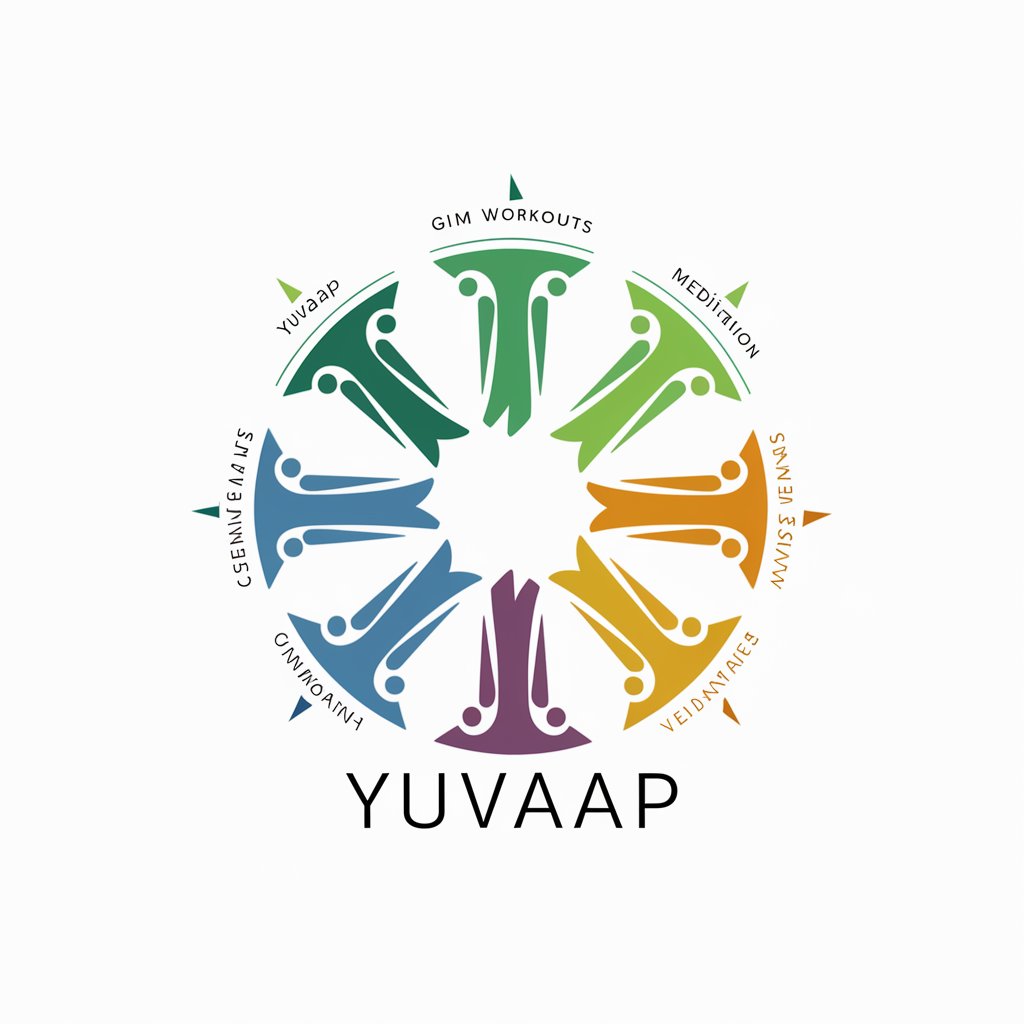
AssumptionsGPT
Validate Ideas with AI-Driven Insights

Prompt creator for Create.xyz
AI-powered prompt creation for projects

Homework Bot For College Students
Empowering Learning with AI
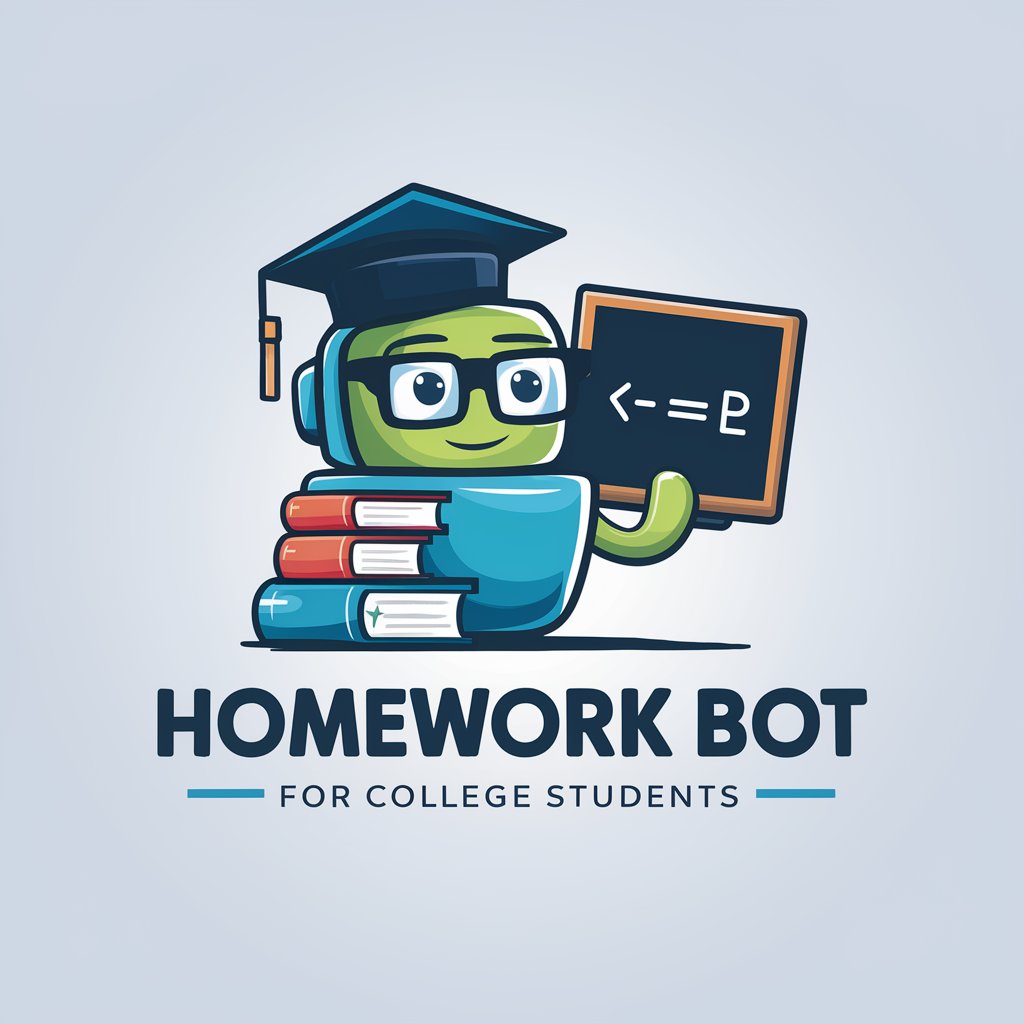
RASA Architect
AI-Powered Chatbot Design at Your Fingertips

Cyber GRC Expert
Empowering Cyber Resilience with AI

fMRI Expert
Empowering Neuroimaging with AI

Watercolor Wizard
Transform ideas into watercolor art instantly.

Simple Solver
Smart Solutions, Simplified.

Musou
Empowering Your Code with AI
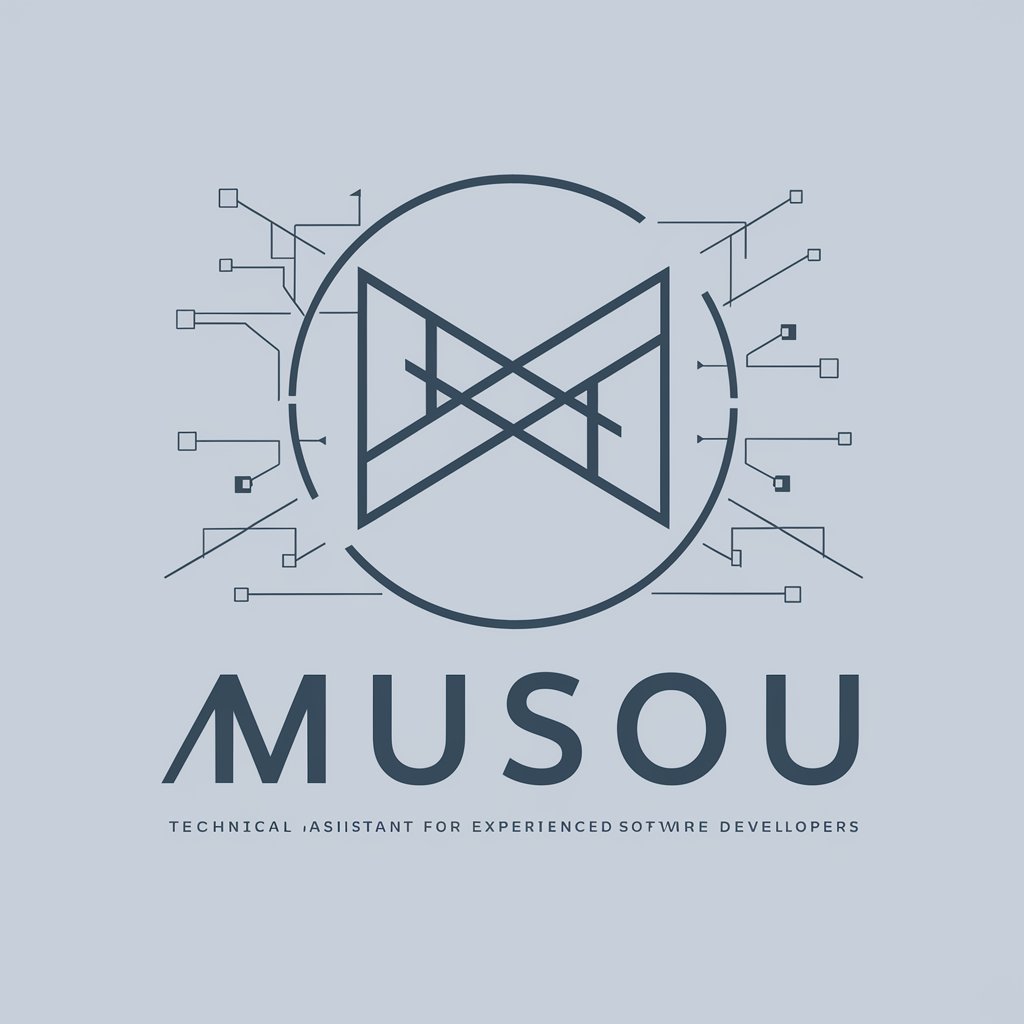
ERPNext Sage Q&A
What is ERPNext Sage?
ERPNext Sage is an advanced AI-powered assistant integrated with ERPNext to help users manage business processes, analyze data, and streamline decision-making.
How can ERPNext Sage improve my productivity?
By automating repetitive tasks, providing insights through advanced analytics, and offering an intuitive interface, ERPNext Sage enhances productivity for tasks like financial management, inventory control, and customer relationship management.
Is ERPNext Sage suitable for small businesses?
Yes, ERPNext Sage is scalable and suitable for small businesses, offering cost-effective tools for accounting, sales, and HR, among other business processes.
How does ERPNext Sage ensure data security?
ERPNext Sage ensures data security through encryption, user access controls, and compliance with industry-standard security protocols.
Can I customize ERPNext Sage to fit my business needs?
Yes, ERPNext Sage is highly customizable, allowing you to tailor modules, reports, and dashboards to suit your unique business requirements.





