Corretor de textos - Portuguese text correction tool

Olá! Pronto para corrigir seu texto?
Perfect Your Portuguese with AI
Revise este parágrafo para melhorar a clareza:
Corrija os erros gramaticais no seguinte texto:
Reescreva a seguinte frase mantendo o sentido original:
Aprimore a coesão deste trecho de texto:
Get Embed Code
Overview of Corretor de textos
Corretor de textos is designed primarily to assist users in improving their written Portuguese by identifying and correcting grammatical errors, enhancing clarity, and ensuring stylistic consistency. This tool is ideal for scenarios where accurate and professional language is crucial, such as in academic writing, professional emails, or publishing content. For example, if a user submits a draft of an academic essay, Corretor de textos can analyze the text for common grammatical mistakes such as subject-verb agreement, improper use of tense, punctuation errors, and more, thus helping to refine the draft into a polished piece of writing. Powered by ChatGPT-4o。

Core Functions of Corretor de textos
Grammar and Spelling Correction
Example
Original text: 'Eles foi ontem no cinema.' Corrected text: 'Eles foram ontem ao cinema.'
Scenario
A user writes a blog post in Portuguese and uses Corretor de textos to ensure the text is free of grammatical errors, enhancing the readability and professionalism of the post.
Style and Consistency Checks
Example
Original text: 'Você precisa focar em seu estudos.' Corrected text: 'Você precisa focar nos seus estudos.'
Scenario
A corporate professional prepares a business report and employs Corretor de textos to maintain consistent use of formal language and appropriate terminologies throughout the document.
Punctuation and Syntax Analysis
Example
Original text: 'Qual é, seu problema?' Corrected text: 'Qual é o seu problema?'
Scenario
An author revises a manuscript for a novel and uses Corretor de textos to correct punctuation and improve sentence structure, thereby enhancing the flow and clarity of narrative.
Target Users of Corretor de textos
Students
Students, particularly those involved in higher education or those for whom Portuguese is a second language, can use Corretor de textos to improve their academic writing, ensuring it meets the linguistic standards required for their coursework and research papers.
Professionals
Business professionals who often draft reports, presentations, and emails in Portuguese will find Corretor de textos invaluable for maintaining professionalism and clarity in their communications, thus avoiding misinterpretations and enhancing their professional image.
Writers and Editors
Authors, journalists, and editors working with Portuguese content can leverage Corretor de textos to fine-tune their works, ensuring that the text is grammatically correct and stylistically polished before publication.

How to Use Corretor de textos
Start with a Free Trial
Visit yeschat.ai to begin using Corretor de textos for free without the need to log in or subscribe to ChatGPT Plus.
Upload Your Text
Input the text you want to correct directly into the Corretor de textos interface.
Choose Language Settings
Select the specific language variant you need assistance with, if the tool supports multiple dialects or languages.
Analyze and Correct
Execute the correction process. The tool will analyze the text and highlight errors along with suggested corrections.
Review and Apply
Review the corrections suggested by the tool, learn from the explanations provided, and apply the changes to improve your text.
Try other advanced and practical GPTs
Yuvaap Tailor
Empowering holistic wellness with AI
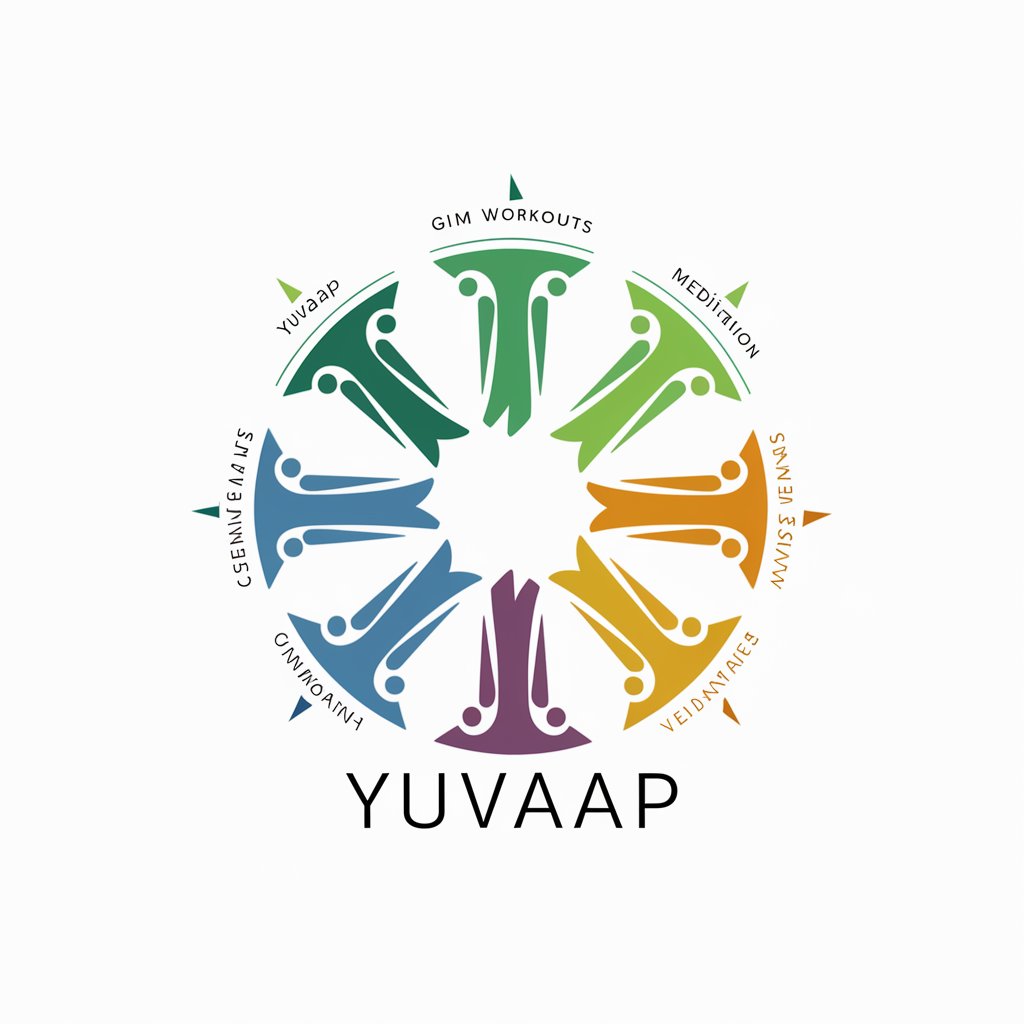
AssumptionsGPT
Validate Ideas with AI-Driven Insights

Prompt creator for Create.xyz
AI-powered prompt creation for projects

Homework Bot For College Students
Empowering Learning with AI
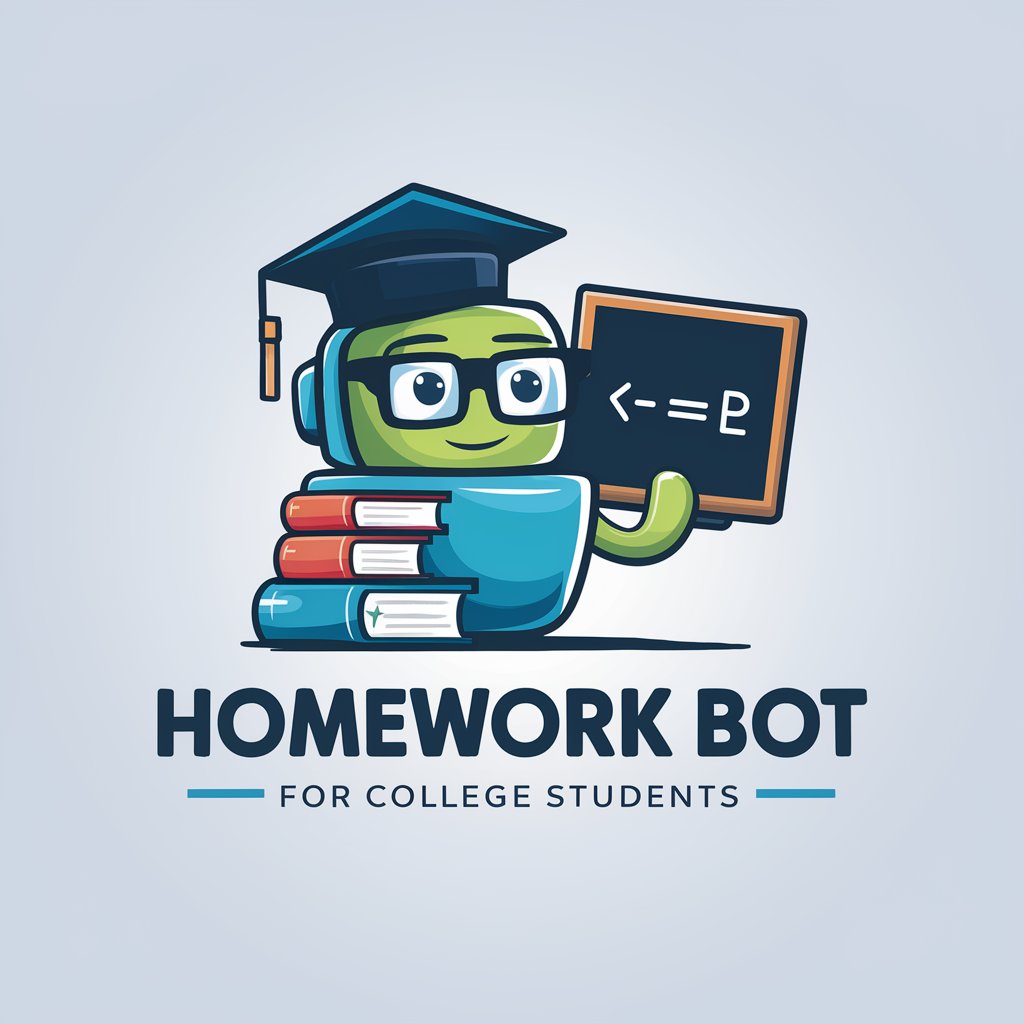
연말정산 전문가
AI-driven assistance for precise tax settlements

TranslateGPT
Translate fluently, powered by AI

中文降重助手
Refine Text with AI Power

ERPNext Sage
AI-powered Business Process Management

RASA Architect
AI-Powered Chatbot Design at Your Fingertips

Cyber GRC Expert
Empowering Cyber Resilience with AI

fMRI Expert
Empowering Neuroimaging with AI

Watercolor Wizard
Transform ideas into watercolor art instantly.

FAQ about Corretor de textos
What types of errors does Corretor de textos correct?
Corretor de textos corrects a range of linguistic errors including grammar, punctuation, spelling, and style inconsistencies.
Can Corretor de textos handle technical or academic texts?
Yes, it is equipped to handle various text types, including technical and academic documents, adjusting corrections based on the context and terminology.
Is Corretor de textos suitable for non-native speakers?
Absolutely, it is an excellent resource for non-native speakers looking to refine their language skills and correct common mistakes.
How does Corretor de textos differ from other text correction tools?
It not only corrects errors but also provides explanations, helping users understand and learn from their mistakes to improve their language proficiency.
Does Corretor de textos save the text inputted by users?
User privacy is a priority, and typically, texts are not saved after the session ends unless explicitly stated in the privacy policy.
