
RASA Architect - Multifunctional Chatbot Builder

Welcome! How can I assist you with RASA Forms today?
AI-Powered Chatbot Design at Your Fingertips
How can I effectively use RASA Forms for my service desk chatbot?
What are the best practices for implementing RASA Forms in RASA 3.0+?
Can you guide me through setting up a RASA Form in Traditional Chinese?
What are the key advantages of using RASA Forms over multiple stories and rules?
Get Embed Code
Overview of RASA Architect
RASA Architect is designed as an advanced assistant specifically aimed at enhancing the development and deployment of conversational AI applications using RASA, particularly focusing on Forms for structured data collection. The primary purpose of RASA Architect is to streamline the design and implementation of chatbots, ensuring a user-friendly experience through effective management of dialogue flows. This tool is particularly tailored to service desks within companies, facilitating efficient customer interactions and support. For instance, RASA Architect aids in creating robust forms to capture user inputs systematically, minimizing the complexity involved in managing multiple dialogue rules and stories. Powered by ChatGPT-4o。

Core Functions of RASA Architect
Form Management
Example
Automating customer support queries by collecting user information through forms.
Scenario
A service desk chatbot uses a form to gather user details such as name, email, and issue description before escalating the query to a human agent.
Dialogue Flow Optimization
Example
Streamlining user interactions by minimizing the need for multiple dialogue rules.
Scenario
An IT support chatbot utilizes optimized dialogue flows to diagnose and resolve technical issues based on user inputs collected through forms.
Multilingual Support
Example
Enabling chatbots to handle queries in multiple languages, including Traditional Chinese.
Scenario
A multinational company’s service desk chatbot supports employees in various regions by offering assistance in their local languages.
Custom Slot Filling
Example
Ensuring accurate data capture by customizing slot filling logic.
Scenario
A healthcare chatbot captures patient symptoms and appointment preferences through customized slots, improving the accuracy of medical consultations.
User-Friendly Interface
Example
Providing a simplified interface for designing and deploying forms.
Scenario
A non-technical user can easily create and update customer feedback forms within the chatbot without extensive coding knowledge.
Target User Groups for RASA Architect
Service Desk Managers
These users benefit from streamlined chatbot workflows that enhance customer support efficiency and reduce manual handling of common queries.
IT Support Teams
IT teams use RASA Architect to automate troubleshooting processes, collect relevant technical details from users, and provide quick solutions.
HR Departments
HR professionals utilize the tool to handle employee inquiries about policies, benefits, and other HR-related matters efficiently through automated responses.
Healthcare Providers
Medical staff leverage RASA Architect to collect patient information, streamline appointment scheduling, and provide initial diagnostic support.
Multinational Corporations
These organizations benefit from RASA Architect’s multilingual capabilities, facilitating consistent support across diverse linguistic regions.

Guide to Using RASA Architect
Step 1
Visit yeschat.ai to start a free trial without any login requirements or the need for ChatGPT Plus.
Step 2
Explore the documentation to understand the basics of RASA and its functionalities, focusing on how to structure dialogs and manage conversational flows.
Step 3
Initiate a project by selecting a template that suits your business needs, or start from scratch to customize your service desk chatbot.
Step 4
Utilize the interactive training model to feed examples of typical customer interactions, ensuring the chatbot can handle various queries effectively.
Step 5
Test the chatbot thoroughly in different scenarios to refine responses and ensure reliability across all intended use cases.
Try other advanced and practical GPTs
ERPNext Sage
AI-powered Business Process Management

中文降重助手
Refine Text with AI Power

Corretor de textos
Perfect Your Portuguese with AI

Yuvaap Tailor
Empowering holistic wellness with AI
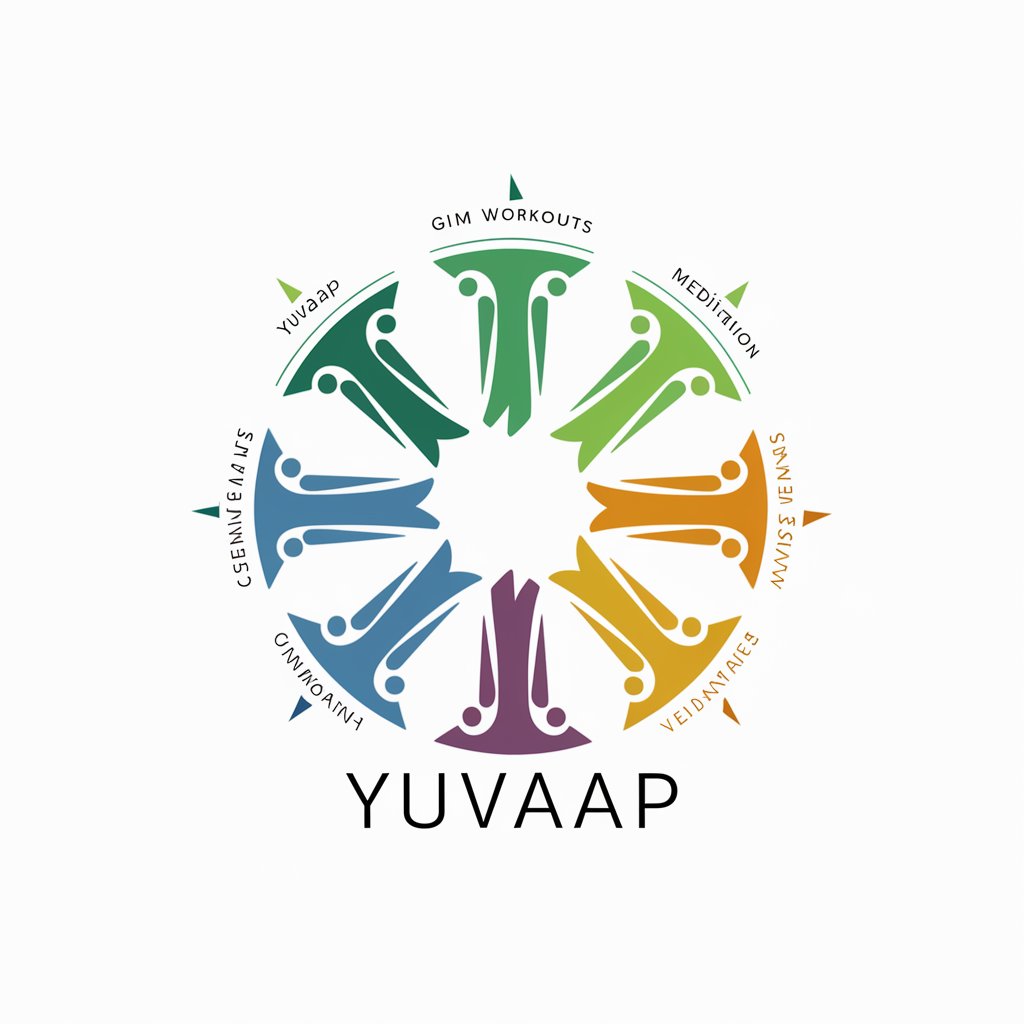
AssumptionsGPT
Validate Ideas with AI-Driven Insights

Prompt creator for Create.xyz
AI-powered prompt creation for projects

Cyber GRC Expert
Empowering Cyber Resilience with AI

fMRI Expert
Empowering Neuroimaging with AI

Watercolor Wizard
Transform ideas into watercolor art instantly.

Simple Solver
Smart Solutions, Simplified.

Musou
Empowering Your Code with AI
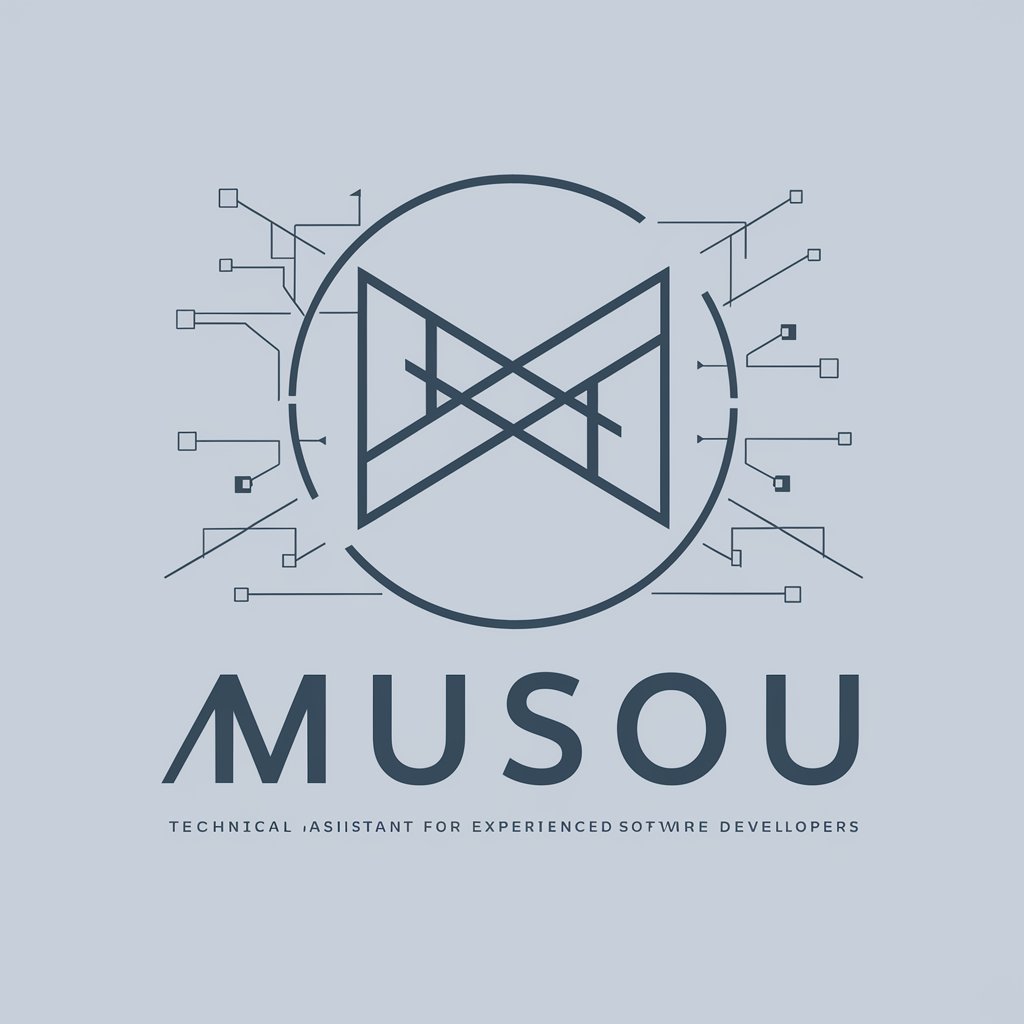
논문, 레포트 초안 작성
Sculpting Your Research with AI

Frequently Asked Questions about RASA Architect
What is RASA Architect primarily used for?
RASA Architect is used to build and deploy interactive service desk chatbots that leverage RASA Forms to streamline user interactions and automate responses in real-time.
Can RASA Architect integrate with existing systems?
Yes, it can seamlessly integrate with a variety of enterprise systems, including CRM software, databases, and other API-driven applications, to enhance chatbot functionality.
What are the main benefits of using RASA Forms in chatbots?
RASA Forms allow for structured data collection within conversations, reducing errors and improving the efficiency of information gathering processes.
How does RASA Architect handle multilingual support?
The platform supports multiple languages and offers tools to develop and train chatbots in different languages, including Traditional Chinese, which is critical for diverse demographics.
Is there a community or support network for RASA Architect users?
Yes, there's an active community and a robust support network that includes documentation, forums, and direct support to help users navigate challenges and share insights.





