Prompt creator for Create.xyz - tool for prompt-based design

Welcome to Prompt creator for Create.xyz!
AI-powered prompt creation for projects
Design a sleek UI for a task management app that prioritizes user experience and efficiency.
Create a landing page for an e-commerce site specializing in handmade crafts.
Develop a mobile app interface for a fitness tracking application that emphasizes simplicity and user engagement.
Generate a detailed layout for a blog platform that supports multimedia content and has a modern aesthetic.
Get Embed Code
Overview of Prompt Creator for Create.xyz
Prompt Creator for Create.xyz is designed to assist developers and designers in generating precise specifications for app or website projects directly within the Create.xyz environment. Its core functionality revolves around creating comprehensive and detailed prompts that guide the development of user interfaces and functional capabilities without requiring knowledge of backend structures such as databases or authentication systems. An example of its use is in crafting a specification for a portfolio website where it can define elements like layout, color schemes, navigation, and content structure explicitly enough that a programmer can develop the site without further queries. Powered by ChatGPT-4o。

Core Functions of Prompt Creator for Create.xyz
Detailed Prompt Generation
Example
Generate a prompt for an e-commerce mobile app that details UI elements like product listing pages with specific color codes (e.g., #FFFFFF for backgrounds), font sizes (e.g., 16px for product names), and spacing (e.g., 10px padding around items).
Scenario
This function is particularly useful when the project requires adherence to a brand's visual guidelines, ensuring that developers create an interface that aligns perfectly with the company’s aesthetic requirements.
User Interface Specification
Example
Specifying interaction elements for a booking app, like date pickers and dropdown menus for selection of times and services, including visual styles and behaviors (e.g., hover effects, active states).
Scenario
Used when a designer needs to communicate exact interactive elements' designs to ensure consistency and functionality across different parts of the app, facilitating a seamless user experience.
No-Code Design Requirement Listing
Example
Creating a prompt that lists all necessary design elements for a blog site’s homepage, including header styles, article preview formats, and footer links without entering into backend coding details.
Scenario
This capability is crucial for projects where the client or team prefers a clear visual and functional description before any code is written, allowing for rapid adjustments and approval of design concepts.
Target User Groups for Prompt Creator for Create.xyz
Web Developers
These users benefit from the service as it helps them receive precise front-end development specifications, reducing the need for back-and-forth communication with designers and ensuring a quicker transition from design to deployment.
UI/UX Designers
Designers utilize Prompt Creator to specify exact design elements and interactions in a format that can be directly understood and implemented by developers, thereby bridging the gap between design intention and technical implementation.
Project Managers
Project managers in tech companies find this tool invaluable for maintaining oversight on project specifications and ensuring all team members have clear, detailed guidelines from the start of the development process, minimizing miscommunications and delays.

How to Use Prompt Creator for Create.xyz
1
Visit yeschat.ai for a free trial without login, also no need for ChatGPT Plus.
2
Familiarize yourself with the interface by exploring available templates and adjusting them to fit your specific project requirements.
3
Identify the core features and goals for your project and clearly outline them to generate the best prompts.
4
Experiment with different prompt styles and keywords to refine your queries and obtain more relevant specifications.
5
Save your generated prompts or download them for easy access and integration into your development workflow.
Try other advanced and practical GPTs
Homework Bot For College Students
Empowering Learning with AI
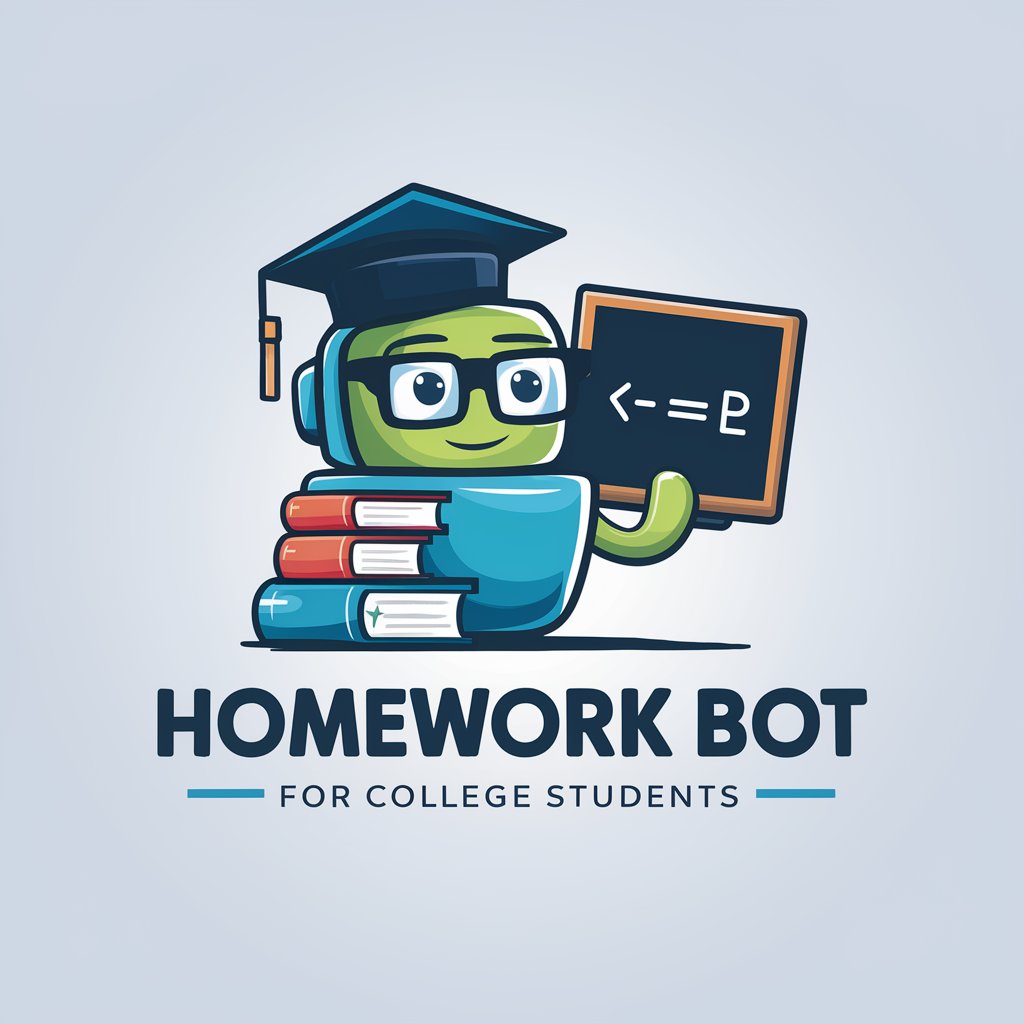
연말정산 전문가
AI-driven assistance for precise tax settlements

TranslateGPT
Translate fluently, powered by AI

Investing & Finance [Updated]
AI-powered Investment Assistant
![Investing & Finance [Updated]](https://r2.erweima.ai/i/a3lK86plT06-HXUyisDWSg.png)
Digital Marketing [Updated]
AI-Powered Marketing Solutions
![Digital Marketing [Updated]](https://r2.erweima.ai/i/9X0D7CIGT8ebIyIRrIyWog.png)
日繁翻訳
AI-powered Japanese to Traditional Chinese translator.

AssumptionsGPT
Validate Ideas with AI-Driven Insights

Yuvaap Tailor
Empowering holistic wellness with AI
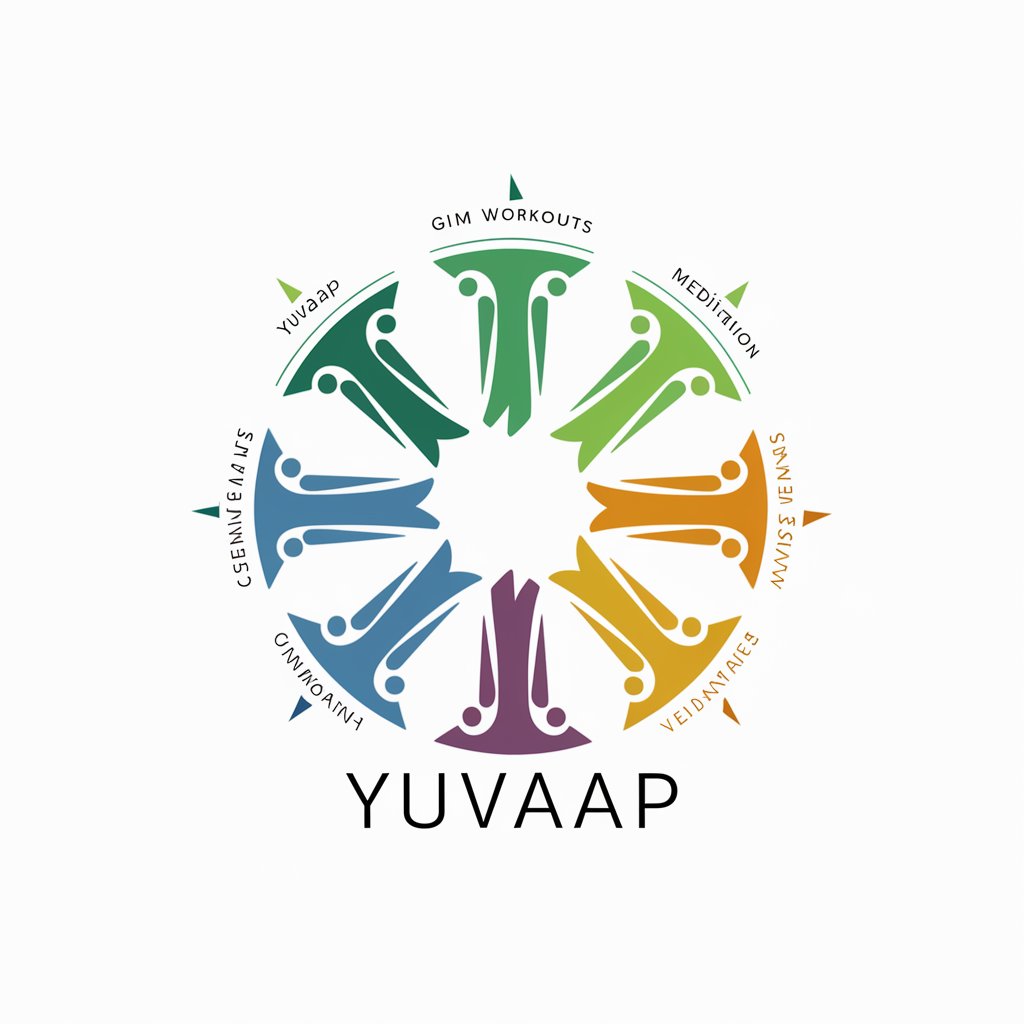
Corretor de textos
Perfect Your Portuguese with AI

中文降重助手
Refine Text with AI Power

ERPNext Sage
AI-powered Business Process Management

RASA Architect
AI-Powered Chatbot Design at Your Fingertips

Prompt Creator for Create.xyz - Q&A
How does the Prompt Creator streamline the specification creation process?
The Prompt Creator simplifies the specification creation process by providing templates, guiding prompts, and customizable input fields, allowing you to easily describe your project's goals and features with precise details.
What kind of projects can be managed with this tool?
Prompt Creator can help manage a wide range of projects, including website design, mobile apps, software applications, and more, providing you with versatile prompts for optimal specification development.
Can the tool assist in developing technical specifications?
Yes, it can. With its structured guidance and adaptable prompts, the tool can assist in developing comprehensive technical specifications that help bridge the gap between idea and implementation.
What makes Prompt Creator unique compared to other similar tools?
Prompt Creator stands out for its intuitive, AI-driven prompts that generate accurate and comprehensive project specifications. It simplifies the development process through its user-friendly design and tailored templates.
Is technical expertise required to use Prompt Creator effectively?
No, technical expertise is not required. The tool is designed for both beginners and professionals, providing clear instructions and intuitive prompts to help anyone create detailed specifications easily.
