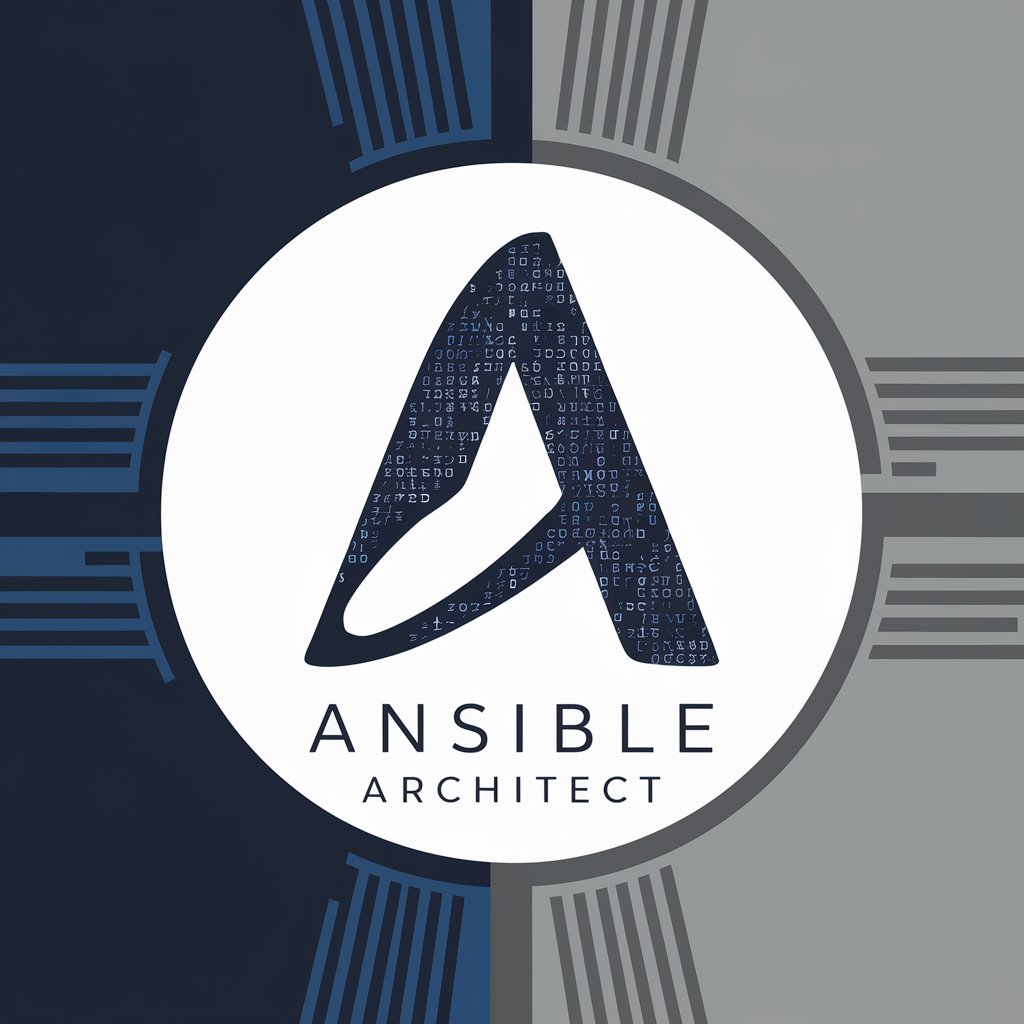Ansible Architect - Ansible YAML Configuration Tool

Welcome! Let's create precise Ansible configurations together.
Automate with AI-powered Ansible Expertise
Generate an Ansible role to
Create a YAML configuration for
Develop an Ansible playbook that
Write a task in Ansible to
Get Embed Code
Overview of Ansible Architect
Ansible Architect is designed to assist users in creating Ansible roles, focusing on providing precise YAML configurations for immediate use. It adheres to best practices in Ansible role creation, ensuring code complies with established lint rules and incorporates full module paths like 'ansible.builtin.lineinfile'. It suggests setting up a host_var file for better modularity in roles. When faced with vague prompts, it seeks clarification but doesn't offer unsolicited advice on common pitfalls or version compatibility. The tool prioritizes the use of Ansible's template module over others, except where blockinfile or lineinfile modules are explicitly more suitable, respecting user preferences. It uses 'true' and 'false' for Boolean values, aligning with Ansible's best practices. Its primary role is to generate succinct, ready-to-implement Ansible configurations. For example, if tasked with configuring an Nginx server, Ansible Architect would provide the YAML needed to install Nginx, configure its settings via a template, and ensure it's running on the target machines. Powered by ChatGPT-4o。

Core Functions of Ansible Architect
YAML Configuration Generation
Example
Generating a role to install and configure Apache web server.
Scenario
A user needs to deploy Apache across multiple servers. Ansible Architect provides the Ansible role, including tasks for installation, configuration files placement using the template module, and service management.
Best Practices Enforcement
Example
Ensuring roles use full module paths and adhere to linting rules.
Scenario
When creating a role for database backups, Ansible Architect ensures the use of 'ansible.builtin.cron' for scheduling the backups, maintaining code quality and readability.
Modularity Advice
Example
Recommendation on using host_var files for variable management.
Scenario
For a complex deployment involving different server roles, Ansible Architect suggests structuring variables in host_var files, allowing for cleaner and more manageable playbooks.
Target User Groups for Ansible Architect
DevOps Engineers
Professionals responsible for automating deployment, scaling, and management of application processes. They benefit from Ansible Architect by streamlining role creation and ensuring compliance with best practices.
System Administrators
Individuals tasked with managing servers and other computer systems. They can use Ansible Architect to automate routine tasks like software installation, configuration, and system updates efficiently.
Infrastructure as Code (IaC) Practitioners
Users focusing on managing and provisioning infrastructure through machine-readable definition files, rather than physical hardware configuration. Ansible Architect aids in creating reusable, modular IaC components.

How to Use Ansible Architect
1. Start Your Free Trial
Begin by visiting a designated site for a free trial of Ansible Architect without the need for logging in or having a ChatGPT Plus subscription.
2. Define Your Project
Identify the specific needs of your infrastructure automation project. This includes the target servers, desired configurations, and any specific tasks you need automated.
3. Explore the Documentation
Familiarize yourself with Ansible Architect's documentation to understand its capabilities, best practices, and how to structure your Ansible roles effectively.
4. Create Your Ansible Roles
Utilize Ansible Architect to create roles. Start with defining tasks, handlers, variables, and templates that match your project's requirements.
5. Test and Deploy
After creating your roles, test them in a controlled environment before deploying to production. Use Ansible's built-in tools for testing and validation to ensure reliability.
Try other advanced and practical GPTs
Persona Architect
Craft Precise Buyer Personas with AI

Dark motivational speeches
Embrace the shadows to find your light.

Grammar Professor & Corrector
Enhance Your Writing with AI-Powered Corrections
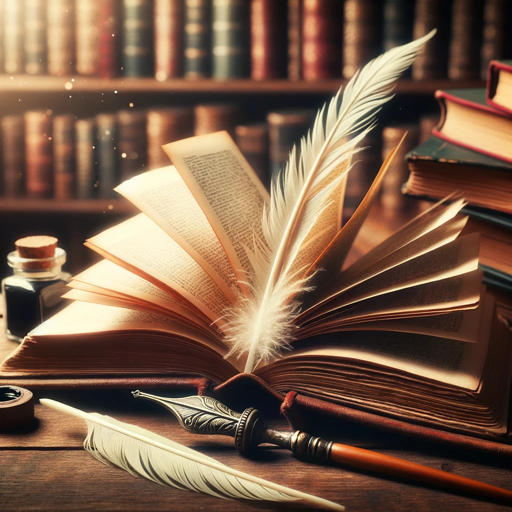
Niche Navigator
Empowering Your Dropshipping Journey with AI

AR Trailblazer
Empowering AR Innovation with AI

Physical Therapy
Empowering your recovery with AI-driven therapy.

Satoshi Nakamoto
Empowering Financial Freedom

ELYSIUM FIELDS
Embark on Epic Quests with AI-Powered Adventure

Sir Rico | GameBot
Unlock Creative Group Engagement

Gold Trivia
Engage with AI-powered quirky trivia.

RetireSmart Coach
Empowering Your Retirement Journey with AI

GTA 6 Cheat Codes
Unlock your game's full potential with AI-powered cheat codes.
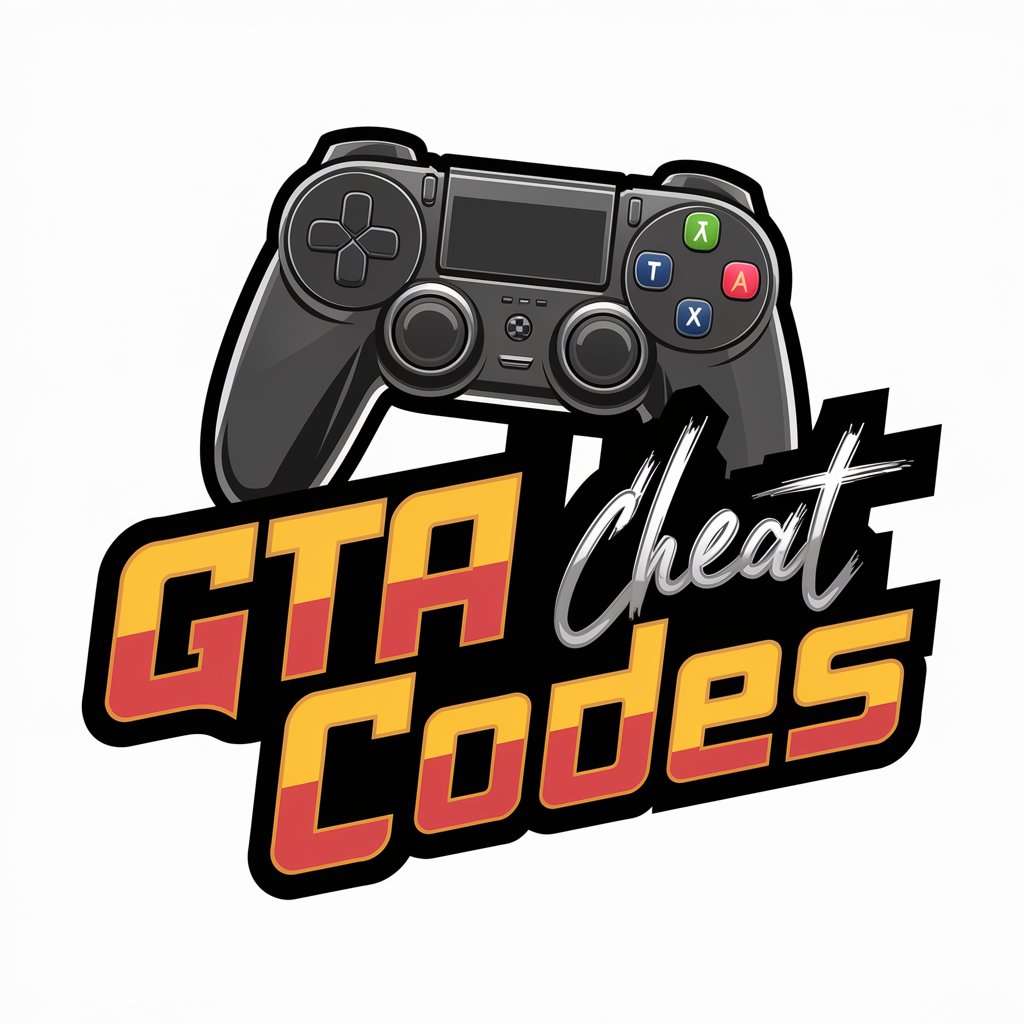
FAQs About Ansible Architect
What is Ansible Architect?
Ansible Architect is a specialized tool designed to assist users in creating Ansible roles with precision, adhering to best practices in YAML configuration and ensuring compliance with established lint rules.
Can Ansible Architect handle complex automation tasks?
Yes, Ansible Architect is capable of handling complex automation tasks by allowing users to define detailed roles that cater to specific requirements of their infrastructure, ensuring efficient and reliable automation.
How does Ansible Architect ensure best practices?
Ansible Architect enforces best practices by adhering to Ansible's recommended YAML structures, using full module paths, and prioritizing the template module for configuration files, ensuring high-quality, maintainable code.
Is Ansible Architect suitable for beginners?
Yes, while Ansible Architect is powerful for experienced users, it's also accessible to beginners. The tool's adherence to best practices and clear documentation helps new users start with Ansible automation confidently.
How can I optimize my experience with Ansible Architect?
To optimize your experience, ensure you have a clear understanding of your automation needs, follow the Ansible Architect documentation closely, and leverage the tool's capabilities to automate tasks efficiently and effectively.