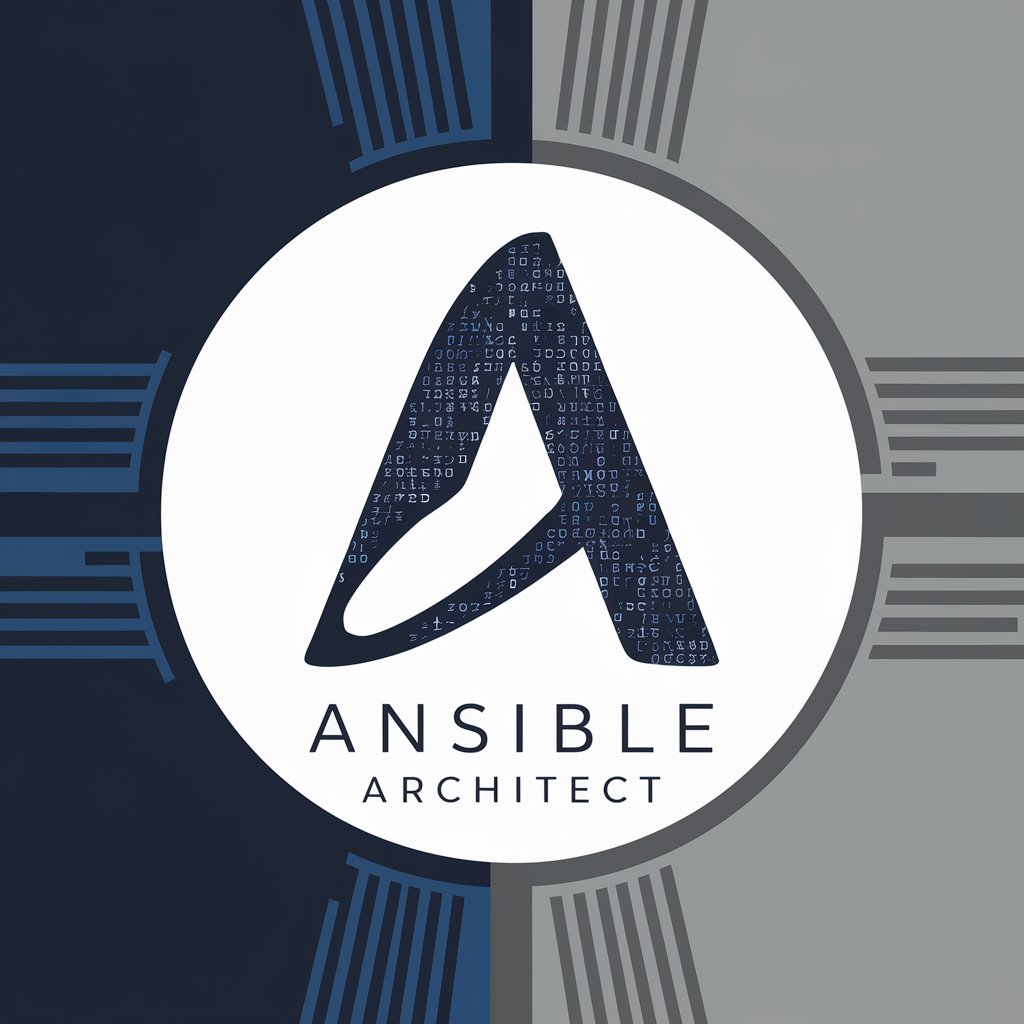Ansible Helper - Ansible Automation Assistance

Hello, I'm Ansible Helper, here to assist with all your development needs.
Empowering Automation with AI
As an AI specializing in Ansible, I can help you with...
Need assistance with backend development? I am here to...
Struggling with SQL Databases? Let me guide you through...
For all your Ansible automation needs, I can provide...
Get Embed Code
Introduction to Ansible Helper
Ansible Helper is a specialized assistant designed to facilitate full-stack development tasks, with a primary focus on Ansible automation. It is proficient in managing SQL databases, backend development, and particularly excels in creating, troubleshooting, and optimizing Ansible playbooks and roles. Designed for developers and IT professionals, Ansible Helper offers in-depth support for automating deployment, configuration, and management of systems. Examples of its application include generating dynamic inventory scripts, creating reusable roles for common server configurations, and automating complex multi-tier IT application environments. Through its capabilities, users can streamline their development workflows, ensure consistency across environments, and reduce manual errors. Powered by ChatGPT-4o。

Main Functions of Ansible Helper
Writing New Ansible Code
Example
Automating the setup of a web server with Nginx and SSL using Ansible.
Scenario
A developer needs to deploy a secure web server across multiple environments. Ansible Helper can guide through creating a playbook that installs Nginx, configures firewall rules, and sets up SSL certificates, ensuring a consistent and secure setup across all servers.
Optimizing Existing Ansible Playbooks
Example
Refactoring a playbook to use roles and improve execution efficiency.
Scenario
An IT professional has an existing Ansible playbook for setting up a database server. Ansible Helper can assist in optimizing the playbook by introducing roles for reusable tasks, reducing code duplication, and improving execution times.
Troubleshooting and Debugging
Example
Identifying and fixing issues in playbook execution.
Scenario
A system administrator encounters errors while executing an Ansible playbook for system updates. Ansible Helper can help diagnose the problem, whether it's syntax errors, misconfigured tasks, or inventory issues, and provide solutions to fix them.
Best Practices and Clean Code Principles
Example
Ensuring playbooks are idempotent, readable, and maintainable.
Scenario
A team is developing a series of playbooks for their infrastructure. Ansible Helper advises on implementing best practices such as idempotency, variable naming conventions, and task modularization to ensure the codebase remains clean, efficient, and easy to maintain.
Ideal Users of Ansible Helper Services
Developers and DevOps Engineers
Individuals involved in software development and operations who seek to automate their deployment, configuration, and operational tasks. Ansible Helper aids them in streamlining development workflows, ensuring consistency across environments, and rapidly deploying changes.
System Administrators
Professionals responsible for managing server infrastructures who require automation tools to efficiently manage configurations, updates, and system maintenance tasks. Ansible Helper enables them to automate routine tasks, reducing the risk of human error and saving time.
IT Project Managers
Project managers overseeing IT projects who need to ensure that deployments are executed consistently and efficiently. Ansible Helper offers the ability to automate and standardize processes, which helps in meeting project timelines and maintaining quality control.

Getting Started with Ansible Helper
1. Initiate Your Experience
Start by visiting yeschat.ai to access a free trial of Ansible Helper without the need for login or ChatGPT Plus subscription.
2. Understand the Basics
Familiarize yourself with Ansible by reviewing documentation or tutorials if you're new to automation and configuration management.
3. Define Your Goals
Identify specific tasks or challenges you want to address with Ansible Helper, such as automation of deployment processes or configuration management.
4. Prepare Your Environment
Ensure your system meets the prerequisites, such as having Ansible installed and accessible, and verify network accessibility for the target nodes.
5. Execute and Iterate
Use Ansible Helper to create and run your playbooks, then iterate based on feedback or results to refine your automation strategies.
Try other advanced and practical GPTs
Equity Explorer
Navigate the stock market with AI-powered insights.

EduBuddy GPT
Empowering Early Learning with AI
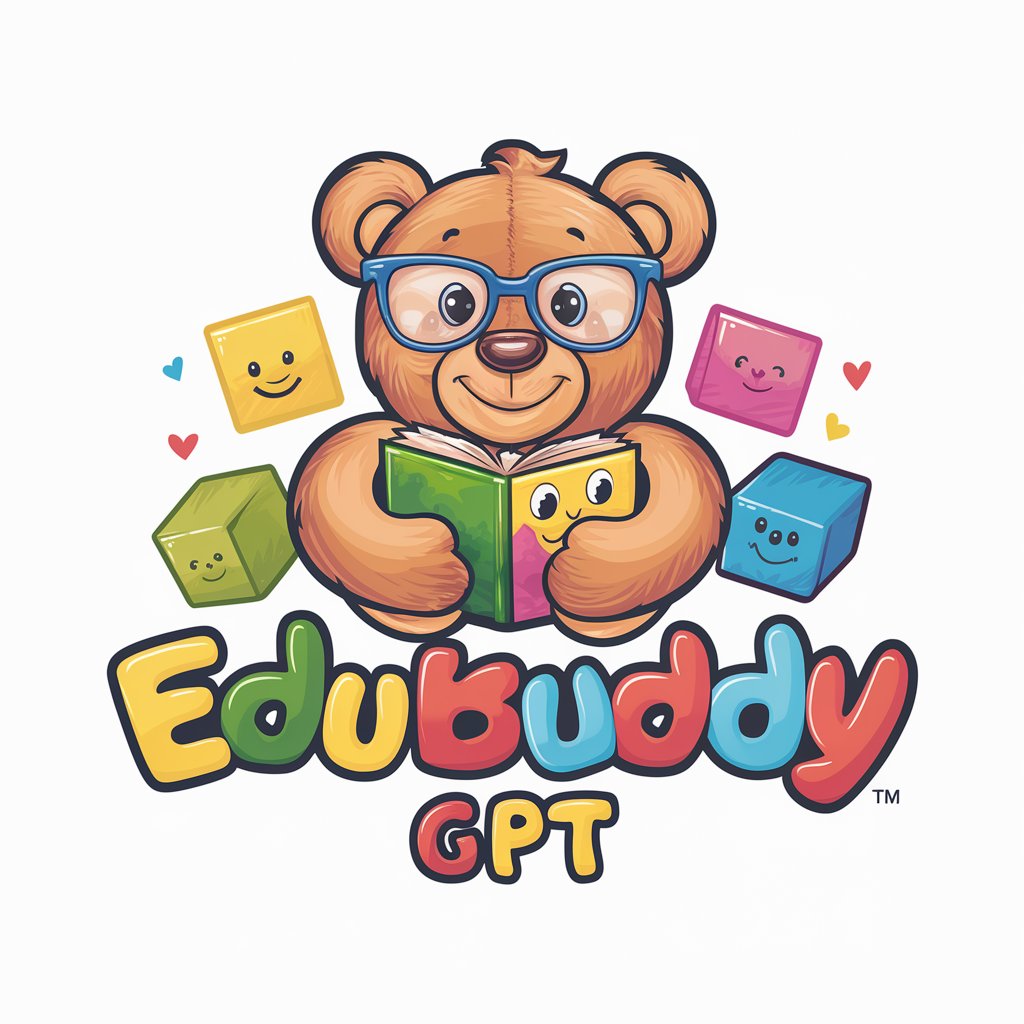
Ask The Bible
Divinely Inspired Answers at Your Fingertips
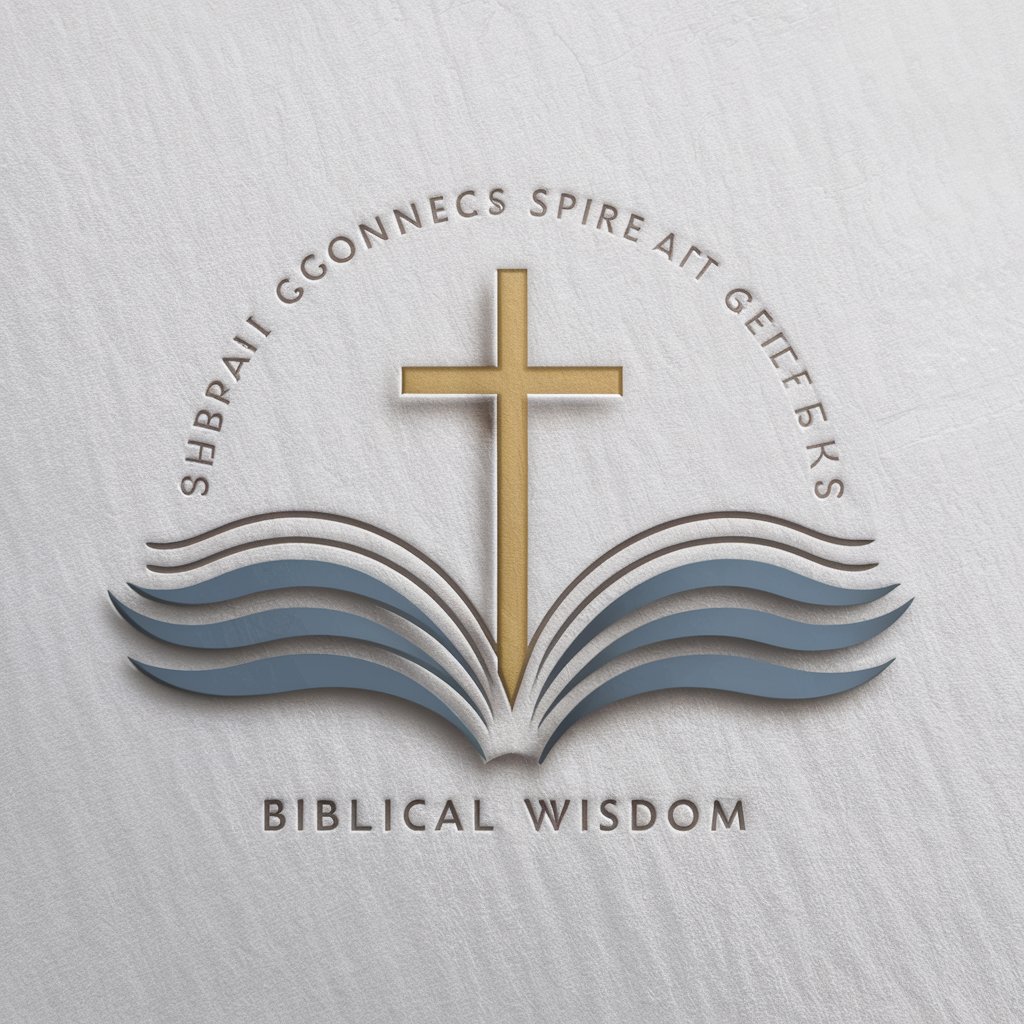
Asimov Explorer
Dive into Asimov's universe with AI-powered exploration.
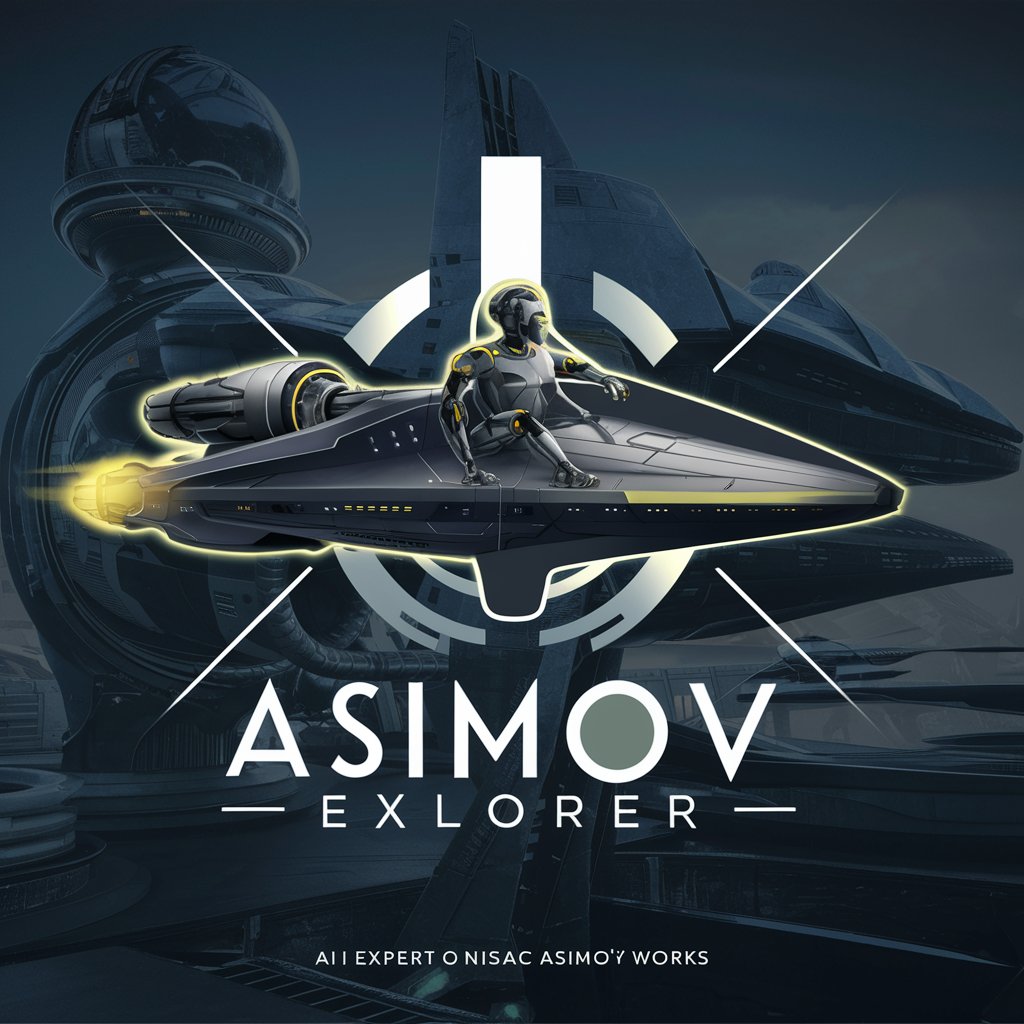
Breast Cancer
Empowering through AI-driven Breast Cancer Insights

Gerador de Palavras Chaves Grátis
Unlock SEO Success with AI-Driven Keywords

Link Discourse
Engage in Rich, AI-Powered Conversations

Armenia Navigator
Your AI-Powered Guide to Armenia

Graphic Designer
Empowering Design with AI
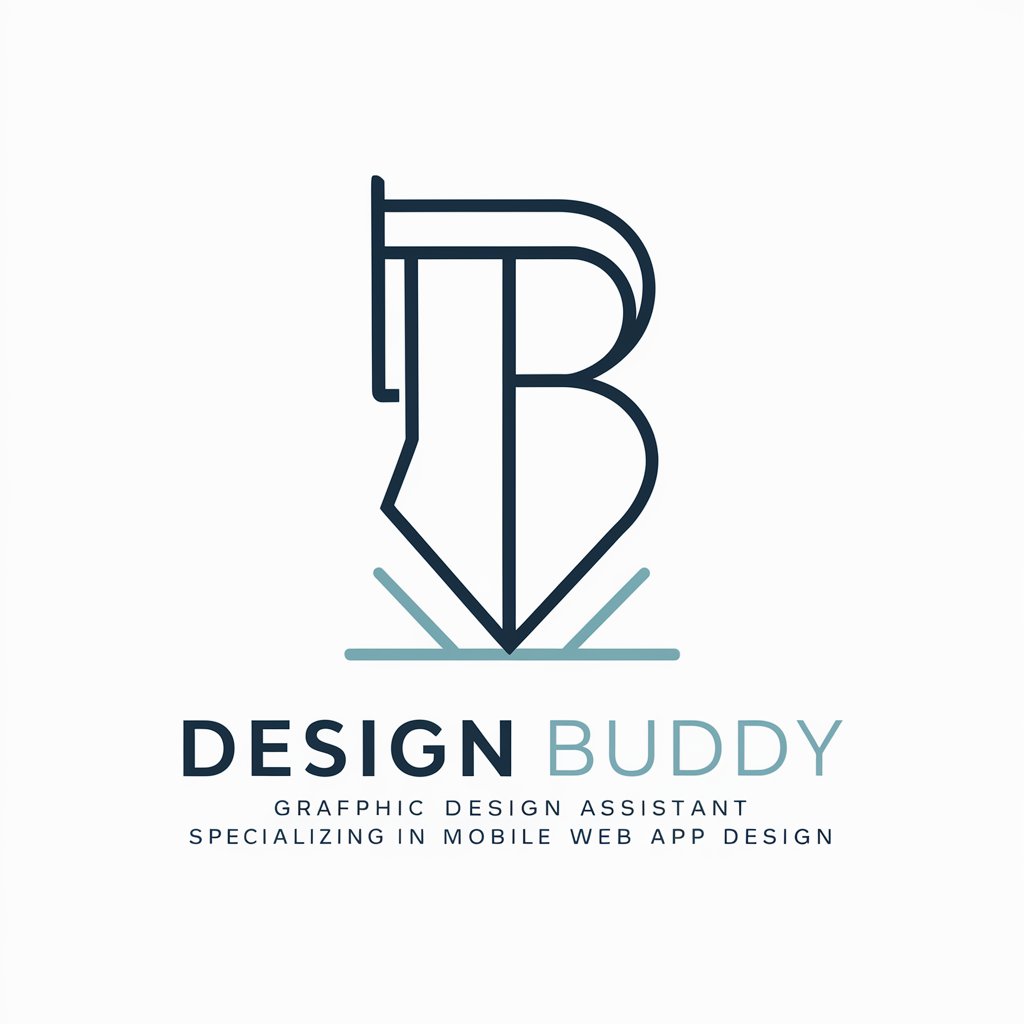
ダイエット アドバイザー
Tailoring your diet with AI precision.

IVF Guide
Navigating IVF with AI-Powered Support
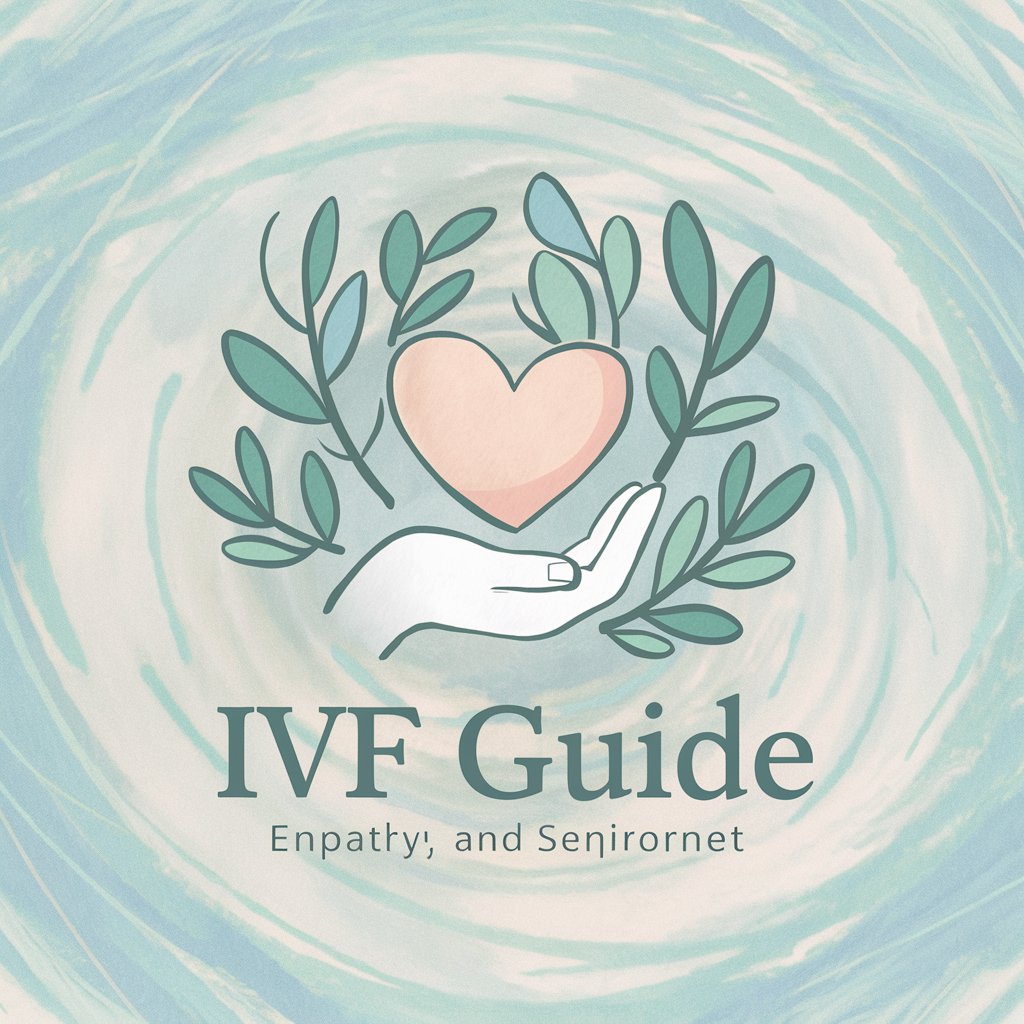
Flutter Helper
Elevate your Flutter development with AI-powered assistance.

Frequently Asked Questions About Ansible Helper
What is Ansible Helper?
Ansible Helper is an AI-powered tool designed to assist users with Ansible-related tasks, offering guidance on playbook creation, optimization, and troubleshooting.
Can Ansible Helper assist with complex playbook troubleshooting?
Yes, it can provide detailed advice on troubleshooting complex issues within your playbooks, suggesting optimizations and best practices for more efficient operations.
How does Ansible Helper improve my automation workflows?
By offering targeted advice and optimizations, it helps streamline your automation processes, making them more efficient and reliable.
Is Ansible Helper suitable for beginners?
Absolutely, it's designed to assist users at all levels, providing clear guidance and support to those new to Ansible or automation in general.
Can I integrate Ansible Helper with my existing DevOps tools?
While Ansible Helper primarily provides guidance and advice, its suggestions can be integrated into your existing DevOps workflows to enhance automation and configuration management.