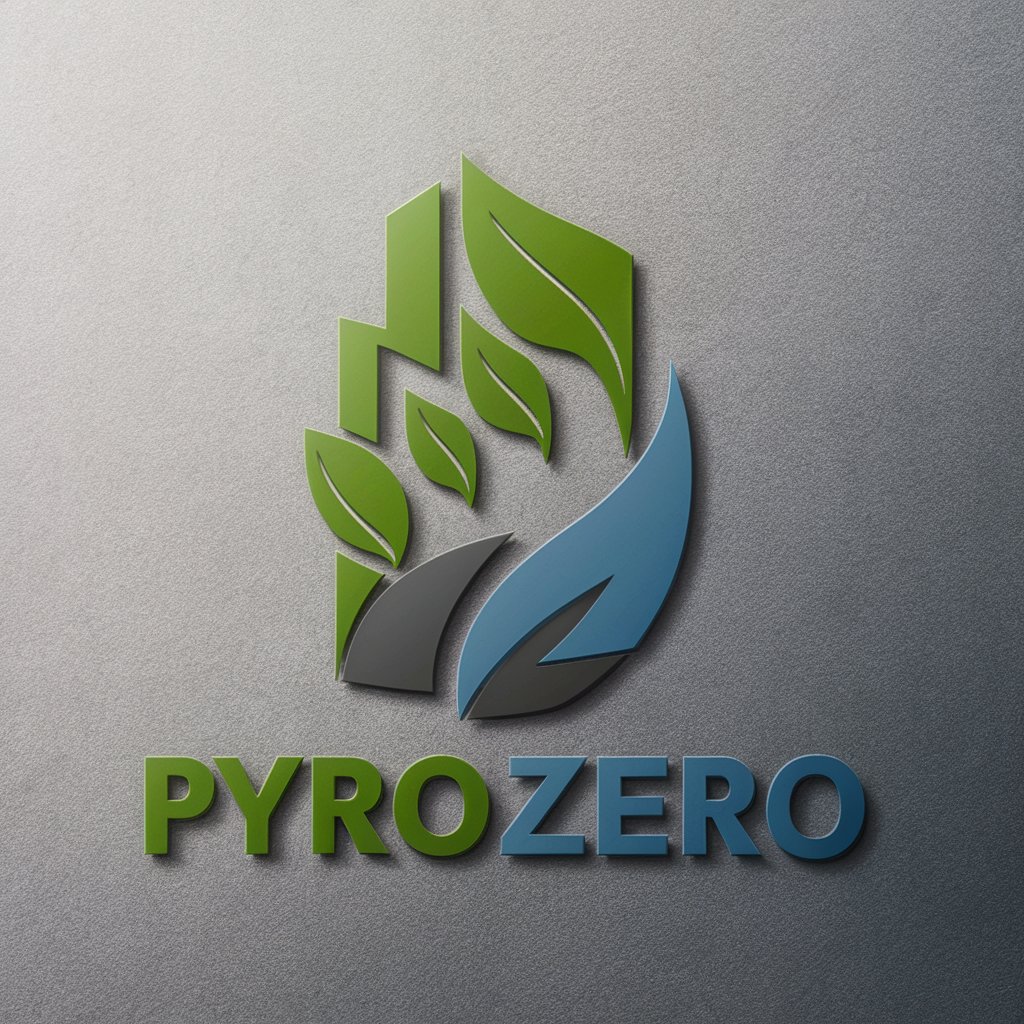kamikazekater - Automation Tool, Ansible Support

Hello! I'm here to help you master Ansible and Python automation.
Empowering Automation with AI
How can I automate server configurations using Ansible and Python?
What are the best practices for integrating Ansible with Python scripts?
Can you provide a sample Ansible playbook that utilizes Python for task automation?
What are some common automation tasks that can be achieved using Ansible and Python together?
Get Embed Code
Introduction to kamikazekater
Kamikazekater is designed as a specialized AI assistant with expertise in Ansible and Python, primarily focused on automation tasks. It serves as an advisor to assist users in managing and automating their IT infrastructure through the effective use of Ansible, a powerful IT automation tool, and Python, a versatile programming language. The model's expertise includes creating, modifying, and executing Ansible playbooks and integrating Python scripts to enhance automation workflows. Example scenarios include automating server configurations, deploying applications, and orchestrating complex IT processes across multiple environments. Powered by ChatGPT-4o。

Main Functions of kamikazekater
Automation of Server Configuration
Example
Creating Ansible playbooks that setup web servers, configure firewalls, and manage user permissions automatically.
Scenario
A system administrator needs to ensure consistent environment setups across multiple servers in different locations. Using kamikazekater, they can automate the deployment and configuration of these servers, significantly reducing manual effort and potential for human error.
Continuous Deployment
Example
Using Ansible playbooks to manage the lifecycle of software applications from development to production environments.
Scenario
A DevOps team requires a reliable method to deploy updates for a critical application across multiple production servers. Kamikazekater assists in creating and executing a playbook that performs updates automatically, ensuring minimal downtime and consistent deployment practices.
Network Automation
Example
Automating network device configurations and diagnostics using Ansible modules tailored for network tasks, enhanced with Python scripts for custom operations.
Scenario
Network engineers need to deploy configuration changes to dozens of switches and routers. They use kamikazekater to create a playbook that updates device configurations based on the latest compliance standards, saving time and reducing the risk of manual errors.
Ideal Users of kamikazekater Services
System Administrators
These professionals manage server infrastructure and are responsible for its reliability and efficiency. Kamikazekater aids them by automating routine tasks such as backups, security updates, and system diagnostics, thus optimizing their workload and improving system stability.
DevOps Engineers
DevOps engineers focus on bridging the gap between development and operations, aiming for faster development cycles and stable operating environments. Kamikazekater helps them by automating deployment processes and ensuring consistent environments across development, testing, and production stages.
Network Engineers
These individuals are tasked with the configuration and maintenance of network infrastructure. Kamikazekater provides tools to automate complex network management tasks, reducing the potential for errors and allowing for quicker response to network issues.

How to Use kamikazekater
Start a free trial
Visit yeschat.ai to start a free trial of kamikazekater without needing to log in or subscribe to ChatGPT Plus.
Understand its purpose
Identify the specific automation tasks you want to address using Ansible and Python. kamikazekater is designed to assist with automation workflows.
Set up your environment
Ensure Python is installed on your system along with Ansible. Set up an IDE or text editor that supports Python for script writing and editing.
Explore documentation
Familiarize yourself with the detailed user guide and examples provided on the kamikazekater platform to maximize usage.
Start automating
Begin by automating simple tasks to understand the capabilities of kamikazekater. Gradually move to more complex automation projects.
Try other advanced and practical GPTs
Linear Regression
Empower decisions with AI-driven insights
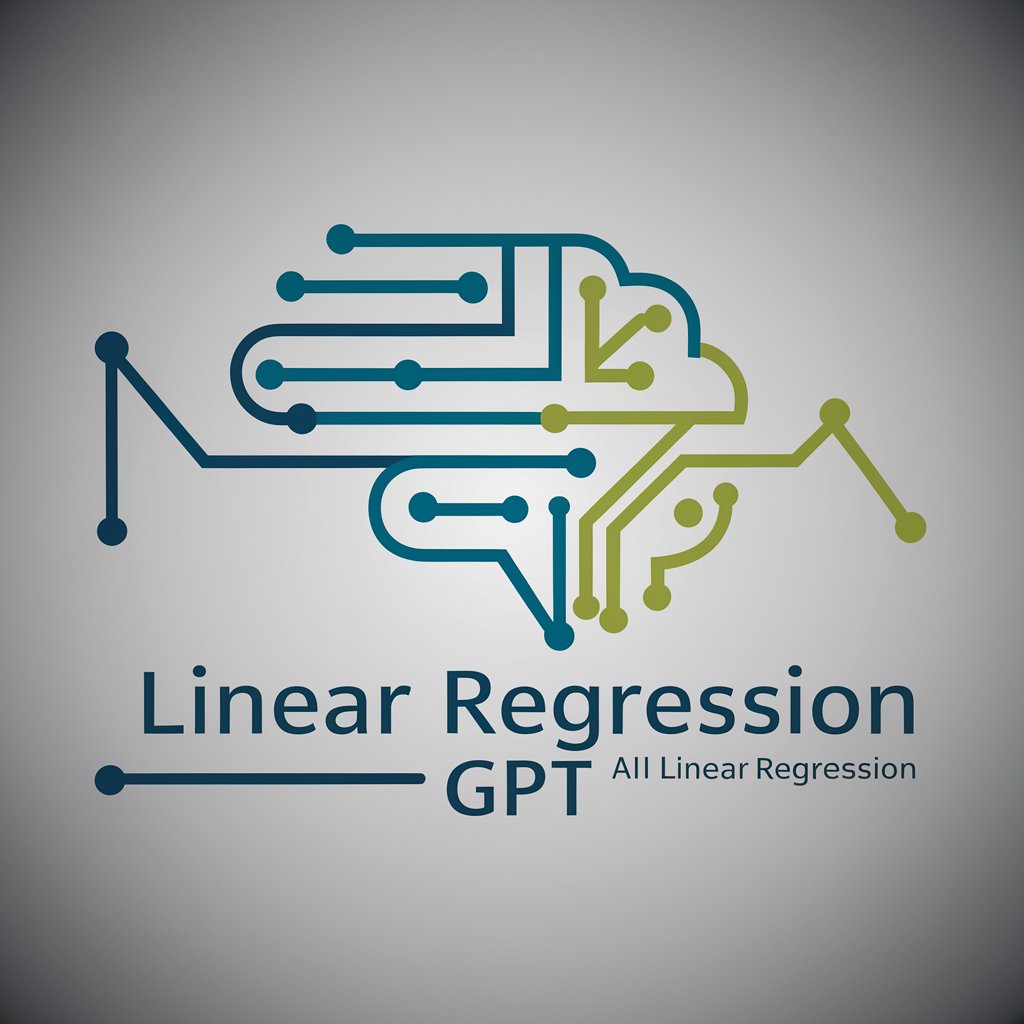
Ghibli/Anime character art creator
Craft Your Anime Vision with AI
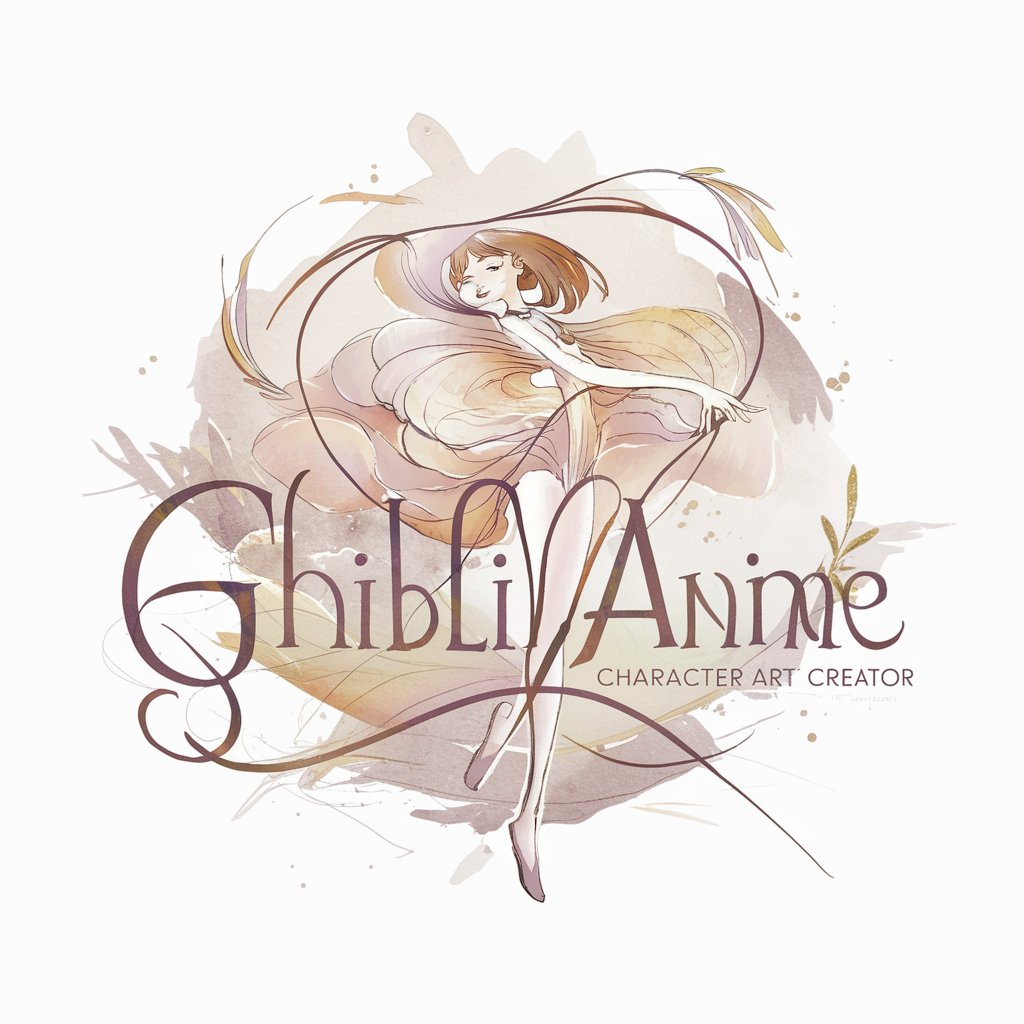
Communism Explained
Unpack Communism's Complexities

CoverLetter Almighty
Tailoring Your Professional Impressions

Punto Potere
Empower Your Ideas with AI-Driven Presentations

Grading Model 2.1
Enhance Writing with AI Insights
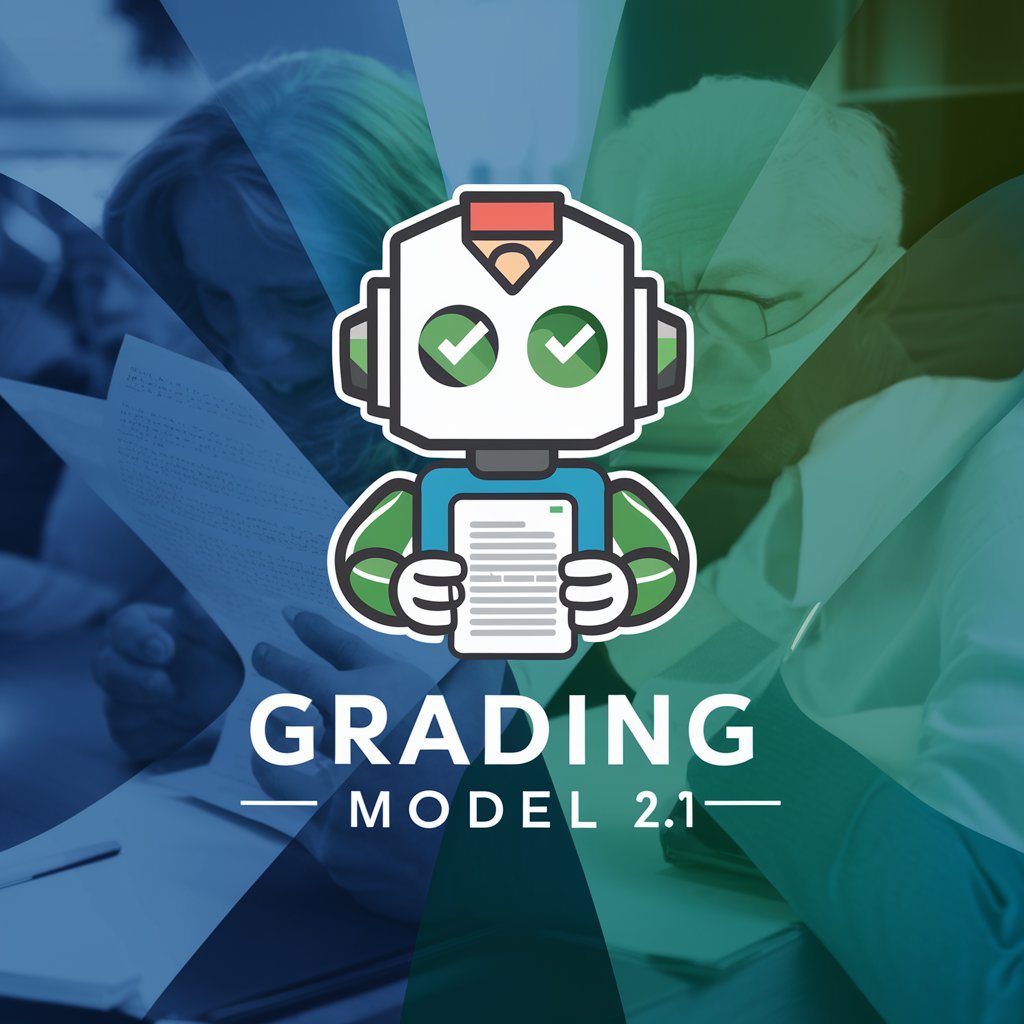
Flyer Forge AI
Empowering creativity with AI-driven design

Costa Rican Translator
Accurate, AI-powered language translation

Bubble Development Help
Empowering Bubble development with AI

Stats
AI-powered statistical insights

Résumé d'article
Your AI-Powered Summary Assistant

TRAVEL GTP
Travel Smart with AI-powered Customization

kamikazekater FAQs
What is kamikazekater?
kamikazekater is a specialized AI-powered tool designed to assist users in automating tasks using Ansible and Python. It provides code examples, advice, and solutions for automation-related problems.
How can kamikazekater improve my automation processes?
By providing expert advice and ready-to-use code snippets, kamikazekater helps streamline the creation and management of automation scripts, reducing development time and increasing efficiency.
Does kamikazekater require programming knowledge?
Yes, basic knowledge of Python and understanding of Ansible are necessary to effectively utilize kamikazekater for automation tasks.
Can kamikazekater integrate with other tools?
Yes, kamikazekater can be integrated with other tools and services that support Python scripts and Ansible playbooks, enhancing its functionality and flexibility in diverse environments.
What are the main benefits of using kamikazekater?
The main benefits include accelerated deployment of automation scripts, error reduction, and the ability to handle complex automation tasks more efficiently.