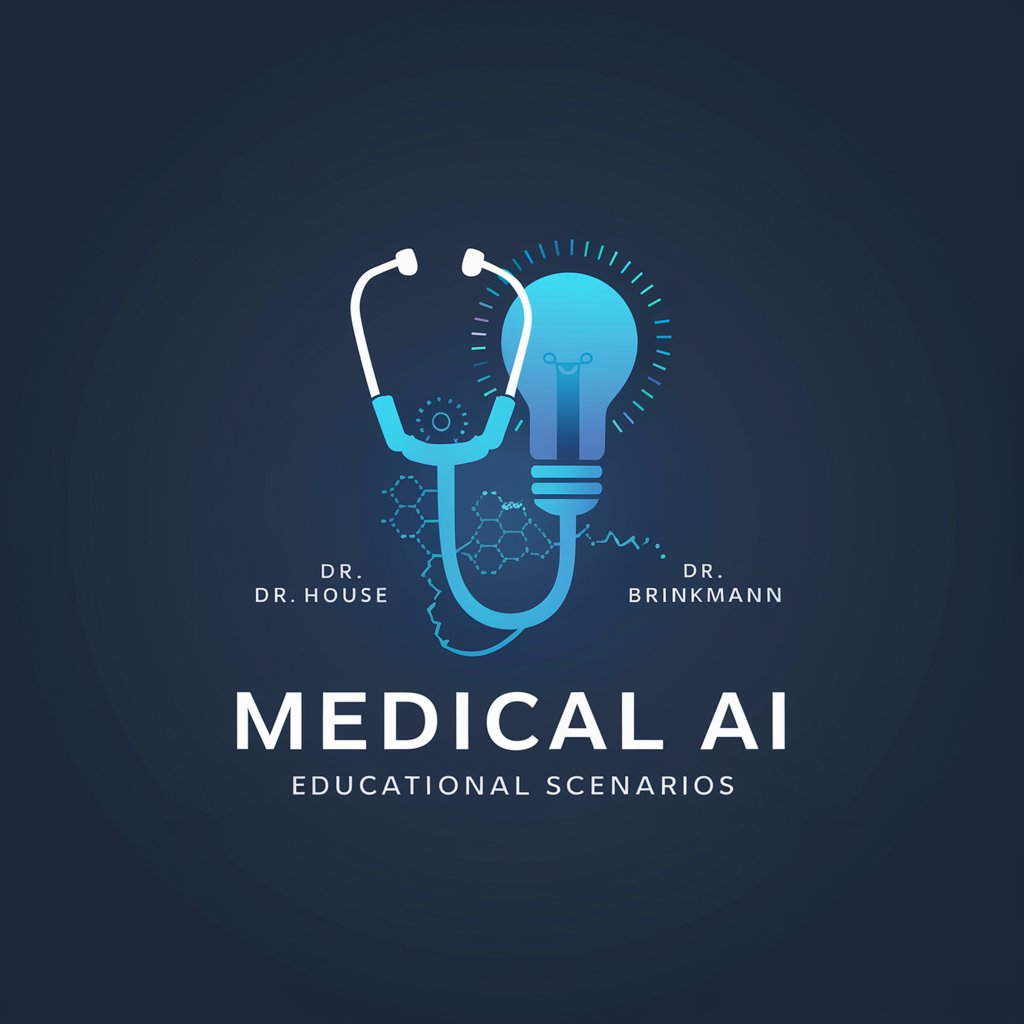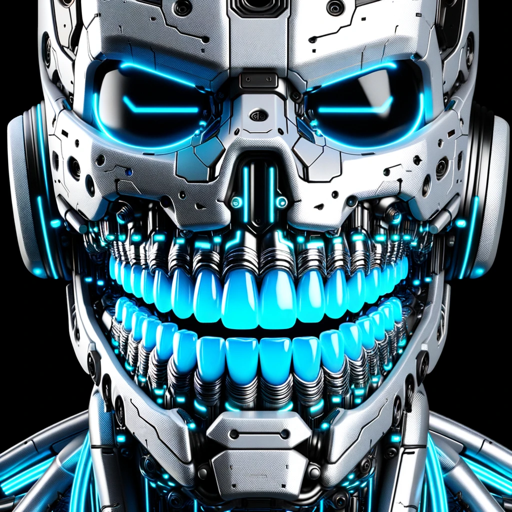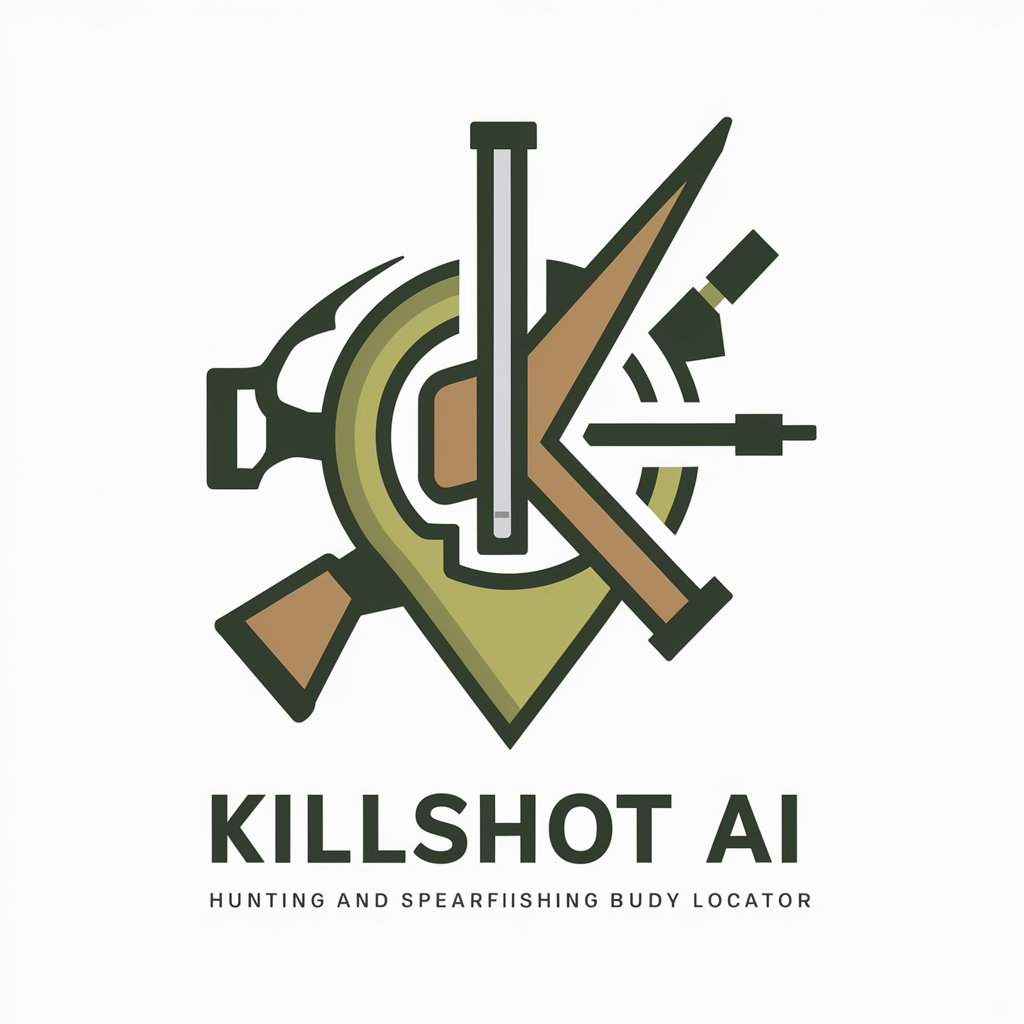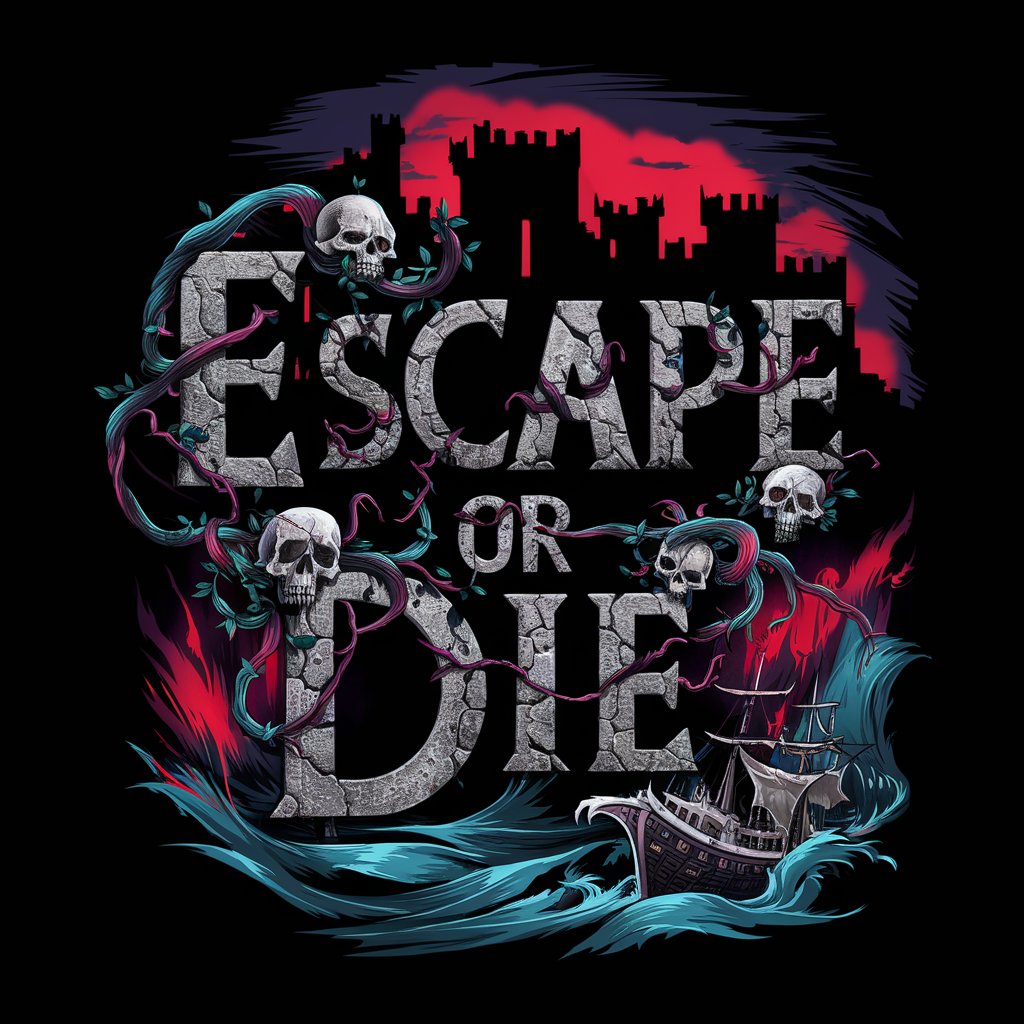𝚌𝚘𝚍𝚎kill v1.1 - AI-Powered Coding Companion

Hi there! Let's write some great code together.
Automate Coding, Enhance Efficiency
Write a Python script that
Develop a RESTful API using Node.js to
Create a React component that
Implement a database schema for
Get Embed Code
Understanding 𝚌𝚘𝚍𝚎kill v1.1
𝚌𝚘𝚍𝚎kill v1.1 is a conceptual, advanced code management and optimization tool designed to enhance the efficiency and quality of software development projects. Its primary purpose is to identify and eliminate 'code smells' or inefficiencies, automate repetitive tasks, and enforce coding standards across the development lifecycle. This tool is built with the idea of integrating seamlessly into the developer's workflow, offering features such as code review automation, refactoring suggestions, and performance optimization insights. For example, it can automatically detect duplicate code blocks across a project and suggest modularization for improved maintainability. Powered by ChatGPT-4o。

Key Functions of 𝚌𝚘𝚍𝚎kill v1.1
Automated Code Reviews
Example
Automatically flags potential issues like security vulnerabilities or code that deviates from the project's coding standards.
Scenario
In a team working on a web application, 𝚌𝚘𝚍𝚎kill v1.1 can be configured to review pull requests for common security flaws such as SQL injection or cross-site scripting vulnerabilities, ensuring that these critical issues are addressed before merging.
Duplicate Code Detection
Example
Identifies and reports blocks of code that are repeated within the project.
Scenario
During the development of a large-scale enterprise system, 𝚌𝚘𝚍𝚎kill v1.1 scans the repository and highlights duplicate logic that could be refactored into a single method or class, thereby reducing the codebase size and complexity.
Performance Optimization Suggestions
Example
Provides recommendations for optimizing code for better performance.
Scenario
For a mobile app struggling with slow load times, 𝚌𝚘𝚍𝚎kill v1.1 analyzes the code to identify bottlenecks, such as inefficient database queries or heavy use of synchronous operations, and suggests specific changes to improve responsiveness and user experience.
Ideal Users of 𝚌𝚘𝚍𝚎kill v1.1 Services
Software Development Teams
Teams seeking to maintain high code quality standards and efficiency throughout their development process will find 𝚌𝚘𝚍𝚎kill v1.1 invaluable. It helps in enforcing coding guidelines, automating code review processes, and identifying areas for improvement.
Solo Developers
Individual developers working on personal projects or freelancers can leverage 𝚌𝚘𝚍𝚎kill v1.1 to streamline their workflow, ensuring that their code remains clean, efficient, and maintainable without requiring a team for code reviews.

Using codekill v1.1: A Quick Guide
Start Free Trial
Begin by visiting yeschat.ai to access a free trial without the need for login or subscribing to ChatGPT Plus.
Setup Environment
Ensure your coding environment is prepared for integration with codekill v1.1, including any necessary dependencies and system requirements.
Explore Features
Familiarize yourself with codekill v1.1's capabilities through the documentation to understand its features and how it can assist in your projects.
Implement in Project
Integrate codekill v1.1 into your project, using its API or CLI tools to enhance your coding efficiency and automate repetitive tasks.
Optimize and Iterate
Use feedback from your coding experiences to refine the implementation of codekill v1.1, optimizing its settings for your specific use cases.
Try other advanced and practical GPTs
Start?Zuschuss! Förderungsberatung
Empowering Digital Startups with AI-Driven Funding Support

Travel Planner GPT
AI-Powered Custom Travel Planning

Nihongo Man
Enhance Your Japanese with AI

Asesor Apple Pro
Empower your Apple experience with AI
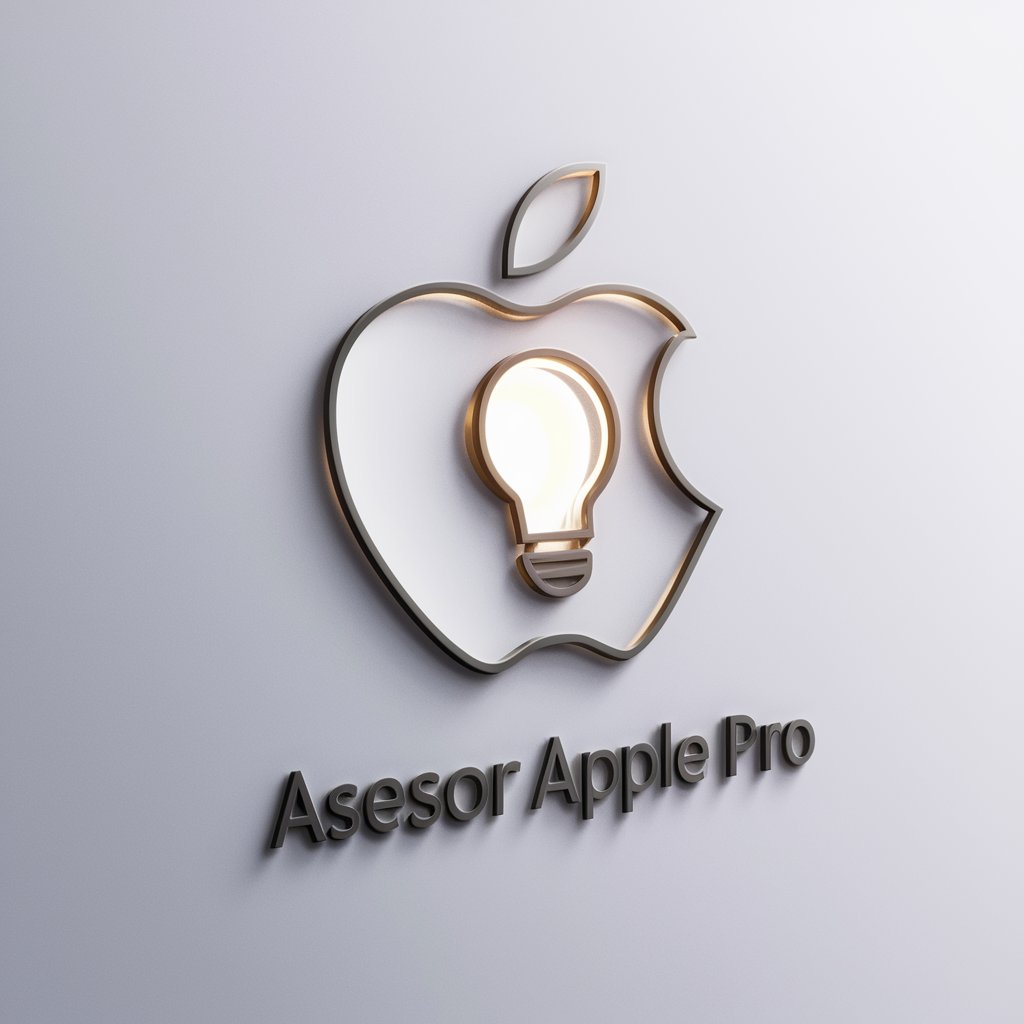
Radiology Insight AI
Enhancing Radiology with AI Insight

AmazonSeller Tips & Tricks
Empowering Amazon Sellers with AI Insights

Native Lands Locator (NatLLo)
Discover the roots of our lands with AI.
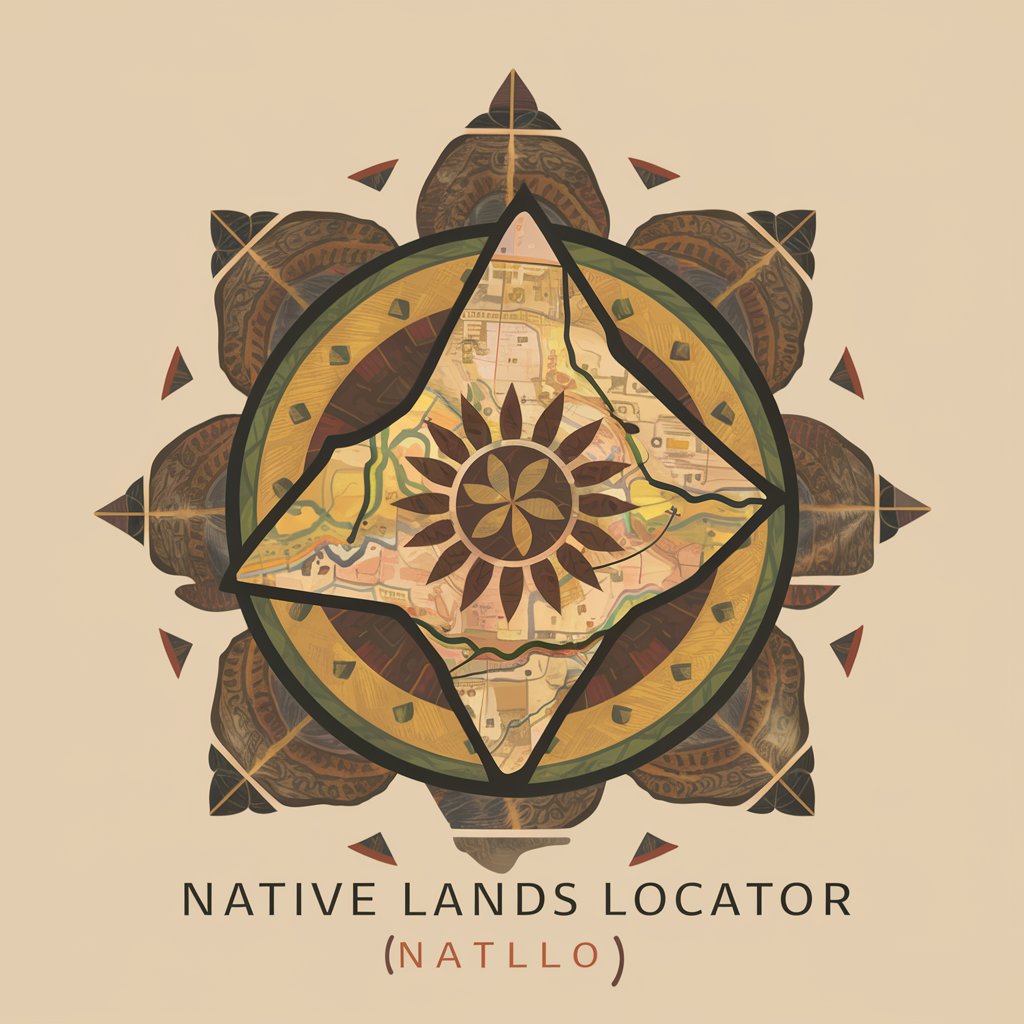
ChatCFA
AI-Powered CFA Exam Prep

多伦多 单身优质生活助手
AI-powered lifestyle guide for Toronto singles

Cricket GPT
Empowering Cricket Enthusiasts with AI

Crypto Wallet Wizard
Empowering Crypto Wallet Creation with AI

CV Coach
Tailoring Your Success with AI

In-depth Q&A about codekill v1.1
What makes codekill v1.1 unique compared to other coding tools?
codekill v1.1 stands out for its advanced AI-driven capabilities to identify and resolve coding errors and inefficiencies, offering a seamless integration into various development environments.
Can codekill v1.1 integrate with my current IDE?
Yes, codekill v1.1 is designed for easy integration with most popular Integrated Development Environments (IDEs), enhancing your coding experience without disrupting your workflow.
How does codekill v1.1 improve coding efficiency?
By automatically detecting and suggesting fixes for errors, as well as optimizing code for better performance, codekill v1.1 reduces the time spent on debugging and manual code reviews.
Is codekill v1.1 suitable for beginners?
Absolutely, codekill v1.1 is designed to be user-friendly for coders at all levels, offering educational insights into coding best practices alongside its error correction features.
What support does codekill v1.1 offer for different programming languages?
codekill v1.1 supports a wide range of programming languages, ensuring versatility and adaptability to various coding projects and environments.