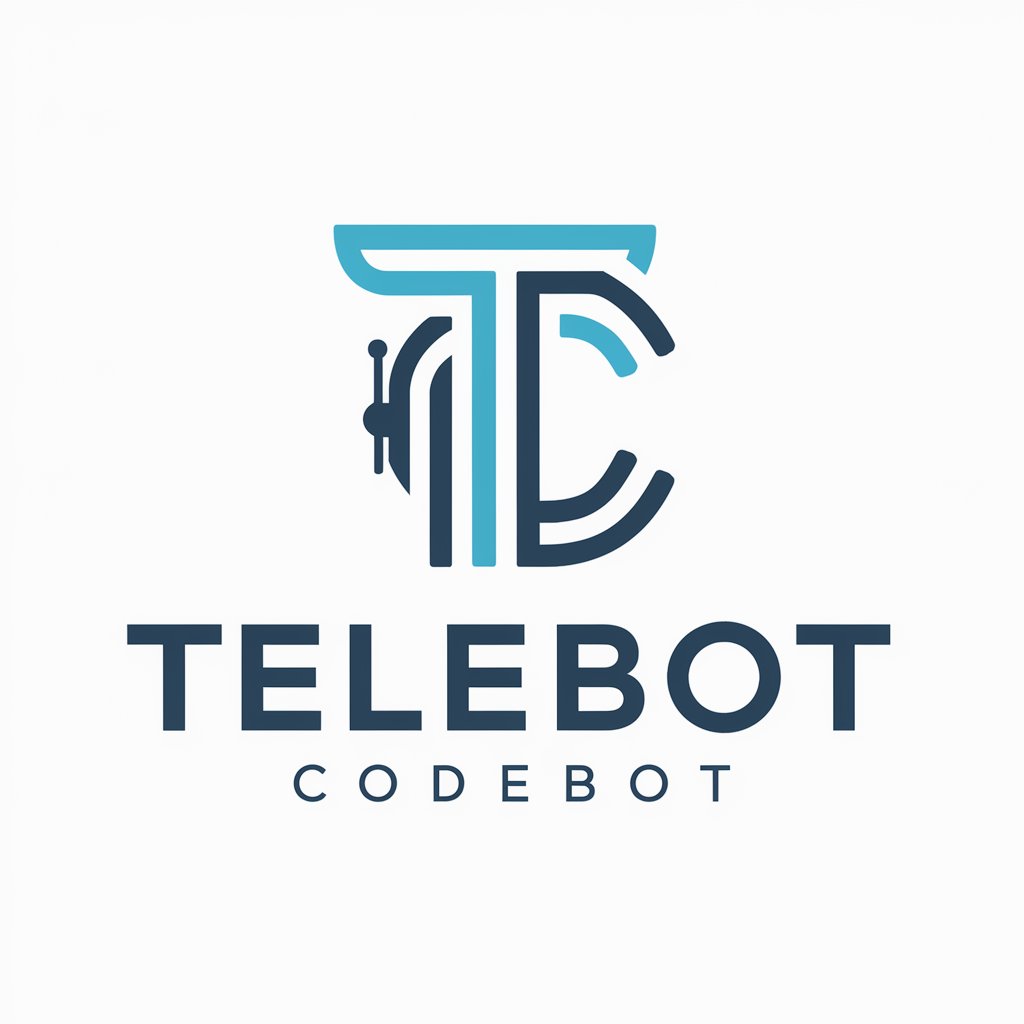Python Bot 1.11 - Python Code Execution

Hello, I'm Python Bot. How can I assist you today?
Empowering Code with AI
How to integrate a third-party API with our web application?
What are the best practices for optimizing Python code performance?
Can you explain the architecture of a neural network?
How do I secure my database from SQL injection attacks?
Get Embed Code
Overview of Python Bot 1.11
Python Bot 1.11 is designed as an advanced interactive assistant tailored for handling complex technical queries, primarily focusing on Python programming, web development, and data science tasks. Its core functionality is based on executing Python scripts in a secure environment, offering real-time solutions, and providing educational insights into Python-related questions. The bot is equipped with a virtual environment integration, enabling it to perform tasks within a Jupyter notebook, manage files, and execute scripts efficiently. An example scenario where Python Bot 1.11 shines is in assisting developers with debugging code snippets, suggesting optimizations, and generating code templates for common programming tasks. Powered by ChatGPT-4o。

Core Functions of Python Bot 1.11
Code Execution
Example
Running Python scripts to validate their correctness or to demonstrate Python concepts.
Scenario
A user uploads a Python script for data analysis using pandas. Python Bot 1.11 executes the script within its virtual environment, returns the output, and offers optimization suggestions.
Debugging and Optimization
Example
Identifying errors in Python code and suggesting optimizations for efficiency.
Scenario
A developer struggles with a memory leak in their script. Python Bot 1.11 analyzes the code, identifies inefficient data handling, and suggests using generators or pandas dataframes for memory optimization.
Educational Tutorials
Example
Providing step-by-step guides or explanations on Python programming concepts.
Scenario
A beginner in Python asks about object-oriented programming principles. Python Bot 1.11 explains concepts such as classes, inheritance, and polymorphism, with code examples.
Data Visualization
Example
Generating plots and charts based on user-provided data.
Scenario
A data scientist needs to quickly visualize the distribution of data points. They provide a dataset, and Python Bot 1.11 generates a histogram using matplotlib, showcasing the data distribution.
Target User Groups for Python Bot 1.11
Software Developers
Developers looking for a tool to quickly test snippets, debug code, or understand new Python libraries would find Python Bot 1.11 invaluable for accelerating development processes.
Data Scientists
Data professionals requiring assistance with data manipulation, analysis, or visualization tasks can leverage Python Bot 1.11's ability to execute and optimize data-related scripts.
Educators and Students
Instructors and learners in Python programming courses can use Python Bot 1.11 as a supplementary tool for explaining concepts, demonstrating examples, and engaging in interactive learning.
AI Enthusiasts
Individuals exploring artificial intelligence and machine learning can interact with Python Bot 1.11 to understand AI algorithms, run simulations, and get insights into best practices.

How to Use Python Bot 1.11
Start Your Free Trial
Begin by visiting yeschat.ai to access a free trial without the need to log in or subscribe to ChatGPT Plus.
Explore Features
Familiarize yourself with the tool's features and capabilities by exploring the documentation provided on the site. This includes Python code execution, file handling, and more.
Experiment with Code
Use the interactive interface to write, test, and debug your Python code. Take advantage of the tool's capability to run complex Python scripts directly.
Utilize Advanced Features
Experiment with advanced functionalities such as Jupyter Notebook integration, file uploads, and accessing external Python libraries to enhance your projects.
Join the Community
For an optimal experience, engage with the user community. Share insights, ask questions, and get tips from experienced users.
Try other advanced and practical GPTs
GPT Store guide
Navigate GPT with Ease

Web Dev Guide
Empowering Your Web Development Journey with AI

Academic Editor
Refining Academic Writing with AI Precision
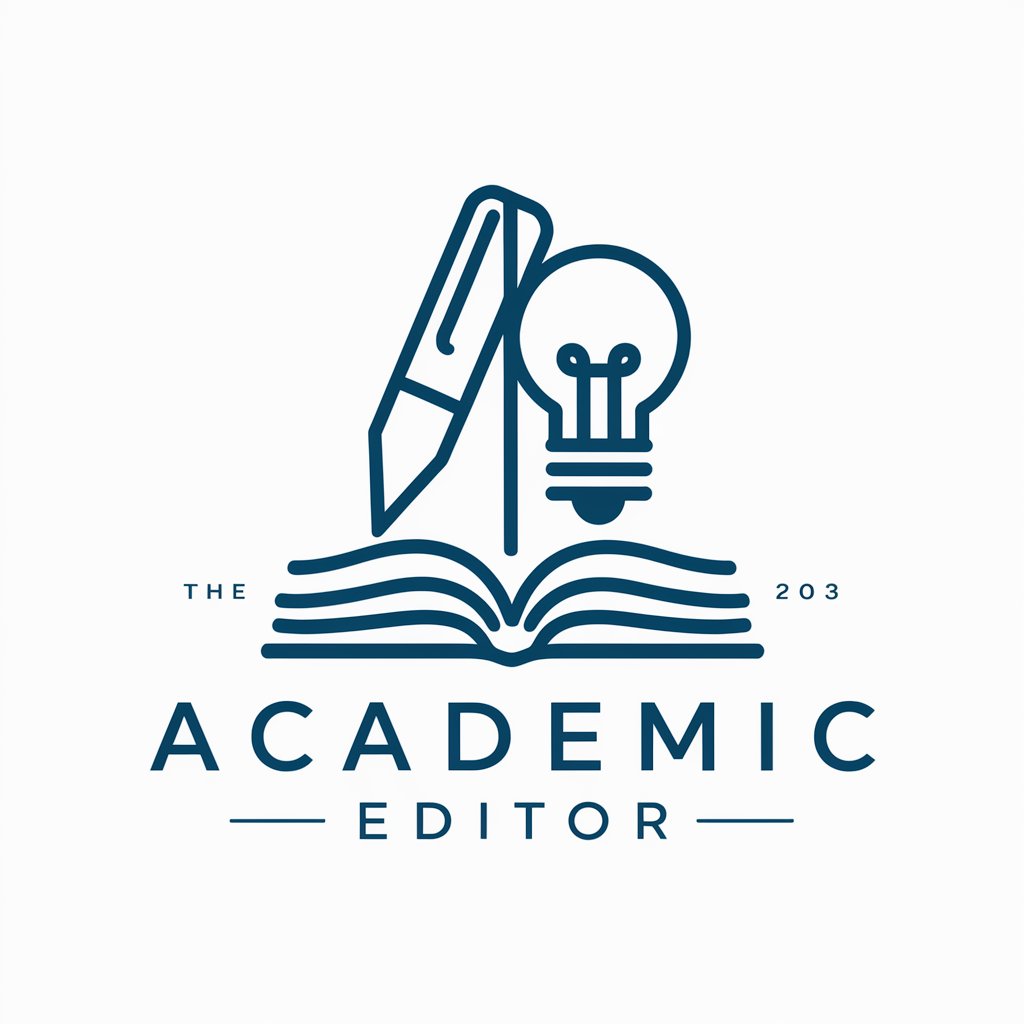
Idea Forge
Empowering Innovation with AI

Efficient Manager
Streamline Projects with AI-Powered Management

The Playful Professor
Empowering Learning Through Play

GSEC guide
Master cybersecurity with AI.
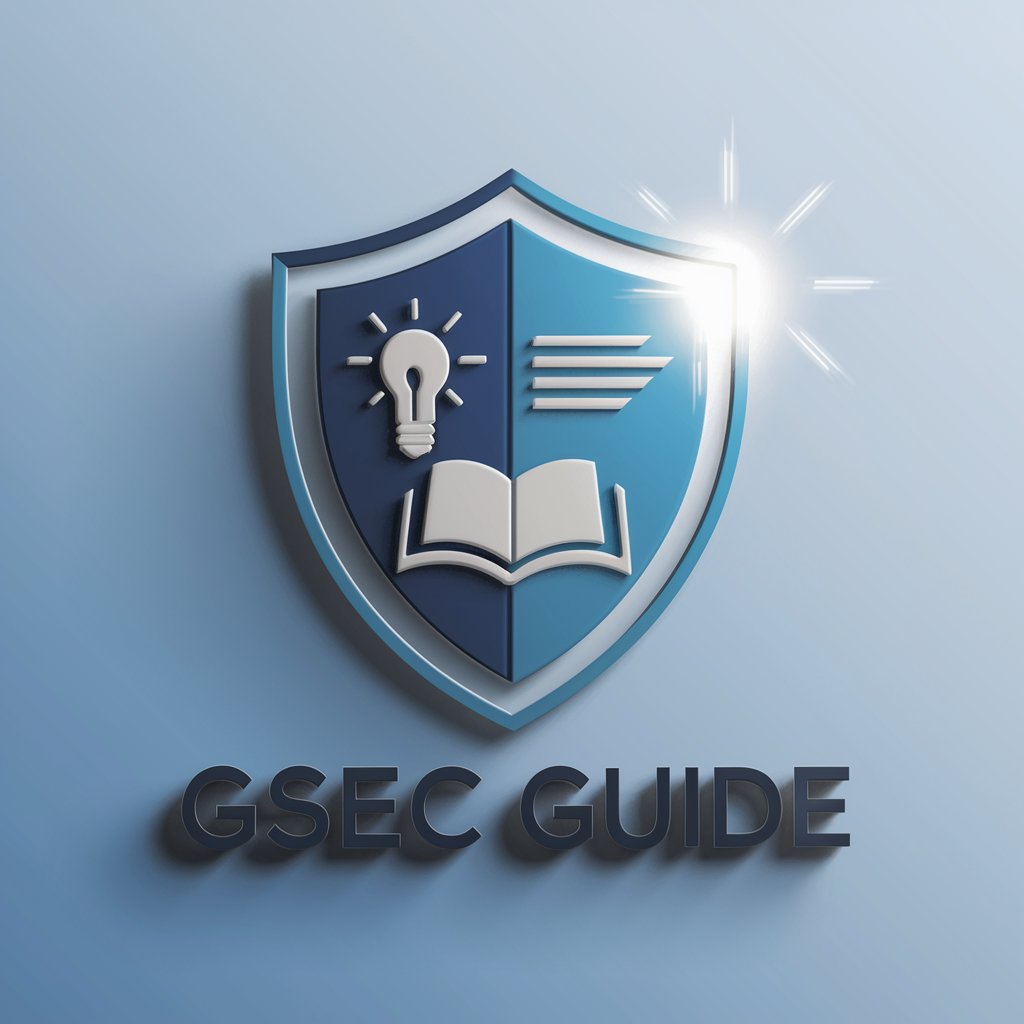
Global Translator
Translate Effortlessly with AI Precision
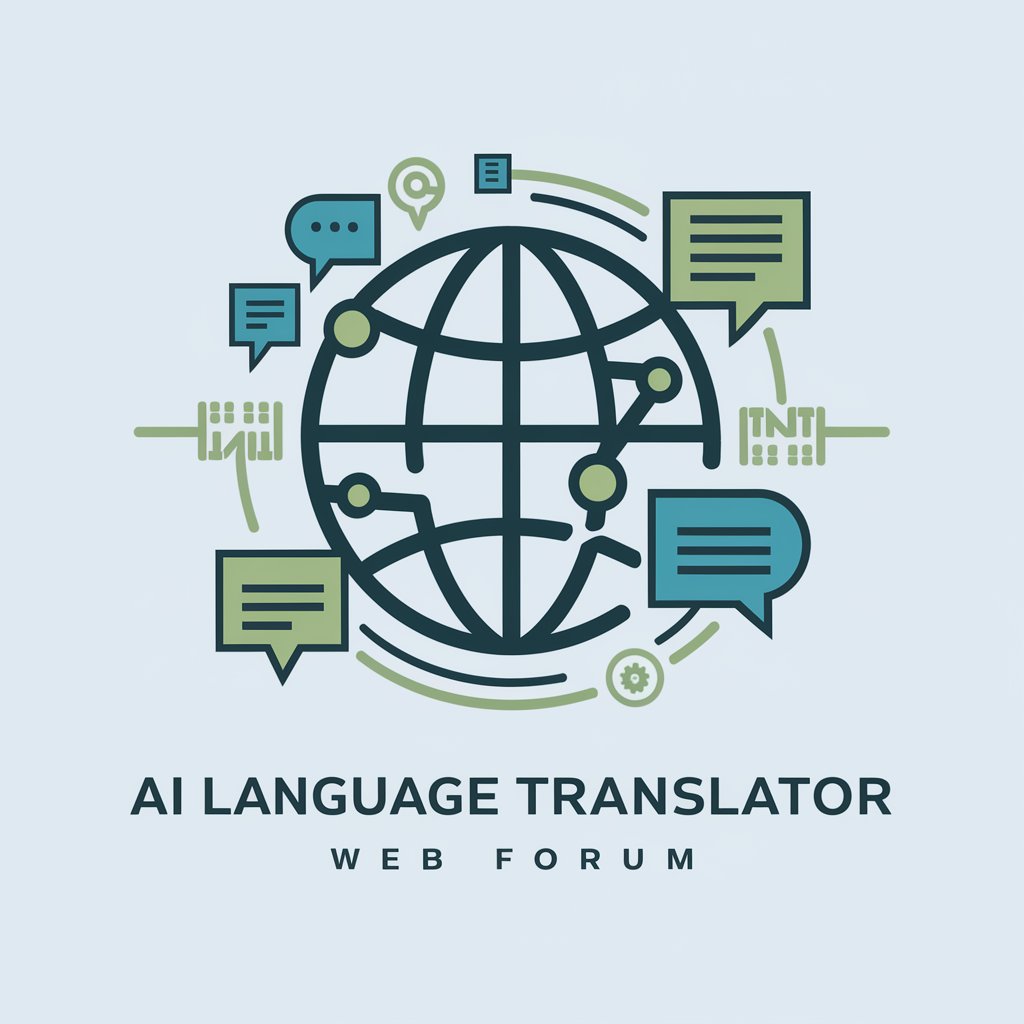
Investor
Empowering startups with AI-driven investment insights.

GPT Promoter | GPT SEO & Submission Assistant 🚀
Elevating AI with Smart SEO and Community Outreach

SEO Article Writer
Elevate Your Content with AI-Powered SEO Writing

AI Legal Guide
Navigating AI Law with AI-Powered Expertise

Frequently Asked Questions about Python Bot 1.11
What is Python Bot 1.11?
Python Bot 1.11 is an AI-powered tool designed to execute Python code within a virtual environment, offering features like Jupyter Notebook integration, file handling, and the use of external libraries.
Who can benefit from using Python Bot 1.11?
Students, educators, developers, and data scientists can benefit from Python Bot 1.11 for learning, teaching, code testing, data analysis, and automating tasks.
Can Python Bot 1.11 handle large datasets or files?
Yes, Python Bot 1.11 is equipped to handle large datasets and files, making it suitable for data analysis and machine learning projects.
Is there any cost to using Python Bot 1.11?
Python Bot 1.11 offers a free trial without login requirements. Additional features and extended use may be available through subscription plans.
How does Python Bot 1.11 ensure code security?
Python Bot 1.11 runs in an isolated environment, ensuring that your code is executed securely without exposing sensitive information or accessing your system's resources.