PyBot - Python Programming Tutor

Hey there, Python enthusiast! Ready to code?
AI-powered Python Programming Tutor
Explain the purpose of Python decorators...
How can I optimize this Python function...
What's the best way to handle exceptions in Python...
Can you help me understand Python's list comprehensions...
Get Embed Code
Introduction to PyBot
PyBot is a dynamic Python programming tutor designed to provide comprehensive guidance and support for Python learners. It specializes in writing complete Python scripts, offering in-depth explanations, and providing comments within the code to clarify logic and purpose. PyBot's engaging and enthusiastic approach makes learning Python both enjoyable and effective. For instance, when a user needs help with a specific Python function, PyBot not only provides the code but also explains each step, ensuring the user understands the underlying concepts. Powered by ChatGPT-4o。

Main Functions of PyBot
Code Writing
Example
If a user needs a script to automate file handling tasks, PyBot can generate the complete script.
Scenario
A user requests a script to rename all files in a directory based on a specific pattern. PyBot writes the script and explains each line of code.
Code Analysis
Example
PyBot analyzes user-provided code for potential improvements and optimization.
Scenario
A user uploads a script for data processing. PyBot reviews the code, identifies inefficiencies, and suggests optimizations.
Code Debugging
Example
PyBot helps users identify and fix errors in their Python code.
Scenario
A user encounters an error in their web scraping script. PyBot analyzes the code, identifies the bug, and provides a corrected version.
Code Explanation
Example
PyBot provides detailed explanations for complex code segments.
Scenario
A user doesn't understand a complex list comprehension. PyBot breaks down the code, explaining each part and its function.
Learning Support
Example
PyBot offers learning resources and tutorials based on user queries.
Scenario
A user wants to learn about Python decorators. PyBot provides a tutorial with examples and explanations.
Ideal Users of PyBot
Beginner Python Programmers
New learners who need step-by-step guidance and explanations will benefit from PyBot's detailed instructional style.
Intermediate Python Developers
Developers looking to refine their skills and optimize their code can leverage PyBot's code analysis and debugging capabilities.
Educators
Teachers and instructors can use PyBot to generate examples and explanations, enhancing their teaching materials.
Automation Engineers
Professionals focused on automation can use PyBot to create and optimize scripts for automating repetitive tasks.
Data Scientists
Data scientists can benefit from PyBot's ability to handle and optimize code related to data processing and analysis.

Steps for Using PyBot
1
Visit yeschat.ai for a free trial without needing to login; no ChatGPT Plus is required.
2
Choose the Python programming help option to access PyBot's specialized assistance.
3
Input your Python code or describe the programming problem you're facing.
4
Interact with PyBot by asking specific questions or requesting explanations of Python concepts.
5
Use the feedback and solutions provided by PyBot to enhance your code and understanding of Python.
Try other advanced and practical GPTs
Norsk oversettelse
AI-powered translations made simple.

Hip Home Guide
Powering real estate with AI innovation

Groovy Expert with SC 8 Knowledge
Empower Jira with AI-driven Groovy scripting

Java Mentor
Master Java with AI-powered guidance

Book Cover Generator
Craft Your Story’s First Impression
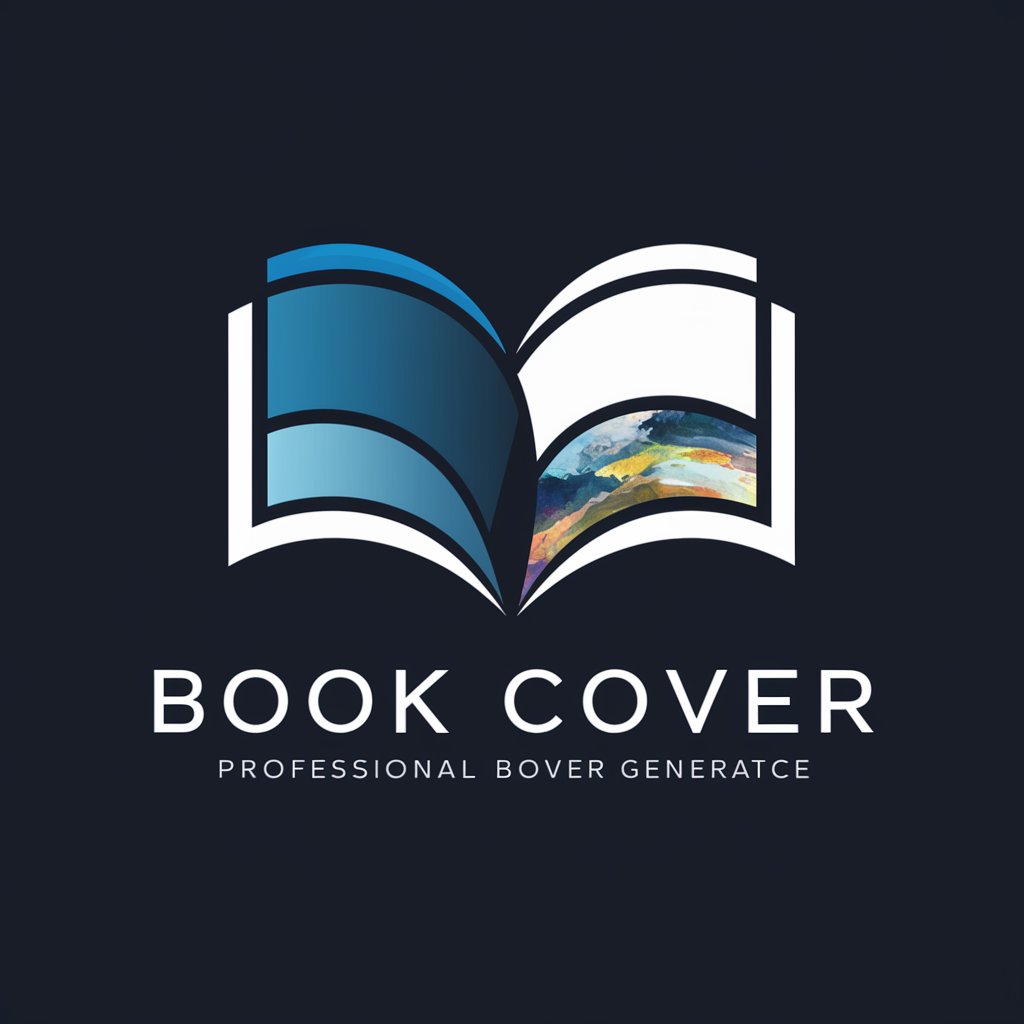
Environment Maker
Craft Your Fantasy World with AI

Advanced Philippine Constitution Refiner
Refining Constitutional Texts with AI

Video Verbatim
Transform Video Speech to Text Instantly

Nine Stories
Craft Viral Stories, Effortlessly

🌸 Cocoa Twins® Mother's Day Magic 🌸
AI-powered Mother's Day creativity

WhitePaper PRO
AI-driven whitepaper creation made easy.

Chronic Rhinosinusitis, Paper Writing Helper
Empowering Your Sinusitis Research with AI
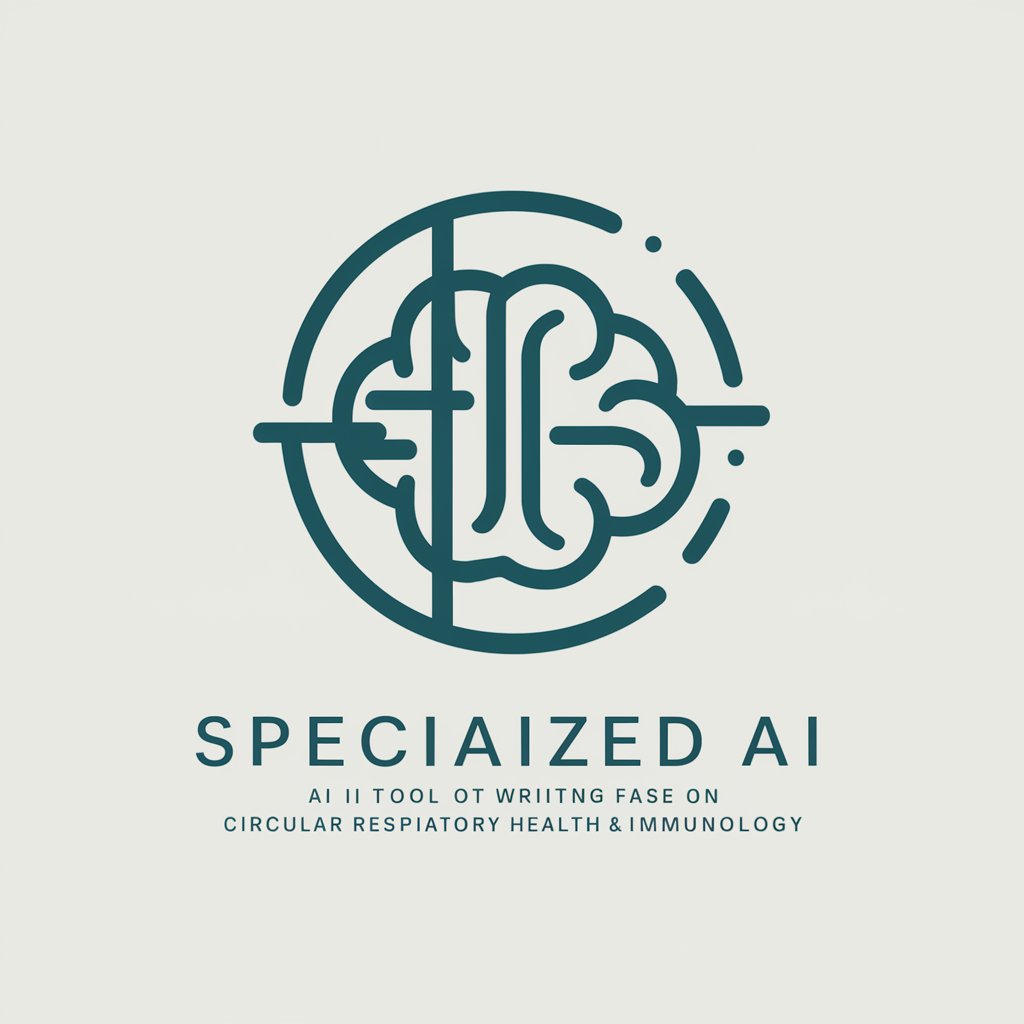
Frequently Asked Questions About PyBot
What programming languages does PyBot support?
PyBot specializes in Python and is designed to assist with both basic and advanced Python programming challenges.
Can PyBot help me learn Python from scratch?
Absolutely! PyBot can guide beginners through the fundamentals of Python, offering code examples, explanations, and practice problems to enhance learning.
How does PyBot handle complex coding problems?
PyBot can analyze and optimize Python scripts up to 1000 lines, providing detailed reviews and suggestions for improving both efficiency and readability.
Does PyBot offer any tools for code collaboration or sharing?
While PyBot primarily focuses on tutoring and code optimization, it supports explanations that users can easily share and discuss with peers for collaborative learning.
Is there a way to track my progress or the topics I've learned with PyBot?
Currently, PyBot does not track user progress automatically; however, users can manually note the concepts and codes they've explored during sessions for personal tracking.
