Environment Maker - Detailed RPG Environment Creation

Welcome to Environment Maker! Ready to explore new realms?
Craft Your Fantasy World with AI
Create a bustling marketplace in a fantasy city...
Design an ancient castle with hidden secrets...
Generate a mystical forest filled with magical creatures...
Imagine a haunted mansion with a dark past...
Get Embed Code
Overview of Environment Maker
Environment Maker is a specialized tool designed to generate immersive, detailed environments for tabletop role-playing games like Dungeons & Dragons (D&D). Its purpose is to enhance game preparation by providing game masters (GMs) with pre-built locations that they can easily integrate into their gaming sessions. These environments range from mundane settings like taverns and shops to more exotic locales like dungeons or enchanted forests. Each environment includes a full sensory description, unique characteristics, and specific details about the interior and exterior, inhabitants, available wares, services, and potential loot. For example, when generating a 'Haunted Bookstore,' Environment Maker will provide a chilling exterior description, a mysteriously dim interior, details about the ghostly proprietor, spectral workers, and the cursed books on sale. Powered by ChatGPT-4o。

Key Functions of Environment Maker
Detailed Environment Generation
Example
Creating a 'Crystal Cave' with sparkling walls, echoes of dripping water, and a hidden magical spring.
Scenario
Used in a campaign where players are searching for a mythical water source that can cure any ailment. GMs can directly use the detailed descriptions to set the scene.
Inhabitant Detailing
Example
Specifying a dragon as the proprietor of the 'Molten Treasure Trove,' detailing its fearsome appearance and fiery personality.
Scenario
Adds depth to interactions when players visit the trove to barter for items or seek quests, enhancing the narrative and role-playing opportunities.
Dynamic Item and Service Listings
Example
Listing enchanted armors and mysterious potions for sale in a 'Wandering Wizard’s Wagon'.
Scenario
Players can interact with the wagon to purchase items that may assist them on their journey, providing GMs with ready-made merchandise that complements the story.
Target User Groups for Environment Maker
Game Masters (GMs)
GMs who need to quickly create engaging, diverse settings for their role-playing games will find Environment Maker immensely beneficial. It saves preparation time and enhances the gaming experience with richly detailed environments.
Fantasy Writers
Writers crafting fantasy novels or stories can use Environment Maker to visualize scenes and settings, providing a base for their narrative development and helping to maintain consistency in the physical details of their worlds.

Usage Guide for Environment Maker
Start with a Free Trial
Visit yeschat.ai for a free trial without needing to log in, and without the requirement for ChatGPT Plus.
Select Your Environment
Choose the type of environment you want to create (e.g., dungeon, tavern, castle) using the dropdown menus provided on the interface.
Customize Details
Input detailed information about your environment such as name, concept, and descriptions of the exterior and interior.
Add Characters
Define characters related to your environment, including proprietors, workers, and patrons, along with their detailed attributes and knowledge.
Review and Generate
Once all details are filled in, review your inputs and click 'Generate' to create your D&D world environment complete with detailed descriptions and layout plans.
Try other advanced and practical GPTs
Best Caption Writer
Craft Captivating Captions, Effortlessly

Property Management Assistant
Streamline Property Management with AI

Assessor
Elevate Writing with AI-Powered Insights
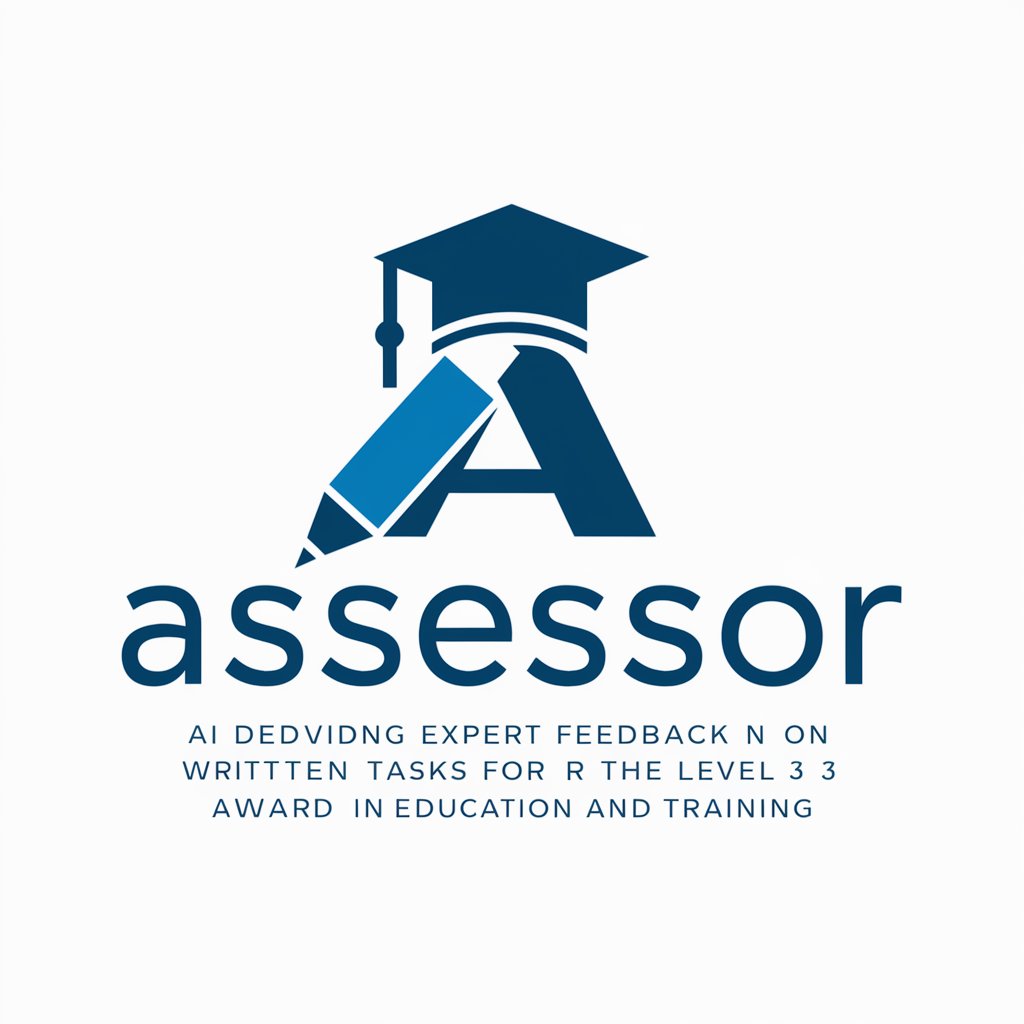
Prog Pal
Revolutionizing Coding with AI

Benchmark Analyst
Empowering decisions with AI insights

Clothing Brand Assistant
Empowering Fashion Innovations with AI

Book Cover Generator
Craft Your Story’s First Impression
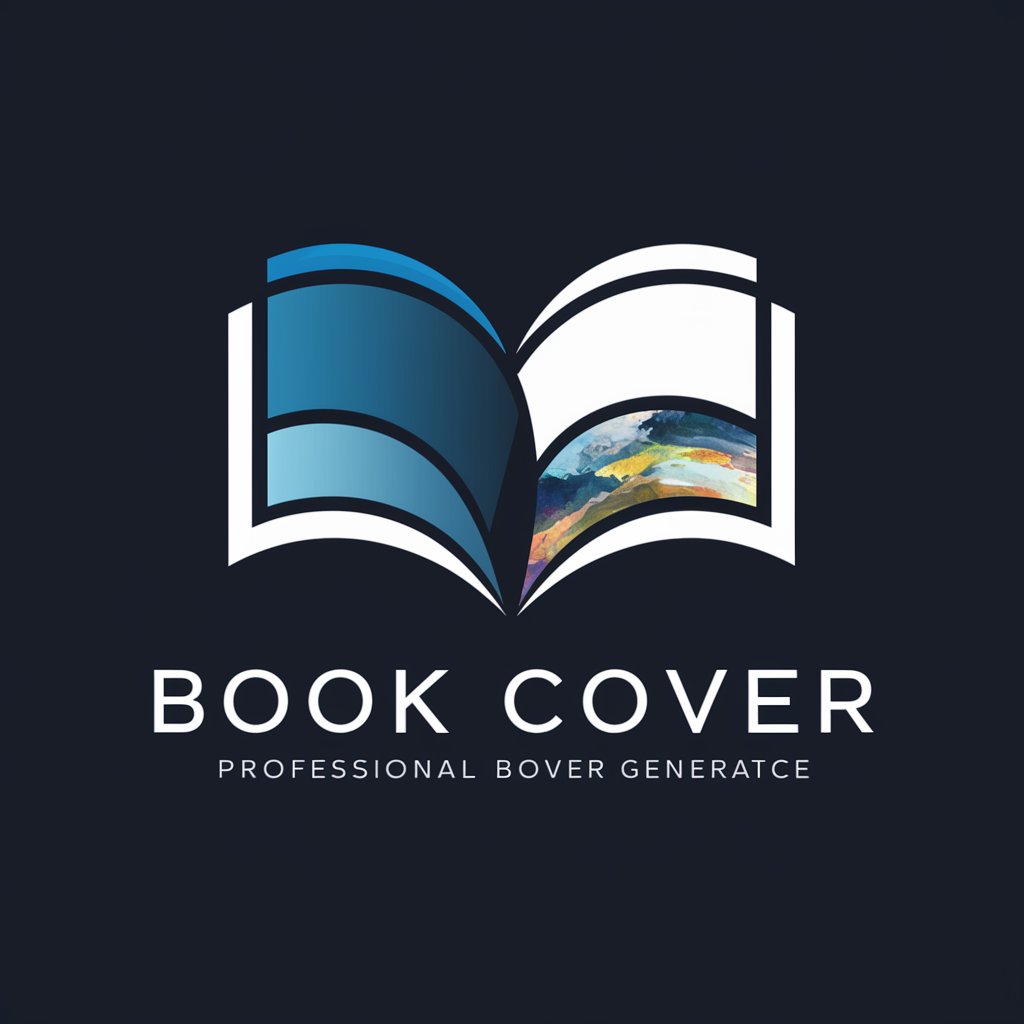
Java Mentor
Master Java with AI-powered guidance

Groovy Expert with SC 8 Knowledge
Empower Jira with AI-driven Groovy scripting

Hip Home Guide
Powering real estate with AI innovation

Norsk oversettelse
AI-powered translations made simple.

PyBot
AI-powered Python Programming Tutor

Common Questions about Environment Maker
What is Environment Maker?
Environment Maker is a tool designed to create detailed and immersive environments for tabletop RPGs like Dungeons & Dragons. It helps users generate settings complete with descriptions, characters, and items that fit within the game's world.
How can I ensure my environment is unique?
To create a unique environment, focus on customizing every aspect provided in the tool. Adjust the name, detailed descriptions, and tailor the proprietor's and workers' backgrounds to fit your campaign's narrative and world.
Can I export the environments I create?
Yes, environments created with the Environment Maker can be exported. This allows you to integrate them into your gaming sessions, share them with others, or use them as references for further development.
Are there any limitations to the types of environments I can create?
While Environment Maker is versatile, it is best used for creating settings appropriate for fantasy and medieval themes, consistent with typical D&D campaigns.
How does Environment Maker handle non-standard characters?
Environment Maker allows for the inclusion of non-binary genders and various races, ensuring flexibility in character creation to suit diverse and inclusive fantasy worlds.
