
Custom GPT Guide - Custom GPT Coding Guide

Hello! I'm here to assist you with your custom GPT needs.
Empower Your GPT Projects with AI
Write a step-by-step guide for...
Explain the concept of...
How can I optimize my code for...
What are best practices for...
Get Embed Code
Overview of Custom GPT Guide
The Custom GPT Guide is designed as an advanced instructional tool tailored to assist users in creating, modifying, and optimizing their own versions of Generative Pre-trained Transformers (GPTs). It encompasses a wide range of functionalities from basic code writing guidance to advanced programming techniques, making it a versatile resource for both novice and experienced developers. The core purpose of this guide is to democratize the process of customizing GPTs, enabling users to tailor these powerful AI models to their specific needs. For instance, a user aiming to develop a chatbot for educational purposes can leverage the guide to incorporate teaching functionalities, while another might focus on creating a GPT for more efficient data analysis within their business. Powered by ChatGPT-4o。

Key Functions of Custom GPT Guide
Code Snippet Generation
Example
For a user looking to integrate a custom tokenization process, the guide can generate specific Python code snippets illustrating how to implement this.
Scenario
A developer working on a language model for processing medical literature might need to tokenize text in a way that recognizes medical terminology. The guide provides step-by-step coding instructions to achieve this.
Debugging Assistance
Example
When a user encounters errors in their code for a custom GPT model, the guide offers debugging tips and best practices to identify and resolve these issues.
Scenario
An AI hobbyist is building a chatbot and faces recurrent errors in dialog generation. The guide assists in diagnosing the problem areas in the code, suggesting modifications to enhance the chatbot's performance.
Performance Optimization
Example
Guidance on optimizing the computational efficiency of custom GPT models, including advice on algorithmic improvements and hardware utilization.
Scenario
A startup aims to deploy a GPT-based recommendation system but struggles with long processing times. The guide advises on optimizing model architecture and leveraging GPU acceleration to improve speed.
Custom Feature Integration
Example
Instructions on how to add unique features to a GPT, such as sentiment analysis or language translation capabilities, tailored to the user's requirements.
Scenario
A content creation platform wishes to incorporate a sentiment analysis feature into their GPT to help writers gauge the emotional impact of their articles. The guide provides a detailed approach to integrate this feature.
Target User Groups for Custom GPT Guide
AI Developers and Enthusiasts
This group includes individuals with varying levels of expertise in AI development, from beginners to advanced programmers. They seek to create or refine GPT models for specific applications, such as chatbots, content generators, or analytical tools. The guide's comprehensive nature serves as both an educational resource and a technical assistant, enabling these users to enhance their development skills and achieve their project goals.
Educational Institutions
Teachers and researchers can utilize the guide to incorporate AI and machine learning into their curricula, offering students hands-on experience with cutting-edge technology. It can also support research projects requiring custom AI solutions, making it a valuable tool for academic advancement.
Businesses and Startups
Companies looking to leverage AI for improving their products or services can benefit from the guide. Whether it's for automating customer service, generating content, or analyzing data, the guide provides actionable insights on customizing GPT models to meet specific business needs, ultimately driving innovation and efficiency.

How to Use Custom GPT Guide
Start Your Journey
Begin by accessing yeschat.ai to explore Custom GPT Guide with a free trial, requiring no sign-up or ChatGPT Plus subscription.
Define Your Goal
Clarify your objectives with Custom GPT Guide, whether it's for learning coding, creating custom GPTs, or enhancing your existing projects.
Explore Features
Familiarize yourself with the tool's functionalities, including code snippet generation, coding tutorials, and advanced coding techniques.
Engage and Experiment
Use the provided code examples to practice and experiment, applying modifications to see their effects in real-time.
Seek Support
Utilize the guide's Q&A section for clarifications and further assistance, ensuring a comprehensive understanding of the concepts.
Try other advanced and practical GPTs
HomeCraft DIY: Ultimate Improvement Guide
Transform Your Space with AI
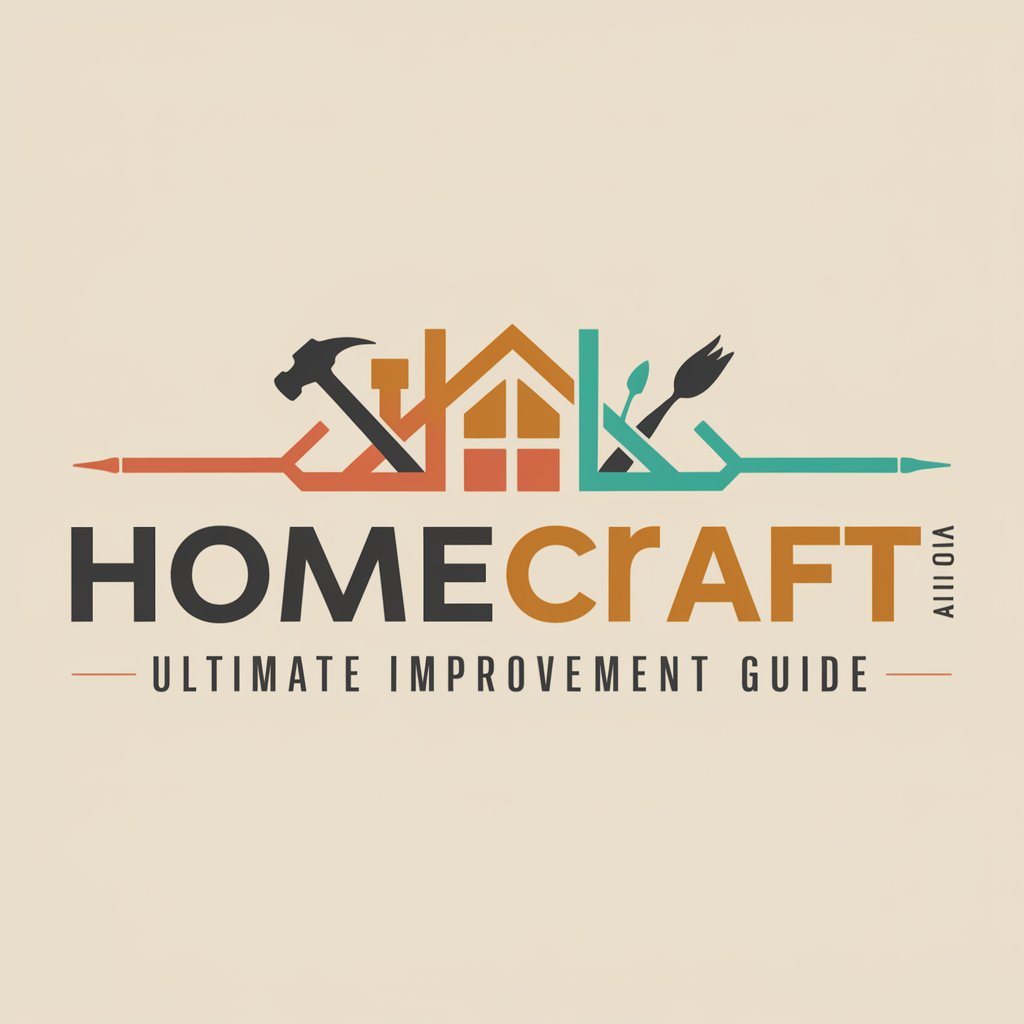
SaaS Builder
Empowering SaaS Innovation with AI
Comic and Collectible Price Guide
AI-powered insights into your collectibles' worth.
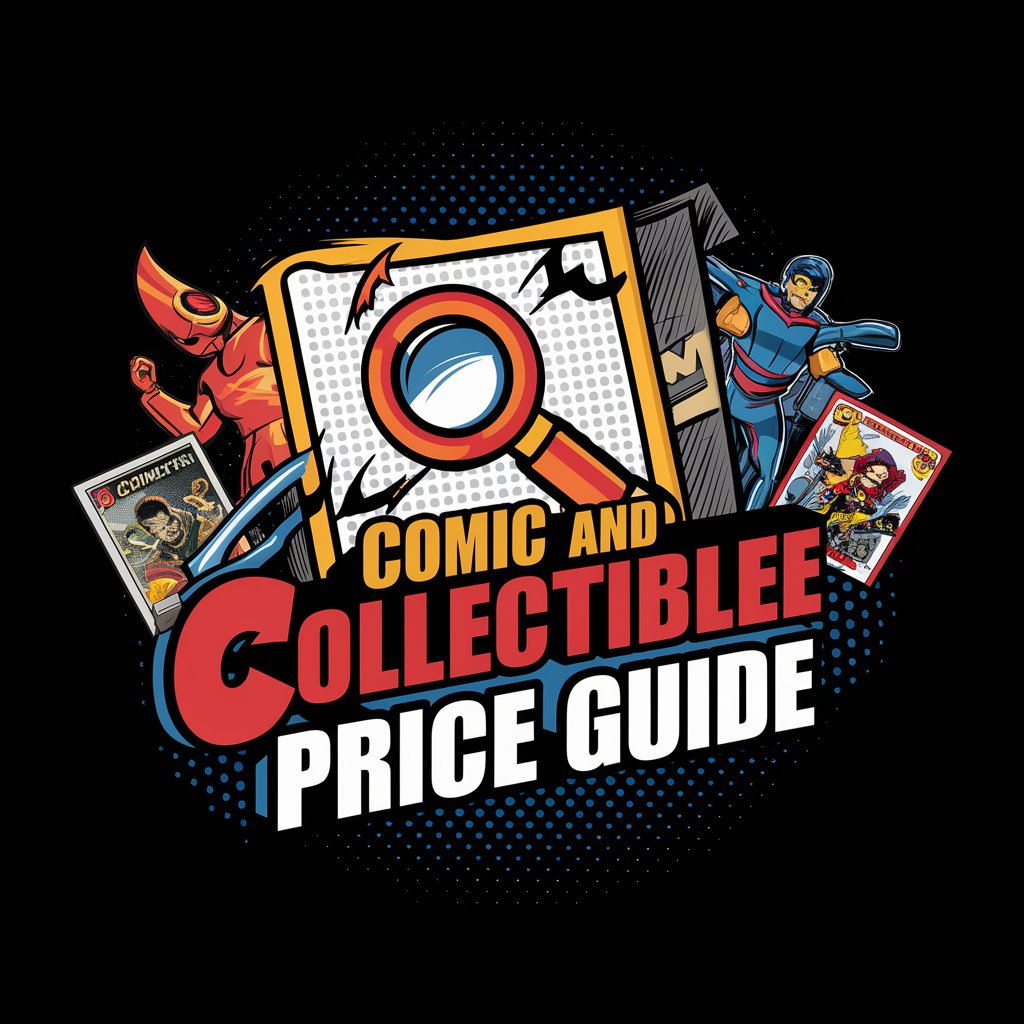
Career Slayer
Empowering your remote career journey with AI.

Biomechanics I Tutor
Empowering biomechanics learning with AI
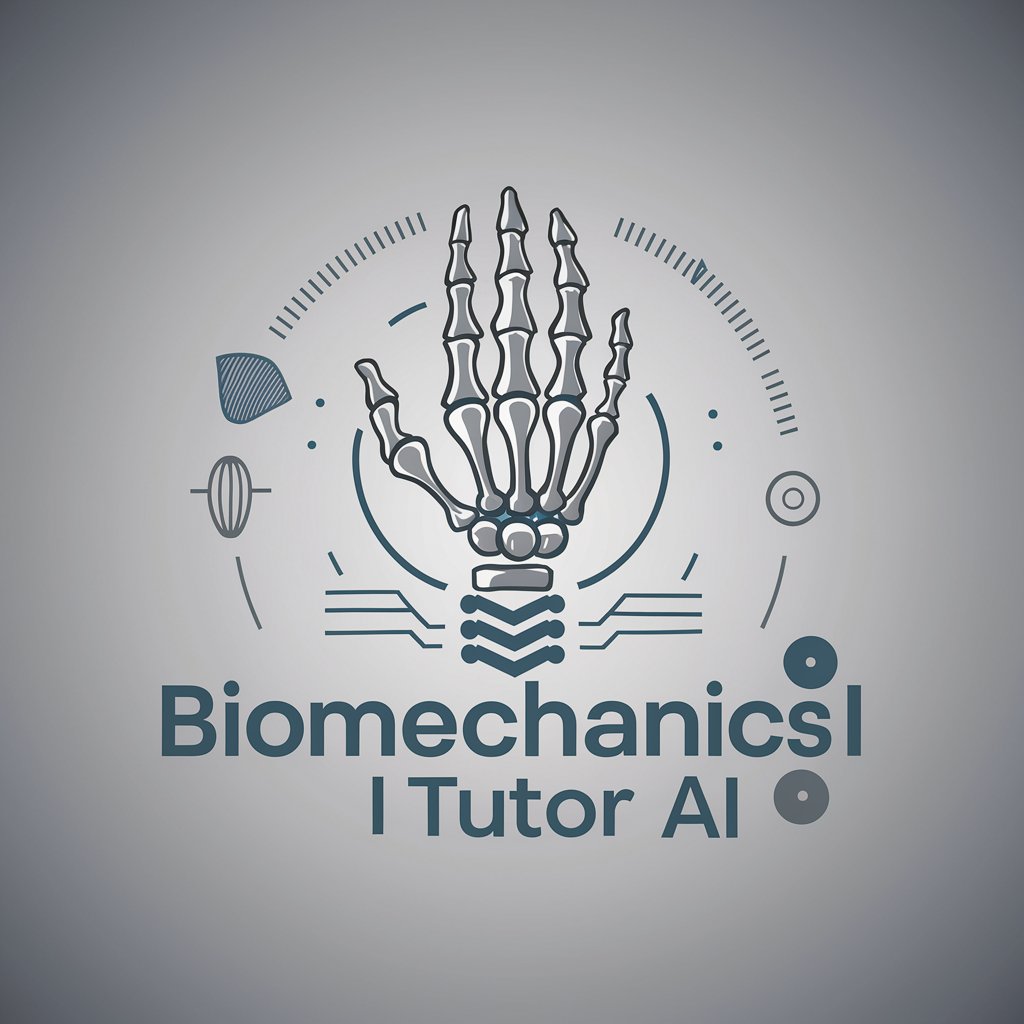
Investment Manager
Empowering Your Investment Decisions with AI

🎯 Play Darts lv2.7
Hit the bullseye with AI precision!

Automatischer GPT-Ersteller
Tailoring AI to Your Creative Vision

English to Spanish
Seamless AI-powered Language Translation

Web Development Coach
Empowering your web development journey with AI.

WisdomKey: Unlocking Spiritual Knowledge
Unlocking Wisdom with AI

SQL to BigQuery Translator
Effortless SQL to BigQuery conversion, powered by AI.

FAQs about Custom GPT Guide
What makes Custom GPT Guide unique from other AI tools?
Custom GPT Guide specializes in teaching users to write or edit code for creating and modifying GPTs, offering both foundational and advanced coding insights tailored to the user's skill level.
Can Custom GPT Guide help beginners with no coding experience?
Absolutely, it breaks down coding concepts into understandable segments, providing step-by-step guidance and simple code examples for beginners.
Does Custom GPT Guide offer support for advanced coding techniques?
Yes, it discusses advanced coding techniques and optimizations, catering to users with prior coding experience looking to enhance their GPT projects.
How can I optimize my learning experience with Custom GPT Guide?
Engage actively by applying the code snippets and tutorials in your projects, experimenting with modifications, and utilizing the Q&A section for doubts.
Can Custom GPT Guide assist in project-specific coding challenges?
While it provides a broad range of coding guidance, for project-specific challenges, it’s recommended to apply the concepts and techniques discussed and adapt them to fit your unique requirements.






