
Video Verbatim - Video-to-Text Transcription

Hello! I'm here to transcribe your videos with precision and clarity.
Transform Video Speech to Text Instantly
Transcribe the following video with precision:
Convert the speech in this video to text:
Provide an accurate transcription of the attached video:
Turn the spoken words in this video into clear text:
Get Embed Code
Overview of Video Verbatim
Video Verbatim is designed to transcribe spoken words from video content into text with high accuracy. Its primary role is to convert speech in videos to a written format while maintaining the integrity and nuances of the original speech. This includes handling various accents, dialects, and speech nuances effectively. An example scenario is the transcription of a video interview where clarity and precision are critical. In such a case, Video Verbatim ensures that every word is captured as spoken, without alteration or interpretation, even noting indiscernible sections. Powered by ChatGPT-4o。

Core Functions of Video Verbatim
Accurate transcription
Example
Transcribing an educational lecture
Scenario
A university records a series of lectures for online students. Video Verbatim transcribes these lectures, allowing students to study the material in both video and text formats. This transcription aids students who prefer reading and those who need written materials for better comprehension.
Handling diverse accents and dialects
Example
Transcribing a multicultural conference
Scenario
During an international conference with speakers from various countries, Video Verbatim accurately captures the diverse accents and dialects. This feature ensures that the transcriptions are inclusive and accessible to a global audience, enabling attendees to review the proceedings accurately in written form.
Notation of unclear speech
Example
Transcribing a low-quality audio video
Scenario
A historical documentary with some degraded audio segments is transcribed. Video Verbatim identifies and notes parts of the audio that are indiscernible, ensuring the transcript acknowledges these gaps and remains a reliable resource for researchers or enthusiasts interested in historical documents.
Target Users of Video Verbatim
Academic institutions
Universities and colleges that use video as a teaching tool can leverage Video Verbatim to provide accurate transcriptions of lectures, seminars, and academic discussions. This service supports students who rely on written content for learning, especially those with hearing impairments or non-native speakers.
Professional conferences and seminars
Organizers of professional gatherings can use Video Verbatim to transcribe speeches and discussions, making them accessible post-event. This service is especially beneficial for attendees who wish to revisit detailed discussions or those who could not attend the live event.
Legal and medical professionals
Professionals in fields where detailed, accurate documentation of spoken words is crucial, such as law and medicine, would benefit from Video Verbatim. Transcripts can serve as precise records for consultations, trials, and procedural reviews, critical in these highly specialized areas.

How to Use Video Verbatim
Step 1
Visit yeschat.ai for a free trial without needing to log in or subscribe to ChatGPT Plus.
Step 2
Upload your video file directly on the platform to start the transcription process. Ensure the video's audio is clear and distinct to facilitate accurate transcription.
Step 3
Specify any language preferences or dialects present in the video to enhance the transcription's accuracy, as the tool supports multiple dialects and accents.
Step 4
Review the automatically generated transcription for any inaccuracies and use the editing tools provided to make corrections or adjustments.
Step 5
Download the transcript in your desired format, such as PDF or DOCX, or utilize the platform's sharing features to collaborate with others.
Try other advanced and practical GPTs
Advanced Philippine Constitution Refiner
Refining Constitutional Texts with AI

PyBot
AI-powered Python Programming Tutor

Norsk oversettelse
AI-powered translations made simple.

Hip Home Guide
Powering real estate with AI innovation

Groovy Expert with SC 8 Knowledge
Empower Jira with AI-driven Groovy scripting

Java Mentor
Master Java with AI-powered guidance

Nine Stories
Craft Viral Stories, Effortlessly

🌸 Cocoa Twins® Mother's Day Magic 🌸
AI-powered Mother's Day creativity

WhitePaper PRO
AI-driven whitepaper creation made easy.

Chronic Rhinosinusitis, Paper Writing Helper
Empowering Your Sinusitis Research with AI
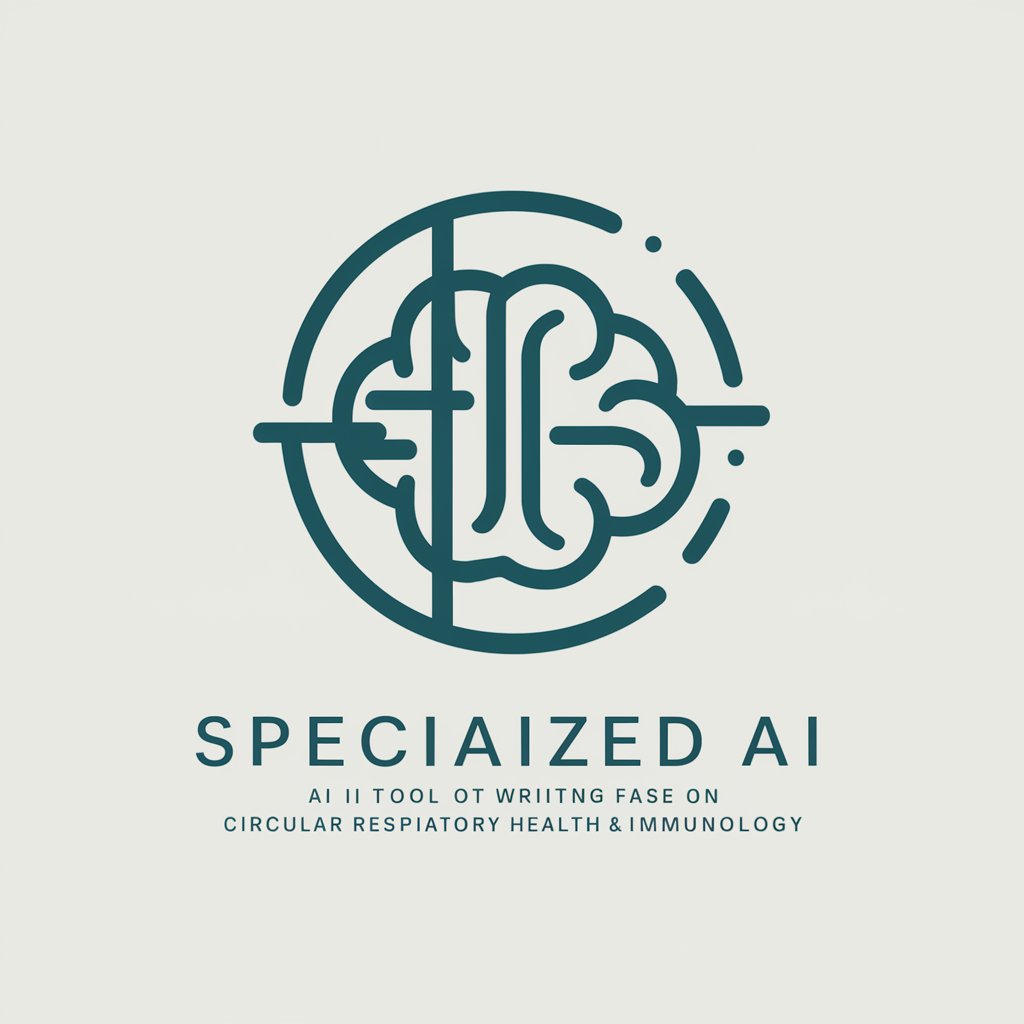
BestBet Forecaster
AI-Powered Sports Betting Insights

SuperCollider Master
AI-driven audio programming mastery

Detailed Q&A about Video Verbatim
What types of videos can I upload for transcription?
You can upload videos in various formats, including MP4, AVI, and MOV. Ensure the audio is clear, as background noise can affect transcription accuracy.
Does Video Verbatim support different languages and accents?
Yes, Video Verbatim is equipped to handle multiple languages and a wide range of accents, making it suitable for global users and diverse linguistic needs.
Can I edit the transcriptions generated by Video Verbatim?
Absolutely. The platform offers editing tools that allow users to manually adjust the transcription for accuracy, add timestamps, and format the text.
Is there a limit to the video file size I can upload?
Yes, there might be a limit depending on your subscription plan. Free trials usually have a lower limit compared to paid subscriptions, so check the specifics on yeschat.ai.
How secure is Video Verbatim with uploaded video content?
Video Verbatim prioritizes user security, using encryption for both in-transit and at-rest videos. Data privacy is maintained to protect user content.





