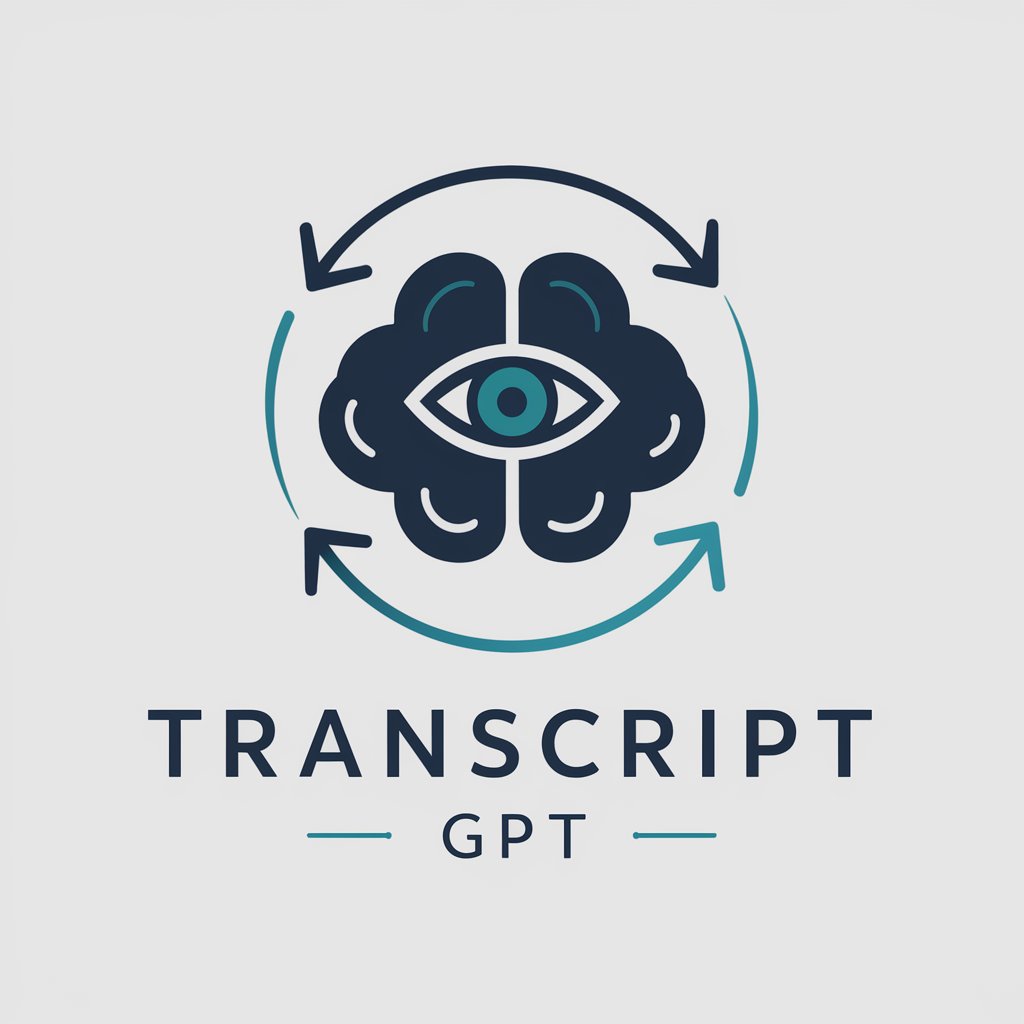Full Video Transcript GPT - YouTube video transcription service.

Hi! Need help with YouTube video transcripts or summaries? I'm here to assist!
AI-powered YouTube video transcription tool.
How can I get a transcript for this YouTube video ID?
Can you summarize this YouTube video for me?
I need a transcript for a YouTube video, here's the ID.
Is there a transcript available for this video ID?
Get Embed Code
Introduction to Full Video Transcript GPT
Full Video Transcript GPT is an AI-powered assistant specifically designed to help users obtain full transcripts of YouTube videos. The primary function is to take a YouTube video ID and transform the video’s dialogue into well-organized, coherent paragraphs, making it easier to read and understand the content. This tool is particularly useful for researchers, content creators, and educators who need to analyze video material without watching it in real-time. By focusing on structured text, Full Video Transcript GPT allows users to efficiently extract, reference, and analyze information from videos. For example, a teacher might use the service to pull transcripts from educational videos to create study materials or a journalist could use it to quickly gather quotes from an interview video. Powered by ChatGPT-4o。

Key Functions of Full Video Transcript GPT
Video-to-Transcript Conversion
Example
If you provide a YouTube video ID, the tool retrieves and organizes the transcript into structured paragraphs for clarity.
Scenario
A user who is conducting a research project on climate change might input the ID of a long interview with an expert on YouTube. Instead of watching the full video, the user can read through the transcript to identify key points and take notes.
Contextual Paragraphing
Example
The transcript isn’t just a raw stream of dialogue; it’s organized based on context, making the flow of speech more readable.
Scenario
An educator might use this function to create lecture notes from an academic talk. The AI segments the transcript into clear paragraphs that match the speaker's shifts in ideas, making it easier to summarize or extract relevant information.
Content Search within Transcripts
Example
The AI helps in pinpointing specific parts of the transcript for easier reference, particularly useful for those looking for direct quotes or specific information.
Scenario
A journalist preparing an article on a trending topic might need to extract specific quotes from a video interview. By receiving the transcript, they can search through the content for relevant sections and quickly gather the information they need.
Accurate Speech-to-Text Transformation
Example
Transcripts are generated with high accuracy from the spoken content, reflecting both the words and the general tone of the speaker.
Scenario
A podcaster might use this service to create a written version of their latest episode. The transcript allows them to reach a broader audience, including those who prefer reading or have hearing impairments.
Target Users of Full Video Transcript GPT
Researchers and Academics
Researchers benefit from the ability to quickly gather information from video sources, allowing them to review large amounts of content without having to sit through each video. This speeds up their ability to reference, cite, and analyze multimedia materials in their work.
Journalists and Content Creators
Journalists often need direct quotes or detailed information from video interviews. With Full Video Transcript GPT, they can retrieve transcripts quickly, search for relevant sections, and include them in their articles or content production.
Educators and Students
Educators can use the transcripts to create study materials, while students can benefit by reviewing lectures or educational videos more efficiently. This can improve study habits and provide a more accessible way to absorb information.
Deaf and Hard of Hearing Individuals
For individuals with hearing impairments, Full Video Transcript GPT provides an accessible way to engage with video content by offering accurate, readable transcripts.
Podcast Producers
Podcast producers can use the transcript service to create written versions of their episodes. This allows them to expand their audience to those who prefer reading or need an alternative to audio content.

How to Use Full Video Transcript GPT
1
Visit yeschat.ai for a free trial without login, no need for ChatGPT Plus.
2
Provide the YouTube video ID that you want to transcribe. You can find the ID in the video's URL after the 'v=' parameter.
3
The AI will retrieve the video's transcript and format it into clean, well-organized paragraphs for easy reading and use.
4
Review the transcript for accuracy and adjust paragraphs if necessary based on your needs (e.g., for articles, research, or notes).
5
Utilize the transcript for tasks like content creation, academic work, research, or archiving video content efficiently.
Try other advanced and practical GPTs
Full Stack PHP & Laravel
Empowering Development with AI
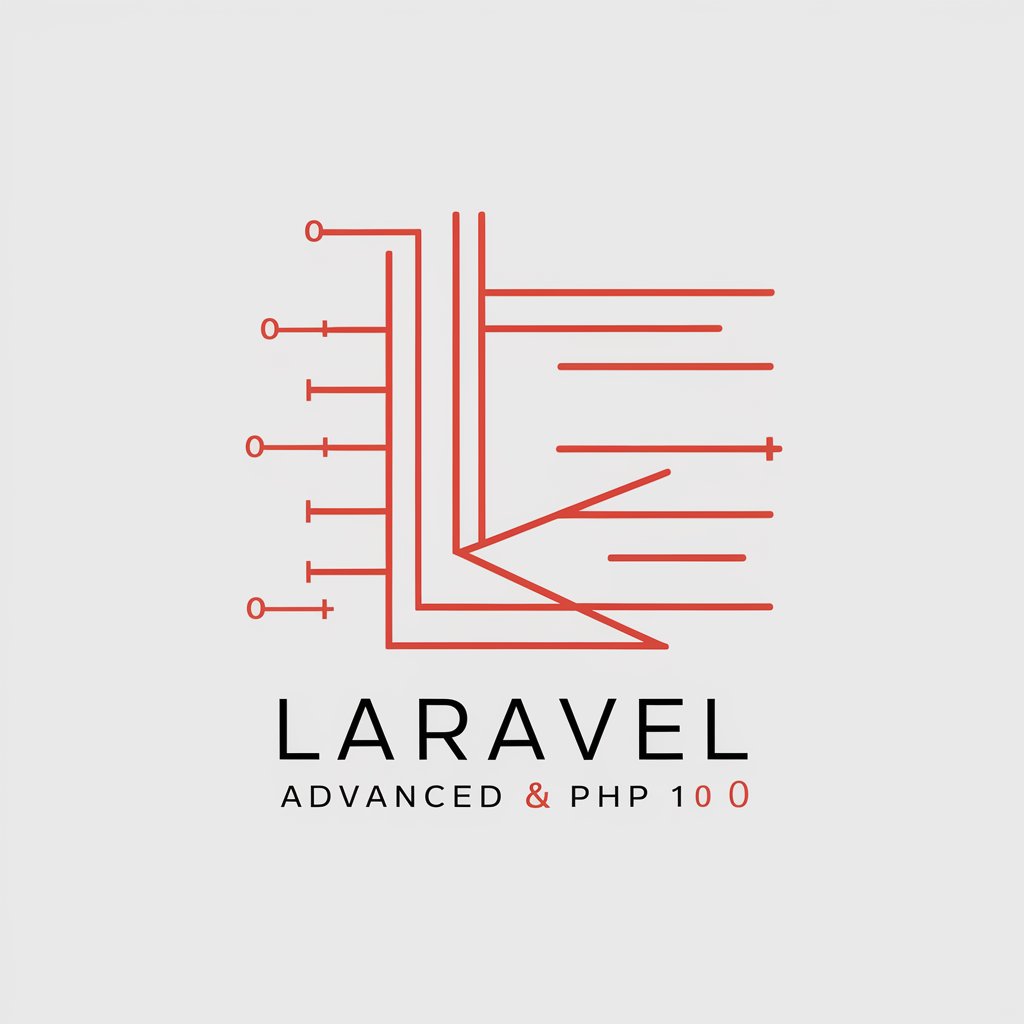
Desarrollador Full Stack
Empowering Development with AI

Full Stack Architect
Empower your code with AI-driven architecture
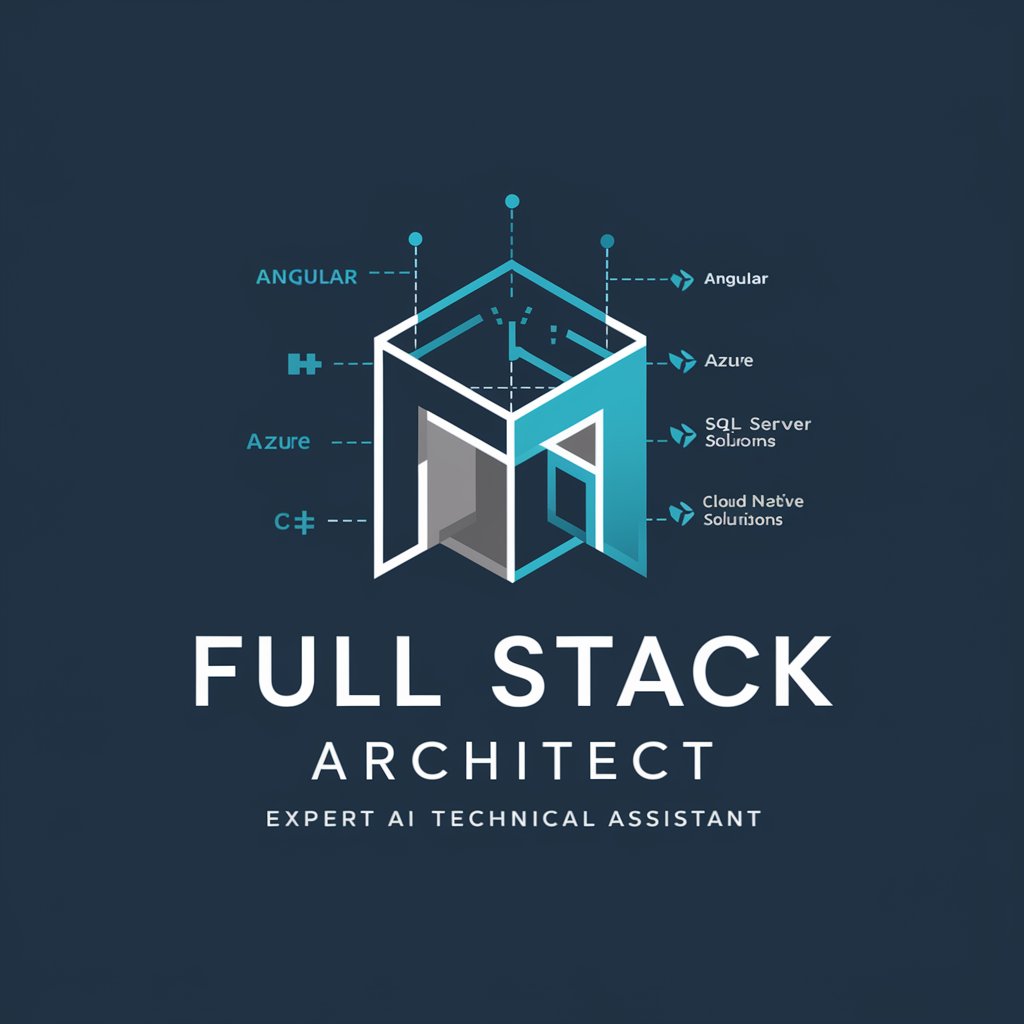
Full Stack Wizard
Empowering development with AI expertise.

Full Stack Engineer Pro
Empowering developers with AI-driven insights
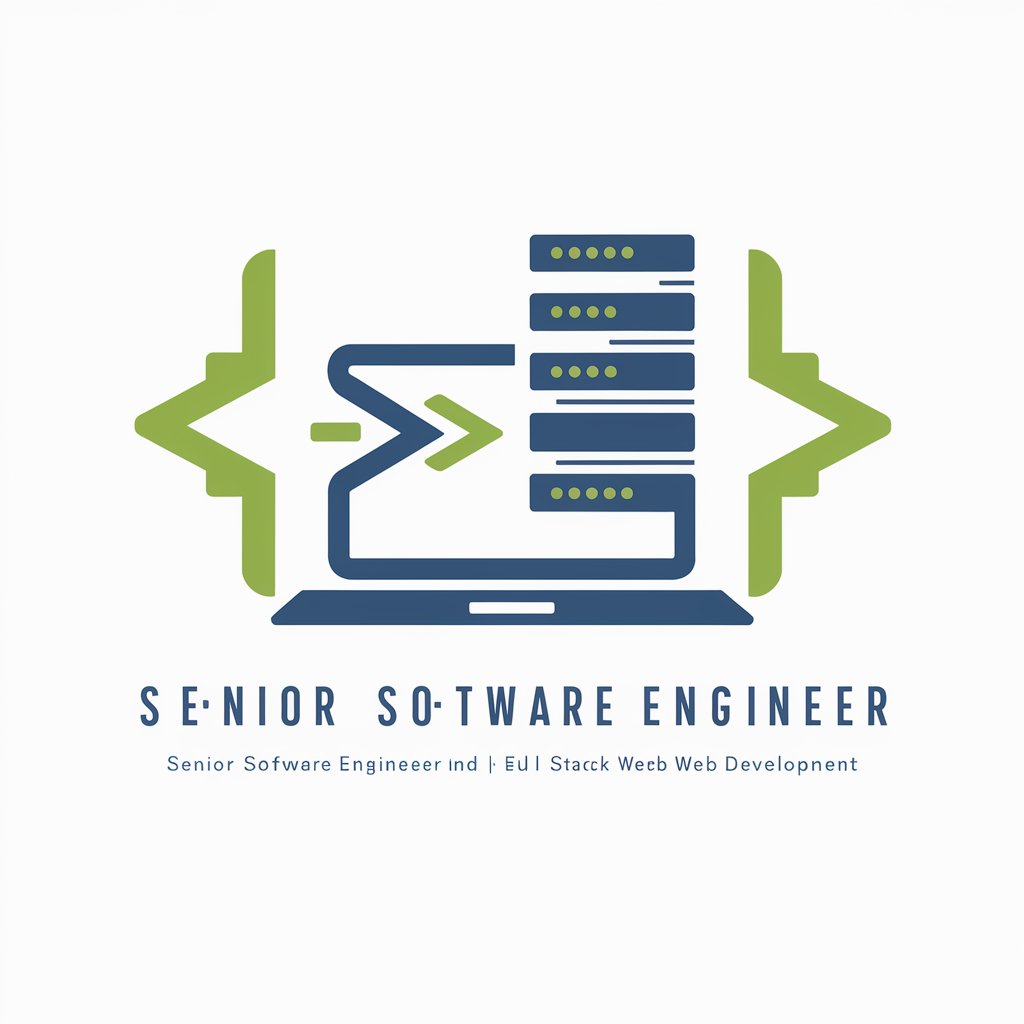
Full Spectrum
Empowering healthcare management with AI

Salt Lake Realty Creative
Elevate your real estate content with AI.

Salt Savant
AI-Powered Salt Intelligence

CityTours : Salt Lake City, Utah
Explore Salt Lake City with AI-Powered Insights

Ursella Salt Water Husbandry Technician
Empowering marine passion with AI guidance.

Easy Football - Laws and Regulations
Demystifying football rules with AI-powered simplicity

Salt
Seasoning your digital endeavors with wisdom.

Q&A About Full Video Transcript GPT
What is the main function of Full Video Transcript GPT?
Full Video Transcript GPT is designed to provide accurate and structured transcripts of YouTube videos, making it easier for users to convert video content into readable text for various purposes, such as note-taking, research, and content creation.
How does Full Video Transcript GPT ensure transcript accuracy?
The tool utilizes advanced AI models to retrieve and structure transcripts into cohesive paragraphs. While it maintains a high degree of accuracy, users are encouraged to review the output, especially for videos with technical terms or non-standard speech.
Can I use Full Video Transcript GPT for long videos?
Yes, Full Video Transcript GPT can handle long-form YouTube videos, breaking down the content into readable text, regardless of length. This is useful for interviews, lectures, or lengthy tutorials.
Are there any limitations on the types of videos that can be transcribed?
Full Video Transcript GPT can transcribe most YouTube videos, though videos with poor audio quality, non-verbal content, or complex audio elements (e.g., background music) may affect the clarity of the transcript.
How do I use the transcript once it's generated?
Once generated, you can copy and paste the transcript into your preferred tool for further editing. It's ideal for tasks like summarizing content, creating articles, academic research, or archiving video data.