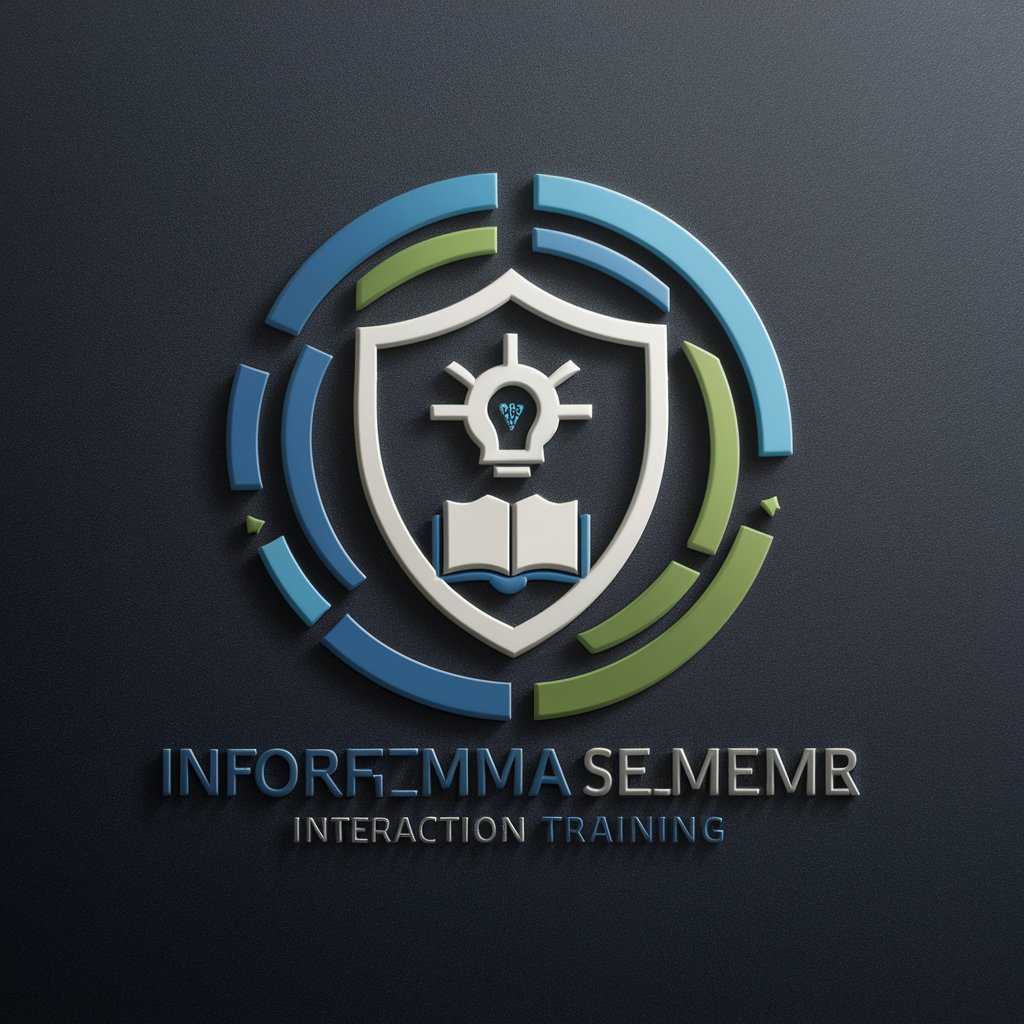GSEC guide - AI-powered GSEC Prep
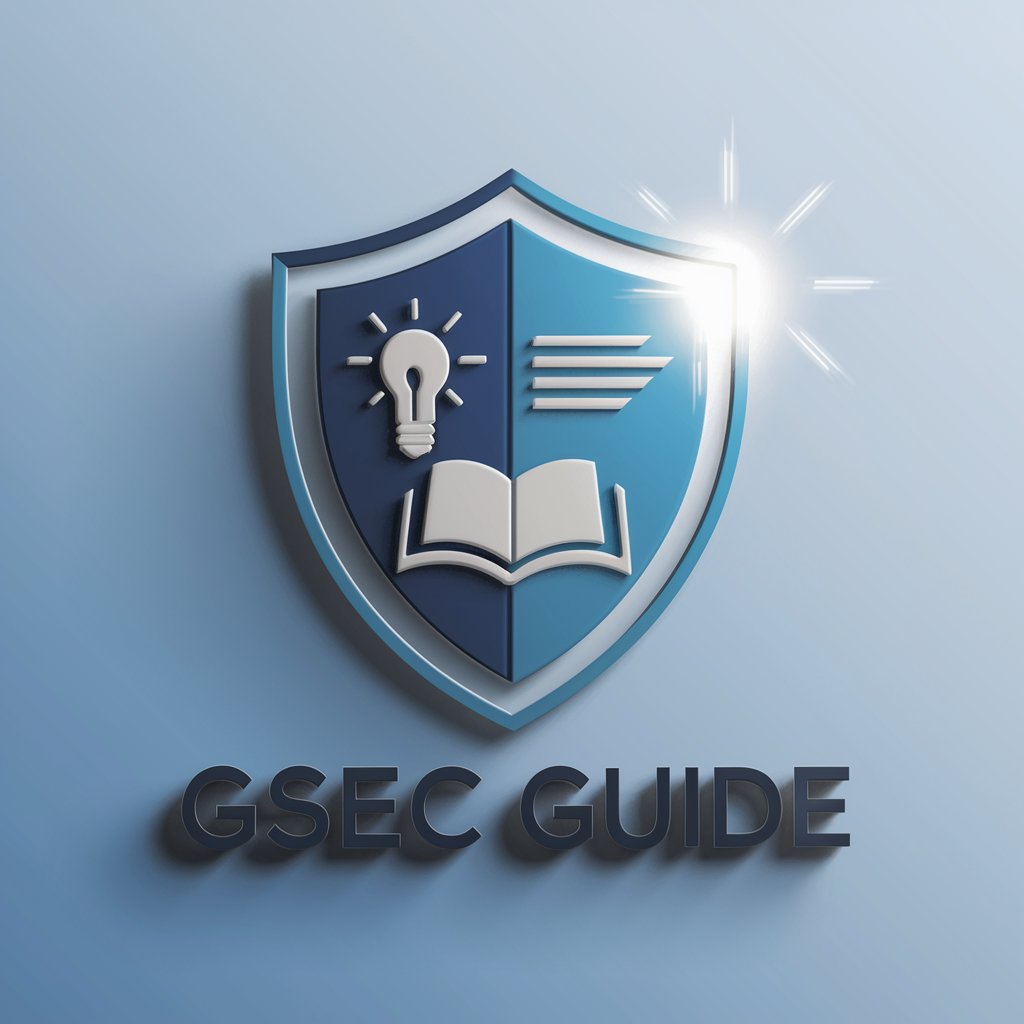
Welcome to GSEC Guide, your companion for GSEC exam success.
Master cybersecurity with AI.
Can you explain the concept of network segmentation in cybersecurity?
What are the key components of a secure network architecture?
How do access controls enhance information security?
What are the best practices for incident response planning?
Get Embed Code
Introduction to GSEC Guide
GSEC Guide is designed as a specialized tool to support individuals preparing for the GIAC Security Essentials Certification (GSEC) exam. This guide offers tailored assistance by providing in-depth explanations, guidance, and practice questions to help users deepen their understanding of the exam's content areas. The purpose of GSEC Guide is to enhance learning outcomes through interactive engagement, offering practice exam mode for simulated testing experience and educational support for clarifying complex concepts. For example, a user can engage in a simulated exam scenario to assess their knowledge and readiness for the actual GSEC exam, receiving immediate feedback on their answers with detailed explanations for correct and incorrect responses. Powered by ChatGPT-4o。

Main Functions of GSEC Guide
Practice Exam Mode
Example
Simulating the GSEC exam environment
Scenario
Users can take a 30-question multiple-choice quiz, mimicking the GSEC exam structure. This mode provides an opportunity to test knowledge under exam-like conditions, offering immediate feedback on each answer. This helps in identifying areas of strength and those requiring further study.
Educational Support
Example
In-depth explanations and guidance
Scenario
Outside the practice exam mode, GSEC Guide delivers detailed explanations on various cybersecurity topics, aiding users in understanding complex concepts. For instance, if a user struggles with understanding risk management principles, the guide can provide a comprehensive breakdown of the topic, including real-world examples and further reading links.
Ideal Users of GSEC Guide
Cybersecurity Professionals
Individuals looking to enter or advance in the cybersecurity field will find the GSEC Guide invaluable. It helps them prepare for the GSEC exam, a key certification recognized across the industry for establishing a strong foundation in cybersecurity.
IT Professionals
IT professionals aiming to specialize in security or enhance their understanding of cybersecurity principles will benefit from using the GSEC Guide. The tool's educational support and practice exams are ideal for those seeking to solidify their knowledge and achieve certification.

How to Use GSEC Guide
Start for Free
Access GSEC Guide effortlessly at yeschat.ai offering a trial with no login or subscription to ChatGPT Plus required.
Select Mode
Choose between 'Practice Exam Mode' for interactive learning or the standard mode for detailed explanations and study guidance.
Engage with Content
Ask specific questions related to the GSEC exam, utilize practice questions, or request study strategies and resources.
Utilize Feedback
In Practice Exam Mode, review detailed explanations and correct answers after each question for improved understanding.
Explore Further
Use the provided links and resources for deeper exploration of topics or clarification of complex concepts.
Try other advanced and practical GPTs
Python Bot 1.11
Empowering Code with AI

GPT Store guide
Navigate GPT with Ease

Web Dev Guide
Empowering Your Web Development Journey with AI

Academic Editor
Refining Academic Writing with AI Precision
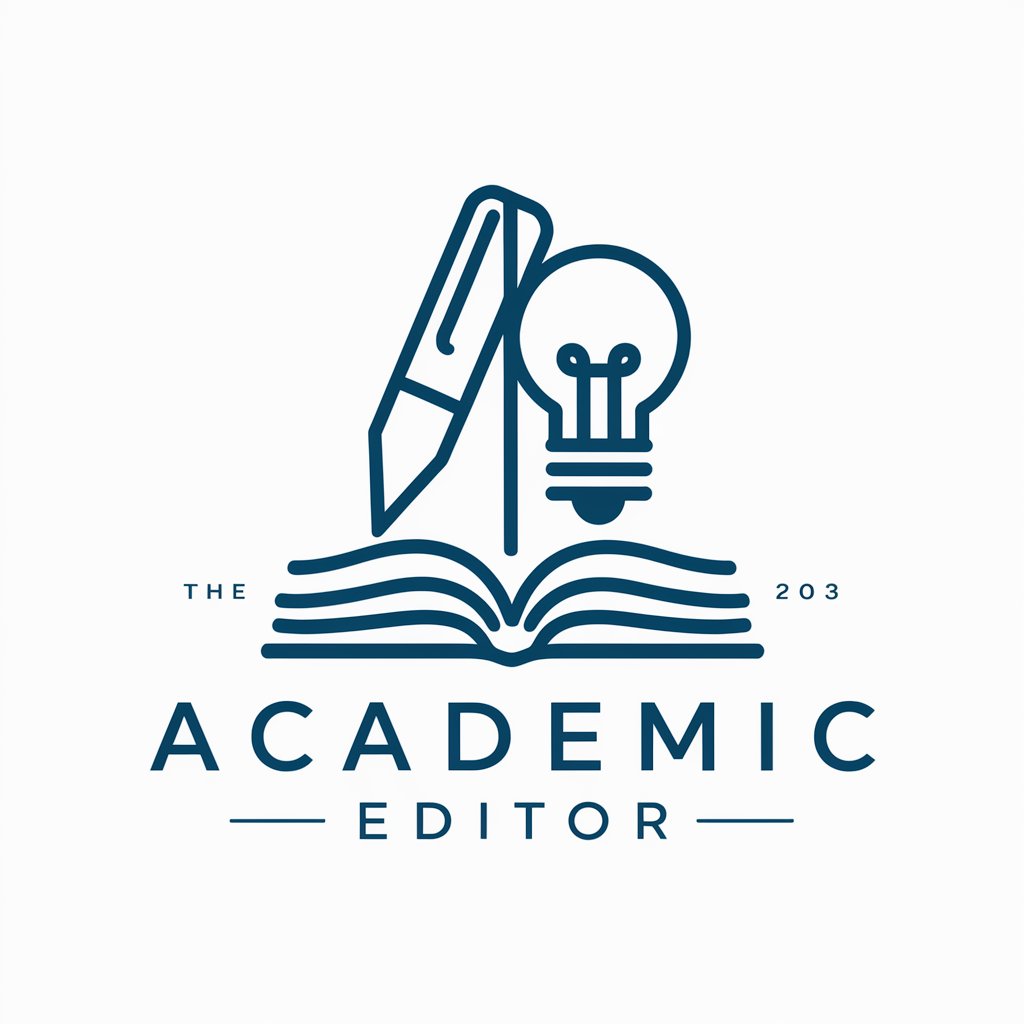
Idea Forge
Empowering Innovation with AI

Efficient Manager
Streamline Projects with AI-Powered Management

Global Translator
Translate Effortlessly with AI Precision
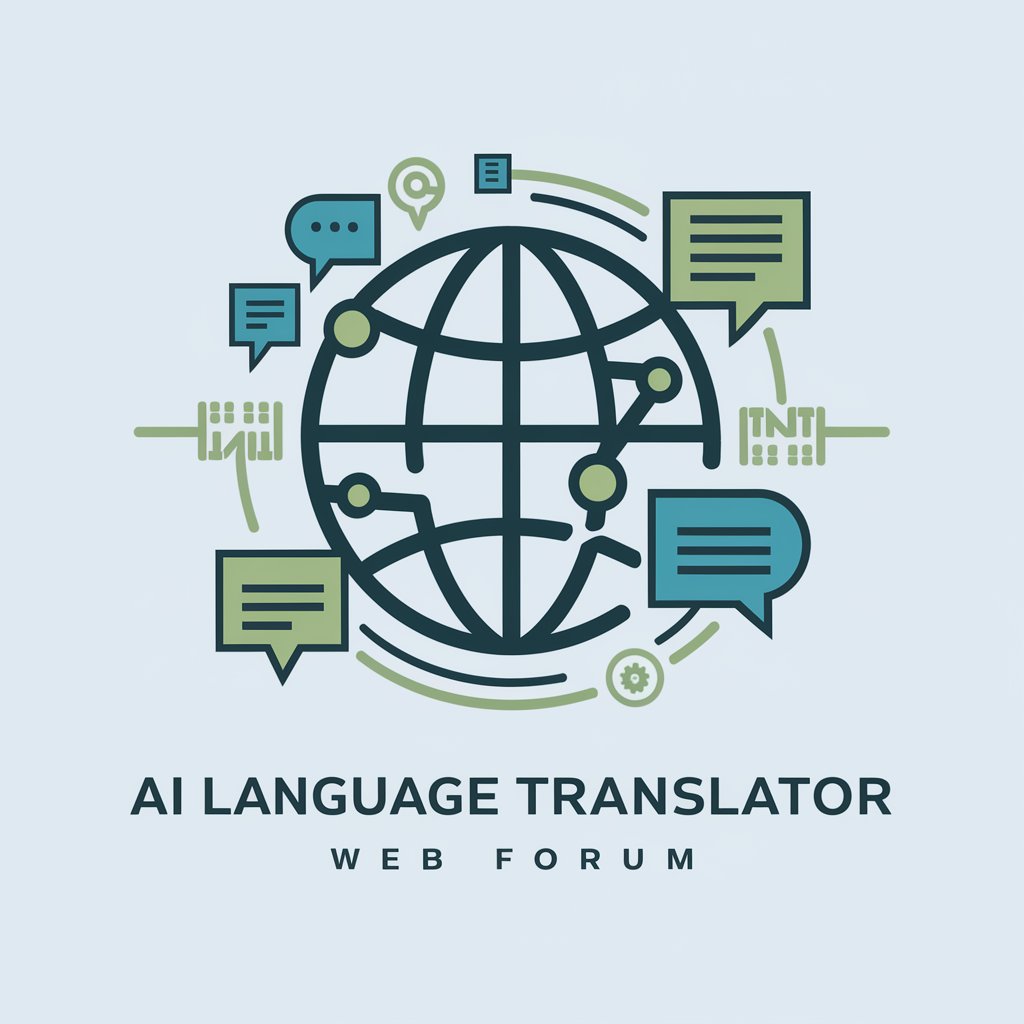
Investor
Empowering startups with AI-driven investment insights.

GPT Promoter | GPT SEO & Submission Assistant 🚀
Elevating AI with Smart SEO and Community Outreach

SEO Article Writer
Elevate Your Content with AI-Powered SEO Writing

AI Legal Guide
Navigating AI Law with AI-Powered Expertise

Thesis Architect AI
Your AI-powered thesis companion.

Frequently Asked Questions about GSEC Guide
What is GSEC Guide?
GSEC Guide is an AI-powered tool designed to assist users in preparing for the GSEC exam by offering detailed explanations, study strategies, and a practice exam mode.
Can I use GSEC Guide without prior knowledge of cybersecurity?
Yes, GSEC Guide caters to both beginners and experienced individuals in cybersecurity, offering a range of resources and explanations to build foundational knowledge.
How does the Practice Exam Mode work?
Practice Exam Mode presents users with multiple-choice questions related to the GSEC exam. After answering, users receive the correct answer with detailed explanations and resources for further study.
Is GSEC Guide updated with the latest GSEC exam content?
Yes, GSEC Guide continuously updates its database to reflect the latest exam content and industry standards in cybersecurity.
Can GSEC Guide help me identify my weak areas?
Absolutely. Through engaging with the practice questions and receiving feedback, users can identify areas needing improvement and focus their study efforts accordingly.