HubSpot プロパティ設計サポーター - HubSpot Property Design Aid

Welcome to your HubSpot property design assistant!
AI-powered HubSpot Property Customization
Generate a custom property field for tracking client preferences in HubSpot.
Design a HubSpot property for monitoring lead conversion rates with specific metrics.
Create a new property in HubSpot to manage project timelines and milestones.
Suggest options for a HubSpot property focused on customer feedback categories.
Get Embed Code
Introduction to HubSpot Property Design Supporter
The HubSpot Property Design Supporter is a specialized tool designed to assist users in the creation and management of custom properties within the HubSpot platform. Its primary function is to guide users in selecting appropriate field names, internal values, property descriptions, and data types for their HubSpot properties. The tool is especially useful in scenarios where custom data needs to be structured and stored in HubSpot for contacts, companies, deals, or tickets. For example, if a business needs to track a unique identifier for contacts such as 'Membership ID' or categorize companies by 'Industry Type' with specific options like Technology, Healthcare, etc., this tool can suggest the optimal field name, internal value structure, property description, and the type of property to use, along with options if applicable. Powered by ChatGPT-4o。

Main Functions of HubSpot Property Design Supporter
Custom Property Recommendations
Example
For a property tracking 'Membership Level', recommendations might include a dropdown type property with options such as Bronze, Silver, Gold, and Platinum.
Scenario
When a fitness center wants to segment its contacts based on membership level to tailor communications and offers.
Internal Value Structuring
Example
For 'Industry Type', internal values could be structured as 'technology', 'healthcare', 'finance', etc., ensuring consistency and ease of integration with other systems.
Scenario
A B2B company segments its customers by industry to create targeted marketing campaigns.
Data Type Selection
Example
Choosing between text, number, date, dropdown, or boolean types based on the nature of the data being tracked, such as using a date type for a 'Contract Renewal Date'.
Scenario
A company needs to track and receive reminders about contract renewal dates for its clients.
Ideal Users of HubSpot Property Design Supporter Services
Marketing Professionals
These users can leverage the tool to create custom properties for more targeted marketing campaigns, segmentation, and lead scoring based on specific criteria like industry, product interest, or customer behavior.
Sales Teams
Sales professionals can use the tool to tailor properties that help track deal stages, lead sources, or potential revenue, making it easier to prioritize efforts and personalize outreach.
Customer Service Managers
This group can benefit by customizing ticket properties to reflect different types of customer inquiries, priority levels, or resolution statuses, enabling more efficient service delivery.

How to Use HubSpot Property Design Supporter
1
Access a free trial instantly at yeschat.ai, no login or ChatGPT Plus required.
2
Identify the specific HubSpot property you need assistance with, whether it's for contact, company, deal, or ticket properties.
3
Use the provided text box to describe the property you're designing, including its intended use case and any specific attributes or options you envision.
4
Review the suggested property design, including field names, internal values, property types, and, if applicable, options for dropdown menus or multiple-choice fields.
5
Apply the recommendations to your HubSpot environment, adjusting as needed based on your unique business processes and data management practices.
Try other advanced and practical GPTs
Space GPT
Navigating the Cosmos with AI Insight

ポケカサポーター:PokéCard Supporter
Elevate Your Pokémon TCG Game

ダジャレ GPT
Crafting humor with AI-powered puns
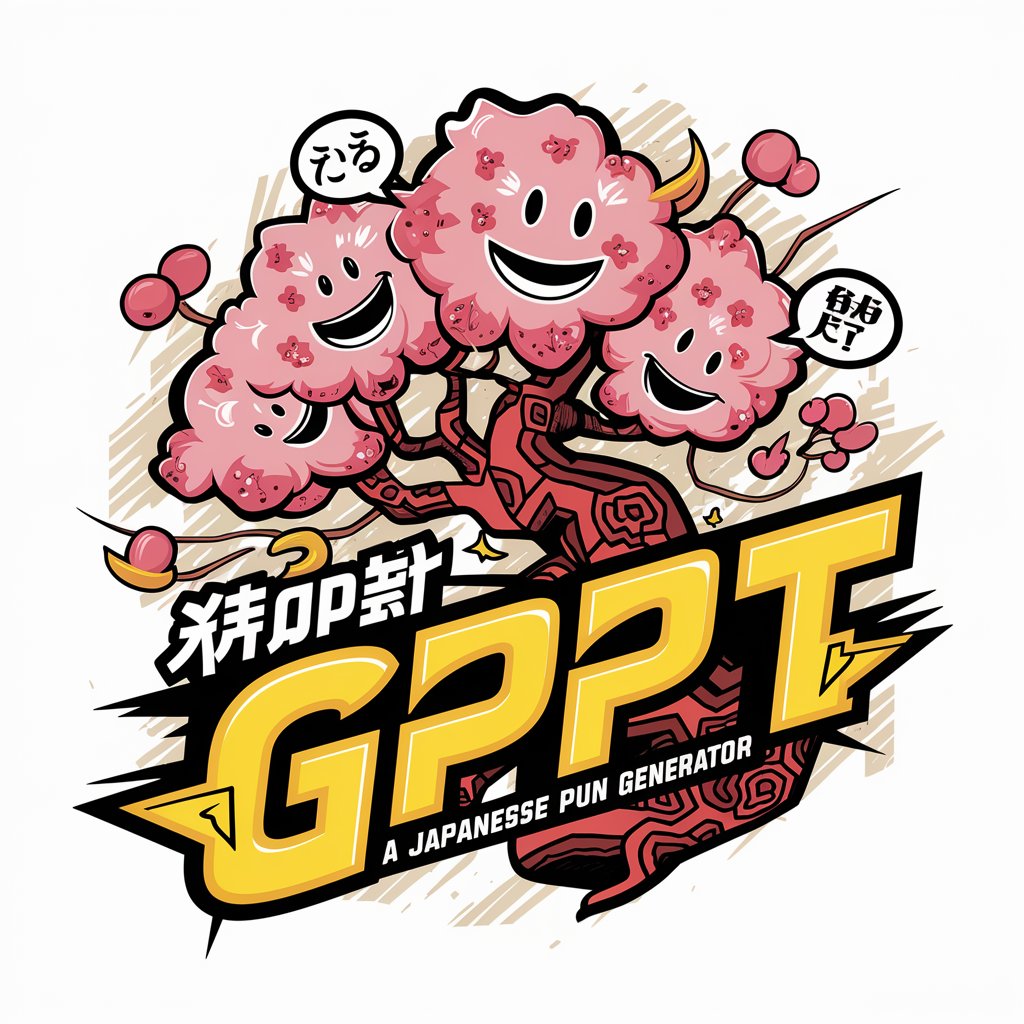
Artistic Synthesizer
Visualizing Ideas with AI

Post Cheetah SEO
Elevate Your SEO with AI-Powered Precision

Global Watch Reporter
Synthesizing Global Conflicts with AI

Cat GPT
Empowering Cat Owners with AI Expertise

كتاب خاتم توظيف
Unlock Your Career Potential with AI Insights

えんじにゃーりんぐGPT
Empower Your Development with AI

物件検索GPT
AI-Powered Property Discovery Simplified

INTJ digital man
Empowering deep insights with AI precision.

AI 杠精
Challenge Your Views, Strengthen Your Arguments

Frequently Asked Questions about HubSpot Property Design Supporter
What types of properties can HubSpot Property Design Supporter help design?
It assists in designing various HubSpot properties including contact, company, deal, and ticket properties, providing recommendations on field names, internal values, and property types.
Can it suggest options for dropdown fields?
Yes, for properties requiring options, such as dropdown menus or multiple-choice fields, it can suggest a list of appropriate options based on the intended use case.
How does the supporter handle internal values for properties?
It recommends internal values using lowercase letters and underscores, ensuring they are easily identifiable and consistent within your HubSpot environment.
Is there any prerequisite knowledge needed to use this tool effectively?
Basic knowledge of HubSpot and the specific requirements of your property design project is helpful but not mandatory, as the tool provides step-by-step guidance.
Can this tool help with property customization for specific industries?
Absolutely, by inputting detailed use cases and industry-specific requirements, the tool can tailor property design recommendations to fit unique business needs.
