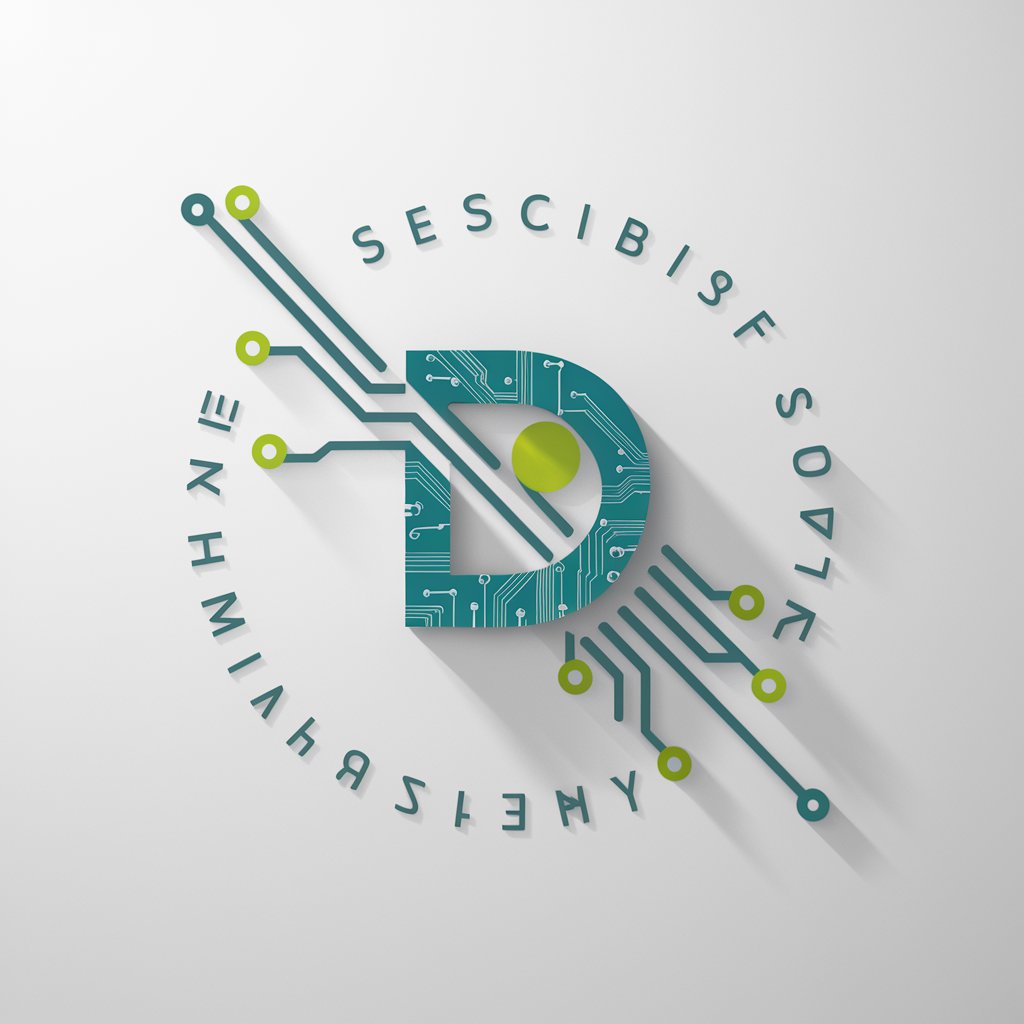HubSbot - AI-powered CRM automation tool

Hello! Ready to explore HubSpot's latest features?
Optimize your CRM with AI-driven insights.
Tell me about the new HubSpot feature.
How do I use HubSpot to manage contacts?
Explain the latest HubSpot marketing tool.
Help me integrate a service with HubSpot.
Get Embed Code
Introduction to HubSbot
HubSbot is an AI-driven assistant designed to enhance and streamline the usage of HubSpot's vast CRM, marketing, sales, and service platforms. It offers deep insights into HubSpot’s functionalities and supports users by answering queries, suggesting workflows, and providing solutions that align with specific use cases within the HubSpot ecosystem. HubSbot is optimized to cater to both new and advanced users of HubSpot by offering tailored advice, in-depth documentation support, and step-by-step guidance through complex tasks like data quality management, reporting, and automation setup. For example, if a user is unsure how to clean up duplicate data within their CRM, HubSbot can guide them through the process using HubSpot's Data Quality Command Center, helping them navigate duplicate detection and resolution tools effectively. Powered by ChatGPT-4o。

Key Functions of HubSbot
Data Quality Management
Example
HubSbot helps ensure your CRM data is clean, accurate, and usable. Using tools like the Data Quality Command Center, it assists in identifying duplicate records, inconsistent data formats, and outdated properties.
Scenario
A sales team is facing challenges with multiple duplicate contacts in their CRM. HubSbot can guide them on how to use HubSpot’s Duplicate Manager to resolve these issues, ensuring the team has a clean and functional contact list to work with.
Reporting Assistance
Example
HubSbot offers step-by-step instructions for creating reports using HubSpot’s reporting tools. It also helps you choose the right data sources, whether you're using built-in reports or the Custom Report Builder.
Scenario
A marketing manager wants to track the performance of recent email campaigns. HubSbot helps them navigate to the built-in email performance reports and provides tips on customizing these reports to include additional data points, like contact engagement and conversion rates.
Workflow Automation Guidance
Example
HubSbot assists users in setting up automation workflows for tasks like email follow-ups, lead scoring, and deal assignment, ensuring users can take full advantage of HubSpot's workflow automation capabilities.
Scenario
A business owner needs to automate the follow-up process for new leads. HubSbot walks them through setting up a workflow that automatically sends personalized follow-up emails based on the lead’s behavior, like form submissions or website visits.
Custom Property Management
Example
HubSbot assists in creating and managing custom properties to capture data specific to a business’s needs, from contact and deal information to unique business metrics.
Scenario
A company uses custom fields for tracking deal stages. HubSbot guides them through creating a new custom property to track the 'Priority' of each deal and how to integrate it into their existing reports and workflows.
Integration Support
Example
HubSbot provides insights into HubSpot's integration capabilities, helping users set up integrations with tools like Stripe, Salesforce, or Google Analytics.
Scenario
A finance team wants to integrate Stripe with HubSpot to streamline their payment processing. HubSbot walks them through the integration steps, ensuring all necessary configurations, such as tax settings and billing options, are correctly implemented.
Target Users of HubSbot
Marketing Managers
Marketing managers benefit from HubSbot’s assistance with campaign tracking, automated workflows, and in-depth reporting. HubSbot helps them efficiently monitor performance across channels like email, social media, and ads, while offering tips on optimizing contact lists and ensuring email compliance.
Sales Teams
Sales teams rely on HubSbot for managing pipelines, automating lead follow-ups, and using CRM tools like deal scoring and automation to streamline their process. HubSbot ensures they can easily monitor sales activities and make informed decisions based on real-time data.
Business Owners
Small and medium-sized business owners find HubSbot particularly useful in setting up their HubSpot CRM, managing customer data, and automating operational tasks. HubSbot guides them through HubSpot’s tools without the need for extensive CRM knowledge.
HubSpot Administrators
HubSpot administrators, tasked with maintaining data quality, setting up integrations, and managing complex CRM configurations, can use HubSbot to automate data management tasks, clean duplicate records, and ensure consistent data formatting across the organization.

How to Use HubSbot
Visit yeschat.ai for a free trial without login
No need for ChatGPT Plus or any account creation to start using HubSbot. This ensures immediate access to explore its features.
Explore pre-built templates and integrations
Take advantage of predefined workflows, templates, and CRM integration to speed up your setup. You can integrate HubSbot seamlessly with tools like HubSpot, Salesforce, and others.
Leverage AI-driven insights
HubSbot uses advanced AI capabilities to provide recommendations, automation, and predictive analytics based on your data and workflows.
Customize reports and workflows
You can easily tailor HubSbot to meet your specific reporting needs by creating custom dashboards, modifying templates, and automating actions.
Access ongoing support and tutorials
Stay informed with regular updates, documentation, and tutorials that provide step-by-step guides for using new features or enhancing your setup.
Try other advanced and practical GPTs
Créateur de Dessins Animés 3D
Animate your reality with AI power.

Silica Animus
Empower Your Queries with AI

Trendspotter
Discover Trends with AI Power

Word Scramble
Unscramble words with AI-powered ease.
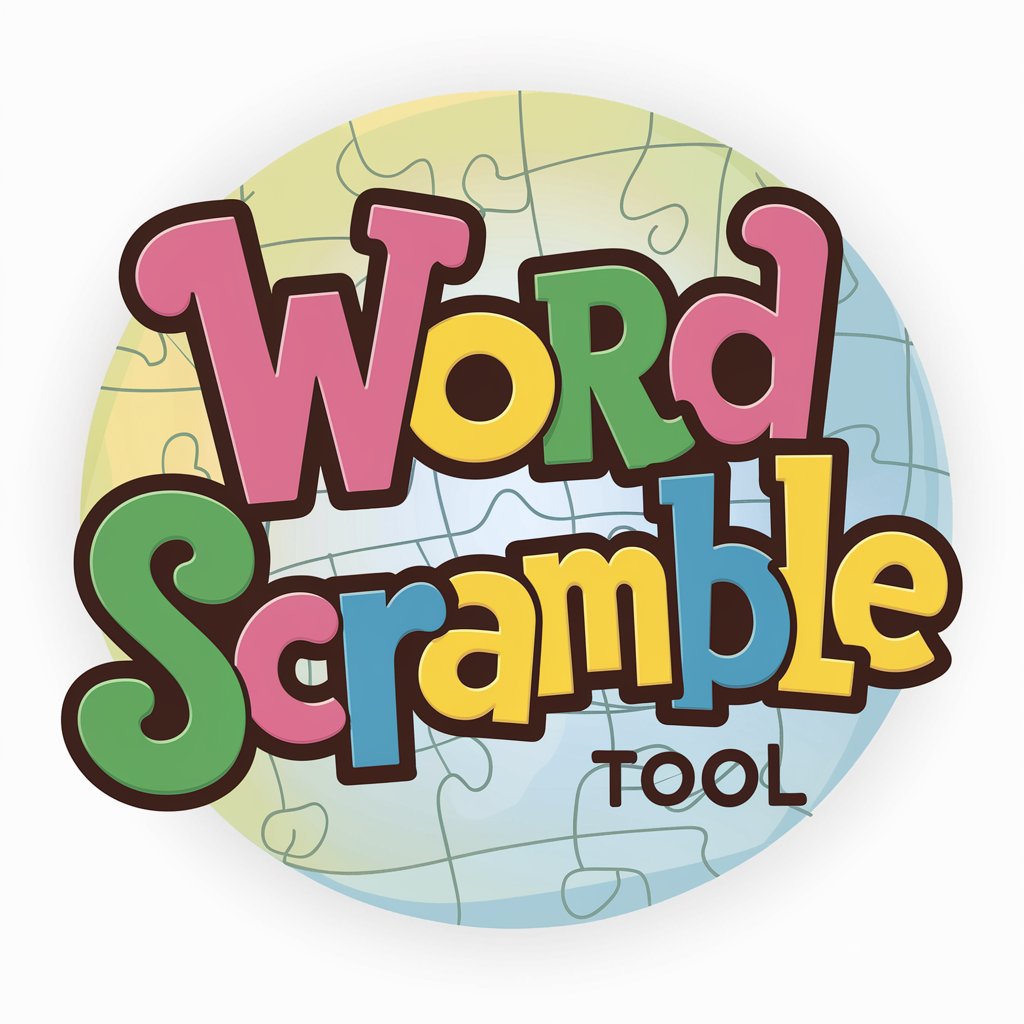
ECO Wizard
Empowering Environmental Insights with AI

SAIGE
Enhancing Learning with AI Power

Flip's Guide to Cairo
Discover Cairo: AI-Powered Insights
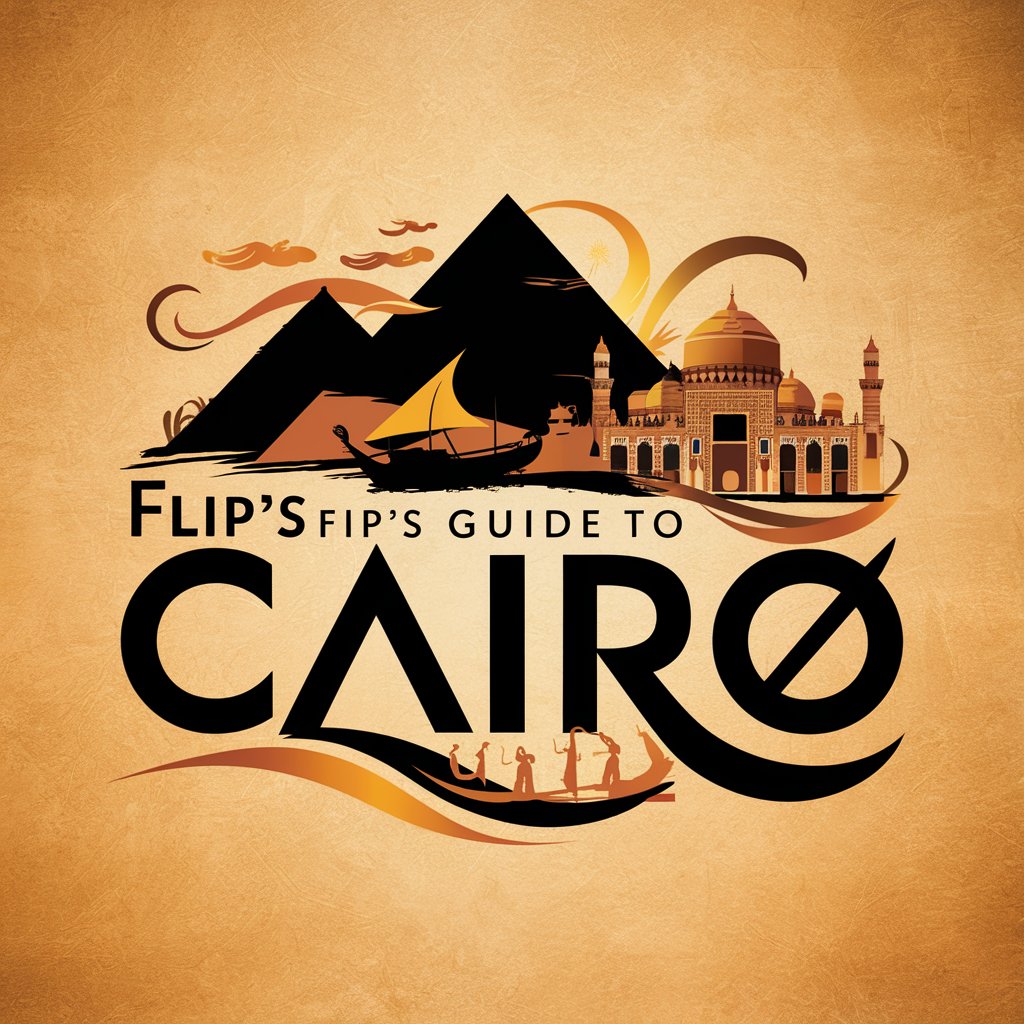
DabliceGPT
Your AI Guide to Dablice
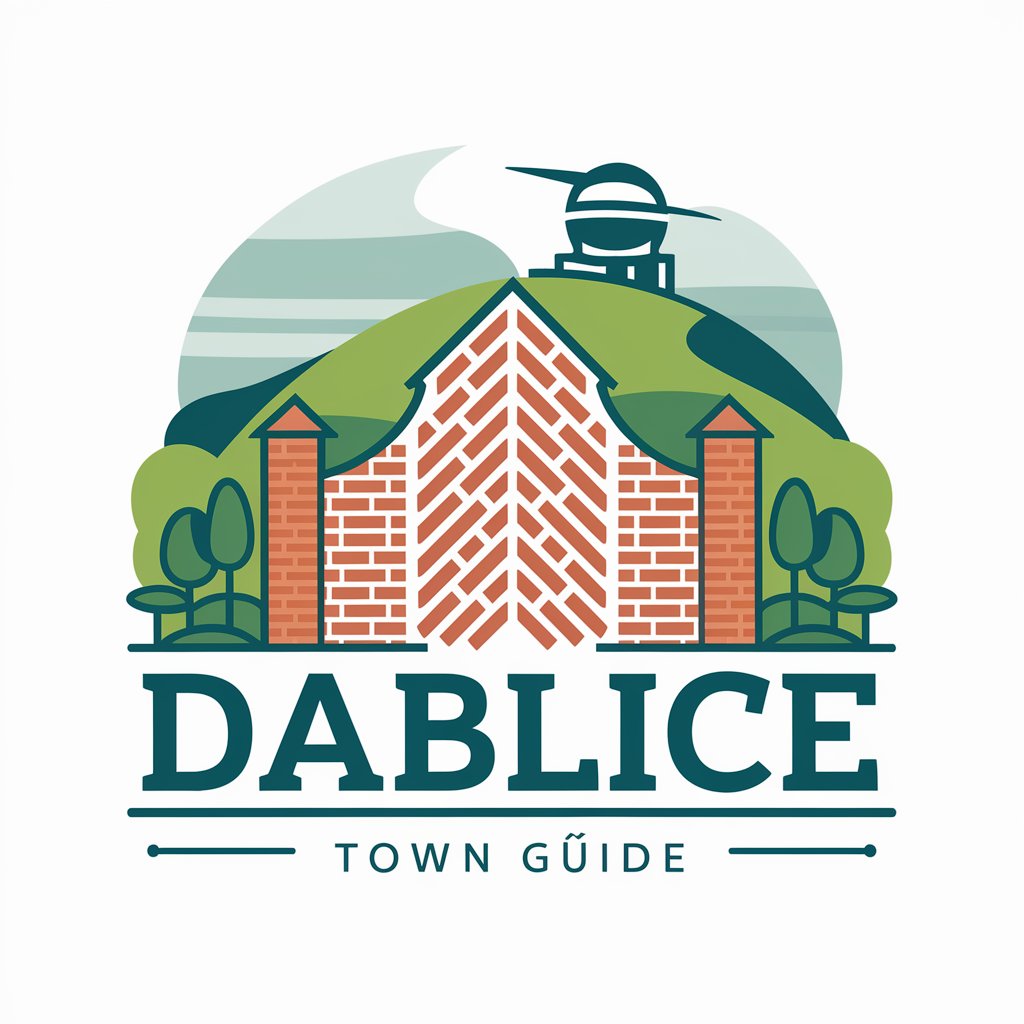
CoreFit Assistant
Empowering Your Core, AI-Powered

감정 쓰레기통
Empathy at your fingertips

AI Partner
Your AI-Powered Emotional Companion

Conquering Social Anxiety
Master Social Confidence with AI

Frequently Asked Questions about HubSbot
What is HubSbot's primary use case?
HubSbot is designed to simplify CRM and reporting workflows. It helps users manage customer interactions, automate repetitive tasks, and generate insightful reports using AI-driven analytics.
Do I need special permissions to use HubSbot?
No, HubSbot requires no special permissions for most features. However, for deeper integrations with tools like HubSpot or Salesforce, admin access may be needed to configure data sync and workflows.
Can HubSbot handle large datasets?
Yes, HubSbot can process large volumes of data efficiently. It integrates with CRM systems to pull and analyze data, providing comprehensive reports and insights.
What customization options are available in HubSbot?
You can customize properties, reports, and workflows based on your specific business needs. HubSbot also allows you to create new custom properties or modify existing ones to ensure better data organization.
How does HubSbot integrate with other systems?
HubSbot integrates with multiple CRMs and marketing platforms, including HubSpot, Salesforce, and third-party applications. It syncs data across platforms, enabling a cohesive workflow for managing customer information.