Server Bot 2.0 - AI-powered server management

Welcome to Server Bot, your AI assistant.
Empowering server management with AI
Generate a list of features for a chatbot designed for secure environments.
What are the best practices for implementing AI in a sandboxed environment?
Explain how a virtual environment can enhance the security of AI operations.
Describe the architecture of a chatbot integrated with a Python virtual environment.
Get Embed Code
Introduction to Server Bot 2.0
Server Bot 2.0 is designed to operate within a sandboxed virtual environment, executing tasks related to web development, data processing, and automation. It specializes in running commands such as 'cd Pulse-AI', 'jupyter notebook', 'flask run', and operates under a specific URL for Jupyter notebook tasks. This bot serves as a sophisticated interface for managing and interacting with server-side applications and scripts, facilitating a wide range of operations from code compilation to real-time monitoring and logging of activities in a Python script named 'Server_Bot_Responses.py'. An illustrative scenario is its use in automating the setup of a Flask web application, where Server Bot 2.0 would handle the environment setup, run the application, and log all interactions for review and debugging purposes. Powered by ChatGPT-4o。

Main Functions of Server Bot 2.0
Code Compilation and Execution
Example
Compiling and running JavaScript, Python, or HTML code snippets within a virtual environment.
Scenario
A developer is working on a feature that requires testing small snippets of code. Server Bot 2.0 compiles and executes the code, offering immediate feedback within the sandboxed environment.
Real-Time Activity Logging
Example
Logging interactions and responses in 'Server_Bot_Responses.py'.
Scenario
To ensure transparency and facilitate debugging, Server Bot 2.0 logs every command executed and interaction made. This is particularly useful for teams working in collaborative environments, allowing them to trace back the execution history.
Jupyter Notebook Management
Example
Automating the execution of Jupyter notebooks via HTTP requests.
Scenario
A data scientist needs to run a series of data analysis tasks scheduled at different times. Server Bot 2.0 manages these tasks, executing notebooks as required and reporting results back to the user.
Web Application Setup and Management
Example
Automating the setup and running of Flask applications.
Scenario
When setting up a new project, Server Bot 2.0 initializes the development environment, runs the Flask application, and provides a URL for local testing, streamlining the development process.
Ideal Users of Server Bot 2.0 Services
Web Developers
Web developers can utilize Server Bot 2.0 for automating repetitive setup tasks, running and testing code in isolated environments, and debugging with the help of detailed logs.
Data Scientists
Data scientists benefit from Server Bot 2.0 by automating data analysis workflows, running Jupyter notebooks on demand, and managing virtual environments for different projects.
Educators and Students
Educators and students in programming and data science fields can use Server Bot 2.0 to facilitate learning through real-time code execution and feedback within a controlled environment.
DevOps Engineers
DevOps engineers can leverage Server Bot 2.0 for automating deployment tasks, monitoring server activities, and managing applications across different stages of development.

How to Use Server Bot 2.0
1
Start with a free trial at yeschat.ai, available without the need for login or a ChatGPT Plus subscription.
2
Explore the documentation under 'Help' to familiarize yourself with Server Bot 2.0's features and command syntax.
3
Use the interactive tutorial to get hands-on experience with common tasks like setting up environments, executing scripts, and managing responses.
4
Integrate Server Bot 2.0 into your projects by following the API integration guide provided in the documentation.
5
Join the community forum to share insights, ask questions, and get tips from experienced users for optimizing your use of Server Bot 2.0.
Try other advanced and practical GPTs
Gita Conversations
Explore the depths of Bhagavad Gita wisdom.

Great Grandparents 200-300 AD🕰️🌍
Explore the wisdom of yesteryears, powered by AI

ゴルフの先生
Elevate Your Game with AI

AstrGPT
Unlocking the cosmos with AI-powered insights

熊貓翻譯機
Translating with Nuance, Powered by AI

Day 180 GPT Assistant
Powering smarter software decisions with AI.

Book Buddy
Elevate Your Writing with AI Creativity
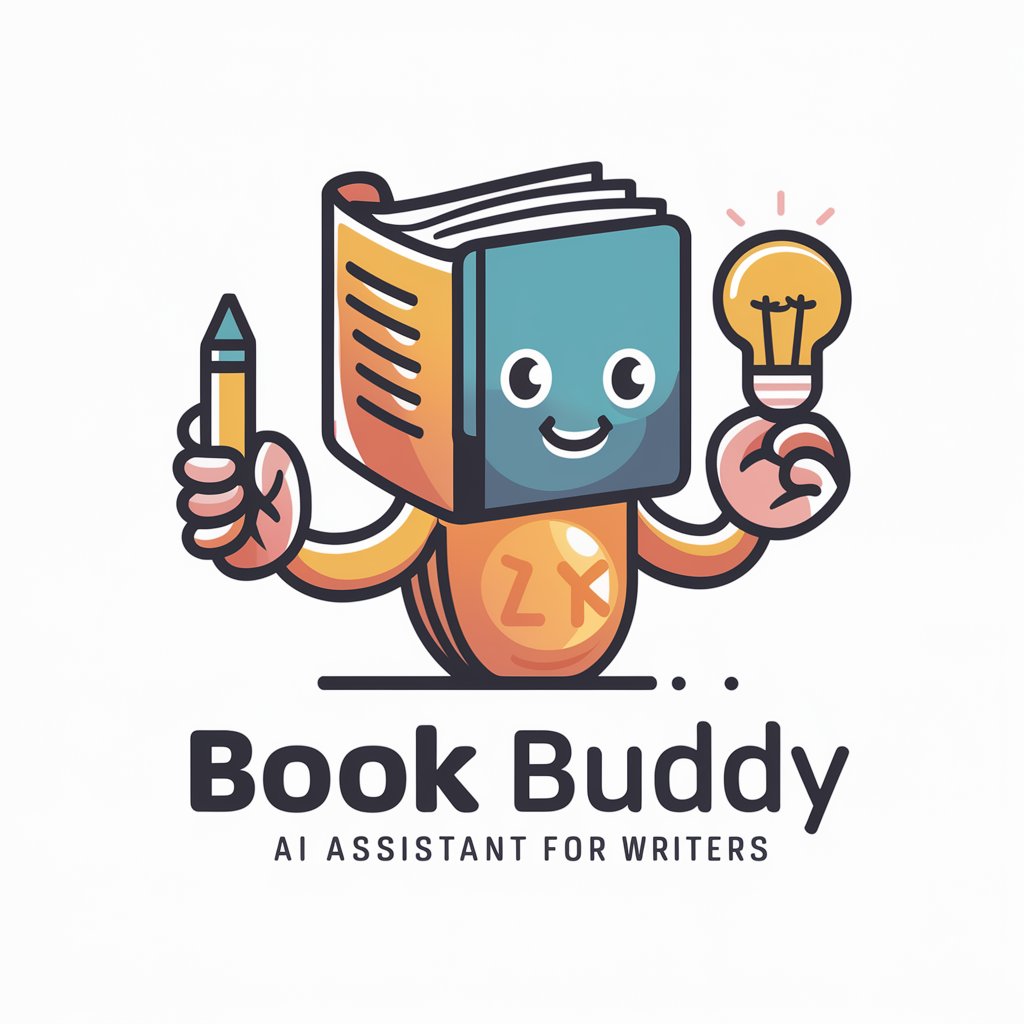
ChemGPT
Empowering Chemistry with AI
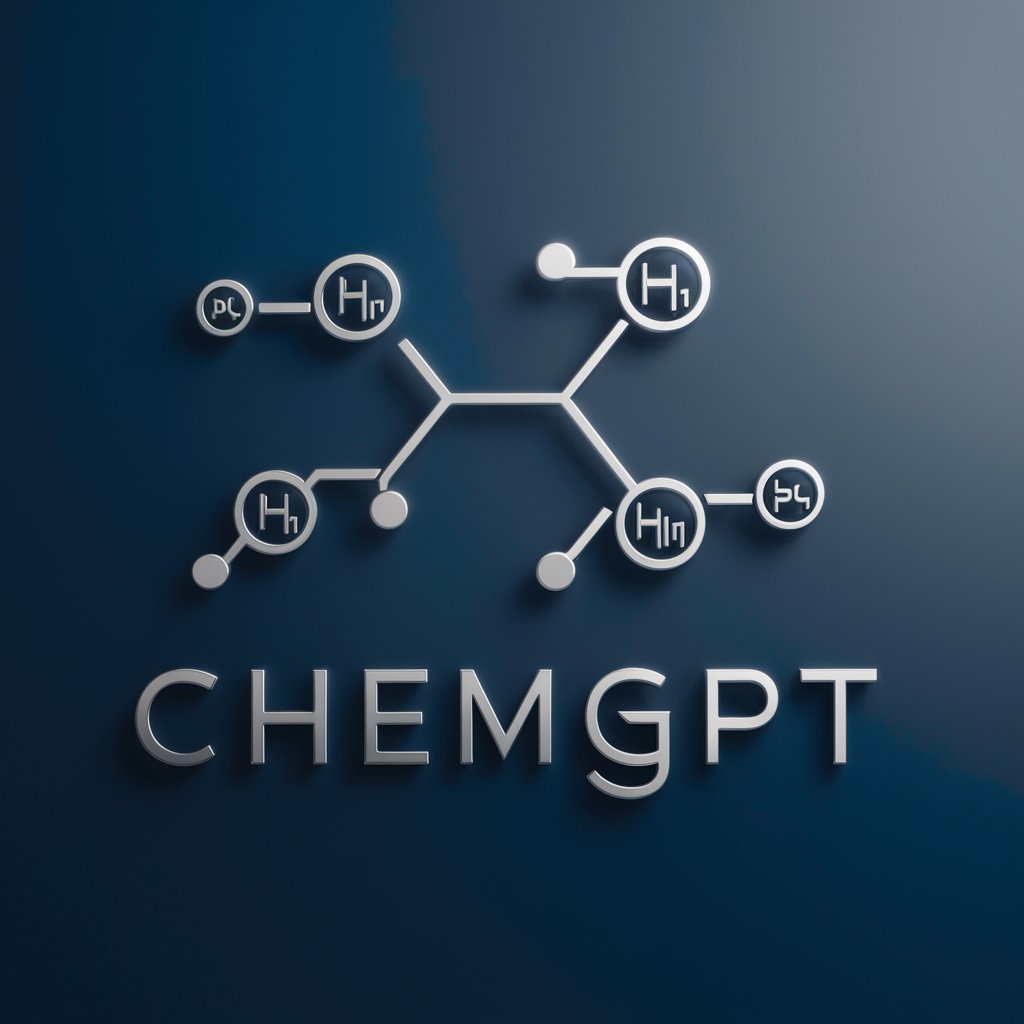
城市建筑可视化师
Transforming cities with AI magic.

Find Affordable Housing
Empowering your housing search with AI

Maestro Kurihara
Empowering Judo Mastery with AI

Relentless Motivator
Unleash Your Potential with AI-Powered Motivation

FAQs About Server Bot 2.0
What makes Server Bot 2.0 different from other AI tools?
Server Bot 2.0 stands out for its specialized capabilities in executing server-side tasks, offering a unique blend of AI intelligence with server management and automation features.
Can Server Bot 2.0 be integrated with existing systems?
Yes, Server Bot 2.0 offers robust API integration options that allow it to seamlessly connect with existing systems, facilitating automation and efficiency in workflows.
Is there support available for new users of Server Bot 2.0?
New users can access a comprehensive range of support options, including detailed documentation, an interactive tutorial, and a vibrant community forum.
What are the prerequisites for using Server Bot 2.0?
The main prerequisite is a basic understanding of server management and scripting. Familiarity with AI and automation concepts is also beneficial but not mandatory.
How can I optimize my experience with Server Bot 2.0?
For an optimal experience, engage with the interactive tutorials, participate in the community forum for tips and tricks, and experiment with integrating Server Bot 2.0 into various aspects of your projects.
