Day 180 GPT Assistant - Educational Software Analysis

Hello! Let's optimize your educational tech usage with data-driven insights.
Powering smarter software decisions with AI.
Analyze the usage trends of educational technology software in the district over the past year.
Compare the high-use educational software products with the district-approved resources.
Identify gaps in software usage and provide recommendations for better alignment with district goals.
Evaluate the data security measures of the educational technology tools used in the school.
Get Embed Code
Overview of Day 180 GPT Assistant
Day 180 GPT Assistant is a specialized AI tool designed to assist educational institutions in analyzing and optimizing their technology software licenses. Its core function revolves around parsing and examining data related to software usage within schools or districts, focusing on aligning these with district-approved resources. The assistant excels in identifying high-use products and determining whether they match with the educational institution's approved list of resources, aiding in the management of software licenses and ensuring compliance with institutional policies. For example, by analyzing login data exported from a Single Sign-On (SSO) system, Day 180 can pinpoint which software is being underutilized or overutilized, suggesting areas for cost optimization or further investigation. Powered by ChatGPT-4o。

Core Functions and Applications
Usage Trend Analysis
Example
Identifying a surge in the usage of a particular educational app that isn't on the district-approved list, suggesting the need for a formal evaluation.
Scenario
A school district observes through reports generated by Day 180 that a math tutoring software, not previously approved, is being widely used. This insight leads to a formal review and potential adoption of the software, aligning its use with educational goals.
License Optimization
Example
Highlighting licenses for software that are either underused or unused, recommending adjustments to subscription levels.
Scenario
Day 180 analyzes usage data and finds that a district's subscription to a language learning platform far exceeds actual usage. This data supports renegotiation of the subscription terms, potentially saving the district thousands of dollars.
Compliance and Alignment
Example
Ensuring software usage is in compliance with district policies by matching it against the approved software list.
Scenario
The assistant identifies several software tools being used without proper vetting for data privacy compliance. This triggers a review process to ensure all tools meet district standards for student data protection.
Target User Groups
School District Administrators
These professionals are responsible for overseeing the procurement and management of educational technology tools. They benefit from using Day 180 GPT Assistant by gaining insights into software usage trends, compliance with district policies, and opportunities for cost savings through license optimization.
IT Managers in Education
IT managers focus on the technical aspects of software implementation and maintenance. The assistant aids them in understanding usage patterns, troubleshooting issues related to underutilization, and ensuring that the technology infrastructure aligns with educational and operational goals.
Educational Technology Coordinators
These coordinators work at the intersection of education and technology, aiming to integrate digital tools into the curriculum effectively. They use Day 180 GPT Assistant to identify popular and effective software, advocate for the adoption of beneficial tools, and ensure that investments in technology enhance learning outcomes.

How to Use Day 180 GPT Assistant
Start Your Journey
Begin by visiting yeschat.ai to access a free trial of Day 180 GPT Assistant without the need for a login or a ChatGPT Plus subscription.
Understand Your Needs
Identify the specific educational technology software licenses or usage data you wish to analyze. This step is crucial for tailoring the tool's capabilities to your unique requirements.
Prepare Your Data
Gather and prepare your software usage data, ideally exported from your Single Sign-On (SSO) system. Ensure the data is anonymized to maintain privacy and security.
Interact with the Assistant
Input your data into Day 180 GPT Assistant. You can either copy-paste the data directly into the chat interface or upload the file if supported.
Analyze and Apply Insights
Review the insights and analysis provided by the assistant. Use these findings to make informed decisions about software license management and alignment with district-approved resources.
Try other advanced and practical GPTs
Leadership Coach
Empowering Leaders with AI

Sermon Assistant: Flow Fixer
Elevating Sermons with AI-Powered Flow Analysis

あの頃の美少女よ、もう一度。
Reviving 90s Bishoujo Aesthetics with AI
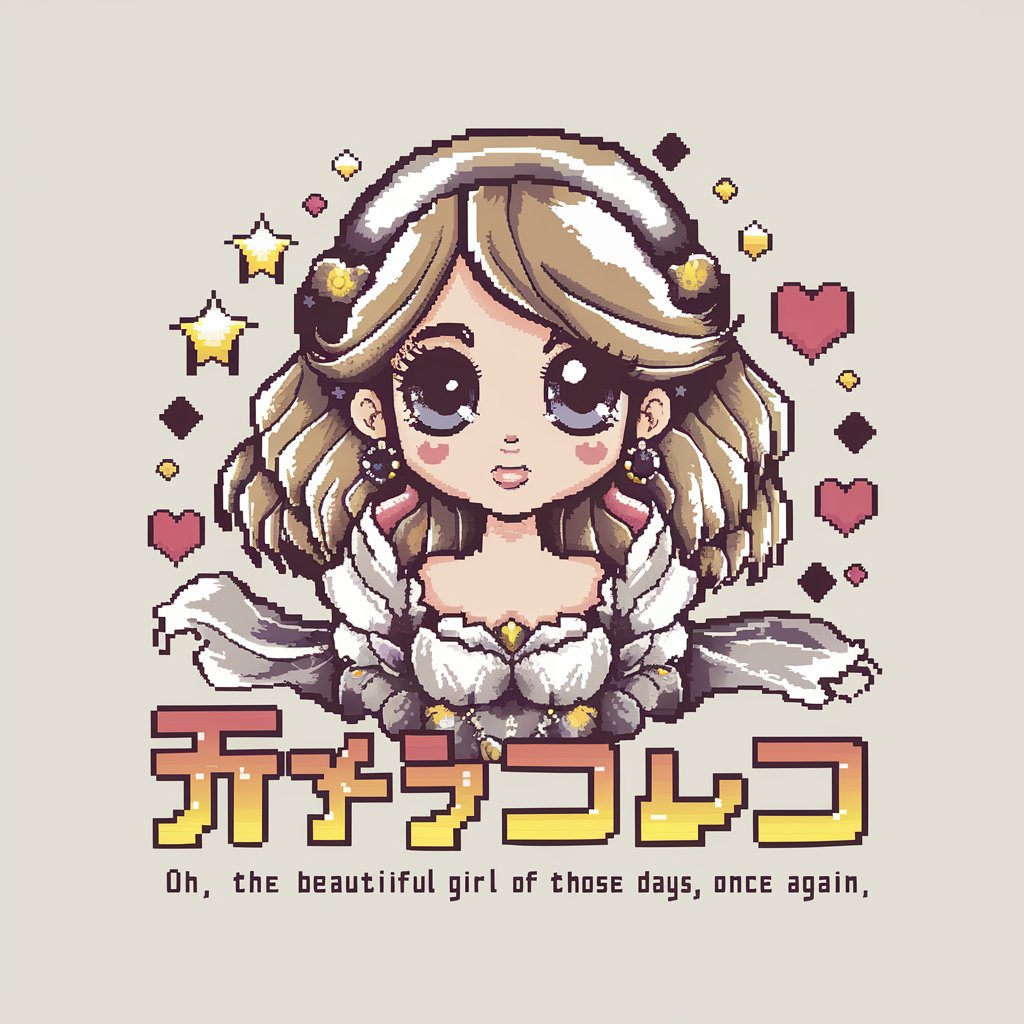
Grammar Guardian
Perfect Your Writing with AI

NLP Therapy Companion
Empowering Communication with AI

MyPriceAI
Empower Your Business with AI-Driven Insights

熊貓翻譯機
Translating with Nuance, Powered by AI

AstrGPT
Unlocking the cosmos with AI-powered insights

ゴルフの先生
Elevate Your Game with AI

Great Grandparents 200-300 AD🕰️🌍
Explore the wisdom of yesteryears, powered by AI

Gita Conversations
Explore the depths of Bhagavad Gita wisdom.

Server Bot 2.0
Empowering server management with AI

Frequently Asked Questions About Day 180 GPT Assistant
What types of data does Day 180 GPT Assistant analyze?
Day 180 GPT Assistant specializes in analyzing educational technology software licenses and usage data, helping users understand the alignment and utilization of various software within schools or districts.
How does Day 180 GPT Assistant ensure data privacy and security?
The assistant adheres to strict privacy and security guidelines, never storing user data or using it for any purpose other than the requested analysis. Users are encouraged to anonymize their data before submission.
Can Day 180 GPT Assistant suggest software for my school?
While Day 180 GPT Assistant provides insights into software usage and alignment with approved resources, it does not directly recommend software. Instead, it offers data-driven insights to aid in decision-making.
How can I improve the accuracy of the analysis provided by Day 180 GPT Assistant?
For the most accurate analysis, provide detailed and comprehensive usage data from your SSO system. Ensure the data is up-to-date and reflects the current usage patterns within your school or district.
Is Day 180 GPT Assistant suitable for small schools?
Absolutely. Day 180 GPT Assistant is designed to cater to educational institutions of all sizes, from small schools to large districts, by analyzing software usage data to optimize resource allocation and compliance.
