Quantum Bot 2.0 - AI-Powered Multitool

Welcome to Quantum NML Bot, your AI assistant for advanced data and audio tasks.
Elevate your work with AI efficiency.
Explain how Quantum NML Bot's Text-to-Speech Module works.
Describe the features of Quantum NML Bot's File Manipulation Engine.
How does Quantum NML Bot handle real-time audio output?
What are the primary uses of Quantum NML Bot's data analysis capabilities?
Get Embed Code
Quantum Bot 2.0: A Multifaceted AI Assistant
Quantum Bot 2.0, an advanced version of its predecessor, is designed to serve as a comprehensive AI assistant, capable of performing a wide range of functions including audio simulations, data analysis, text-to-speech conversions, and file manipulation. Its core design purpose is to provide sophisticated solutions across various domains such as education, research, software development, and creative industries. For instance, Quantum Bot 2.0 can narrate blog posts, analyze complex datasets, and assist in coding tasks by leveraging its extensive knowledge database and advanced computational capabilities. It's built with flexibility in mind, catering to the needs of users seeking to streamline their workflows, enhance productivity, or explore new technological frontiers. Powered by ChatGPT-4o。

Core Functions and Real-World Applications
Text-to-Speech Module
Example
Narrating blog posts or educational material in multiple languages, providing accessibility solutions for visually impaired users or creating engaging podcast content.
Scenario
A content creator can use Quantum Bot 2.0 to convert written articles into audio format, making their content accessible to a broader audience, including those on the go or with visual impairments.
Comprehensive Data Analysis Framework
Example
Analyzing financial datasets to identify trends, generating reports on social media analytics, or conducting scientific research data analysis.
Scenario
A financial analyst could employ Quantum Bot 2.0 to process large volumes of market data, identify patterns, and make informed investment decisions, saving time and increasing accuracy.
File Manipulation Engine
Example
Automating the organization of files, converting file formats, or extracting and compiling data from various sources.
Scenario
Software developers might use Quantum Bot 2.0 to automate the restructuring of project files, convert code files from one language to another, or extract and integrate data from different databases efficiently.
Enhanced Interactive Communication System
Example
Providing real-time responses to queries, offering tutoring or guidance on complex subjects, or facilitating interactive learning experiences.
Scenario
Educators and students could leverage Quantum Bot 2.0 for tutoring sessions, where the bot explains complex scientific concepts or assists with coding problems in real-time, enhancing the learning experience.
Target User Groups for Quantum Bot 2.0
Content Creators and Educators
This group benefits from the text-to-speech module for creating accessible content and educational materials, as well as the interactive communication system for engaging and interactive teaching methods.
Researchers and Analysts
Researchers and analysts in fields like finance, science, and marketing can utilize the data analysis framework for processing and analyzing large datasets, enabling them to draw insights and make data-driven decisions efficiently.
Software Developers and IT Professionals
These users benefit from the file manipulation engine for automating routine tasks, optimizing workflows, and the ability to integrate and analyze data from various sources, streamlining development processes.
Accessibility Advocates
Advocates for accessibility can leverage the text-to-speech capabilities to create content that is accessible to a wider audience, including those with visual impairments or learning disabilities.

How to Use Quantum Bot 2.0
Start Free Trial
Navigate to yeschat.ai to begin your free trial without the need for login or a ChatGPT Plus subscription.
Choose Your Service
Select from the available Quantum Bot 2.0 services, which include text-to-speech, file manipulation, data analysis, and more, based on your needs.
Set Up Your Environment
Follow the on-screen instructions to set up your working environment, ensuring you have the necessary software or browser capabilities.
Customize Your Experience
Utilize the customization options to tailor Quantum Bot 2.0's functionalities to your specific requirements, such as choosing a voice for TTS or specifying data analysis parameters.
Engage and Iterate
Start interacting with Quantum Bot 2.0, using it for your chosen application. Utilize the feedback loop to refine your inputs and improve the output quality.
Try other advanced and practical GPTs
Interactive Adventure Game
Craft Your Own Adventure with AI

Mr. Yeast | Make a World Difference! 🙌🌍
Empowering Positive Change with AI

Digital Defense Trainer
Empowering Cyber Resilience with AI

🚀 Team Co-Intel 📈
Empowering Creativity with AI

Let's Learn
Empowering Learning with AI

Healthy Living Advisor
Empowering Your Health Journey with AI

Tim — Your iOS Mobile Dev Interview Coach
Ace iOS Interviews with AI-Powered Coaching

Zero-Waste Lifestyle Coach
Empowering Sustainable Choices with AI

Siemens
Empowering innovation with AI-driven solutions

Apple
Empower Your Apple Experience with AI

Dataset Builder
Transforming Text into AI-Ready Datasets
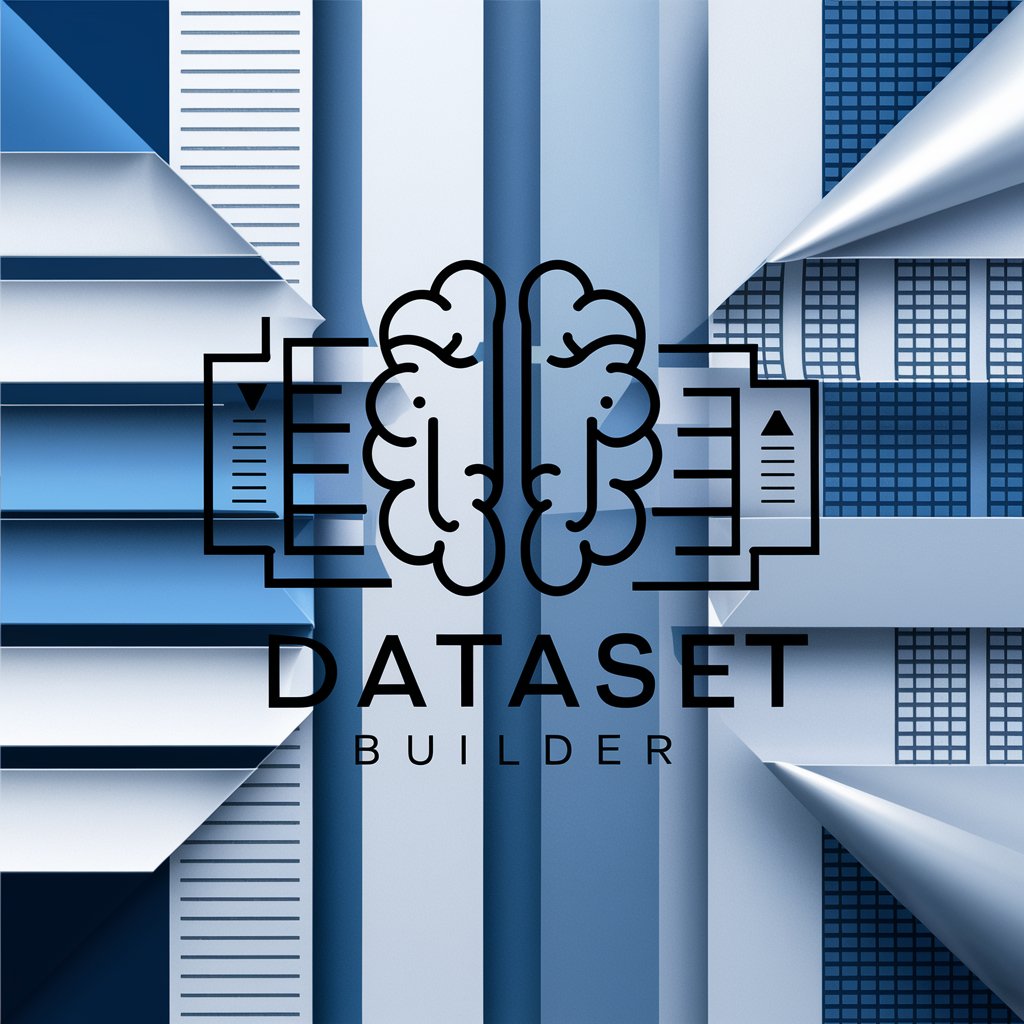
Research Assistant
Empowering research with AI intelligence

Quantum Bot 2.0 FAQs
What is Quantum Bot 2.0?
Quantum Bot 2.0 is an advanced AI-powered tool designed to offer sophisticated text-to-speech conversions, comprehensive data analysis, file manipulation, and enhanced interactive communication, tailored for a wide range of applications.
How does the text-to-speech feature work?
The text-to-speech feature in Quantum Bot 2.0 uses a state-of-the-art model to convert text into lifelike audio in multiple languages, offering various voices for different tones and audiences.
Can Quantum Bot 2.0 help with academic research?
Yes, Quantum Bot 2.0 can assist with academic research by analyzing data, summarizing information, and generating audio content for accessibility, making it a versatile tool for scholars.
Is Quantum Bot 2.0 suitable for developers?
Absolutely, developers can leverage Quantum Bot 2.0 for automating file manipulation, analyzing code patterns, and integrating AI-powered features into their projects.
What makes Quantum Bot 2.0 unique?
Quantum Bot 2.0 stands out for its comprehensive suite of features, including its advanced TTS module, file manipulation engine, data analysis framework, and intuitive interaction system, all designed to enhance productivity and creativity.
