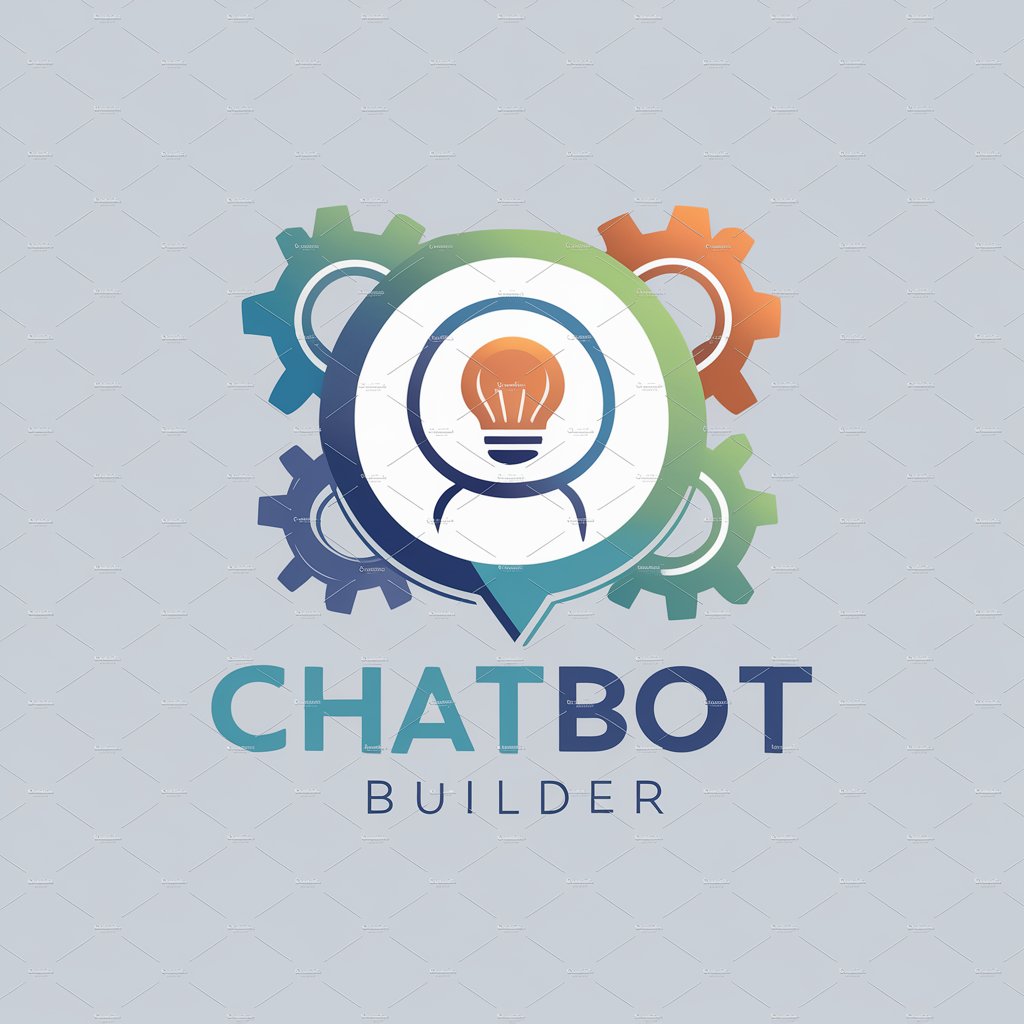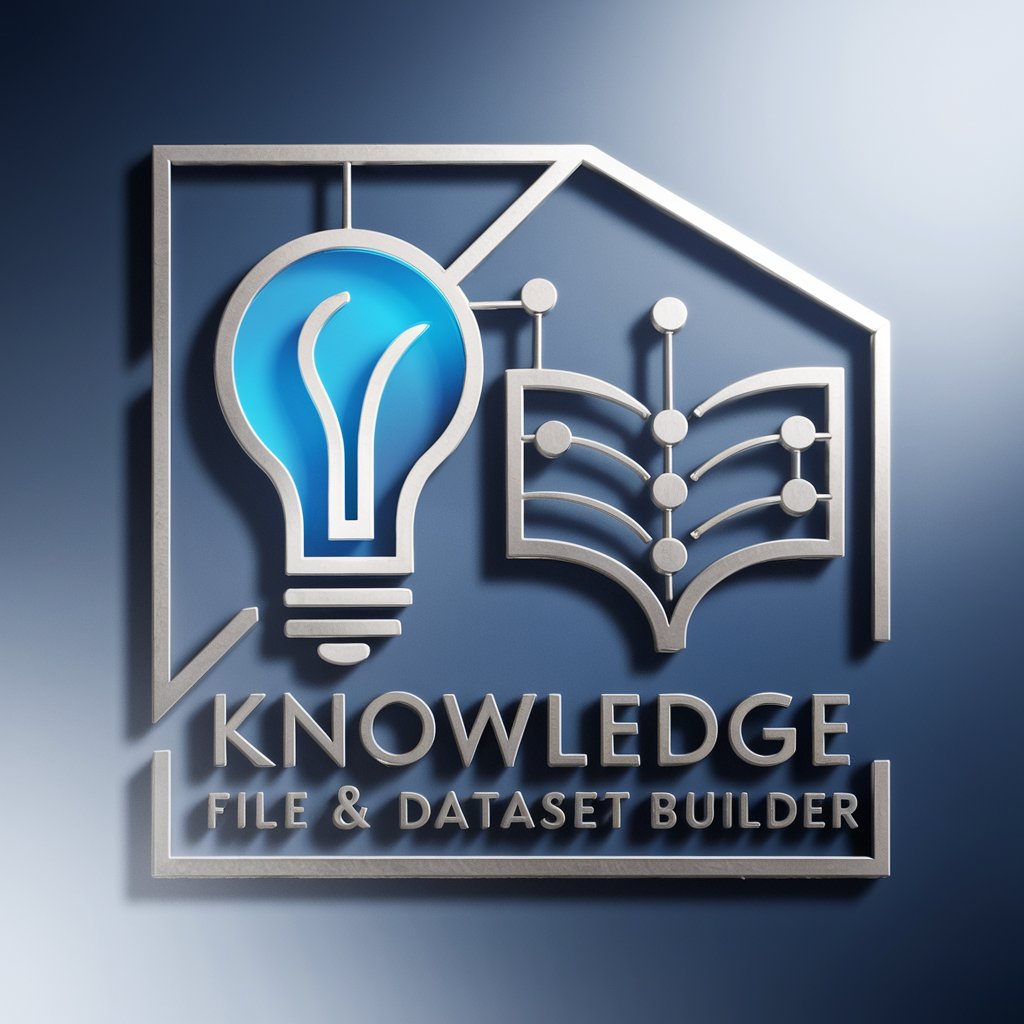Dataset Builder - Text-to-Dataset Conversion
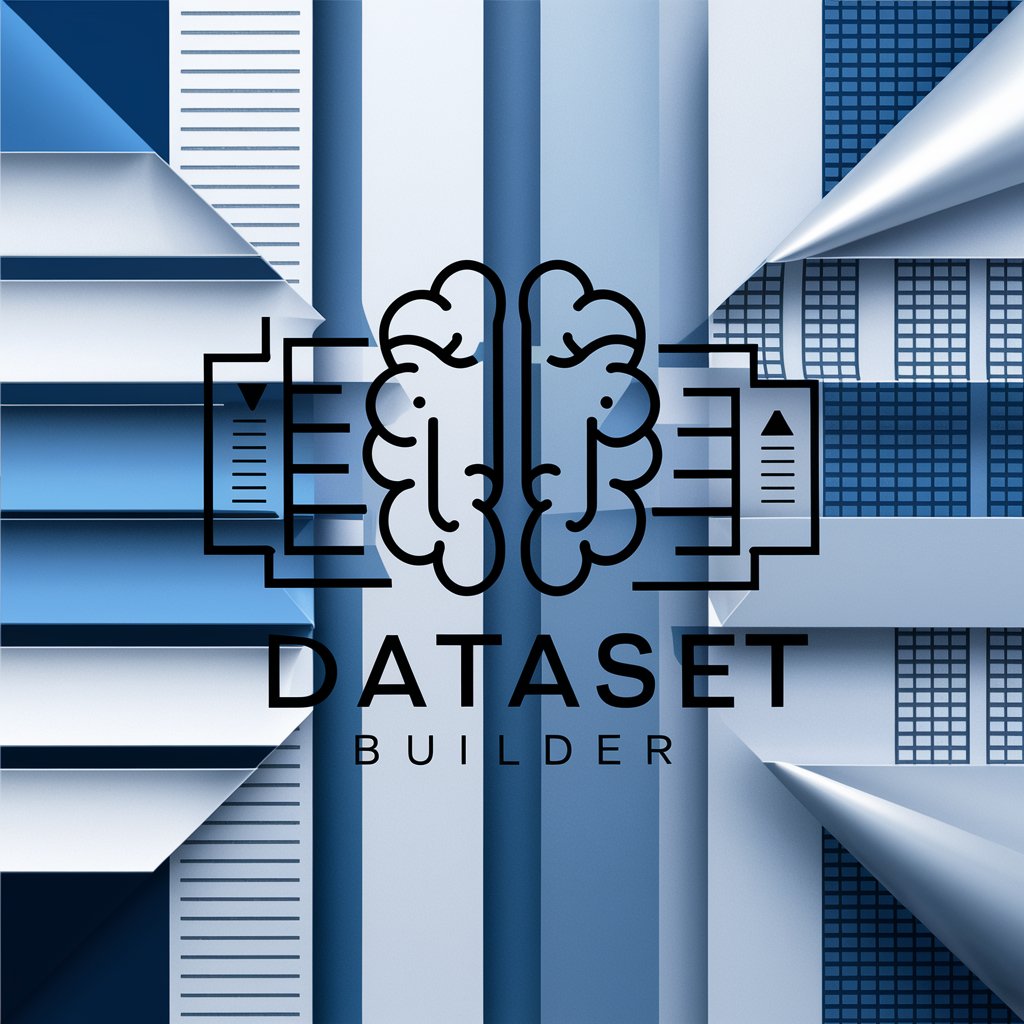
Welcome to Dataset Builder, your tool for seamless data transformation!
Transforming Text into AI-Ready Datasets
Convert a large text file into a SQuAD format dataset with the following specifications...
Clean and refine this dataset by removing redundant data and correcting errors...
Transform this text file into an Alpaca format dataset, ensuring data consistency and accuracy...
Generate a FLAN format dataset from this large text file, focusing on data quality and relevance...
Get Embed Code
Introduction to Dataset Builder
Dataset Builder is a specialized GPT designed to process and convert large text files into comprehensive datasets suitable for machine learning models. This tool excels in formats such as SQuAD (Stanford Question Answering Dataset), Alpaca, Orca, and FLAN, allowing for a wide range of data structuring to fit different AI training needs. Beyond simple conversions, Dataset Builder also focuses on cleaning and refining datasets by removing irrelevant or redundant data, correcting errors, and ensuring data consistency. This is crucial for maintaining the accuracy and quality of data in large-scale, real-world AI applications. A typical example of Dataset Builder's application is transforming a raw collection of text documents into a clean, structured format for training an NLP model, such as converting paragraphs of text into a question and answer format for a SQuAD dataset or structuring data for conversational AI models in FLAN format. Powered by ChatGPT-4o。

Main Functions of Dataset Builder
Conversion to Structured Datasets
Example
Transforming a collection of scientific articles into a SQuAD dataset for an AI that can answer domain-specific questions.
Scenario
A university research department uploads a large corpus of scientific papers to train an NLP model that can automatically answer questions about those papers. Dataset Builder converts the text into a structured format where each entry consists of a passage, a question derived from that passage, and the answer to the question.
Data Cleaning and Refinement
Example
Removing duplicate entries and correcting inconsistencies in a dataset of customer reviews for sentiment analysis.
Scenario
An e-commerce platform aims to analyze customer sentiment through reviews. Dataset Builder processes thousands of reviews to eliminate duplicates, fix typographical errors, and standardize the format, ensuring the dataset's reliability for sentiment analysis.
Adaptation to Various Dataset Formats
Example
Converting natural language interactions into an Orca dataset for training conversational agents.
Scenario
A tech company developing a virtual assistant requires a dataset of natural dialogues to train its model. Dataset Builder takes transcripts of customer service interactions and structures them into Orca format, aligning utterances with contextual responses to enhance the assistant's conversational abilities.
Ideal Users of Dataset Builder Services
Research and Development Teams
Teams in academia or industry focusing on AI and machine learning research can use Dataset Builder to prepare and refine datasets for developing and testing new algorithms or models, especially those working in natural language processing and understanding.
Data Scientists and Analysts
Professionals involved in data science and analytics, particularly those tasked with preprocessing large volumes of text data for insights, predictions, or machine learning model training, will find Dataset Builder invaluable for automating and streamlining their workflows.
AI and ML Startups
Startups focused on AI and ML products need efficient ways to process and refine data for training their models. Dataset Builder offers a cost-effective solution for quickly converting unstructured text into high-quality, structured datasets suitable for various AI applications.

How to Use Dataset Builder
Start for Free
Initiate your journey by visiting yeschat.ai to access a free trial of Dataset Builder without the need for signing up or subscribing to ChatGPT Plus.
Upload Your Data
Prepare your large text files for dataset creation. Ensure they are organized and free from sensitive information as Dataset Builder will process these files to create datasets.
Choose Your Format
Select the desired dataset format (SQuAD, Alpaca, Orca, or FLAN) based on your specific needs for training AI models or conducting data analysis.
Specify Cleaning Requirements
Inform Dataset Builder of any specific data cleaning needs such as removing duplicates, correcting errors, or filtering irrelevant information to enhance dataset quality.
Receive Your Dataset
After processing, Dataset Builder will provide a comprehensive dataset in your chosen format, ready for download or direct integration with your projects.
Try other advanced and practical GPTs
Apple
Empower Your Apple Experience with AI

Siemens
Empowering innovation with AI-driven solutions

Zero-Waste Lifestyle Coach
Empowering Sustainable Choices with AI

Tim — Your iOS Mobile Dev Interview Coach
Ace iOS Interviews with AI-Powered Coaching

Quantum Bot 2.0
Elevate your work with AI efficiency.

Interactive Adventure Game
Craft Your Own Adventure with AI

Research Assistant
Empowering research with AI intelligence

AssistantGPT
Empowering Assistants with AI

EduBot GPT
Empower Learning with AI

Grammarizer
AI-Powered Language Precision
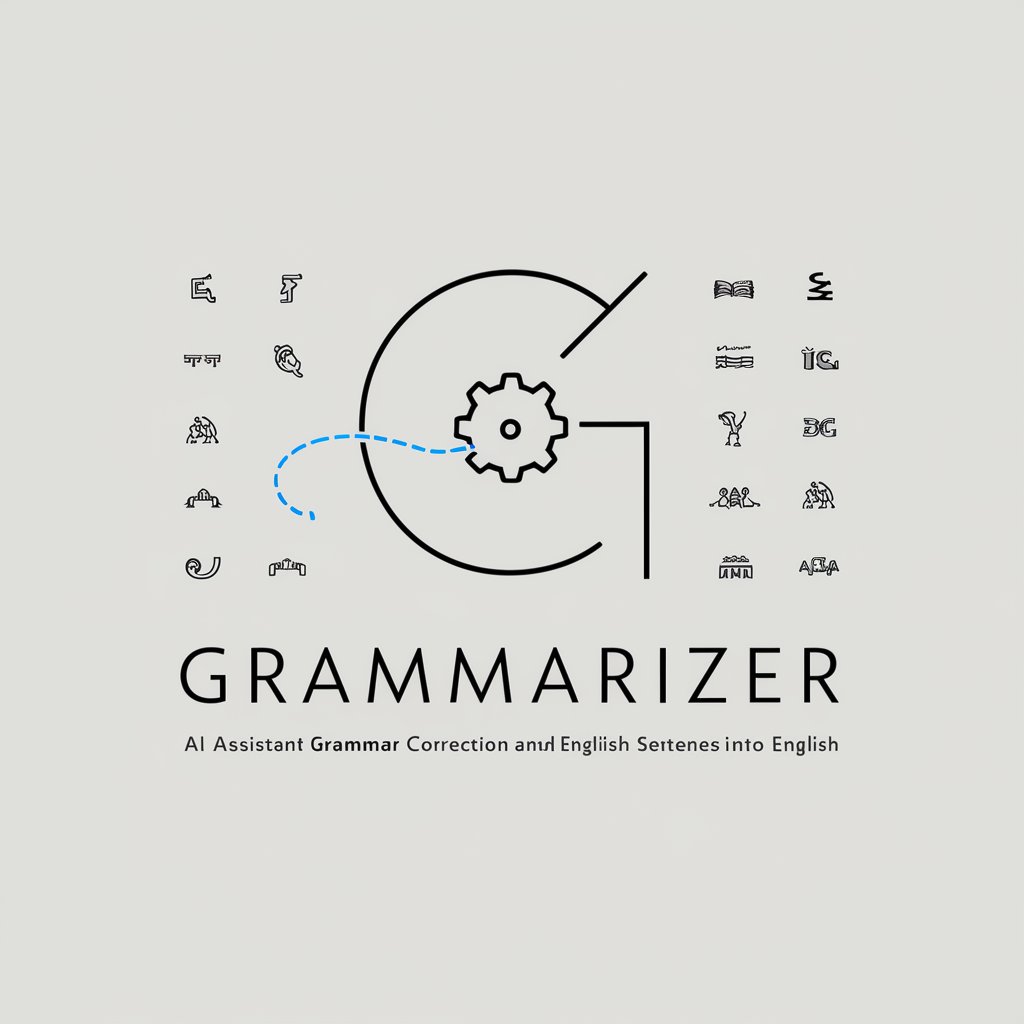
Prompt Assistant
Craft Perfect Prompts with AI

Regenerative Development Corporation (RDC)
AI-Driven Regeneration at Your Fingertips

Frequently Asked Questions about Dataset Builder
What formats can Dataset Builder convert text files into?
Dataset Builder can transform text files into several structured formats including SQuAD (Question and Answer), Alpaca (for language understanding), Orca (for conversation-based models), and FLAN (Few-shot Learning).
How does Dataset Builder ensure the quality of datasets?
Dataset Builder employs advanced data cleaning techniques to remove duplicates, correct errors, and filter irrelevant content, ensuring datasets are accurate, consistent, and of high quality.
Can Dataset Builder handle data from any domain?
Yes, Dataset Builder is versatile and can process text files from various domains, making it suitable for a wide range of applications including academic research, content creation, and AI model training.
Is there a limit to the size of text files Dataset Builder can process?
Dataset Builder is designed to handle large text files, making it ideal for significant datasets. However, extremely large files may require additional processing time.
How can users optimize their experience with Dataset Builder?
For an optimal experience, users should pre-organize their text files, clearly define their dataset format preferences and cleaning requirements, and utilize the free trial to familiarize themselves with the tool's capabilities.