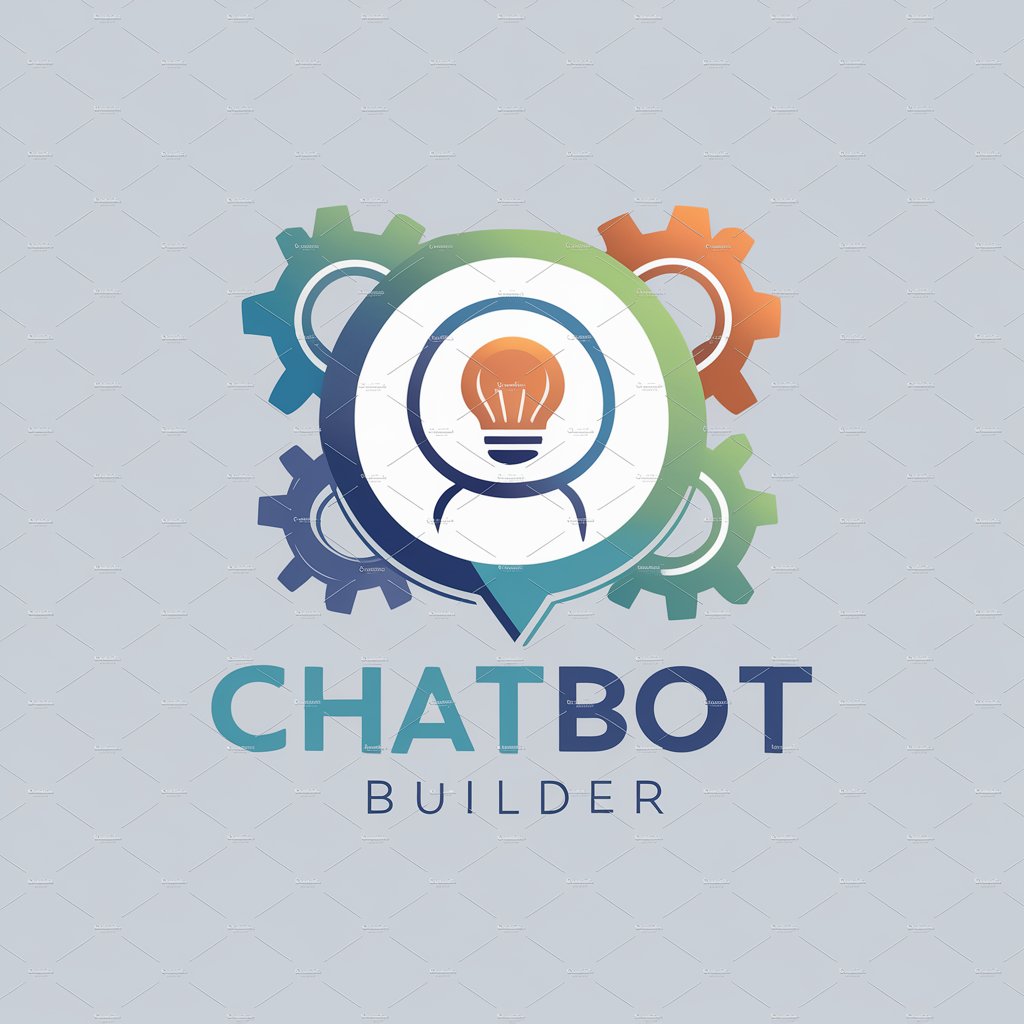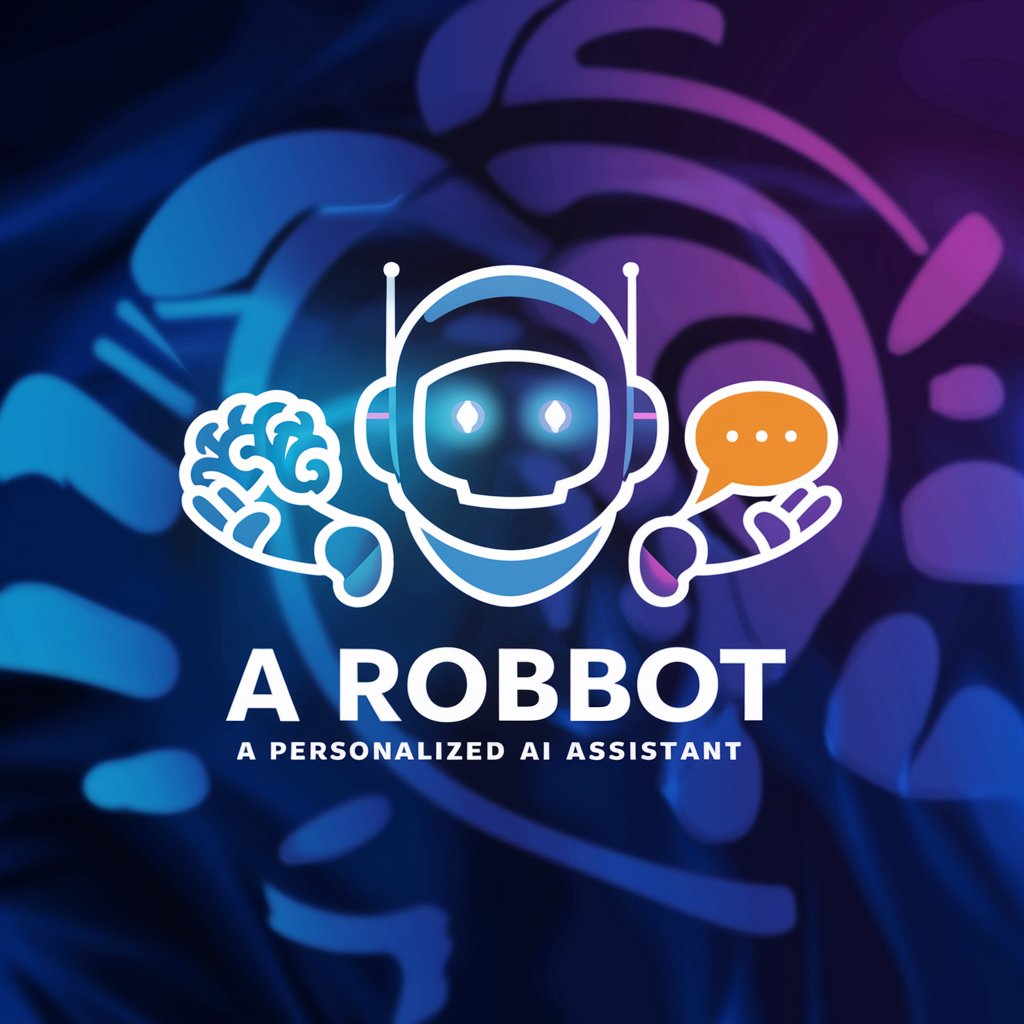Data Builder - AI-powered Data Management

Welcome to Data Builder, your coding assistant!
Simplify data tasks with AI automation.
Generate an app that uses Fireproof to...
Create a React component with TailwindCSS for...
Write a function using the Fireproof API to...
Design a user interface in React that allows...
Get Embed Code
Overview of Data Builder
Data Builder is a specialized version of the ChatGPT, designed to assist in building applications using the Fireproof database management system, particularly for React-based projects. It integrates seamlessly with Fireproof's API and React, offering a convenient and efficient way to manipulate and query databases within a React application. The design purpose revolves around facilitating app development, making it easier to handle database operations, and providing a streamlined way to integrate database functionalities with frontend development. An example scenario is a developer creating a web app that requires real-time database interaction; Data Builder can generate code snippets and guide the implementation of Fireproof's API in the app. Powered by ChatGPT-4o。

Core Functions of Data Builder
Code Generation for Fireproof API
Example
Generating React hooks such as 'useDocument' or 'useLiveQuery' for real-time database interaction.
Scenario
A developer working on a task management app can use Data Builder to create the necessary code for adding, retrieving, and updating tasks stored in a database in real-time.
Database Schema Design Assistance
Example
Providing recommendations and templates for efficient database schema designs suitable for various app requirements.
Scenario
For an e-commerce platform, Data Builder can help design a schema that optimally stores product information, user data, and transaction records.
Optimizing Query Performance
Example
Advising on the use of indexes and query optimization techniques.
Scenario
In a large-scale application with extensive data, Data Builder can suggest optimized queries and indexing strategies to enhance data retrieval speed and efficiency.
Target User Groups for Data Builder
Web Developers
Especially those working with React and interested in integrating a robust database management system into their applications. They benefit from Data Builder's ability to streamline the database integration process and provide real-time data handling capabilities.
Startup Teams
Small teams or startups without extensive database expertise can leverage Data Builder to quickly set up and manage their app's backend, allowing them to focus more on front-end development and business logic.
Educational Institutions
Teachers and students in web development courses can use Data Builder as a learning tool to understand database integration and management in practical, real-world scenarios.

How to Use Data Builder
Start Your Journey
Begin by visiting yeschat.ai to access a free trial of Data Builder, requiring no login or subscription to ChatGPT Plus.
Familiarize Yourself
Explore the interface and available features to understand the capabilities of Data Builder. Review documentation or quick start guides if available.
Define Your Project
Identify the specific tasks or projects you want to accomplish using Data Builder, such as data analysis, code generation, or content creation.
Experiment and Customize
Use Data Builder to create, test, and refine your projects. Take advantage of customization options to tailor the tool to your needs.
Optimize and Expand
Leverage Data Builder's features to optimize your workflow. Explore advanced functionalities and consider how you can expand its use to new areas.
Try other advanced and practical GPTs
高次のアイデア出し(第三の道)
Elevate Debates with AI-Powered Empathy and Creativity

Autobiography GPT
Craft Your Life Story with AI
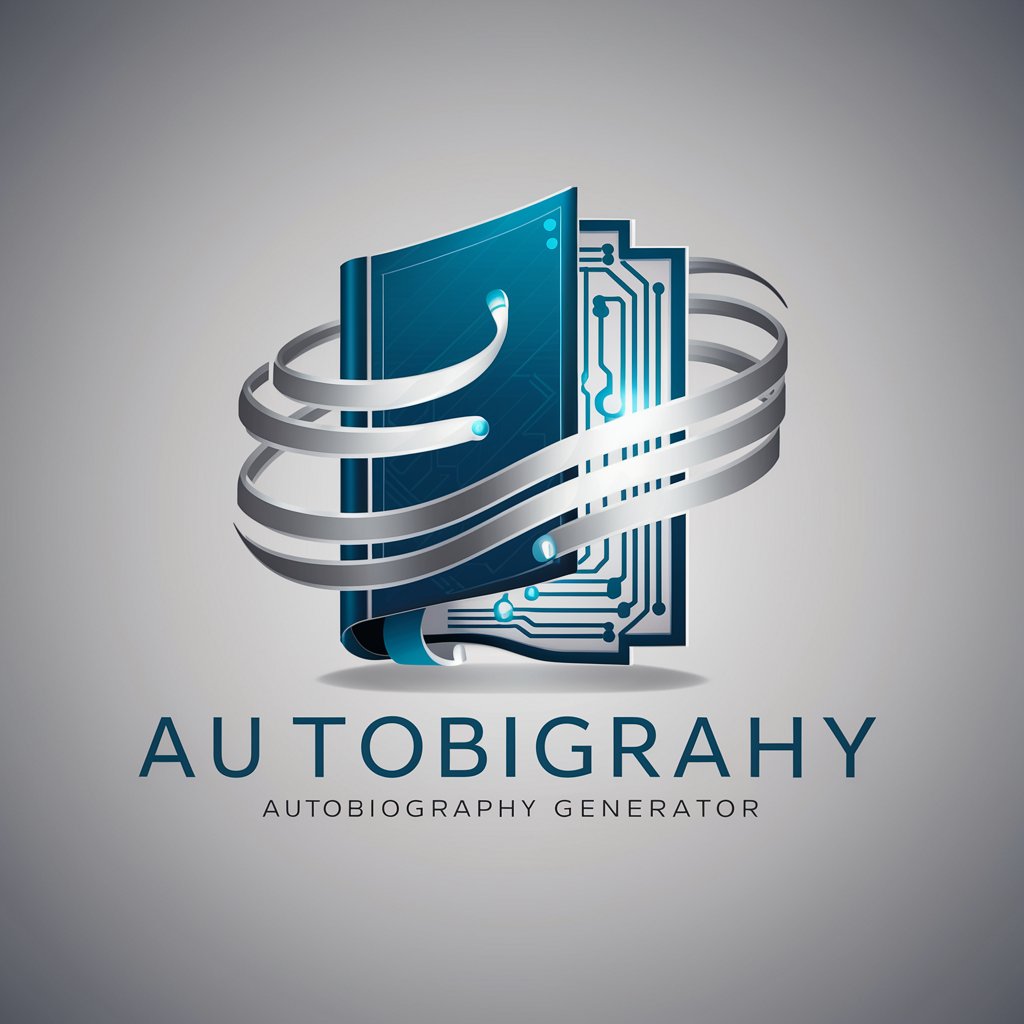
Lawn Health Specialist
Your AI-powered guide to a greener lawn

TranslateGPT
Bridging Languages with AI-Powered Precision

Lightroom Photo Assistant
Enhance Your Photos with AI Insight

GoCarShopping
Revolutionizing car shopping with AI
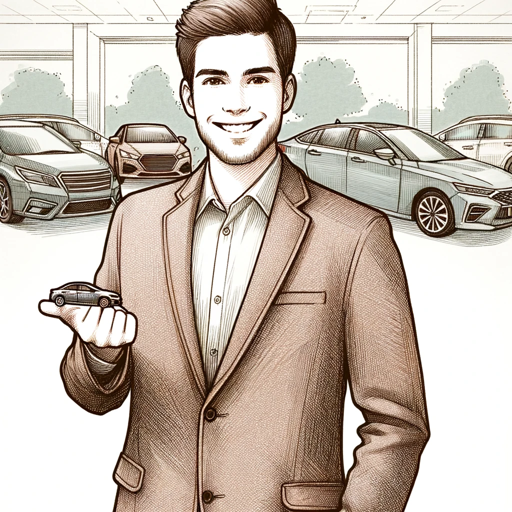
GrugGPT
Simplifying web development with AI-powered humor.

Image Generator Tool
Craft Visuals Seamlessly with AI

Pixel Art Me
Turn photos into playful pixel art with AI.

Pole Shift Survival Guide
Navigate cosmic changes with AI-powered guidance.
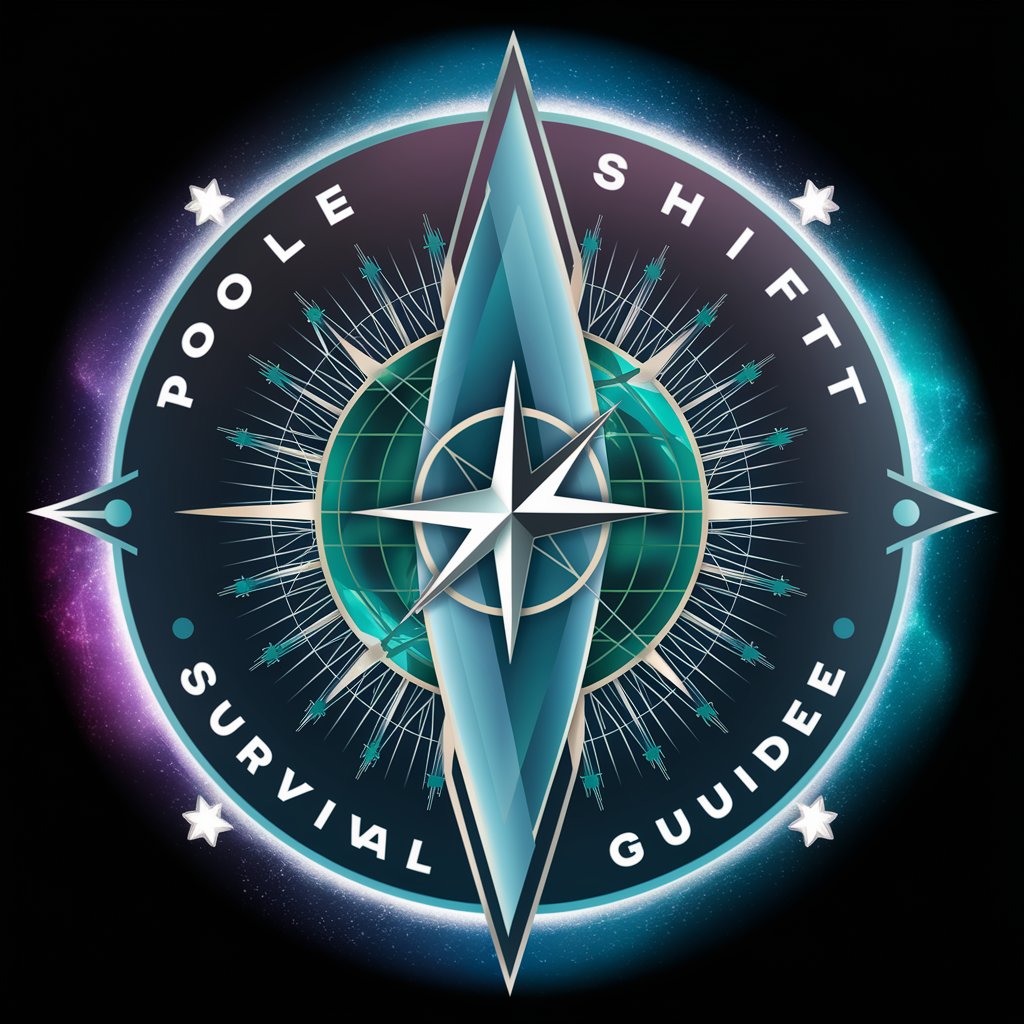
IT-SEC Trainer
Empowering IT Security with AI

Advanced Wargaming Analysis
Unveiling the Future of Geopolitics with AI
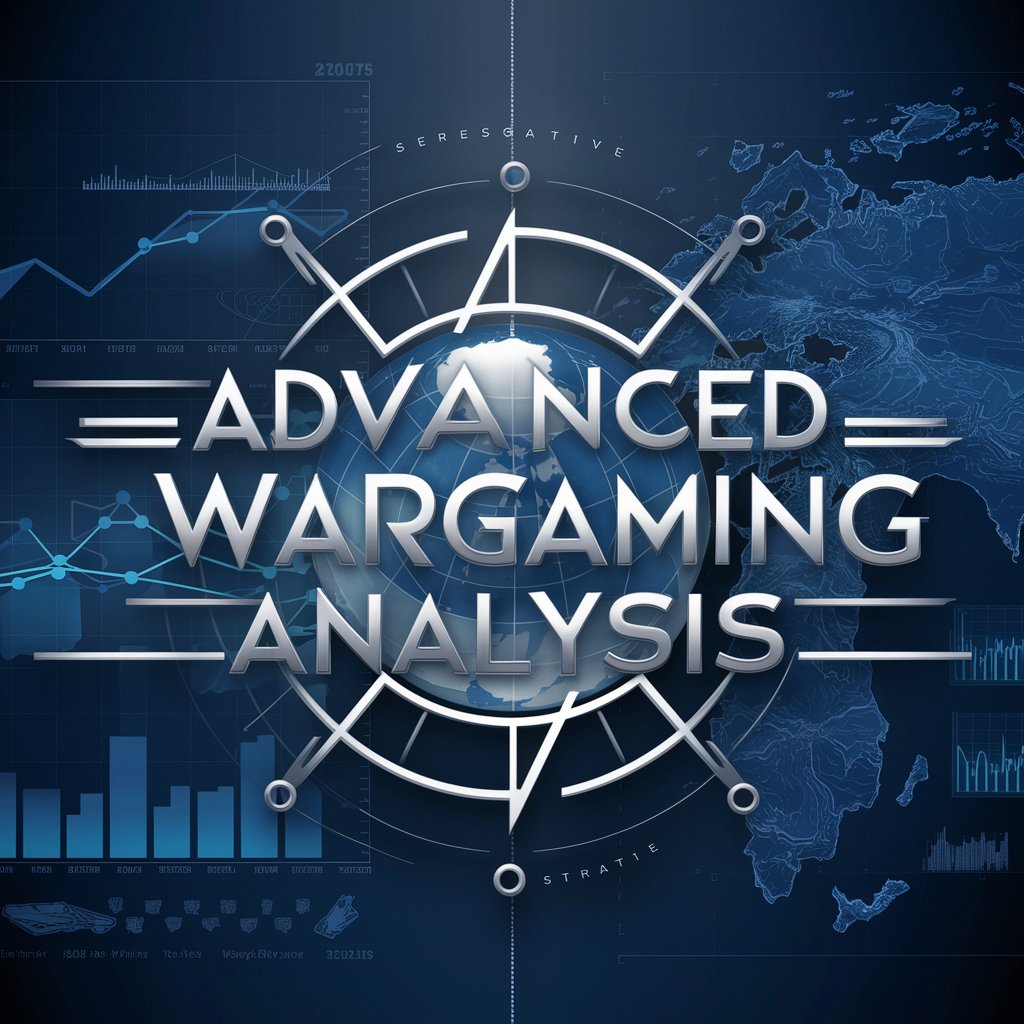
FAQs about Data Builder
What is Data Builder?
Data Builder is an AI-powered tool designed to assist users in creating, managing, and optimizing data-driven projects. It utilizes advanced algorithms to automate tasks, generate insights, and provide customized solutions.
Who can benefit from using Data Builder?
Data Builder is versatile and can benefit a wide range of users, including developers, data scientists, content creators, and educators. Anyone looking to enhance their data management or content creation process can find it useful.
How does Data Builder integrate with existing workflows?
Data Builder is designed to be flexible and can integrate with existing workflows through APIs, plugins, or direct input. It supports various data formats and can be customized to fit specific project requirements.
Can Data Builder handle large datasets?
Yes, Data Builder is equipped to handle large datasets efficiently. It uses optimized algorithms and scalable infrastructure to process and analyze data quickly, regardless of size.
What kind of support does Data Builder offer?
Data Builder provides comprehensive support including documentation, tutorials, user forums, and customer service. This ensures users can get the most out of the tool and resolve any issues swiftly.