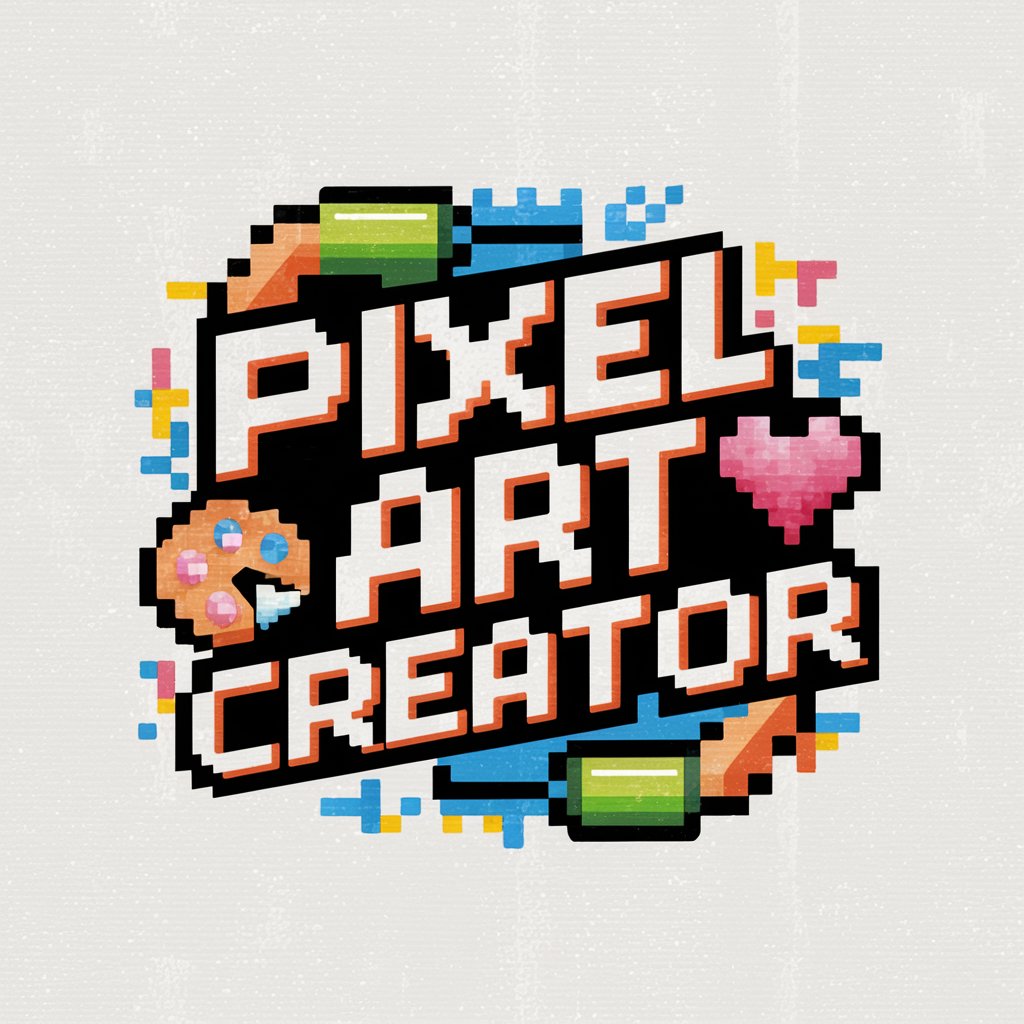Pixel Art Me - Photo to Pixel Art Transformation

Hey there! Ready to see your photo in 8-bit pixel art?
Turn photos into playful pixel art with AI.
Transform my photo into a whimsical pixel art version...
Create an 8-bit pixel art portrait based on this image...
Turn this photo into a playful 24x24-pixel art piece...
Generate a fun and retro pixel art version of my picture...
Get Embed Code
Introduction to Pixel Art Me
Pixel Art Me is a unique, playful platform designed to transform user-provided photographs into 8-bit, 24×24-pixel art versions. It employs a whimsical style to recreate images, adding a touch of nostalgia and fun reminiscent of early video game aesthetics. This digital transformation captures the essence of the original photos while embedding them with a pixelated charm. Examples of its application include turning a portrait into a pixel art avatar for social media profiles or converting a pet's photo into an 8-bit style keepsake. The aim is to provide users with a joyful, engaging experience, bringing a novel twist to their cherished images. Powered by ChatGPT-4o。

Main Functions of Pixel Art Me
Photo to Pixel Art Transformation
Example
Converting a user's selfie into a pixel art avatar for use in online forums, gaming profiles, or social media.
Scenario
A gamer wants to create a unique, retro-style avatar for their Twitch profile. They upload a photo, and Pixel Art Me transforms it into a pixelated version, which they then use as their profile picture, enhancing their online persona with a nostalgic flair.
Custom Pixel Art Creations
Example
Designing custom 8-bit artwork for special occasions, such as birthdays, anniversaries, or holiday cards.
Scenario
A user seeks a distinctive and creative birthday gift for a friend who loves vintage video games. They submit a memorable photo to Pixel Art Me, which converts it into a custom pixel art piece. The result is a unique, personalized gift that captures the essence of their friendship in a fun, nostalgic format.
Pixel Art for Content Creators
Example
Creating pixel art versions of logos, mascots, or promotional images for brands, streamers, or influencers.
Scenario
An indie game developer needs an 8-bit version of their game's logo for promotional materials. Using Pixel Art Me, they upload the original logo, and the platform produces a pixel art version that aligns with their game's aesthetic, offering a cohesive visual identity across all marketing channels.
Ideal Users of Pixel Art Me Services
Gamers and Retro Gaming Enthusiasts
Individuals who appreciate the aesthetics of vintage video games and wish to infuse their digital presence with a touch of nostalgia. They find value in Pixel Art Me for creating avatars, game assets, or simply for celebrating the pixel art culture.
Digital Artists and Designers
Creative professionals looking for a tool to experiment with or produce pixel art. They can use Pixel Art Me to quickly generate ideas, draft pixelated versions of their work, or explore the 8-bit style for various projects.
Content Creators and Social Media Influencers
Online personalities seeking to stand out with unique, eye-catching visuals. Pixel Art Me offers them a way to create distinctive, branded content that resonates with audiences fond of retro and pixel art styles.
Gift Seekers and Personal Keepsake Creators
Individuals looking for personalized, creative gifts or wanting to immortalize special moments in a quirky, memorable style. Pixel Art Me provides an easy, engaging solution to create custom pixel art keepsakes or gifts.

How to Use Pixel Art Me
Start Your Pixel Art Journey
Begin by accessing yeschat.ai for a complimentary trial, with no requirement for login or a ChatGPT Plus subscription.
Upload Your Photo
Choose a photograph you'd like transformed into pixel art. Ensure the photo is clear for the best pixel art representation.
Describe Your Vision
Provide any specific details or preferences about how you want your pixel art to look. The more details, the better the outcome.
Review and Refine
After receiving your initial pixel art, you can request adjustments to better match your vision.
Share and Enjoy
Download your completed pixel art. Consider sharing it on social media to showcase the unique transformation.
Try other advanced and practical GPTs
Image Generator Tool
Craft Visuals Seamlessly with AI

GrugGPT
Simplifying web development with AI-powered humor.

Data Builder
Simplify data tasks with AI automation.

高次のアイデア出し(第三の道)
Elevate Debates with AI-Powered Empathy and Creativity

Autobiography GPT
Craft Your Life Story with AI
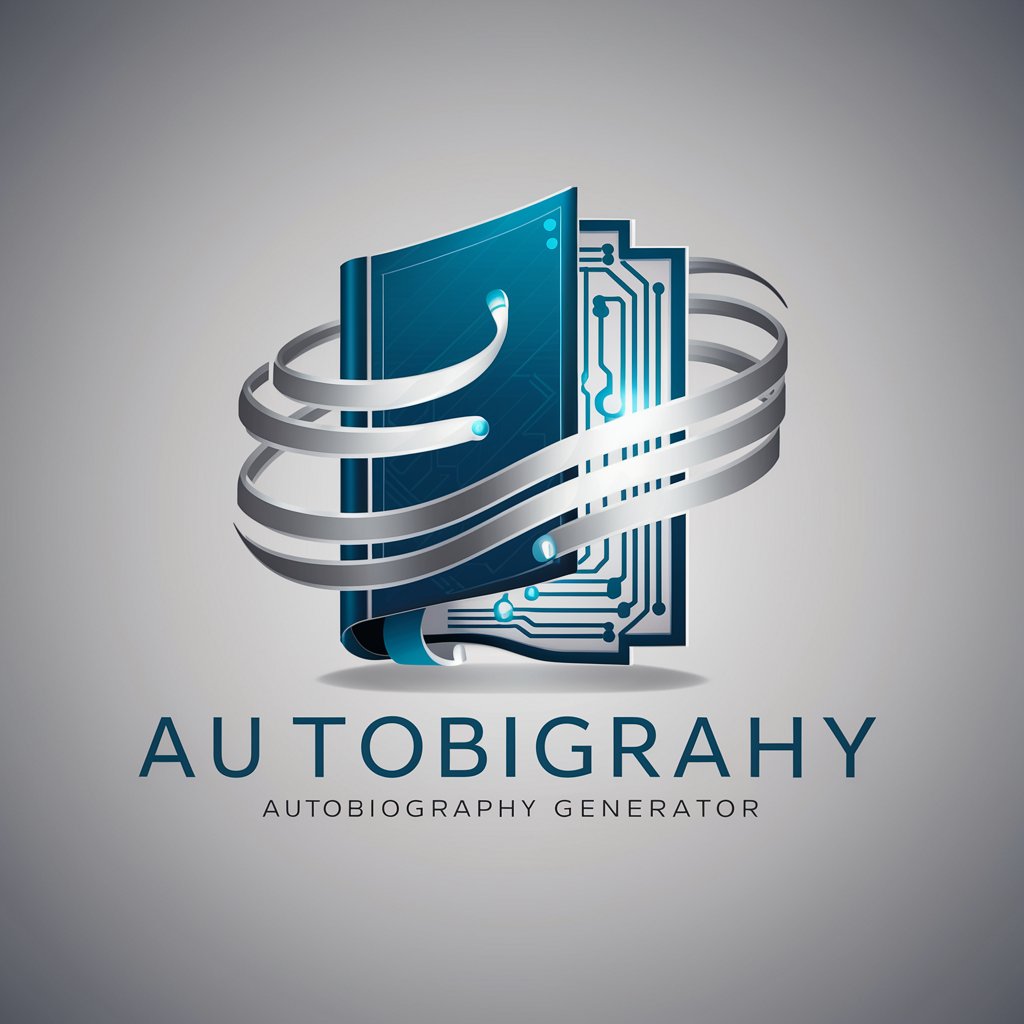
Lawn Health Specialist
Your AI-powered guide to a greener lawn

Pole Shift Survival Guide
Navigate cosmic changes with AI-powered guidance.
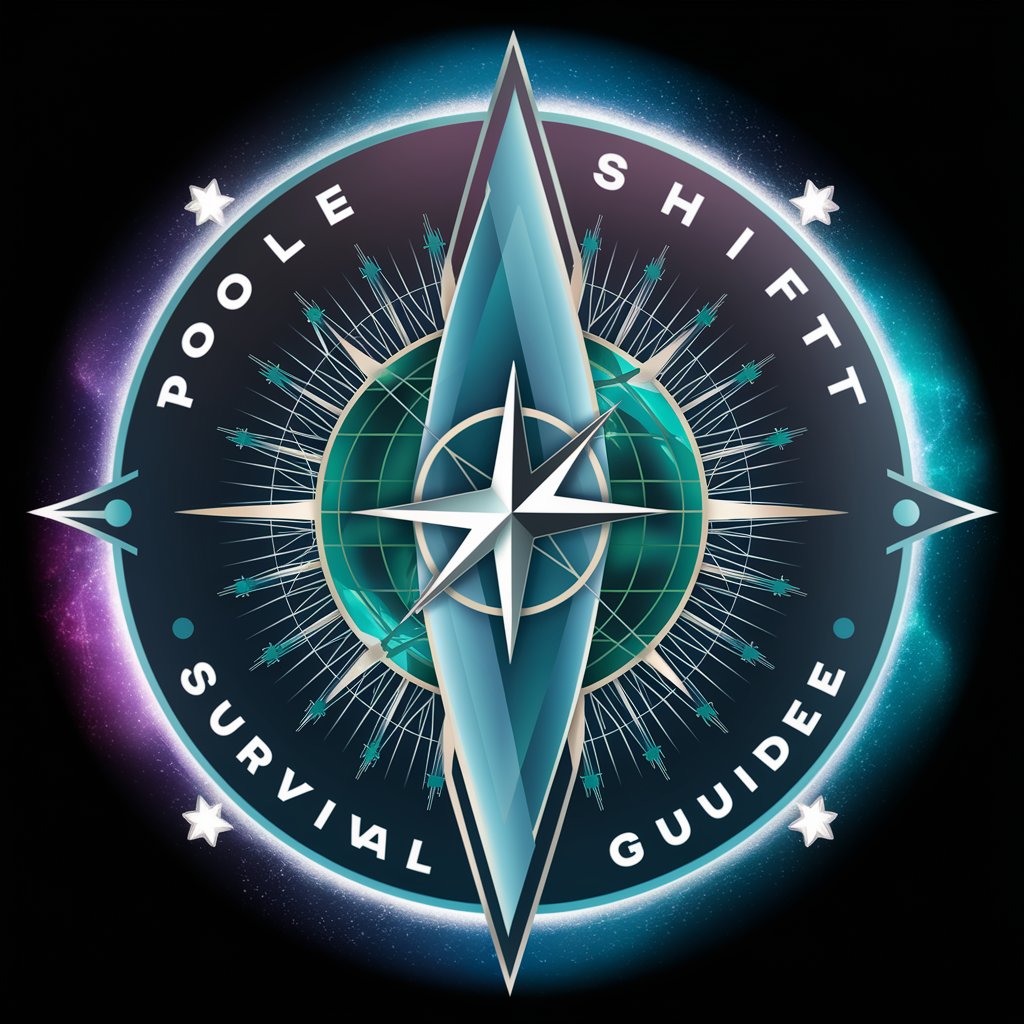
IT-SEC Trainer
Empowering IT Security with AI

Advanced Wargaming Analysis
Unveiling the Future of Geopolitics with AI
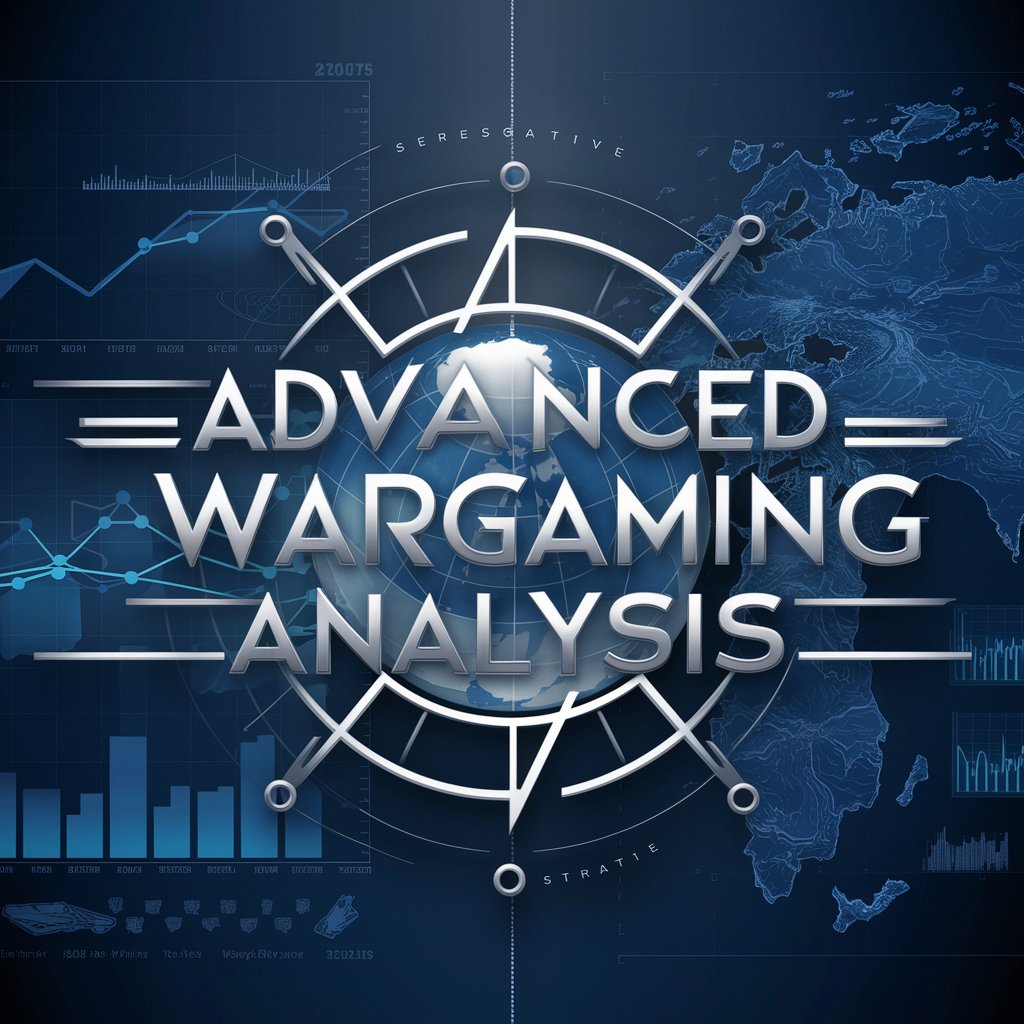
所見らくらく作成サポーター
Empowering Educators with AI-Driven Insights

Emma Supportive
Your AI-powered Emotional Ally

Movie Friend
Discover Movies with AI-Powered Insights

Pixel Art Me FAQs
What is Pixel Art Me?
Pixel Art Me is an AI-powered tool designed to transform photographs into 8-bit style pixel art, offering a unique and whimsical twist on your images.
How do I choose the right photo?
Select photos with good lighting and clear subjects. Close-up or well-defined images result in more detailed pixel art creations.
Can I customize my pixel art?
Absolutely! You can specify colors, themes, or any particular style you prefer. The more details you provide, the closer the result will be to your vision.
How long does it take to receive my pixel art?
The creation process is quick, often taking just a few minutes. However, more complex requests or revisions may extend the turnaround time.
Is there a limit to how many photos I can transform?
While there's no set limit, users are encouraged to focus on quality over quantity to ensure each pixel art piece is crafted with care and attention.