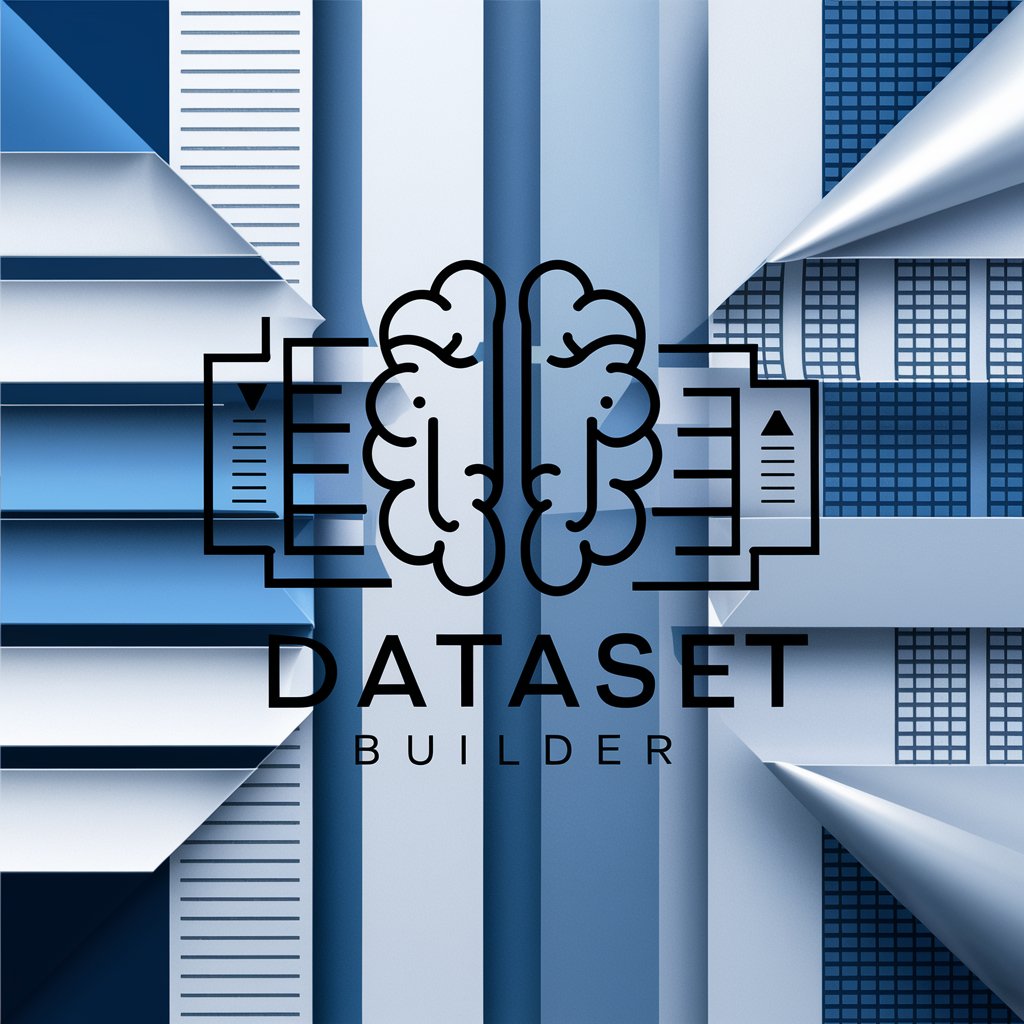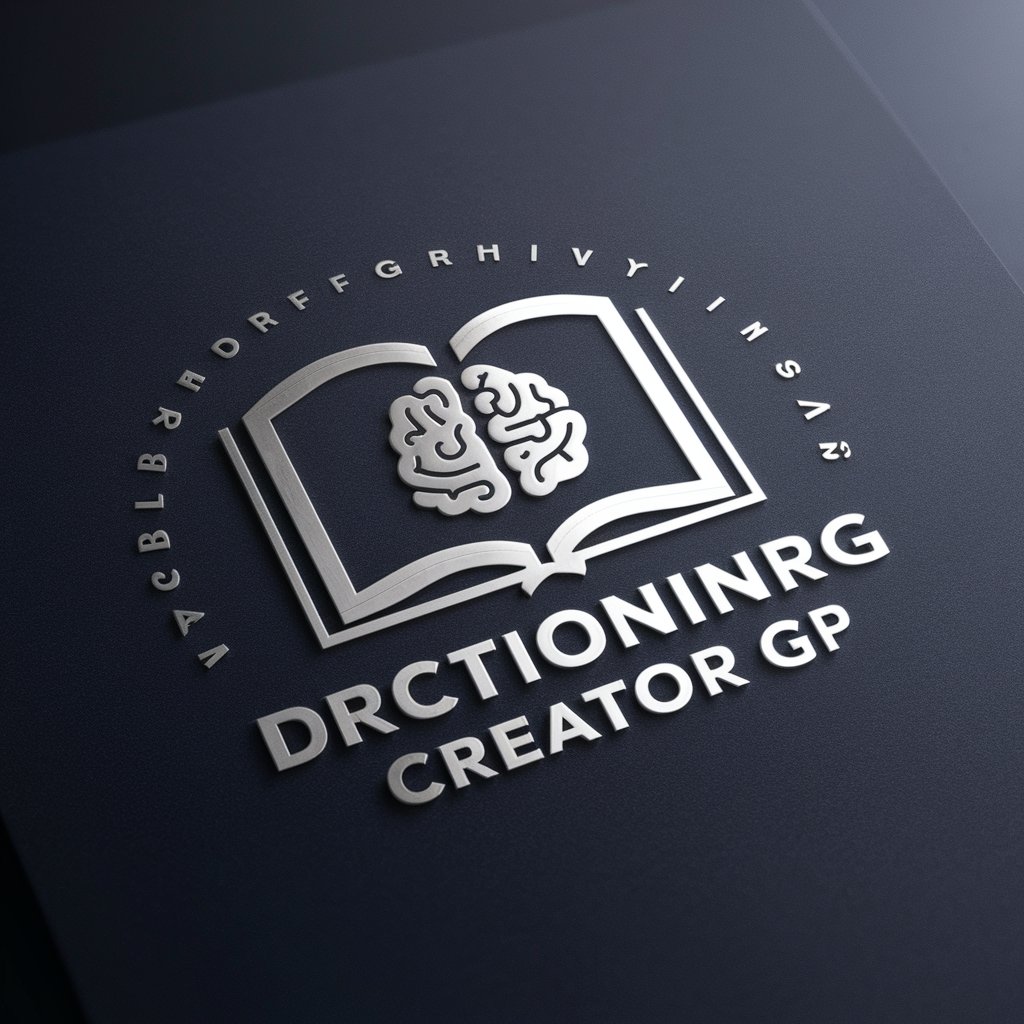Dataset Creator - Custom Dataset Creation

Welcome! Let's create the perfect dataset for your needs.
Tailor-made datasets at your fingertips
Can you generate a dataset with...
I need a custom dataset for...
Please help me create a dataset that includes...
What are the key attributes needed for a dataset about...
Get Embed Code
Overview of Dataset Creator
Dataset Creator is a specialized tool designed to assist users in the creation of datasets tailored to their specific needs. It focuses on understanding the user's project requirements, including the desired number of records, the complexity and breadth of the data structure, the type of dataset (e.g., for statistical analysis, machine learning, financial modeling), and the preferred data format (CSV, Excel, JSON, SQL). This tool is adept at navigating the intricacies of dataset preparation, ensuring compatibility with various analytical tools and workflows. For instance, a user aiming to build a machine learning model to predict stock prices would benefit from Dataset Creator's ability to compile a comprehensive dataset featuring historical stock prices, trading volumes, and other relevant financial indicators, structured precisely for machine learning applications. Powered by ChatGPT-4o。

Core Functions of Dataset Creator
Determining Dataset Size
Example
Ensuring a dataset contains enough records for a robust statistical analysis without being overly large to the point of computational inefficiency.
Scenario
A university researcher requires a dataset of social media posts for analyzing public sentiment on environmental issues. Dataset Creator would help specify the ideal number of posts to balance depth of analysis with processing capabilities.
Establishing Structure
Example
Defining the number of columns and the type of data each column should contain, such as numerical, categorical, or textual data.
Scenario
A data analyst working on customer segmentation needs a dataset with customer demographics, purchase history, and engagement metrics. Dataset Creator aids in structuring this dataset to ensure it captures all relevant dimensions for segmentation.
Identifying Dataset Type
Example
Understanding the specific application of the dataset, which influences its composition and structure.
Scenario
For a predictive maintenance system, the dataset must include machinery operational data, failure history, and maintenance records. Dataset Creator focuses on assembling a dataset that effectively trains the system to predict future failures.
Selecting Format
Example
Choosing the most compatible and efficient data format for the user's tools and workflow.
Scenario
A software developer requires a JSON dataset for a new mobile application that provides real-time public transit information. Dataset Creator ensures the dataset is formatted for easy integration and manipulation within the app's development environment.
Target User Groups for Dataset Creator
Researchers and Academics
This group benefits from customized datasets for conducting studies, experiments, or analyses across various fields, ensuring datasets are precisely structured for their specific research methodologies.
Data Analysts and Scientists
Professionals in data-intensive roles require datasets optimized for analysis, modeling, or machine learning projects. Dataset Creator facilitates the creation of datasets that align with the analytical or predictive objectives of their projects.
Business and Financial Analysts
These users need datasets for market analysis, financial modeling, or customer analytics. Dataset Creator tailors datasets to support decision-making processes, ensuring data is relevant, structured, and ready for analysis.
Software Developers and Engineers
Developers working on applications that consume or process data benefit from Dataset Creator by obtaining datasets formatted for easy integration and use within software projects, enhancing app functionality and user experience.

How to Use Dataset Creator
Start with YesChat.ai
Begin by visiting yeschat.ai for an opportunity to explore Dataset Creator with a free trial, no login or ChatGPT Plus subscription required.
Define Your Dataset Requirements
Identify the specific needs for your dataset, including size, structure, type, and preferred format. This clarity will enhance the customization process.
Select Dataset Type
Choose the type of dataset you need, whether for machine learning, statistical analysis, or financial modeling, to ensure the data aligns with your project goals.
Customize Dataset Structure
Decide on the number of columns and the type of data each will hold. This step is crucial for aligning the dataset with your analytical or modeling tools.
Download and Integrate
Once your dataset is ready, download it in your chosen format (CSV, Excel, JSON, SQL) and integrate it into your workflow for analysis or model training.
Try other advanced and practical GPTs
AI Project
Empowering Projects with AI

JeopardyGPT
Learn with AI, Challenge Your Knowledge

StoryTelling GeneratorGPT
Craft Stories with AI-Powered Creativity
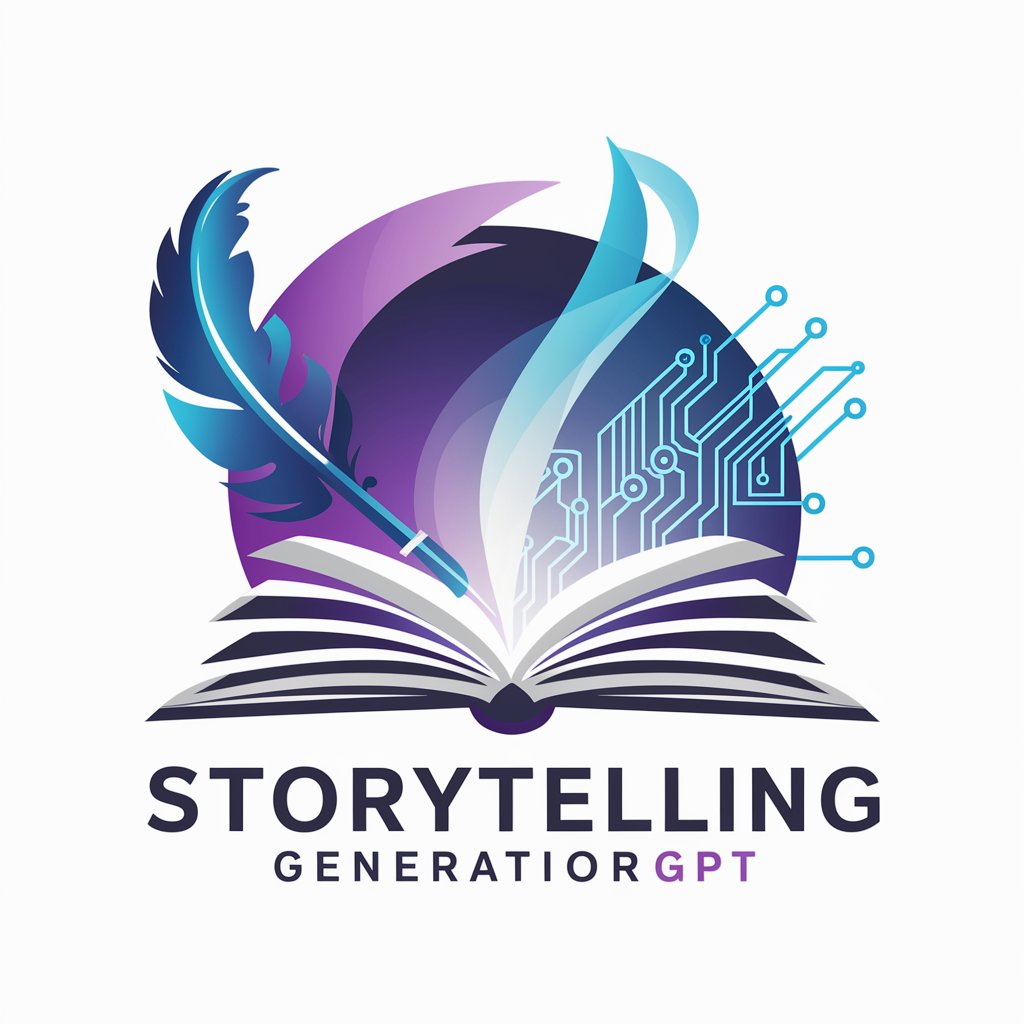
Your Favorite Art Teacher
Unleash creativity with AI-powered art lessons.

AI in your business
Empowering Businesses with AI

Juice My Funnel
Optimize Your Funnel with AI

GPT Finder
Find the Perfect GPT for Any Task

The Branding Studio
Empowering Your Brand with AI

Movie Character Prompter
Step into the Movie, Talk to the Character

Economics and Business Insights
AI-powered insights into economics and business.

Enchanted Narrator
Crafting Your Stories with AI Magic

Calendar Generator
AI-Powered Personalized Calendars

FAQs about Dataset Creator
What is Dataset Creator?
Dataset Creator is a tool designed to help users create custom datasets tailored to their specific needs, facilitating tasks such as statistical analysis, machine learning training, and financial modeling.
Can Dataset Creator handle large datasets?
Yes, Dataset Creator is equipped to handle large datasets. It allows users to specify the desired number of records to ensure the dataset meets their volume requirements.
How does Dataset Creator ensure data quality?
Dataset Creator uses advanced algorithms to generate data that is relevant and accurate, adhering to the user-defined structure and types to ensure high quality and consistency.
What formats can Dataset Creator export?
Dataset Creator supports multiple formats for data export, including CSV, Excel, JSON, and SQL, providing flexibility for integration into various tools and workflows.
Is technical expertise required to use Dataset Creator?
While having a basic understanding of datasets and their structure is beneficial, Dataset Creator is designed to be user-friendly, with intuitive steps guiding users through the creation process, making it accessible to individuals with varying levels of technical expertise.