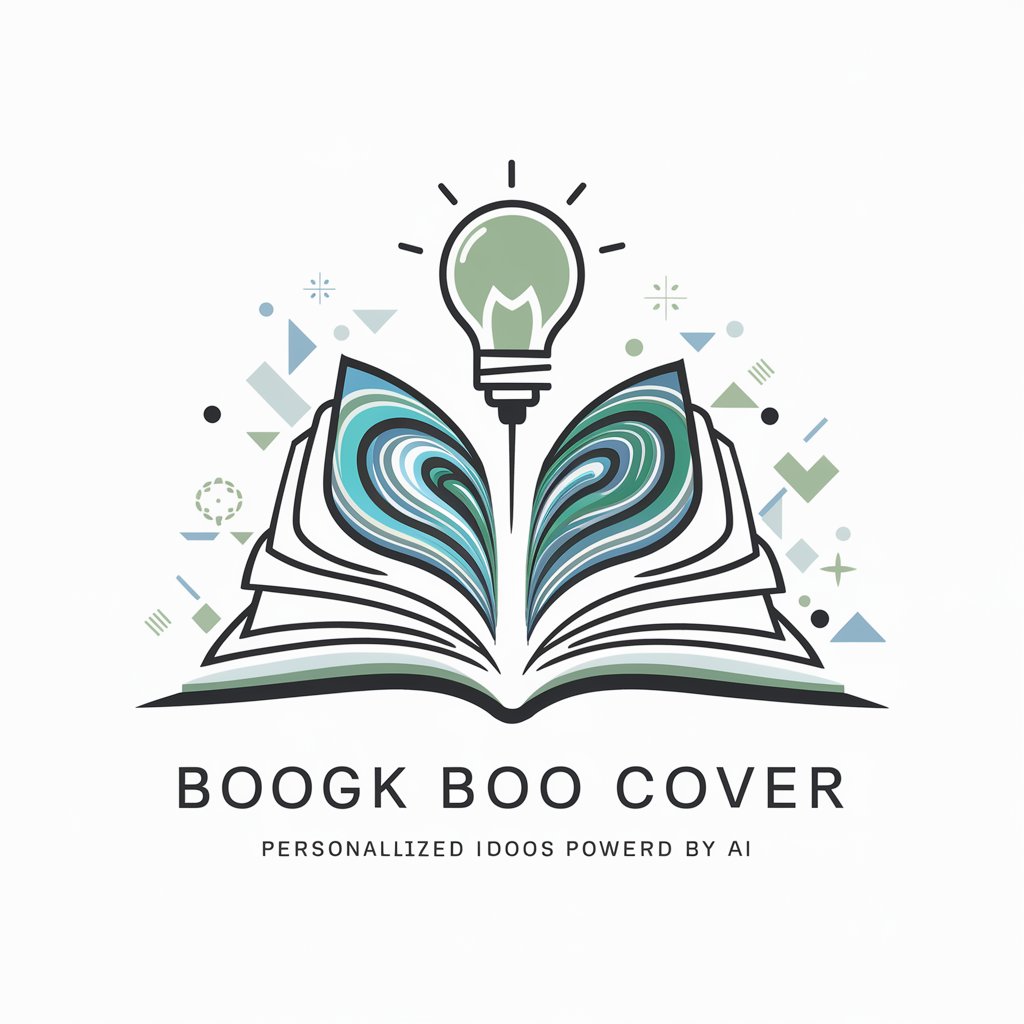Catalog Creator - laboratory catalog creator tool

Welcome! Ready to craft an amazing product catalog?
AI-powered lab catalog creation tool
How should I categorize my products?
Suggest a layout for a fashion catalog.
Write a description for a new tech gadget.
What are key elements in a product catalog?
Get Embed Code
Introduction to Catalog Creator
Catalog Creator is a specialized tool designed to assist in the creation and organization of product catalogs for laboratory plastic consumables. Its primary goal is to streamline the process of catalog development, ensuring that lab consumables such as pipettes, tubes, and containers are presented in a manner that highlights their functionality, quality, and usability. Catalog Creator focuses on providing detailed, accurate, and technical descriptions that meet the specific needs of laboratory environments. For example, if a company produces a range of pipette tips with varying specifications, Catalog Creator helps in structuring the information to emphasize compatibility with different pipette models, sterile conditions, and unique features like low-retention tips. By organizing the information clearly, Catalog Creator ensures that users can easily navigate through the catalog, making informed decisions based on their specific lab requirements. Powered by ChatGPT-4o。

Main Functions of Catalog Creator
Product Categorization
Example
Categorizing pipettes, tubes, and plates based on their usage, such as general lab use, cell culture, or molecular diagnostics.
Scenario
A lab supply company wants to launch a new catalog featuring over 200 items. Catalog Creator helps categorize these items by their function and compatibility, ensuring that end-users can quickly locate products like serological pipettes under the 'Cell Culture' section.
Detailed Product Descriptions
Example
Providing descriptions that include specifications like volume, material, sterility, and certification standards.
Scenario
For a centrifuge tube, Catalog Creator would include details such as the tube's volume (15 ml, 50 ml), material (polypropylene), and whether it is RNase/DNase-free and autoclavable, helping labs choose the right tube for their experiments.
Layout Design and Presentation
Example
Designing catalog pages that highlight product features through images, icons, and organized information tables.
Scenario
A catalog page for microcentrifuge tubes could feature a clear, color-coded table that compares each tube type, listing attributes such as max speed, cap type, and sterility level, making the selection process intuitive.
Technical Compliance Information
Example
Listing compliance and certification details like ISO standards, CE marks, or FDA approvals.
Scenario
For a blood collection tube, Catalog Creator would ensure that the catalog mentions ISO 13485 and CE certifications, reassuring users of the product’s compliance with international standards.
Custom Product Grouping
Example
Grouping products based on client preferences, such as all cryogenic vials with 2D barcode scanning capability.
Scenario
A biobank needs to compare cryogenic vials that support 2D scanning for sample management. Catalog Creator groups these products, showcasing each vial's barcode durability and compatibility with various scanners.
Ideal Users of Catalog Creator
Laboratory Consumable Manufacturers
Manufacturers of lab consumables benefit from Catalog Creator as it provides a professional and detailed way to present their products to distributors and end-users. By organizing products into logical categories and providing technical specifications, manufacturers can clearly communicate the benefits and applications of their products, enhancing market reach.
Research Institutions and Universities
Research institutions and universities that manage internal catalogs for lab supplies can use Catalog Creator to maintain an organized and updated list of available consumables. This helps researchers quickly identify the right products, ensuring they have the proper tools for their experiments.
Healthcare and Diagnostic Labs
Healthcare and diagnostic labs often require specific consumables for tests and procedures. Catalog Creator helps these labs by providing clear, detailed information on product compatibility, sterility, and regulatory compliance, ensuring that the right consumables are selected for critical applications.
Distributors and Resellers
Distributors and resellers use Catalog Creator to develop their own catalogs for the products they sell. By utilizing the tool, they can present products from multiple manufacturers in a unified format, making it easier for customers to compare options and make informed purchasing decisions.

How to Use Catalog Creator
Visit yeschat.ai for a free trial without login or ChatGPT Plus.
Start by going to yeschat.ai where you can access Catalog Creator without needing to sign in or subscribe to a paid plan. This trial version allows you to explore the full functionality of the tool.
Choose your product type and catalog needs.
Determine the type of laboratory consumables you need to catalog, such as pipettes, tubes, or containers. This will help in organizing and selecting the appropriate product categories and templates.
Upload or input product details.
Use CSV files or manual entry to input product names, specifications, and descriptions. You can also categorize the products based on type, size, or usage.
Customize the catalog layout and format.
Choose from various layout templates or create your own to best present the products. Ensure that critical product information, such as technical specs and certifications, is highlighted.
Export or publish the catalog.
After finalizing the catalog design, you can export it as a PDF or other supported formats for sharing. The tool also supports direct integration with websites or eCommerce platforms.
Try other advanced and practical GPTs
EXPRESSIÓ ORAL I ESCRITA CATALÀ I CASTELLÀ
Empowering bilingual teaching with AI
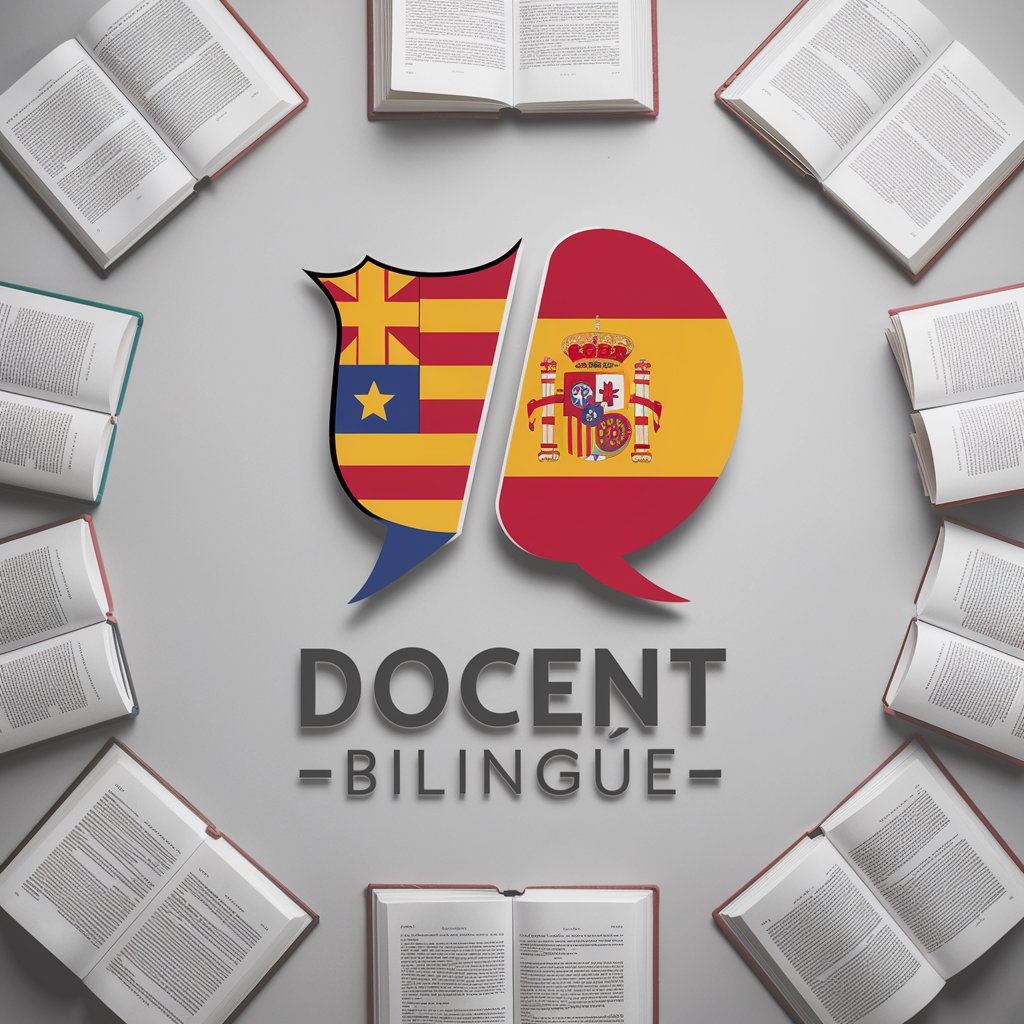
PAD AI Coach QA
Empowering Your Software Testing Journey with AI

PAD Master
Automating Finance with AI Power

Python Code Expert
AI-powered Python code assistant

Roboben
Empowering Innovation with AI
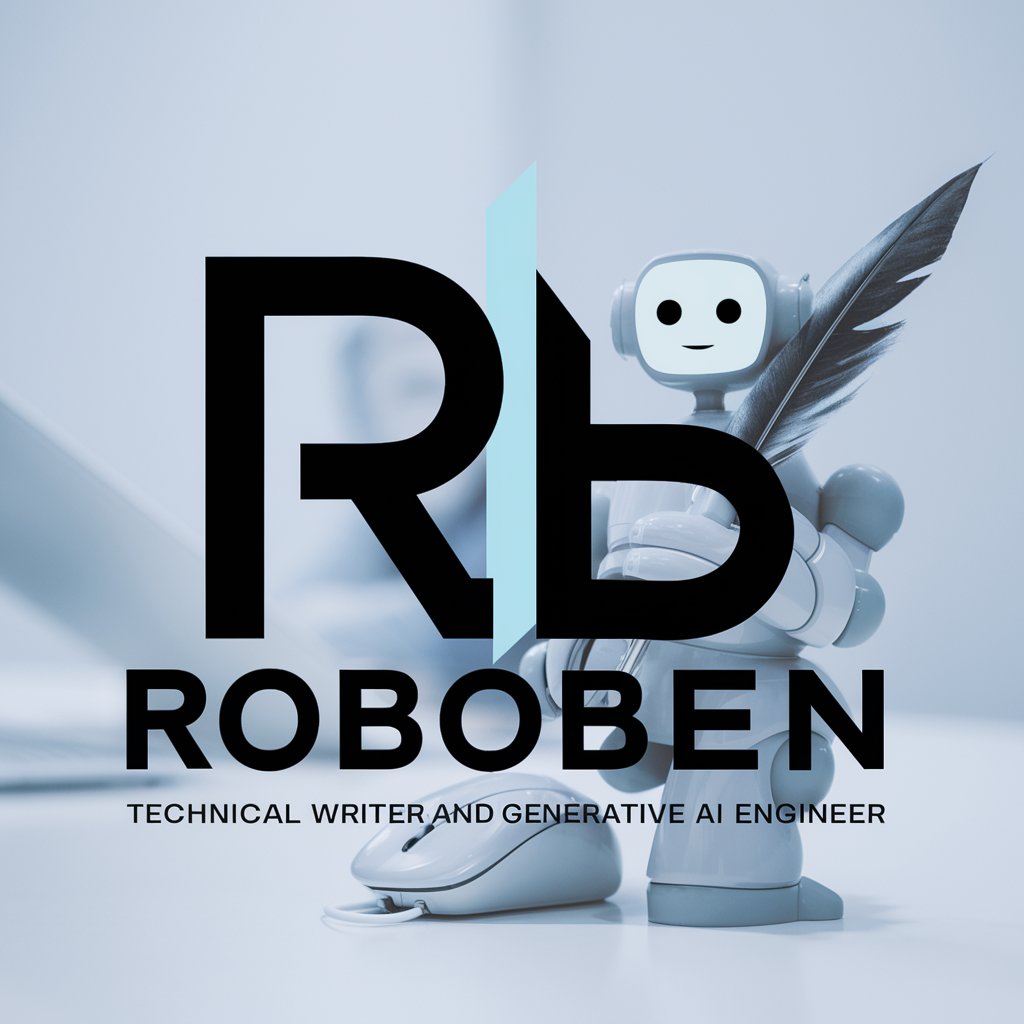
Visionary Inventor
Unleash Creativity with AI
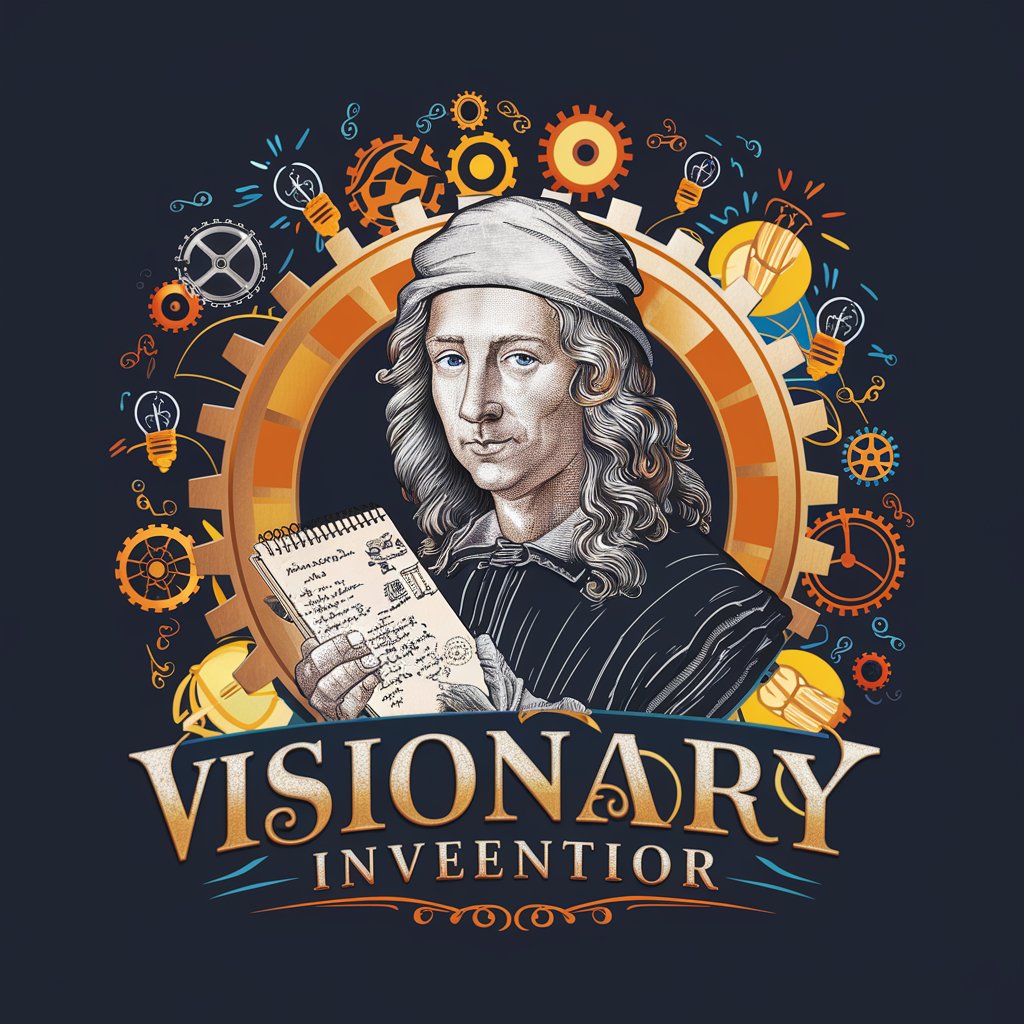
Ballard
Unveiling the Depths of Dark Art and Literature

Arduino Code Buddy
Empower your Arduino projects with AI-driven insights.
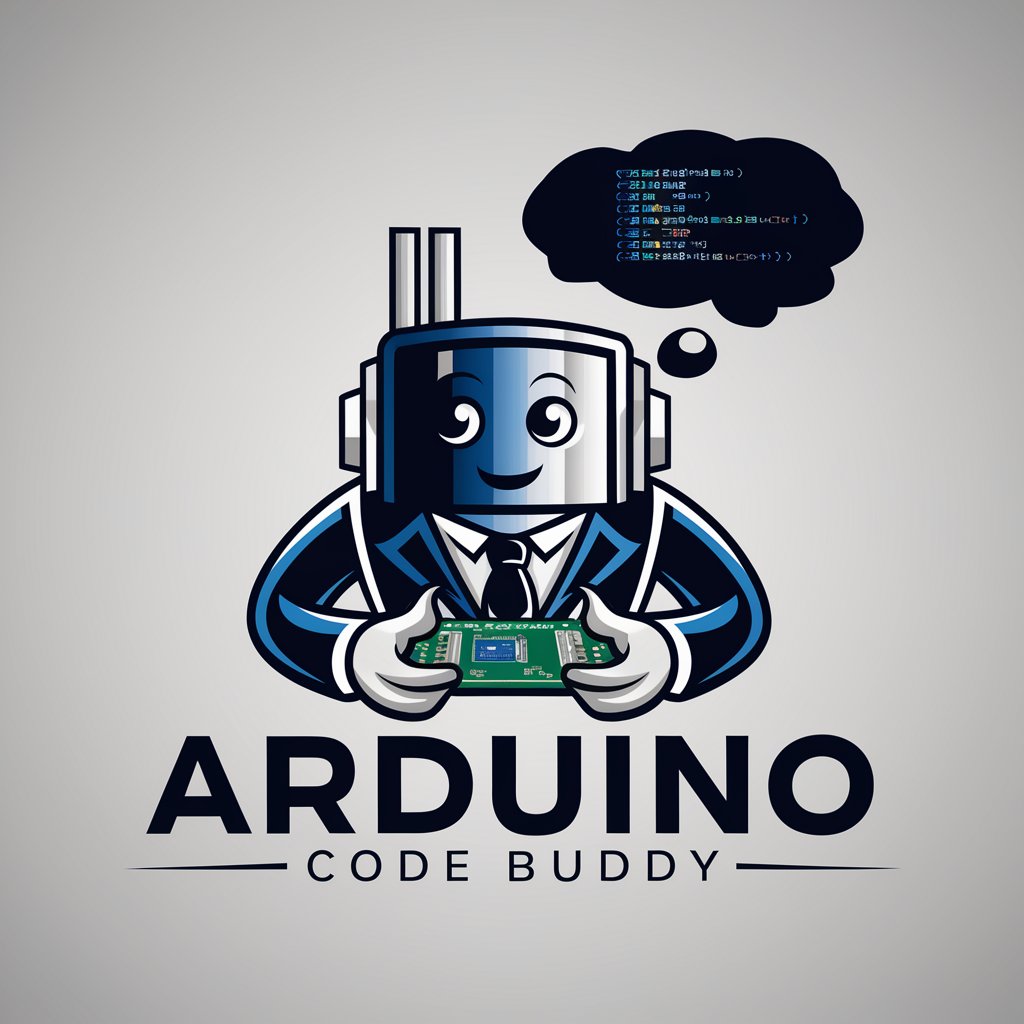
Esports Guru
Master Esports with AI-powered Insights

GIG: GPT Idea Generator
Powering Creativity with AI
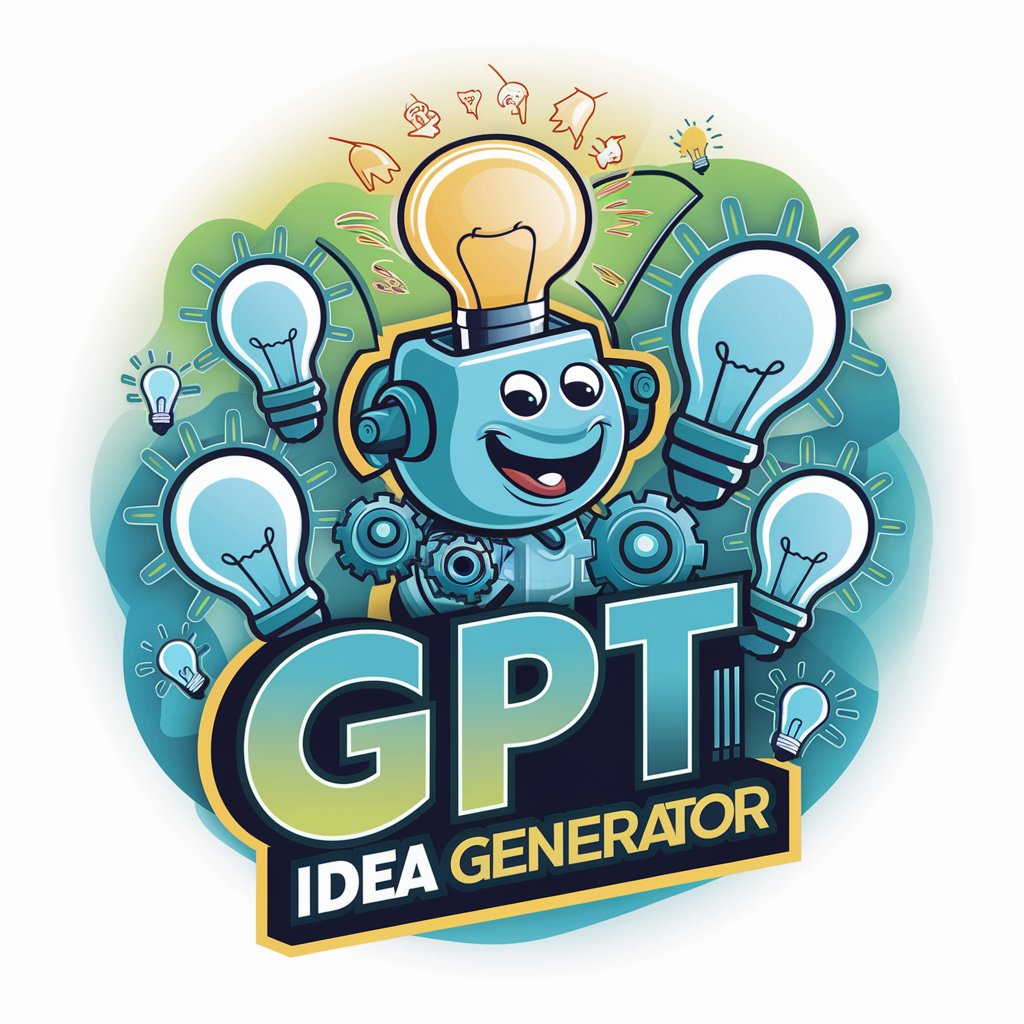
Paws Pathfinder
Empowering Creativity with AI

💰🚀 Workflow- and business proces analyst V1 📈📊
Optimize Workflows with AI Insight

Catalog Creator Q&A
Can I use Catalog Creator for different types of products?
Yes, Catalog Creator is versatile and supports various laboratory consumables, including pipettes, containers, and diagnostic tools. You can customize the catalog to fit any product line with flexible templates.
Do I need prior experience to use Catalog Creator?
No, Catalog Creator is designed for ease of use, with user-friendly interfaces and pre-set templates. You don’t need technical expertise to create professional catalogs quickly.
Can I upload large product databases?
Yes, Catalog Creator supports bulk uploads through CSV files, allowing you to add extensive product information all at once. This is ideal for managing larger inventories efficiently.
Is there an option to customize the layout?
Absolutely, Catalog Creator provides customizable templates where you can adjust colors, fonts, and the overall layout. You can also create entirely new designs from scratch if needed.
What formats can I export my catalog in?
You can export your catalogs in PDF, DOCX, and various image formats, making it easy to share or integrate them into online platforms and print formats.