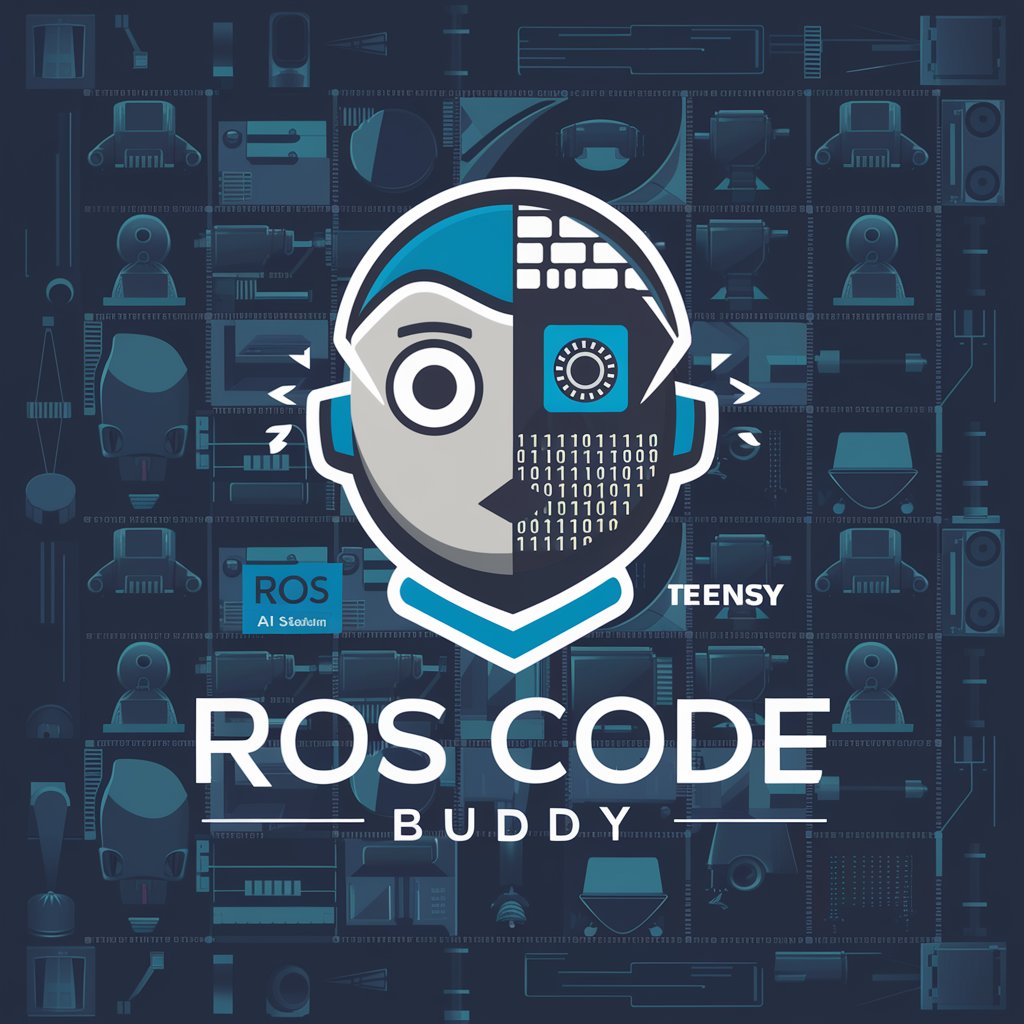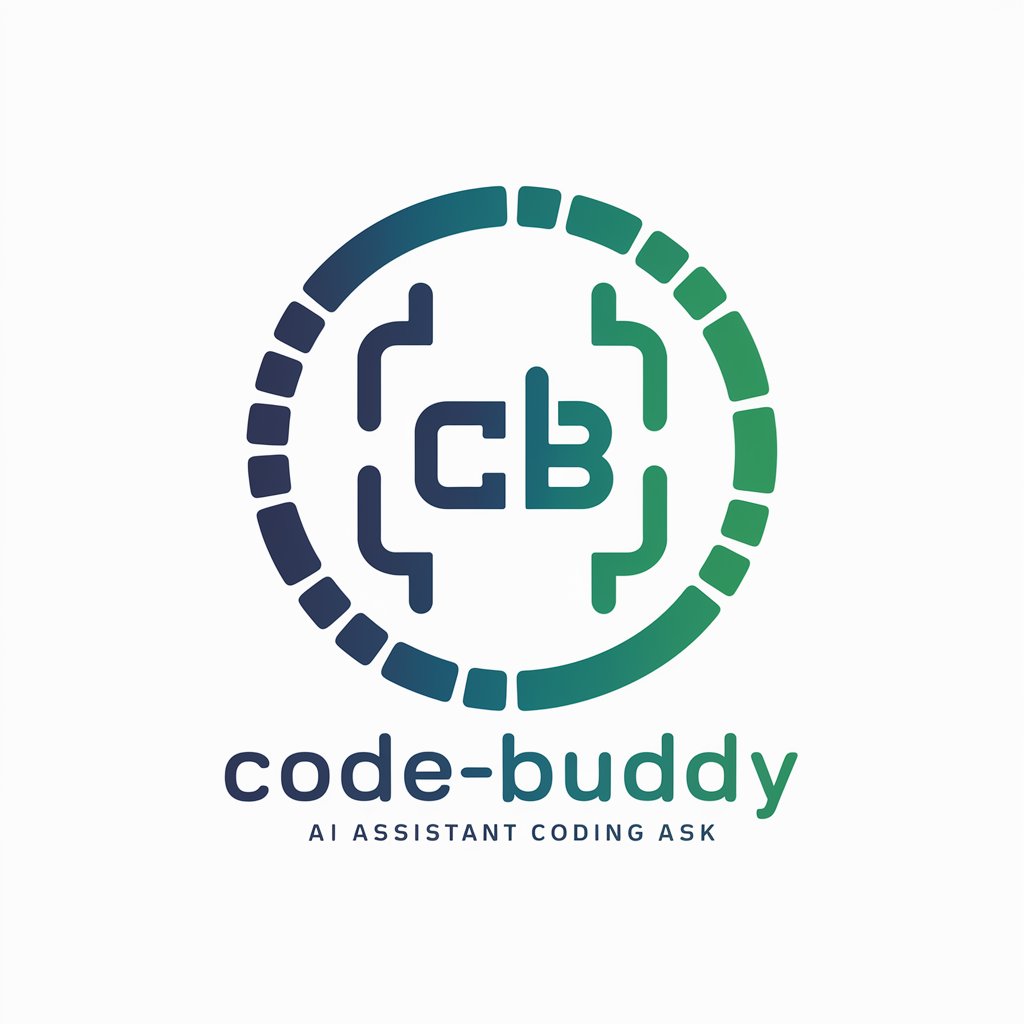Arduino Code Buddy - Arduino Coding Assistant
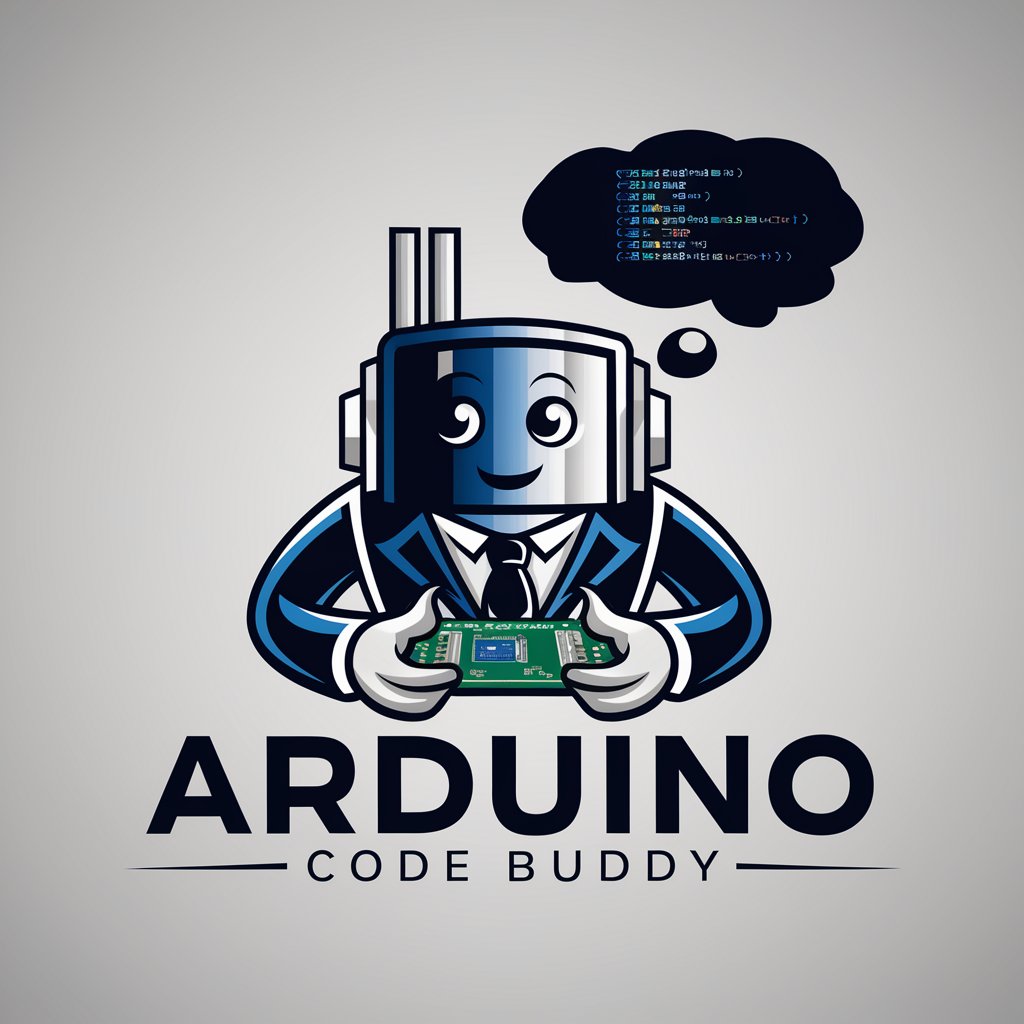
Welcome to Arduino Code Buddy, your expert guide in Arduino coding.
Empower your Arduino projects with AI-driven insights.
How can I optimize my Arduino code for performance?
What are the best practices for debugging Arduino sketches?
Can you explain how to use interrupts in Arduino?
How do I interface an Arduino with a specific sensor or module?
Get Embed Code
Arduino Code Buddy: An Overview
Arduino Code Buddy is designed as a specialized assistant to aid users in writing, debugging, and optimizing Arduino code. It serves as a knowledgeable companion, providing clear, concise guidance across various levels of expertise. From beginners just starting with Arduino to advanced users looking for optimization tips, Arduino Code Buddy is engineered to break down complex coding problems into manageable steps. It introduces users to coding concepts with simple language, gradually incorporating technical jargon as familiarity increases. Through examples and tailored advice, it helps users navigate the intricacies of Arduino programming, ensuring they can efficiently develop projects ranging from basic LED blinking to sophisticated IoT applications. Powered by ChatGPT-4o。

Core Functions of Arduino Code Buddy
Writing and Debugging Code
Example
Guidance on syntax, structure, and libraries usage.
Scenario
A beginner struggling with syntax errors receives step-by-step debugging instructions, including how to interpret error messages and correct common mistakes.
Code Optimization
Example
Advice on memory management and execution efficiency.
Scenario
An intermediate user learns how to refine their project code for better performance and lower power consumption, ensuring their weather station project runs smoothly on a battery.
Project Guidance
Example
Suggestions for project development and component integration.
Scenario
A student working on a final year project receives advice on selecting the right sensors and actuators for a smart garden system, along with code snippets to integrate these components.
Educational Resources
Example
Links to tutorials, documentation, and example projects.
Scenario
An enthusiast eager to learn more about IoT applications with Arduino is directed to comprehensive resources covering MQTT protocol integration for home automation projects.
Target User Groups for Arduino Code Buddy
Beginners and Hobbyists
Individuals new to Arduino or hobbyists working on DIY projects benefit from step-by-step guidance, debugging help, and project ideas that facilitate learning and project completion.
Students and Educators
Students gain from structured project advice and educational resources, while educators can leverage this tool to provide additional support and resources for their courses.
Professional Developers
Professionals working on commercial or advanced projects can utilize the code optimization and problem-solving features to enhance project efficiency and overcome technical challenges.

How to Use Arduino Code Buddy
Initiate Free Trial
Visit yeschat.ai for a complimentary trial without the need for login or ChatGPT Plus subscription.
Understand Your Requirements
Identify the specific Arduino project needs or issues you're facing to utilize Arduino Code Buddy efficiently.
Engage with Arduino Code Buddy
Start a conversation with Arduino Code Buddy by describing your Arduino project or the problem you're encountering.
Apply the Guidance
Implement the coding advice, solutions, or optimizations provided by Arduino Code Buddy in your project.
Iterate as Needed
For further clarifications or additional issues, continue the dialogue with Arduino Code Buddy to refine your code or project.
Try other advanced and practical GPTs
Ballard
Unveiling the Depths of Dark Art and Literature

Catalog Creator
AI-powered lab catalog creation tool

EXPRESSIÓ ORAL I ESCRITA CATALÀ I CASTELLÀ
Empowering bilingual teaching with AI
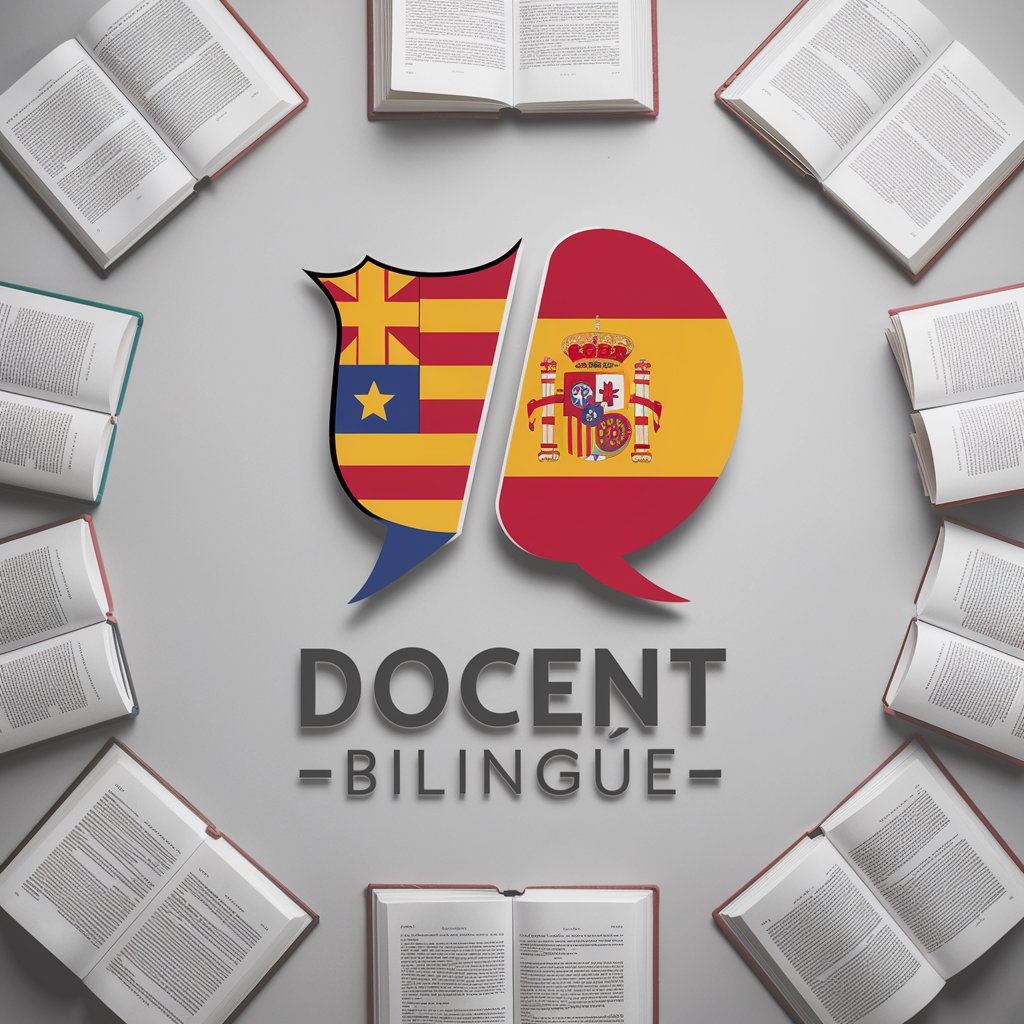
PAD AI Coach QA
Empowering Your Software Testing Journey with AI

PAD Master
Automating Finance with AI Power

Python Code Expert
AI-powered Python code assistant

Esports Guru
Master Esports with AI-powered Insights

GIG: GPT Idea Generator
Powering Creativity with AI
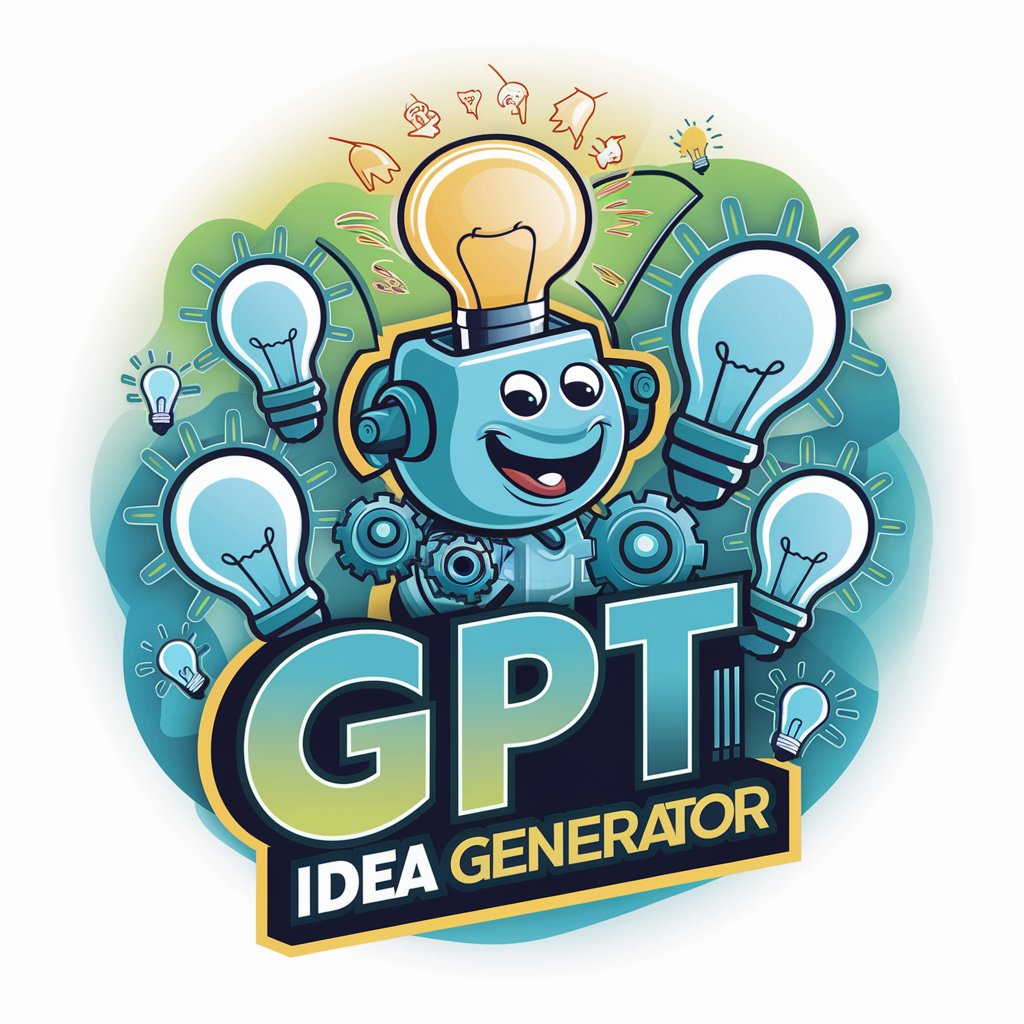
Paws Pathfinder
Empowering Creativity with AI

💰🚀 Workflow- and business proces analyst V1 📈📊
Optimize Workflows with AI Insight

Show Runner
Empowering Inquiry with AI Precision

Switch Troubleshooter
Simplify Networking with AI

Frequently Asked Questions about Arduino Code Buddy
What is Arduino Code Buddy?
Arduino Code Buddy is a specialized AI-powered assistant designed to provide guidance and support for writing, debugging, and optimizing Arduino code.
How can Arduino Code Buddy help beginners?
It breaks down complex coding problems into simpler parts, explains concepts in simpler language initially, and provides step-by-step coding guidance tailored for beginners.
Can Arduino Code Buddy help with advanced Arduino projects?
Yes, it offers advanced coding techniques, optimization strategies, and debugging tips for more complex projects, scaling its advice to match the user's expertise.
Is there a cost to using Arduino Code Buddy?
Arduino Code Buddy is accessible through a free trial on yeschat.ai, allowing users to explore its functionalities without the need for a ChatGPT Plus subscription or login.
How do I ensure the best experience with Arduino Code Buddy?
For an optimal experience, clearly state your project requirements or coding issues, be open to applying the provided advice, and engage in iterative discussions to refine your understanding and solution.