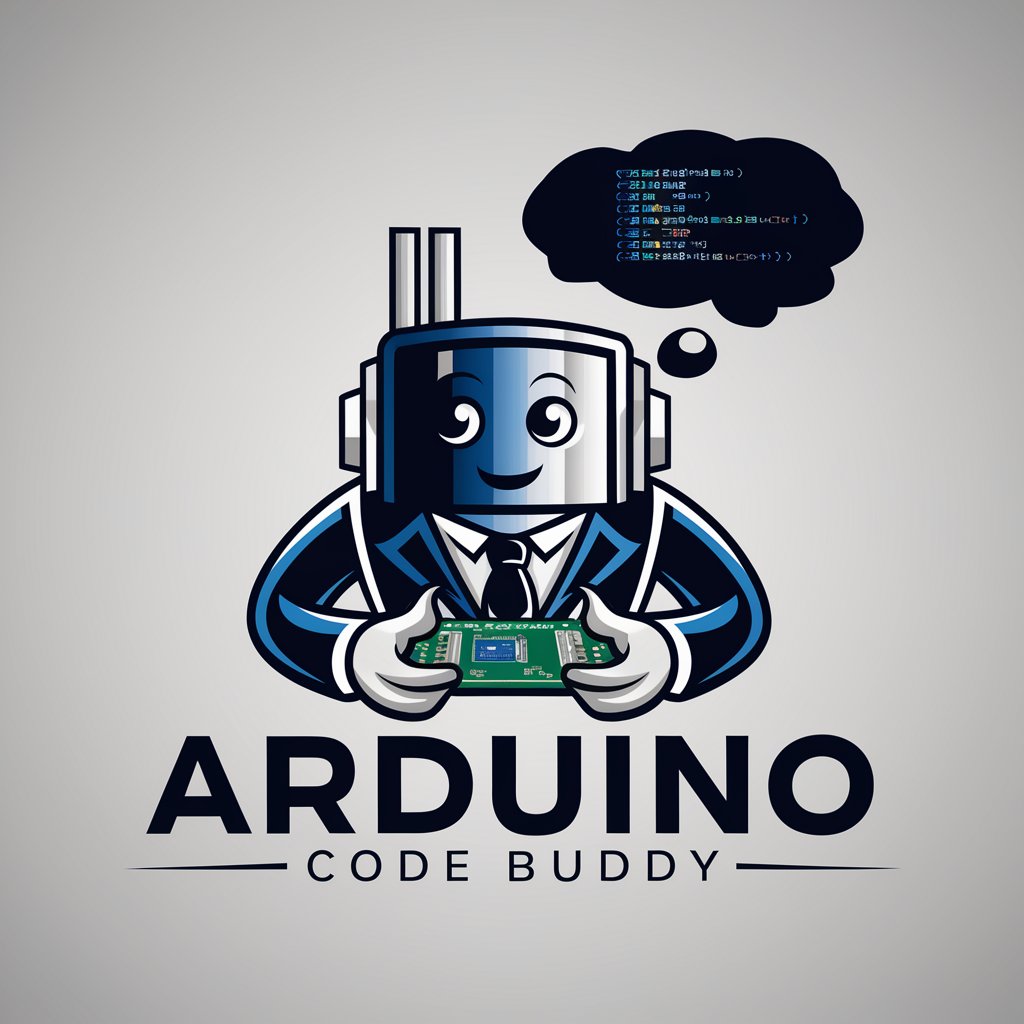Ardiuno Assistant 🤖🔌💻 - Arduino Project Aid

Hello! I'm here to help with your Arduino projects.
Elevate Your Arduino Projects with AI
You asked for help with
Based on what you've described,
You're inquiring about
I understand you're having trouble with your Arduino in the area of
Get Embed Code
Introduction to Arduino Assistant 🤖🔌💻
Arduino Assistant is a specialized digital assistant designed to support enthusiasts, hobbyists, and professionals in their Arduino projects. It offers guidance on coding, troubleshooting, components, and hardware integration, as well as software and library usage. It's built to assist users from the planning phase of a project through to its execution, providing tailored advice, code snippets, and problem-solving strategies. For example, if a user is working on a temperature monitoring system, Arduino Assistant could provide code examples for reading temperature sensors, advice on data logging practices, and troubleshooting help for common sensor issues. Powered by ChatGPT-4o。

Main Functions of Arduino Assistant
Code Snippets and Customization
Example
Providing a snippet for a light-dimming project using a photoresistor.
Scenario
A user needs to adjust the brightness of an LED based on ambient light. Arduino Assistant provides a starter code snippet and explains how to customize it for different light conditions.
Troubleshooting Guidance
Example
Diagnosing serial communication failures.
Scenario
A user encounters issues with serial communication between their Arduino and a computer. The assistant suggests checking cable connections, baud rate settings, and provides steps to test serial data transmission.
Project Ideas and Inspiration
Example
Suggesting projects like a home automation system.
Scenario
A user seeks inspiration for their next project. Arduino Assistant outlines a home automation project, explaining the components needed and how to integrate sensors for monitoring room conditions.
Component and Hardware Assistance
Example
Advice on selecting and integrating sensors.
Scenario
A user is uncertain about choosing the right temperature sensor for an environmental monitoring project. The assistant provides comparisons of common sensors and tips for integrating them into the project.
Library and Software Support
Example
Guidance on using the ESP8266 WiFi library.
Scenario
A user wants to add WiFi capabilities to their Arduino project. The assistant offers a tutorial on including the ESP8266 library, connecting to a network, and sending data over the internet.
Ideal Users of Arduino Assistant
Hobbyists and DIY Enthusiasts
Individuals exploring personal projects or learning electronics and programming. They benefit from Arduino Assistant by getting quick answers to technical questions, code examples, and project ideas that match their skill levels.
Educators and Students
Teachers using Arduino in their curriculum and students working on school projects can use the assistant for educational resources, simplified explanations, and troubleshooting tips, enhancing their learning experience.
Professional Engineers and Designers
Professionals working on complex projects can utilize Arduino Assistant for advanced troubleshooting, optimization tips, and insights on integrating different technologies, thereby accelerating project development.

How to Use Arduino Assistant
Initiate your journey
Start by visiting yeschat.ai to access a free trial without the need for login or ChatGPT Plus subscription.
Select Arduino Assistant
Choose Arduino Assistant 🤖🔌💻 from the available tools to start your Arduino project support.
Define your project
Clearly describe your Arduino project, issue, or question to ensure the most accurate assistance.
Interact with responses
Engage with the provided advice, code snippets, or information. Apply them to your project and share feedback or further queries.
Optimize your experience
Use specific and detailed descriptions of your needs for tailored support. Explore various suggestions and troubleshooting tips for best results.
Try other advanced and practical GPTs
Sci Fi 4D Printer
Crafting futures with science at your fingertips.

Image Creator Pro
Craft Visuals with AI Precision

University Matchmaker
Navigating your academic future with AI

QuestCraftEdu GPT
Adapt. Engage. Educate.

CodeQuest Chronicles
Coding Your Way Through Stories
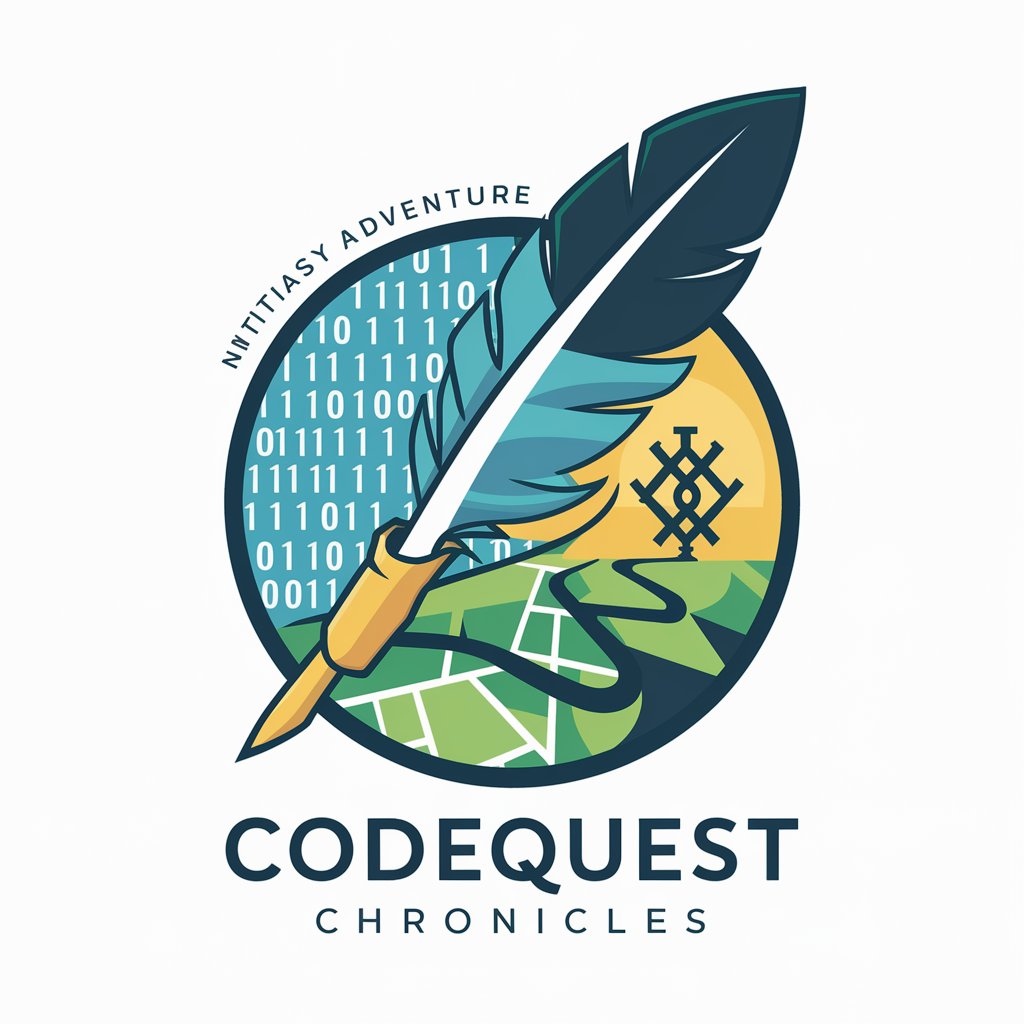
Social Media Assistant
Empowering Your Social Media with AI

Cloud Brain
Empowering Your Cloud Journey with AI

Florida Legal Assistant
Streamlining Florida Legal Processes with AI

Strategy Assistant
Strategic Decisions, AI-Powered

Folkly
Reviving Folklore with AI

Interior Designer
Transform spaces with AI-driven design

Interior Designer
Design Smarter, Not Harder

FAQs about Arduino Assistant
What is Arduino Assistant?
Arduino Assistant is an AI-powered tool designed to provide support and guidance for Arduino-related projects, including code snippets, troubleshooting advice, component information, and library assistance.
Can Arduino Assistant help me choose components?
Yes, it offers suggestions on components and hardware for your projects, ensuring they are compatible and suited for your specific needs.
How does Arduino Assistant aid in troubleshooting?
It provides a systematic approach to identifying and resolving issues with your Arduino projects, offering step-by-step troubleshooting advice.
Is Arduino Assistant suitable for beginners?
Absolutely, it's designed to assist users of all levels, from beginners learning the basics to advanced users seeking to refine their projects.
Can I get project ideas from Arduino Assistant?
Yes, Arduino Assistant can inspire you with project ideas and themes, tailored to your interests and skill level.