
Image Creator Pro - User-Friendly Image Generator

Welcome to Image Creator Pro, your AI image generation expert.
Craft Visuals with AI Precision
Create an image of a futuristic cityscape...
Design a detailed fantasy landscape featuring...
Generate an illustration of a historical scene with...
Produce a vibrant, abstract art piece that includes...
Get Embed Code
Overview of Image Creator Pro
Image Creator Pro is a specialized tool designed to generate and modify images based on user requests. It operates within the framework of AI-driven image creation, leveraging advanced machine learning models to produce visuals from textual descriptions. This service is particularly adept at understanding and executing specific, often complex, image generation and modification instructions provided by users. For example, if a user requests an image of a medieval marketplace scene, Image Creator Pro can generate a detailed visual interpretation of that scene, including elements like bustling stalls, diverse characters in period attire, and an authentic historical setting. Powered by ChatGPT-4o。

Core Functions of Image Creator Pro
Custom Image Generation
Example
Generating a unique character design for a video game.
Scenario
A game developer seeks to create a distinctive villain character for a new RPG. They provide specific traits like 'cybernetic enhancements, menacing posture, set in a dystopian future.' Image Creator Pro uses this input to generate a detailed image that could be directly incorporated into the game development process.
Image Modification
Example
Modifying an existing image to change its theme.
Scenario
An author needs a cover for their book, which includes a specific scene but with a different season setting. They submit an image of a spring landscape and request it to be altered to depict autumn. Image Creator Pro adjusts the image, changing greenery to autumn colors and adding fallen leaves, thus meeting the author's needs.
Visual Concept Exploration
Example
Exploring different color schemes for a product.
Scenario
A marketing team is deciding on the most appealing color scheme for a new beverage can. They request several images of the same can but in different colors and patterns. Image Creator Pro generates multiple variations, aiding the team in visualizing options and making a data-driven decision based on consumer feedback.
Target User Groups for Image Creator Pro
Creative Professionals
This group includes graphic designers, artists, and multimedia specialists who require high-quality, customized visuals for projects like advertising campaigns, digital art pieces, or visual content for social media. They benefit from Image Creator Pro's ability to quickly generate diverse visuals that are tailored to their specific creative briefs.
Marketing and Advertising Agencies
These users need to rapidly produce and iterate on visual content for campaigns, presentations, and client proposals. Image Creator Pro enables them to visualize concepts, pitch ideas with realistic visuals, and adapt quickly to client feedback without the traditional time and resource constraints of manual graphic design.
Educators and Researchers
For those in academic or scientific fields, Image Creator Pro offers the ability to create detailed illustrations for educational materials, research papers, or presentations. Especially useful for subjects where visual data aids in the understanding of complex topics, such as biology, astronomy, or engineering.

How to Use Image Creator Pro
Visit the Website
Start by visiting yeschat.ai for a no-login, free trial experience, without the need for ChatGPT Plus.
Select a Template
Choose from various templates or start with a blank canvas to begin creating your image.
Input Your Description
Provide a detailed description of the image you want to create, including specific elements, colors, and style preferences.
Generate the Image
Use the 'Generate' button to create your image based on the provided description. Review the output.
Make Adjustments
If necessary, refine your image by adjusting parameters or redefining the description and regenerate as needed.
Try other advanced and practical GPTs
University Matchmaker
Navigating your academic future with AI

QuestCraftEdu GPT
Adapt. Engage. Educate.

CodeQuest Chronicles
Coding Your Way Through Stories
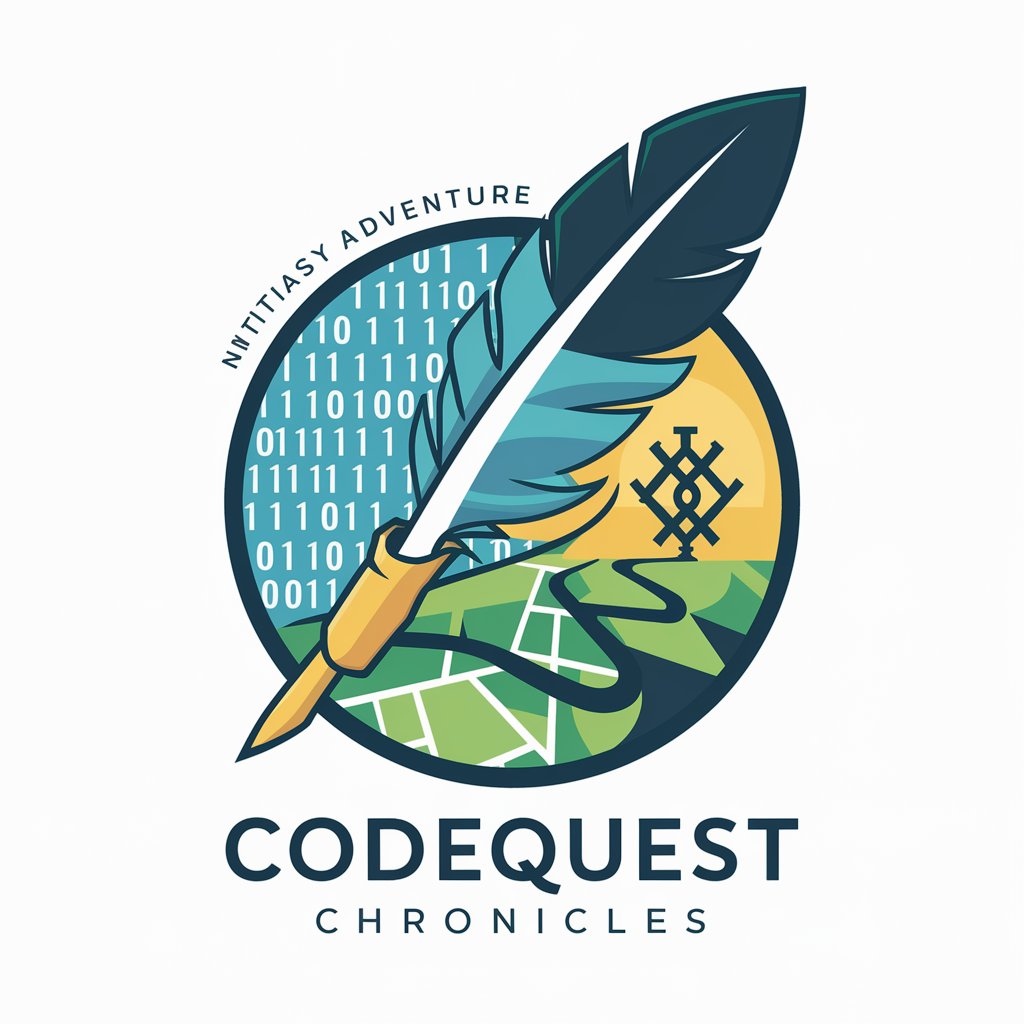
Social Media Assistant
Empowering Your Social Media with AI

MDJ Prompt Crafter
Crafting Visuals with AI Precision

Alien Linguistics Adventure
Adventure Through Language
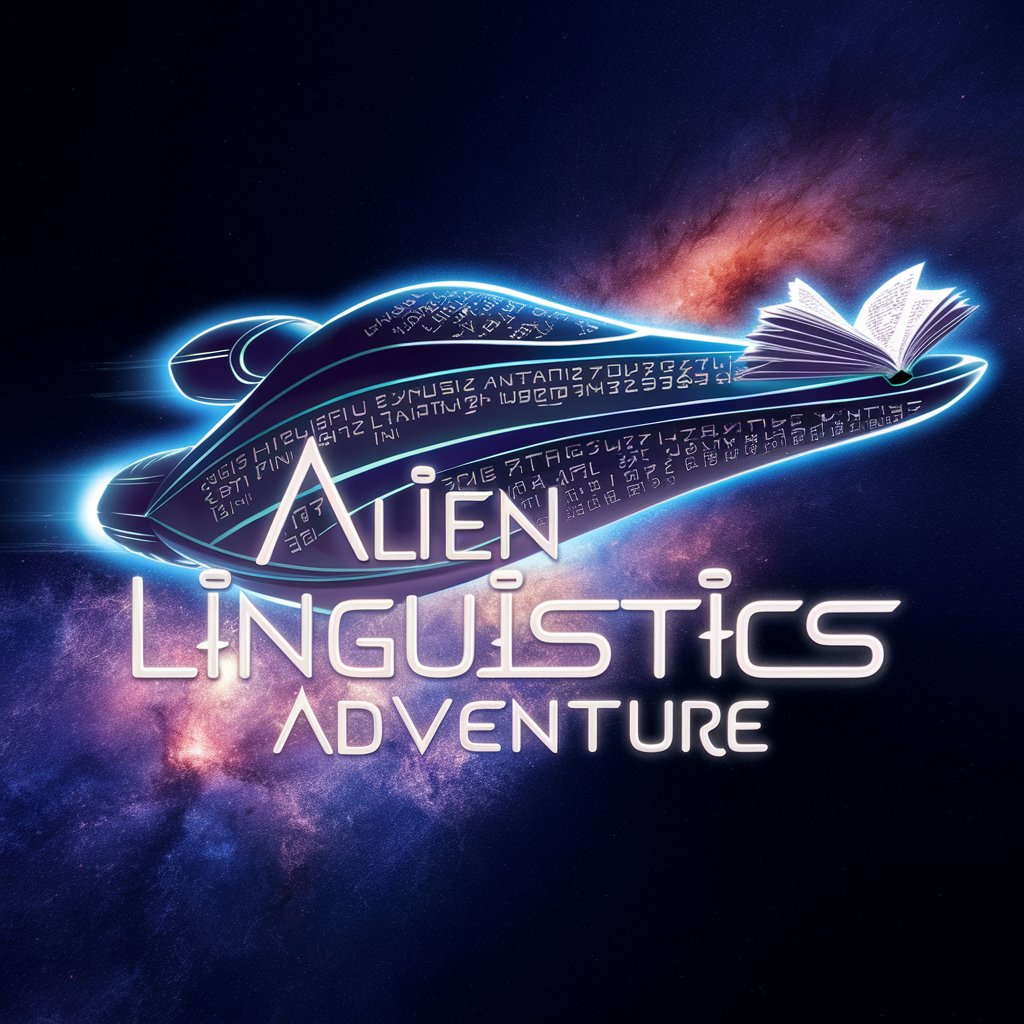
Sci Fi 4D Printer
Crafting futures with science at your fingertips.

Ardiuno Assistant 🤖🔌💻
Elevate Your Arduino Projects with AI

Cloud Brain
Empowering Your Cloud Journey with AI

Florida Legal Assistant
Streamlining Florida Legal Processes with AI

Strategy Assistant
Strategic Decisions, AI-Powered

Folkly
Reviving Folklore with AI

FAQs About Image Creator Pro
What types of images can I create with Image Creator Pro?
Image Creator Pro allows you to generate a wide range of images, from portraits and landscapes to abstract and conceptual art, based on textual descriptions.
Can I use Image Creator Pro for commercial purposes?
Yes, images generated by Image Creator Pro can be used for both personal and commercial projects, ensuring they adhere to the platform's usage policies.
How does Image Creator Pro handle revisions?
You can make revisions to your generated images by modifying the input description and regenerating the image until it meets your requirements.
Is technical knowledge required to use Image Creator Pro?
No, Image Creator Pro is designed to be user-friendly. No prior technical knowledge is required, just a clear vision of the image you want to create.
How does Image Creator Pro ensure the uniqueness of the images?
Each image is generated based on the unique textual descriptions provided by the user, ensuring that each creation is distinct.





