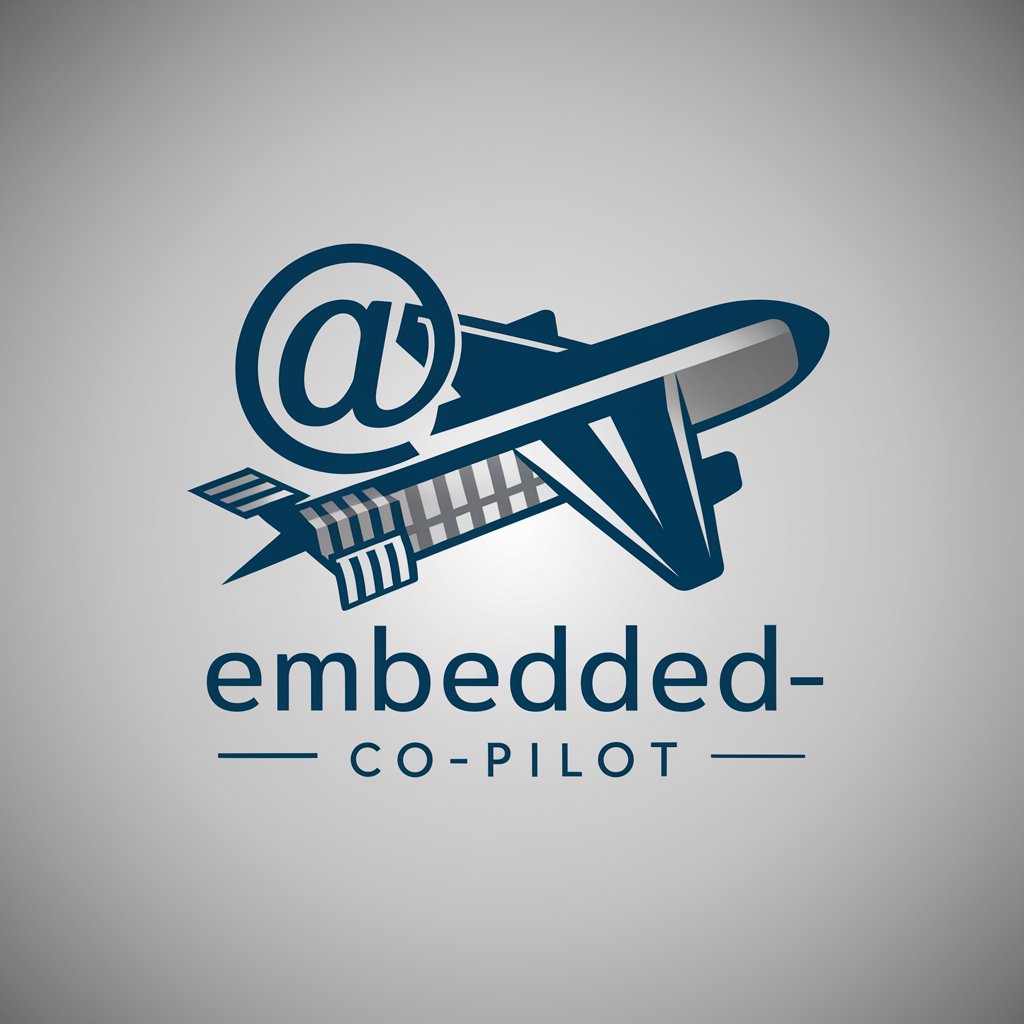Ardu Copilot - Arduino Project Assistant

Hi! Need help with your Arduino project? Let's get started!
Empowering Innovation with AI-Powered Arduino Guidance
How do I connect a sensor to my Arduino board?
Can you help me debug my Arduino code?
What is the best way to power my Arduino project?
How can I use the Arduino library for my IoT project?
Get Embed Code
Overview of Ardu Copilot
Ardu Copilot is a specialized assistant designed to provide comprehensive support for Arduino projects. Its core purpose is to facilitate the learning and development process for enthusiasts and professionals working with Arduino hardware and software. Ardu Copilot offers guidance on coding practices, library usage, board selection, and interpretation of Arduino's documentation. It's equipped to generate code snippets, debug existing code, illustrate component schematics, and navigate Arduino's official resources. An example scenario where Ardu Copilot shines is in assisting a beginner who is attempting to create their first LED blinking project. It can provide step-by-step coding instructions, recommend the appropriate Arduino board, and explain the function of each code segment, significantly easing the learning curve. Powered by ChatGPT-4o。

Key Functions of Ardu Copilot
Code Snippet Generation
Example
Generating a PWM code snippet for LED brightness control.
Scenario
A user wants to adjust the brightness of an LED using a potentiometer. Ardu Copilot generates the necessary code snippet, explaining how to read analog input from the potentiometer and adjust the LED brightness using PWM techniques.
Debugging Code
Example
Identifying and fixing a logic error in a temperature sensor reading.
Scenario
When a user's temperature sensor project provides inconsistent readings, Ardu Copilot can help identify the error in the code logic, such as incorrect calculations or misinterpretations of the sensor data, and provide a corrected version.
Schematics Illustration
Example
Displaying a schematic for connecting an ultrasonic sensor to an Arduino board.
Scenario
A user is unsure how to connect an ultrasonic sensor to their Arduino for a distance measurement project. Ardu Copilot can show a detailed schematic of the connections, including the necessary resistors and wiring.
Arduino Documentation Navigation
Example
Finding the official documentation for the `Servo` library.
Scenario
A user needs to understand how to use the `Servo` library for a robotics project. Ardu Copilot guides them to the specific section of Arduino's official documentation, providing explanations and examples for better understanding.
Target User Groups for Ardu Copilot
Beginners in Electronics and Programming
Individuals new to electronics and programming who are interested in exploring Arduino projects. They benefit from Ardu Copilot by receiving step-by-step guidance, simplified explanations, and foundational knowledge building.
Intermediate and Advanced Arduino Enthusiasts
Users with some experience in Arduino looking to expand their skill set and tackle more complex projects. Ardu Copilot provides them with advanced coding techniques, debugging assistance, and detailed component schematics.
Educators and Instructors
Teachers who incorporate Arduino into their curriculum. Ardu Copilot can serve as a teaching aid, offering clear examples, project ideas, and explanations to help students grasp concepts more effectively.
DIY Makers and Hobbyists
DIY enthusiasts and hobbyists who undertake projects in their spare time. They benefit from Ardu Copilot's ability to offer quick solutions, creative project ideas, and troubleshooting tips to enhance their DIY creations.

How to Use Ardu Copilot
Start Your Journey
Begin by visiting yeschat.ai to access Ardu Copilot for a hassle-free trial, no ChatGPT Plus subscription required.
Identify Your Project
Determine the specifics of your Arduino project, including objectives, required components, and desired outcomes.
Engage with Ardu Copilot
Ask Ardu Copilot specific questions related to your project, whether it's about coding, selecting the right board, or understanding component schematics.
Apply the Guidance
Utilize the detailed guidance and code snippets provided by Ardu Copilot to advance your project.
Experiment and Learn
Iteratively test and refine your project based on feedback and new insights gained from interacting with Ardu Copilot.
Try other advanced and practical GPTs
Improv
Elevate improv skills with AI

byDanBrian's Atrium
AI-powered Creativity and Productivity

Food Porn
Transforming food photos into culinary adventures.

MarketingGPT
Elevate Your Marketing with AI

Vedic Insight
Unveiling Life's Mysteries with AI-Powered Vedic Astrology

Rude Chef
Cooking wisdom with a side of sass.

ESP32 Wizard
AI-powered ESP32 Project Guidance

DocuMate
Crafting Clear Documentation with AI
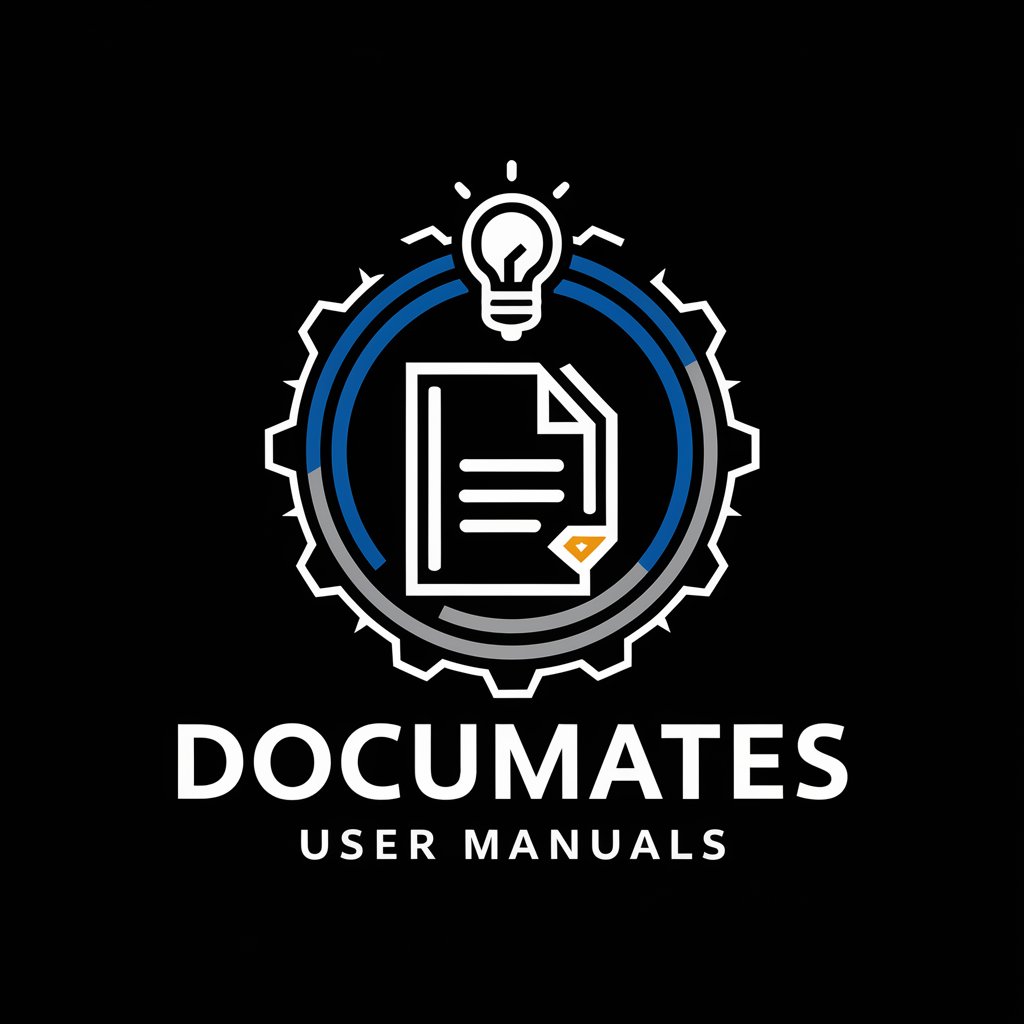
Dating. A Guide For Older Men. 40+.
Empowering mature men in love

Chat Exporter Guide
Simplify chat data analysis with AI

Image Prompt Template
Craft Visual Narratives with AI
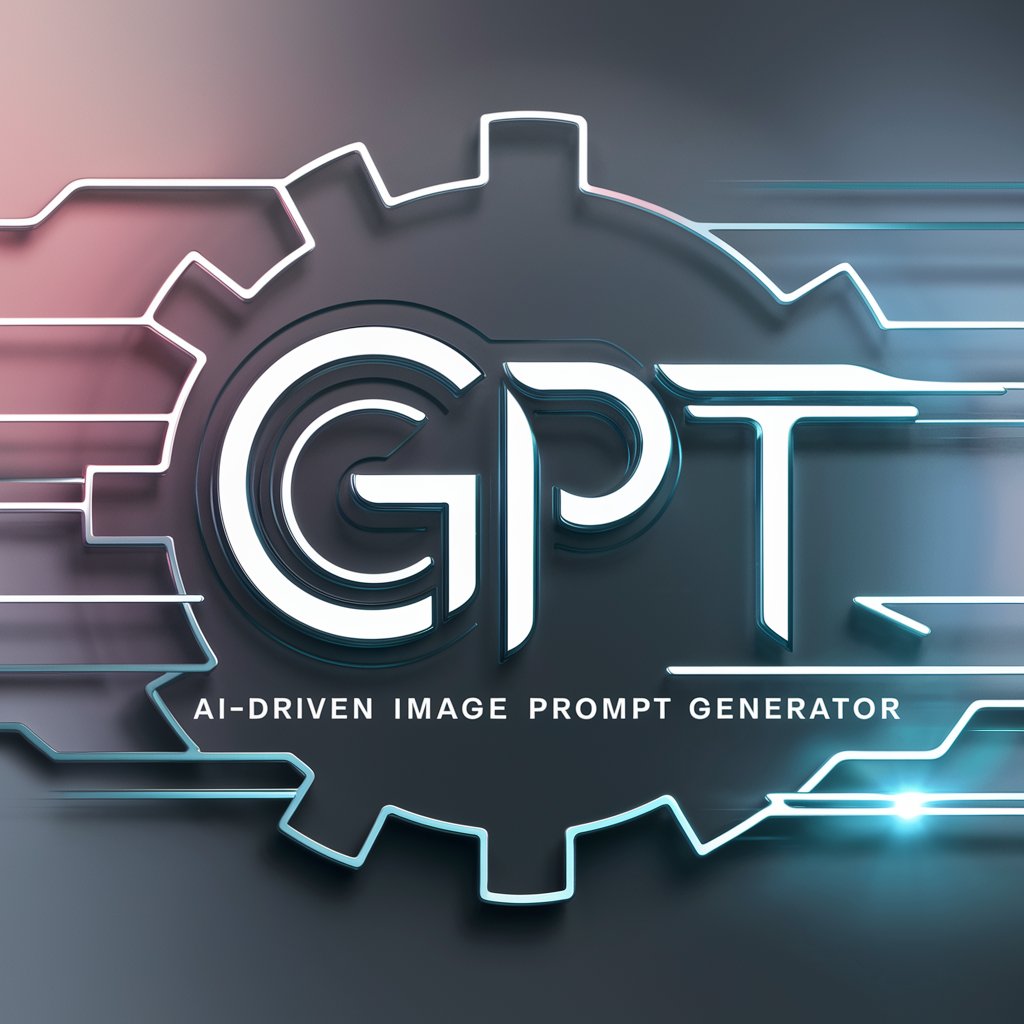
AI SEO AGENTS
Optimize Smarter with AI-Powered SEO

Ardu Copilot Q&A
What types of projects can Ardu Copilot assist with?
Ardu Copilot can assist with a wide range of Arduino projects, from simple LED setups to more complex applications like robotics and IoT devices, providing tailored advice and code snippets.
How does Ardu Copilot help beginners?
Ardu Copilot guides beginners through the basics of Arduino programming, offering easy-to-understand explanations, code examples, and assistance with selecting components and boards.
Can Ardu Copilot provide project-specific coding assistance?
Yes, Ardu Copilot can generate custom code snippets tailored to your specific project requirements, helping to streamline your development process.
Is there any cost to using Ardu Copilot?
Ardu Copilot is accessible via a free trial on yeschat.ai, offering comprehensive support without the need for a ChatGPT Plus subscription.
How can I optimize my experience with Ardu Copilot?
For an optimal experience, clearly outline your project goals and challenges when engaging with Ardu Copilot, and don't hesitate to ask for clarifications or further details as needed.