MicroPython Copilot - MicroPython Code Generation

Welcome to MicroPython Copilot!
Streamline Embedded Projects with AI
Explain the basics of setting up a MicroPython development environment.
Describe how to control an LED using MicroPython.
What are the differences between MicroPython and standard Python?
How do you read sensor data using MicroPython?
Get Embed Code
Introduction to MicroPython Copilot
MicroPython Copilot is an AI-driven assistant designed to provide expert guidance and support for coding in MicroPython, especially tailored for microcontrollers. It serves as an invaluable resource for developers looking to leverage MicroPython to build embedded systems. It simplifies the coding process by providing code snippets, debugging tips, and project ideas. An example scenario where MicroPython Copilot proves essential is when a developer needs to quickly implement a sensor reading on a new piece of hardware. The copilot could guide through the setup, coding, and debugging steps, ensuring a smooth transition from concept to execution. Powered by ChatGPT-4o。

Main Functions of MicroPython Copilot
Code Snippet Generation
Example
Generating code to interface with standard sensors like temperature or humidity sensors on an ESP32 board.
Scenario
A developer new to embedded systems wishes to build a weather station. MicroPython Copilot can instantly provide the necessary code to get started with reading sensor data, thus accelerating the project development.
Debugging Assistance
Example
Identifying common errors in MicroPython code and suggesting corrections.
Scenario
A student working on a final year project encounters a persistent error in their code. MicroPython Copilot analyzes the error and offers solutions or workarounds, enabling the student to proceed with their project without delay.
Project Guidance
Example
Offering step-by-step instructions for project setup and module integration.
Scenario
An enthusiast wants to create a custom home automation system. MicroPython Copilot guides through selecting compatible modules, setting up communications, and integrating various components such as lights and sensors.
Ideal Users of MicroPython Copilot
Hobbyists and DIY Enthusiasts
Individuals passionate about building their own devices or tinkering with technology. MicroPython Copilot helps them to bring their innovative ideas to life quickly without needing deep programming or electronics expertise.
Educators and Students
Educators can use MicroPython Copilot to teach programming and electronics more effectively, while students can use it to complete projects and learn about microcontrollers in an interactive, engaging way.
Professional Developers
Professionals in the technology sector who need to prototype or develop embedded systems rapidly. MicroPython Copilot offers advanced coding tools and ready access to a vast library of code examples, significantly reducing development time.

Guidelines for Using MicroPython Copilot
Step 1
Start with a free trial at yeschat.ai; no login or ChatGPT Plus required.
Step 2
Understand your project requirements and ensure you have a MicroPython-compatible board like ESP8266 or ESP32.
Step 3
Familiarize yourself with basic Python syntax as MicroPython leverages Python. Refresher tutorials are recommended if necessary.
Step 4
Use MicroPython Copilot to generate code snippets for specific microcontroller functionalities. Begin with simple tasks like blinking an LED.
Step 5
Explore and test your MicroPython code using tools like Thonny or uPyCraft, which provide a development environment tailored for MicroPython.
Try other advanced and practical GPTs
Photo Restoration, Photo Enhancer
Revive Your Photos with AI Magic

Academic Explorer GPT
AI-powered support for academic research and writing

ULTIMATE GPT BUILDER
Enhance Scripting with AI-Driven Insights

MBTI 사주보는 챗냥이
Discover Yourself with AI-Powered Astrology

SSH GPT
Master SSH with AI-powered guidance

SSMS Query Assistant
Enhancing SQL with AI

Master Claude Opus VI
Unleashing limitless creativity with AI power

房源小红书写作助手
Craft Winning Real Estate Posts Powered by AI
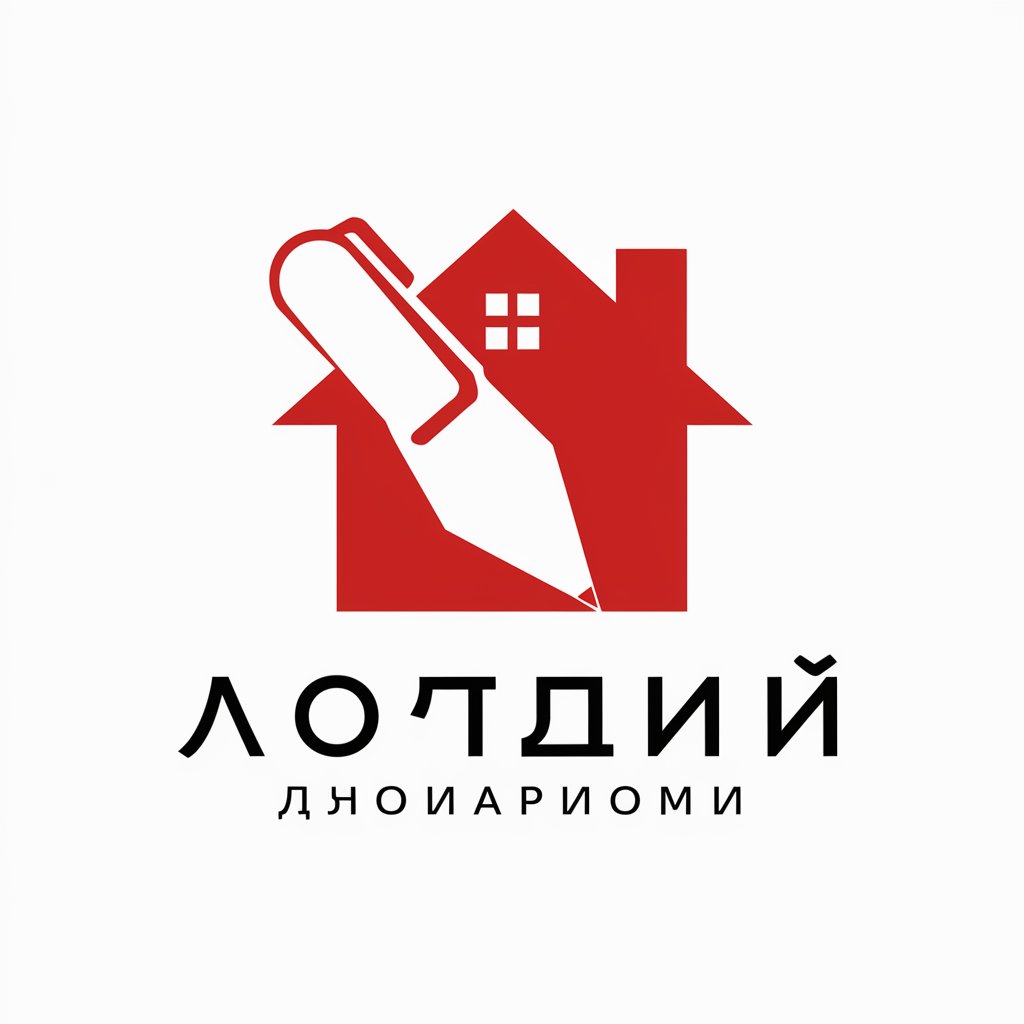
Writing Helper
Empower Your Writing with AI

뭐든 배우기
Empower your learning with AI

Truth or Lie?
Challenge Truths with AI-powered Insights
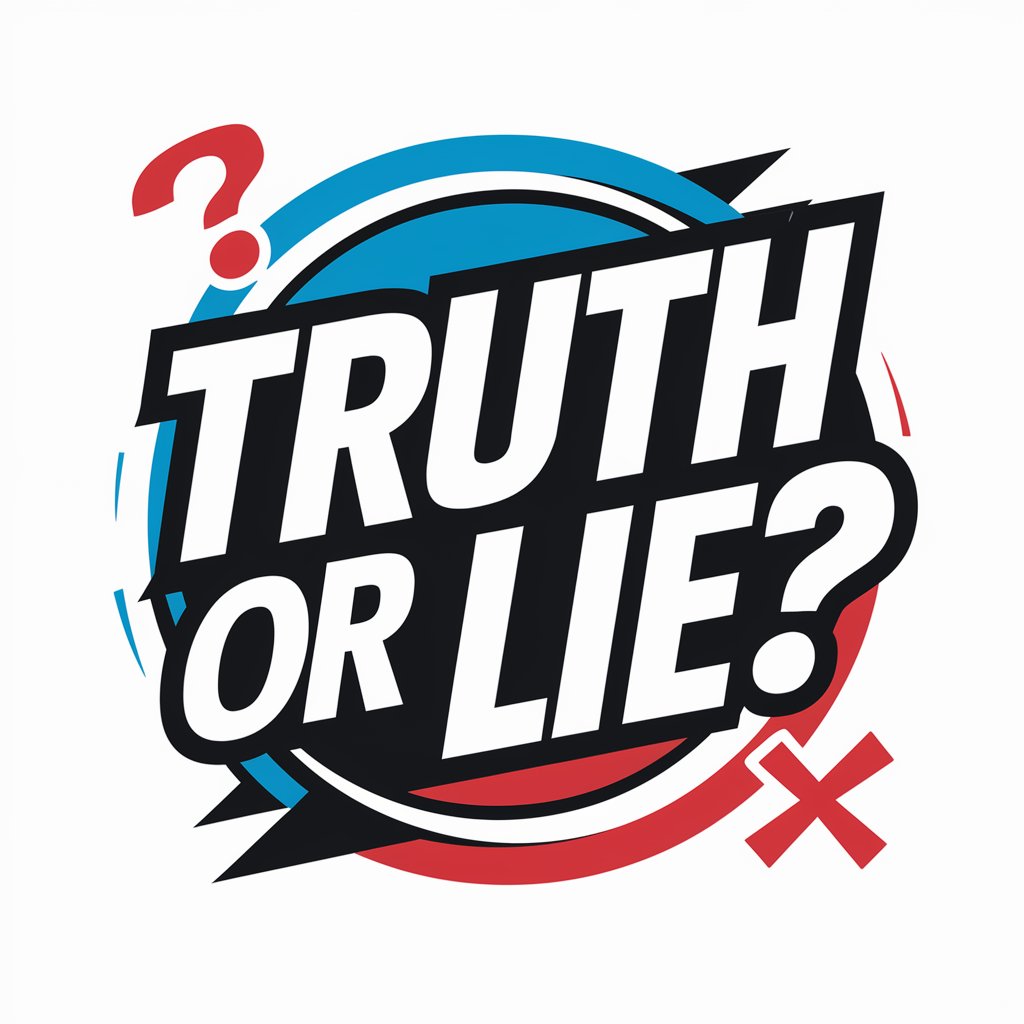
Eagle Structural AI Analyst
AI-Powered Structural Defect Analysis and Solutions
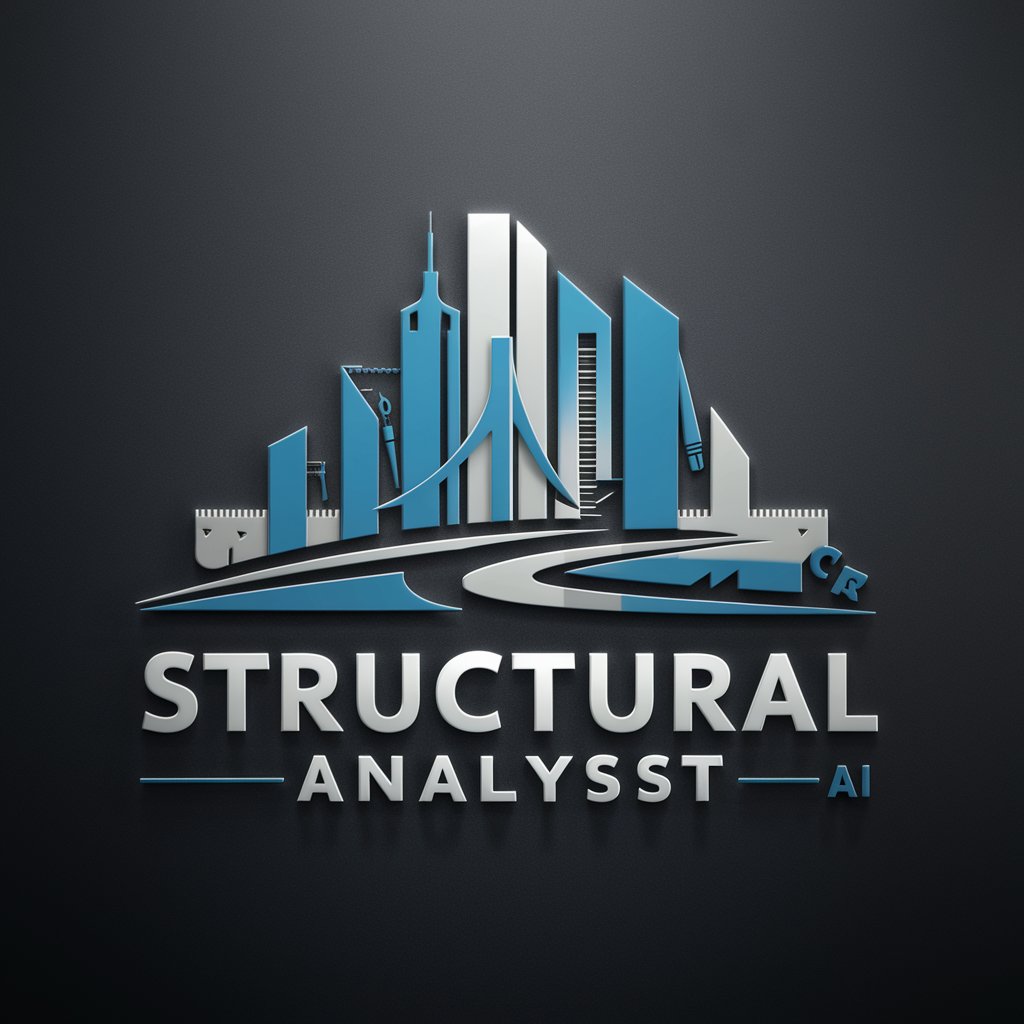
Detailed Q&A about MicroPython Copilot
What is MicroPython Copilot designed to do?
MicroPython Copilot is designed to assist developers in writing, testing, and deploying MicroPython code on various microcontrollers, facilitating easier and faster development of embedded projects.
Can MicroPython Copilot generate code for any microcontroller?
MicroPython Copilot can generate code for any microcontroller that supports MicroPython, such as ESP32, ESP8266, and various Pyboards, adapting to the specific features and capabilities of each board.
How does MicroPython Copilot handle complex projects involving multiple devices?
MicroPython Copilot can help structure and manage code for complex projects by providing modular code snippets that can be integrated into larger systems, ensuring efficient communication between multiple devices.
Is there community support or resources for users of MicroPython Copilot?
Yes, there is an active community of developers using MicroPython Copilot. Forums and online resources provide a platform for users to share knowledge, troubleshoot issues, and showcase their projects.
What are the best practices for optimizing code generated by MicroPython Copilot?
Best practices include reviewing and testing the generated code for efficiency, ensuring it meets the project's requirements, and optimizing the code for power consumption and memory usage, which are crucial in embedded systems.
