
Photo Restoration, Photo Enhancer - AI-Powered Photo Enhancer

Welcome! Ready to restore and enhance your cherished photos?
Revive Your Photos with AI Magic
Enhance my old family photos with...
Colorize this black-and-white picture to...
Remove the background from this image and...
Restore this faded photograph to...
Get Embed Code
Introduction to Photo Restoration, Photo Enhancer
Photo Restoration, Photo Enhancer is a multifunctional tool designed to rejuvenate old and damaged photographs, making them look as good as new. This service offers various capabilities, such as enhancing photo quality, restoring damaged images, colorizing black-and-white pictures, and removing backgrounds. The design purpose is to provide users with a seamless way to preserve and enhance their precious memories. For instance, an old family photograph with scratches and faded colors can be restored to its original glory, or even enhanced to look better than it originally did. Powered by ChatGPT-4o。

Main Functions of Photo Restoration, Photo Enhancer
Photo Restoration
Example
Restoring a torn and faded photograph of grandparents from the 1950s.
Scenario
An individual finds an old family photo that has significant wear and tear. By using the photo restoration function, the scratches, tears, and faded areas are repaired, restoring the photo to a near-original condition.
Photo Enhancement
Example
Enhancing the resolution of a low-quality image taken with an early digital camera.
Scenario
A user has a digital photo from the early 2000s that is pixelated and blurry. The enhancement feature improves the resolution and sharpness, making the image clearer and more detailed.
Colorization
Example
Colorizing a black-and-white portrait from the 1920s.
Scenario
A user possesses a black-and-white portrait of a great-grandparent. By applying the colorization function, the image is transformed with realistic colors, giving a fresh and vibrant look while preserving historical accuracy.
Background Removal
Example
Removing the background from a portrait to create a transparent image for a family tree project.
Scenario
For a genealogy project, a user needs a portrait of an ancestor without any background. The background removal function isolates the subject from the backdrop, providing a clean and professional look suitable for various applications.
Ideal Users of Photo Restoration, Photo Enhancer
Historians and Archivists
Professionals who work with historical documents and photographs. They benefit from the restoration and colorization features to preserve and present historical artifacts accurately.
Genealogists
Individuals researching family history. They use these services to restore and enhance old family photos, making them clearer and more presentable for family trees and heritage projects.
Photography Enthusiasts
Amateur and professional photographers who want to improve the quality of their photos or restore old images as part of their portfolio or personal projects.
General Public
Anyone with old or damaged photos looking to preserve their memories. This group includes people who want to restore personal photos, enhance low-quality images, or create unique gifts for loved ones.

How to Use Photo Restoration, Photo Enhancer
1
Visit yeschat.ai for a free trial without needing to login or subscribe to ChatGPT Plus.
2
Select the desired service from the homepage options, including 'Face Photo Restoration', 'Colorize Photo', or 'Remove Background'.
3
Upload the image you wish to restore or enhance by following the intuitive upload instructions.
4
Adjust any specific settings or preferences offered by the tool, such as color intensity for colorization or the focus area for background removal.
5
Submit the image for processing, and then download the enhanced or restored version once it is available.
Try other advanced and practical GPTs
Academic Explorer GPT
AI-powered support for academic research and writing

ULTIMATE GPT BUILDER
Enhance Scripting with AI-Driven Insights

MBTI 사주보는 챗냥이
Discover Yourself with AI-Powered Astrology

SSH GPT
Master SSH with AI-powered guidance

SSMS Query Assistant
Enhancing SQL with AI

PHP Master (Bora)
Elevate Your Code with AI
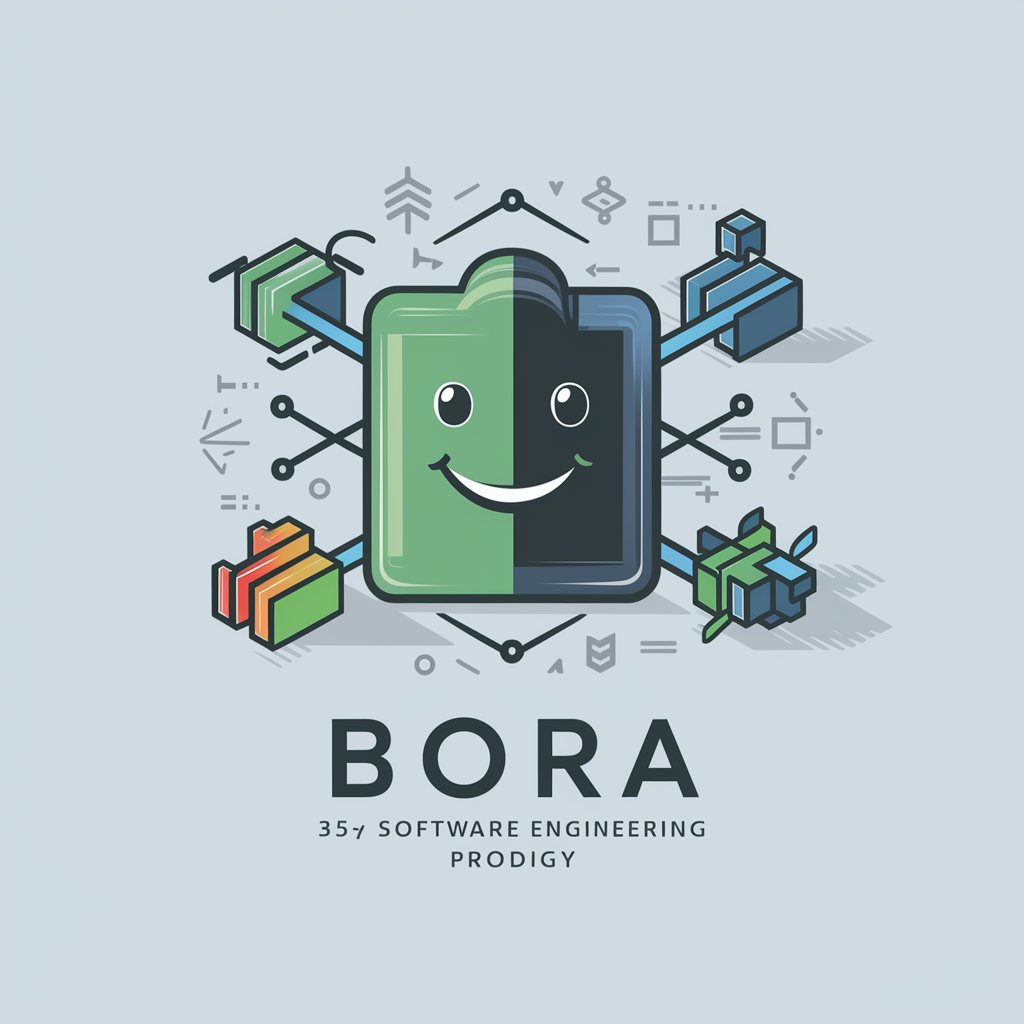
MicroPython Copilot
Streamline Embedded Projects with AI

Master Claude Opus VI
Unleashing limitless creativity with AI power

房源小红书写作助手
Craft Winning Real Estate Posts Powered by AI
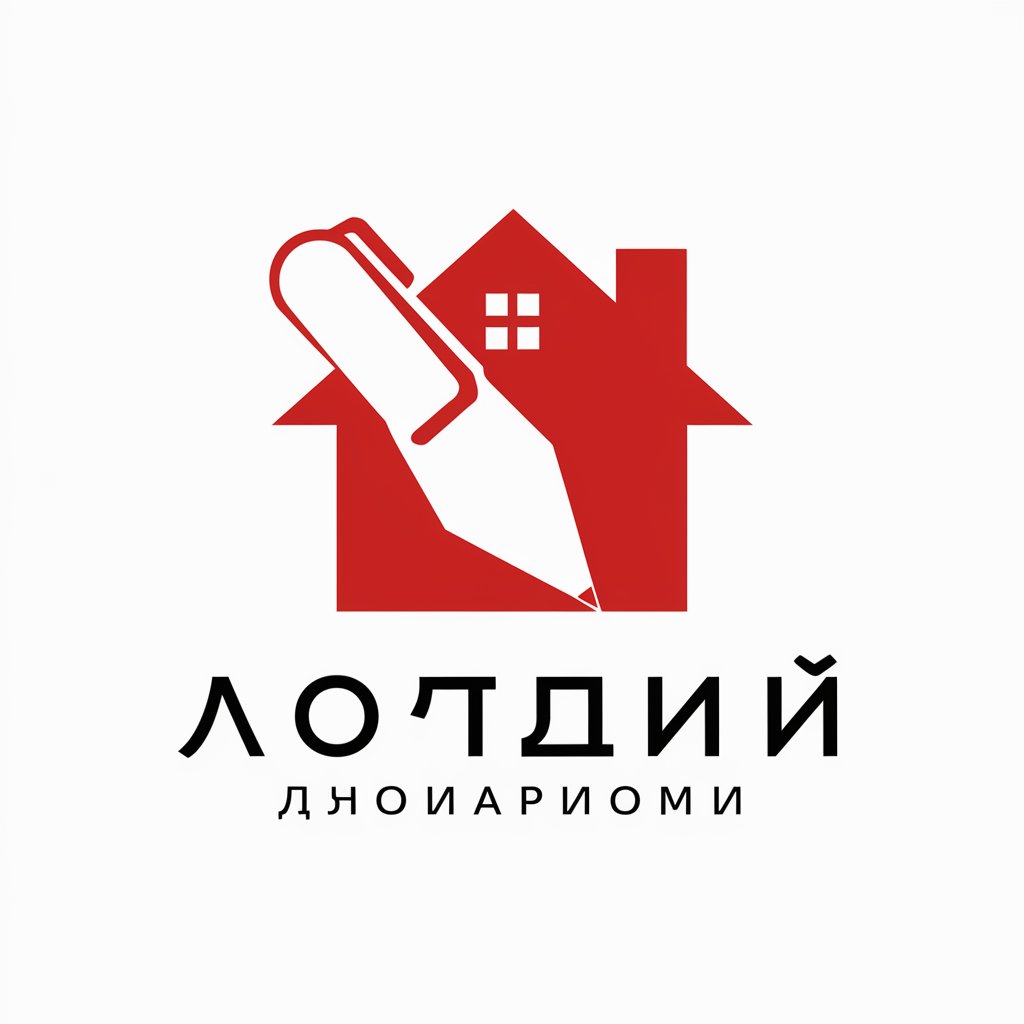
Writing Helper
Empower Your Writing with AI

뭐든 배우기
Empower your learning with AI

Truth or Lie?
Challenge Truths with AI-powered Insights
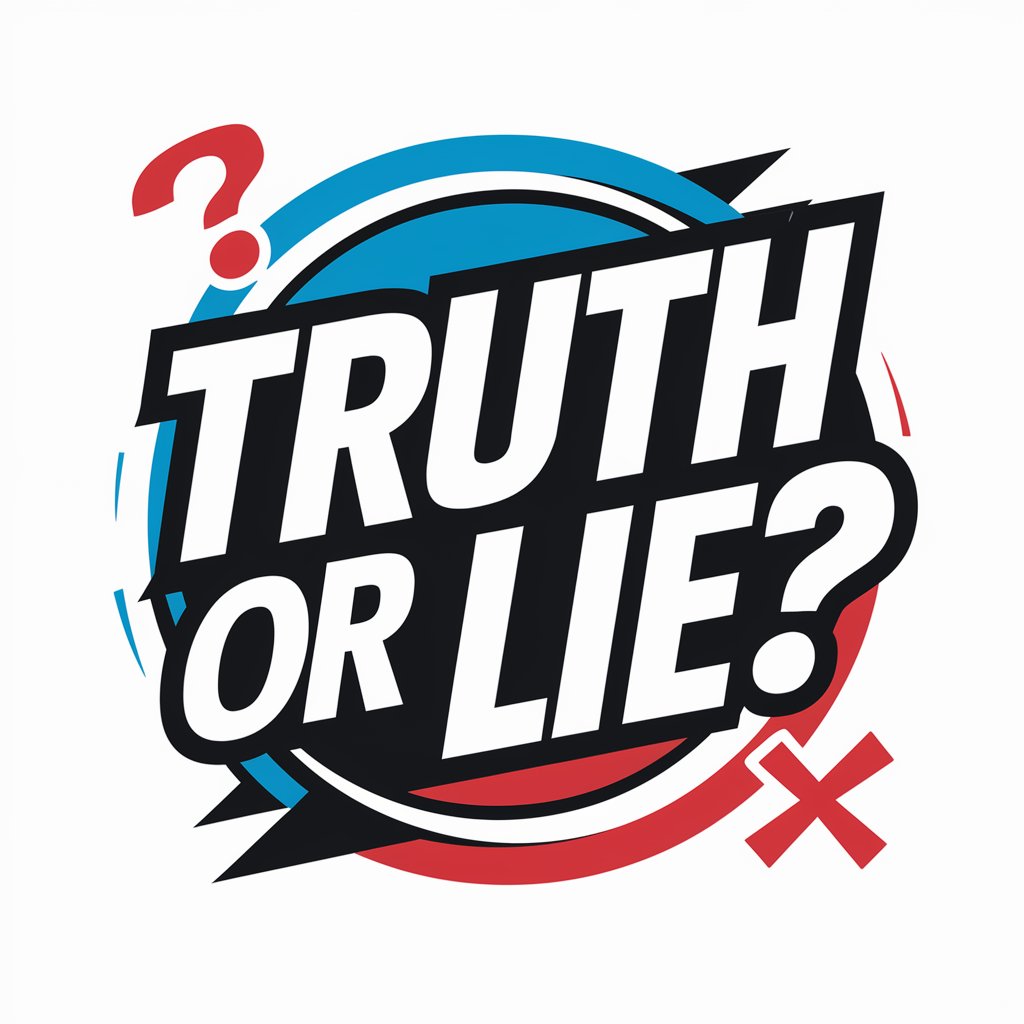
Frequently Asked Questions about Photo Restoration, Photo Enhancer
Can I restore severely damaged old photos?
Yes, Photo Restoration, Photo Enhancer specializes in reviving severely damaged old photos, including those with tears, faded colors, or smudges.
Is it possible to colorize black and white photos accurately?
Absolutely, the tool uses advanced AI algorithms to apply realistic and historically accurate colors to black and white photos, based on the context and known data.
How long does it take to process an image?
Processing times can vary based on the complexity of the task and the quality of the original image, but typically, it takes a few minutes.
Can the tool remove backgrounds from photos of objects as well as people?
Yes, while optimized for portraits, the tool can effectively remove backgrounds from various types of images, including objects.
Does the enhanced image retain the original resolution?
The tool aims to enhance the resolution where possible, often resulting in a higher quality image than the original.






