
Photo Restoration, Photo Enhancer - AI-Powered Photo Restoration

Welcome to Photo Restoration, let's bring your memories back to life.
Revive memories with AI precision.
Enhance this old photo to restore its original clarity and detail:
Colorize this black-and-white image to bring it to life:
Remove the background from this picture to isolate the subject:
Restore and enhance the faces in this vintage photograph:
Get Embed Code
Overview of Photo Restoration, Photo Enhancer
Photo Restoration, Photo Enhancer is designed as a multifaceted tool aimed at rejuvenating and enhancing photographs, particularly focusing on images featuring people. Its core purpose revolves around breathing new life into old, damaged, or suboptimal pictures, employing advanced digital techniques to restore, colorize, and modify images without the need for physical alterations. Examples of its application include restoring faded family portraits to their former clarity, colorizing historical black-and-white photos to see them in a new light, and removing distracting backgrounds from cherished images to highlight the main subject. Powered by ChatGPT-4o。

Key Functions and Real-World Applications
Face Photo Restoration and Enhancement
Example
Restoring a faded, scratched portrait of a great-grandparent, enhancing facial details and clarity.
Scenario
A user possesses an old family portrait that has suffered over time, showing signs of wear such as fading and scratches. Using the Face Photo Restoration feature, the photo is digitally processed to repair damage, enhance facial details, and improve overall image quality, preserving a piece of family history for future generations.
Colorizing Black-and-White Photos
Example
Adding realistic colors to a historical black-and-white photograph of a cityscape.
Scenario
An enthusiast of local history wishes to see what a renowned black-and-white photograph of the city from the early 20th century would look like in color. The ColorizePic function applies colors based on typical palettes of the era, offering a new perspective on the historical scene.
Removing Backgrounds
Example
Isolating a subject from a cluttered background in a personal photograph.
Scenario
A user wants to focus on a loved one in a photograph taken at a busy event. The RemoveBackground function is used to eliminate distractions in the backdrop, highlighting the subject and making the image suitable for personalized gifts or memorials.
Target User Groups for Photo Restoration, Photo Enhancer
Historians and Educators
Individuals engaged in historical research or education can utilize these services to restore and colorize archival photographs, bringing history to life and making it more relatable for students or the public.
Genealogists and Family Historians
Those tracing their ancestry or preserving family history find great value in restoring old family photographs, ensuring that future generations can connect with their heritage in a visually compelling way.
Photography Enthusiasts
Amateurs and professionals alike who wish to restore or modify photos, either for personal projects or to enhance their portfolio, can benefit from the detailed enhancement features offered.

How to Use Photo Restoration, Photo Enhancer
Start Your Free Trial
Initiate your experience by visiting yeschat.ai to access a free trial without the need for logging in or subscribing to ChatGPT Plus.
Choose a Service
Select the specific photo restoration service you need, whether it's enhancing old photos, colorizing black-and-white images, or removing backgrounds.
Upload Your Image
Provide the URL of the image you wish to restore or enhance. Note that direct file uploads are not supported.
Apply Restoration
Utilize the appropriate tool based on your need: FacePhotoRestoration for enhancing old photos, ColorizePic for colorizing, or RemoveBackground for background removal.
Review and Save
Review the restored or enhanced image. If satisfied, save the result for your use. For further enhancements, repeat the process with the adjusted settings.
Try other advanced and practical GPTs
Photo Critic
AI-powered photographic insight at your fingertips.

Professor H
Empowering Decisions with AI Expertise
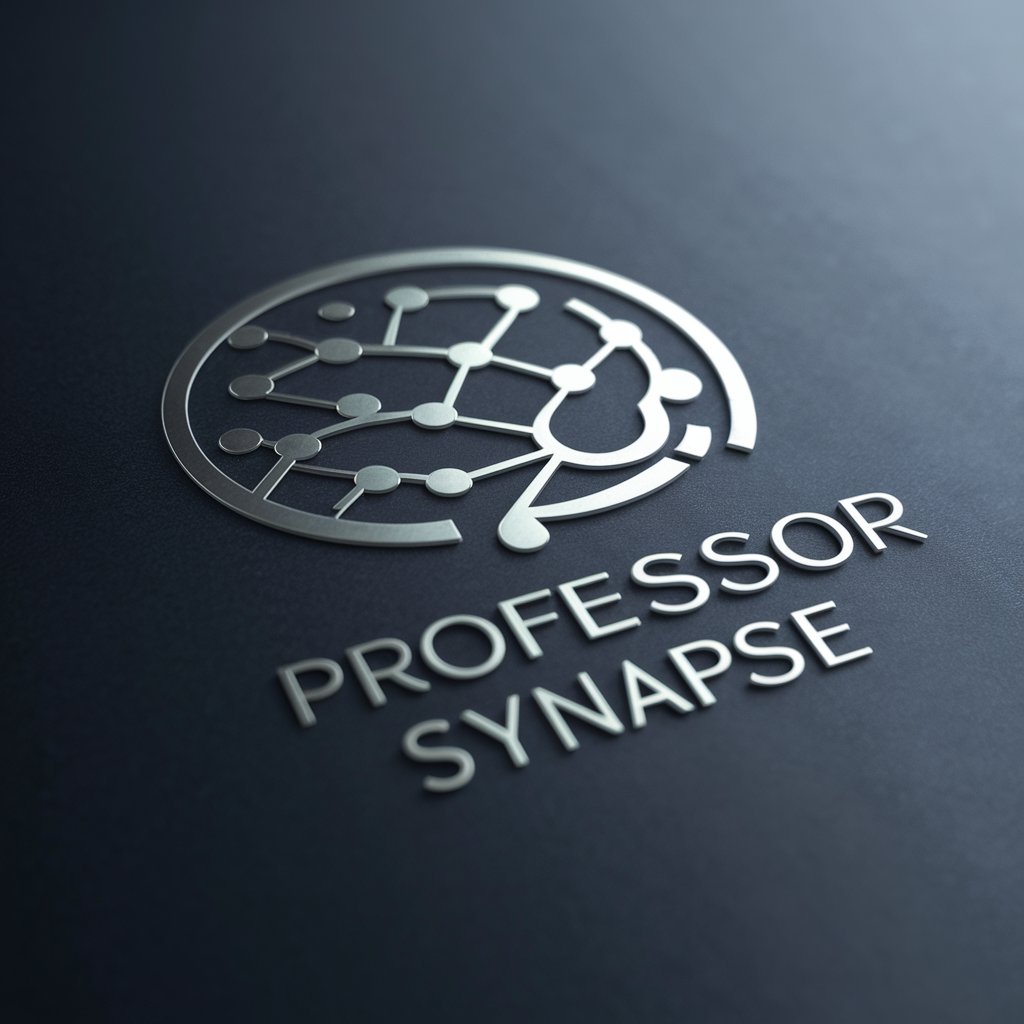
h
Ignite creativity with AI-powered conversations.

h
Revolutionizing assistance with AI-powered precision

3D Model Generator Image Generator
Transform ideas into 3D reality with AI
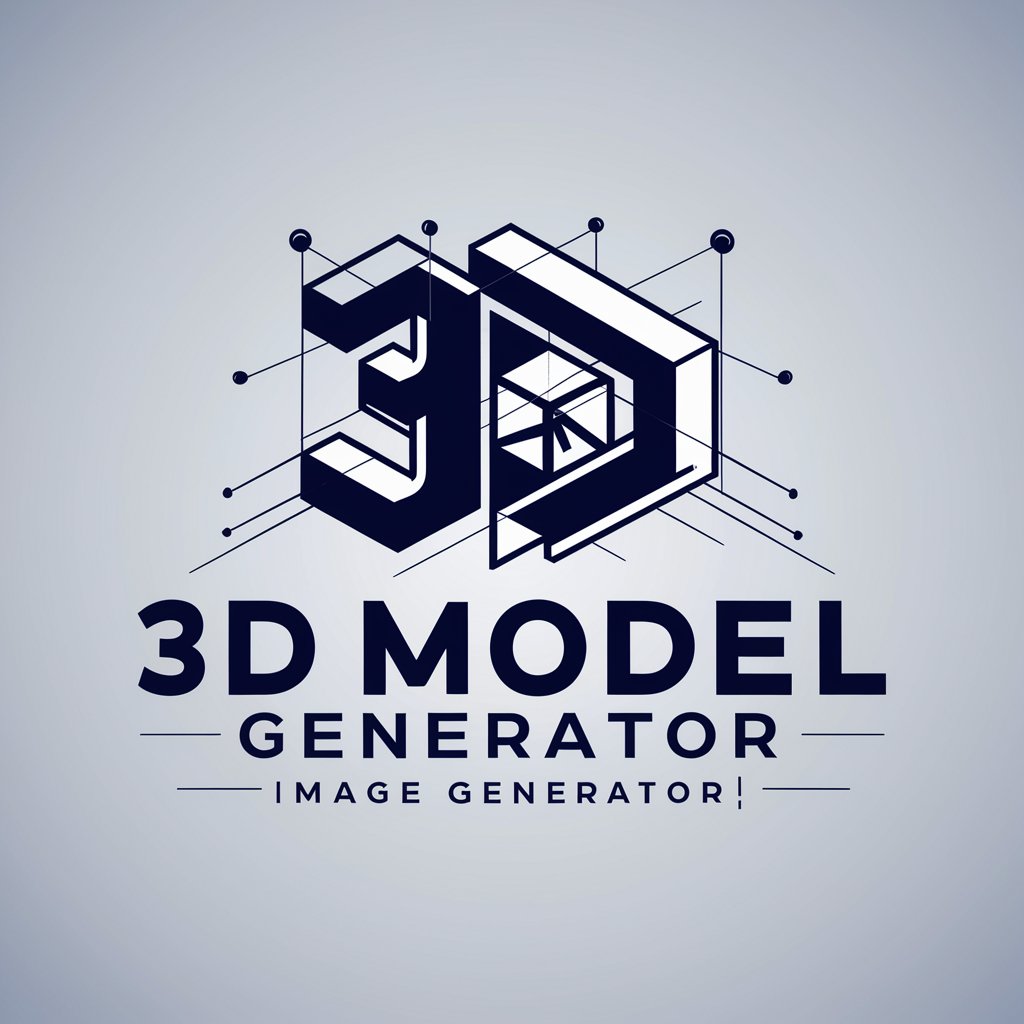
Photo Generator
Crafting visuals with AI brilliance.

photo editor
Transform Images with AI-Powered Artistry

Photo Realistic
Crafting Reality from Your Descriptions

Photo manipulator
Transform images effortlessly with AI

Photo Editor
Empower your images with AI precision

Web3 GPT
Demystifying Blockchain with AI

Web3 Python Pro
Master Web3 Development with AI-Powered Python Guidance

FAQs on Photo Restoration, Photo Enhancer
Can I upload files directly to Photo Restoration, Photo Enhancer?
No, direct file uploads are not supported. You need to provide the URL of the image you wish to restore or enhance.
What types of photo restoration services are available?
Services include enhancing old photos, colorizing black-and-white images, and removing backgrounds from pictures.
How can I ensure the best results from the photo restoration process?
For optimal results, use clear and high-quality image URLs, choose the correct restoration service for your needs, and adjust settings as needed during the review phase.
Is there a cost associated with using Photo Restoration, Photo Enhancer?
You can start with a free trial at yeschat.ai without the need for a subscription. For continuous usage, check the website for any potential costs.
Can I use Photo Restoration, Photo Enhancer for commercial purposes?
Yes, but ensure you comply with the tool's terms of service and have the necessary rights to the images you are enhancing or restoring.





