
Photo manipulator - AI-Powered Photo Editing

Welcome! How can I enhance your photos today?
Transform images effortlessly with AI
Upload a photo and specify the edits you'd like to see...
Need to adjust the colors or resolution of your image?
Want to add text or remove objects from your photos?
Looking to transform your photo with artistic effects or new backgrounds?
Get Embed Code
Overview of Photo Manipulator
Photo Manipulator is designed as a specialized tool for editing and enhancing images through a combination of artificial intelligence and user-driven requests. Its primary purpose is to assist users in achieving desired modifications to their photos, which range from basic adjustments like resizing and cropping to more complex edits such as object removal, background alteration, and artistic transformations. The design integrates advanced image processing capabilities, allowing for precise and creative alterations. For instance, a user can transform a dated, damaged photo into one that looks freshly captured, or convert a standard photo into a piece of art resembling the styles of classic painters. Powered by ChatGPT-4o。

Core Functions of Photo Manipulator
Image Resolution Adjustment
Example
Enhancing a low-resolution image of a family portrait to a higher resolution suitable for printing.
Scenario
A user wants to print a digital copy of an old family photo found online, but the resolution is too low for a quality print. Using Photo Manipulator, the image's resolution is enhanced, making it suitable for large-format printing.
Color Adjustments
Example
Correcting the color balance of a photo taken under poor lighting conditions.
Scenario
A photo captured in a dimly lit room appears yellowish and lacks contrast. Photo Manipulator adjusts the color balance, brightness, and contrast to make the photo appear as if it was taken in natural light.
Background Alteration
Example
Replacing the cluttered background of a portrait with a serene landscape.
Scenario
A professional portrait is marred by a distracting background. Using Photo Manipulator, the background is seamlessly replaced with a serene landscape, focusing attention on the subject.
Artistic Transformations
Example
Transforming a regular photo into an artwork resembling Van Gogh's painting style.
Scenario
A user wishes to create a unique piece of art from a personal photo. Photo Manipulator applies filters and artistic effects to transform the photo into a style reminiscent of Van Gogh, creating a unique and personalized artwork.
Target User Groups for Photo Manipulator
Photography Enthusiasts
Individuals passionate about photography, from amateurs to professionals, who seek to enhance or creatively alter their photographs beyond what is possible with standard photo editing software.
Graphic Designers
Professionals in graphic design who require advanced image manipulation capabilities for their projects, including creating visuals for marketing, advertising, or artistic purposes.
Historians and Archivists
Those involved in preserving historical documents and photos, who can use Photo Manipulator to restore and digitize aged or damaged photographs, ensuring their longevity and accessibility for future generations.
Social Media Influencers
Creators and influencers who require constant innovation in their content, including visually striking images that stand out on social media platforms, can benefit from the unique and customized edits Photo Manipulator provides.

How to Use Photo Manipulator
Start Your Journey
Navigate to yeschat.ai to explore Photo Manipulator capabilities without the need for a subscription or ChatGPT Plus.
Upload Your Image
Select and upload the image you wish to edit. Ensure it meets the format and size requirements for optimal processing.
Specify Your Request
Clearly define the editing task you want performed, such as resizing, color correction, or object removal to guide the manipulation process.
Preview and Adjust
Review the initial edit preview. Provide feedback or adjustments if necessary to achieve your desired outcome.
Download Your Image
Once satisfied with the edit, download the modified image. Consider different formats and resolutions based on your use case.
Try other advanced and practical GPTs
Photo Realistic
Crafting Reality from Your Descriptions

photo editor
Transform Images with AI-Powered Artistry

Photo Restoration, Photo Enhancer
Revive memories with AI precision.

Photo Critic
AI-powered photographic insight at your fingertips.

Professor H
Empowering Decisions with AI Expertise
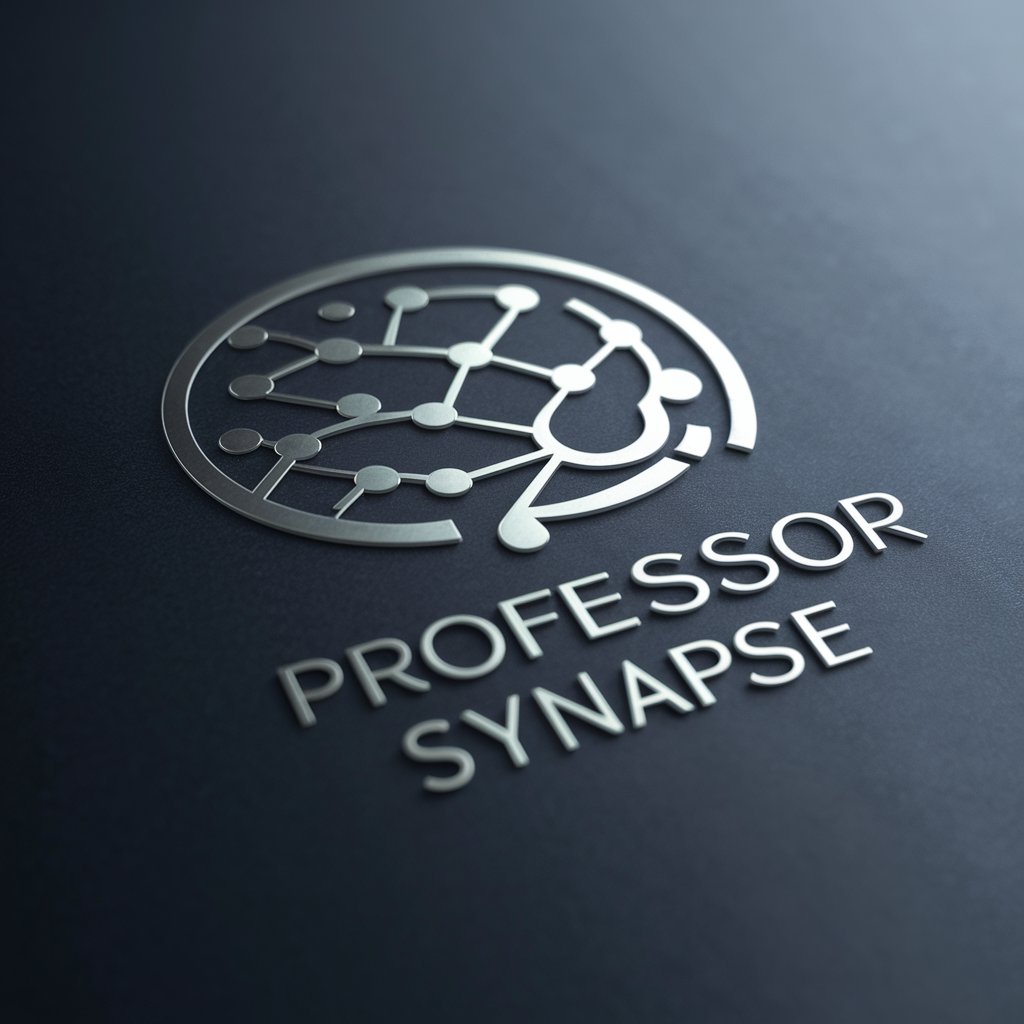
h
Ignite creativity with AI-powered conversations.

Photo Editor
Empower your images with AI precision

Web3 GPT
Demystifying Blockchain with AI

Web3 Python Pro
Master Web3 Development with AI-Powered Python Guidance

Sci Explain
Demystifying Science, One Concept at a Time

Sci Sherpa
Empowering exploration with AI-driven insights.

Sci Scribe
Crafting Tomorrow's Narratives Today

Frequently Asked Questions about Photo Manipulator
Can Photo Manipulator restore old photos?
Yes, Photo Manipulator can restore old photos by repairing tears, fading, and other damage, revitalizing them for digital preservation.
Is it possible to change the background of an image?
Absolutely, Photo Manipulator allows for background removal or alteration, enabling you to set a new scene for your subject.
How does Photo Manipulator handle privacy and data security?
We prioritize user privacy and data security, ensuring uploaded images are handled with strict confidentiality and are not stored longer than necessary.
Can I use Photo Manipulator for professional graphic design?
Yes, Photo Manipulator is equipped with advanced features suitable for both amateurs and professionals in graphic design.
Does Photo Manipulator support batch editing?
Currently, Photo Manipulator focuses on detailed, individual photo edits to maintain high-quality results, but we are considering batch processing for future updates.




