
photo editor - Advanced Artistic Editing

Welcome to Photo Editor Pro! Let's create some stunning visuals.
Transform Images with AI-Powered Artistry
Create an artistic effect that transforms a photo into a...
Modify the color palette of this image to give it a...
Generate a cartoon-style version of the following picture with...
Transform this photo into an anime style, keeping in mind...
Get Embed Code
Overview of Photo Editor Pro
Photo Editor Pro is designed as a comprehensive image editing tool focused on artistic transformation and color modification of images. It allows users to apply various effects to transform their photos into different styles such as paintings, cartoons, and anime. Moreover, a distinctive feature of this editor is its ability to modify the color palette of an image without altering its composition, maintaining the original texture and details while changing hues, saturation, or brightness. Examples of its use include turning a standard photo into a watercolor painting, or altering the color scheme of a landscape photo to fit a specific mood or aesthetic. Powered by ChatGPT-4o。

Core Functions of Photo Editor Pro
Artistic Effects
Example
Converting a portrait into an anime style.
Scenario
A user wants to create a profile picture that stands out by applying an anime effect to their selfie, transforming it into an illustration that maintains their likeness while adopting the unique characteristics of anime art.
Color Palette Modification
Example
Changing the sky from blue to a dramatic sunset.
Scenario
A photographer aims to enhance a landscape photo by changing the color of the sky from a midday blue to the vibrant hues of a sunset, altering the mood of the photo without affecting other elements like the terrain and vegetation.
Texture and Detail Enhancement
Example
Sharpening the details of a vintage car in an old photo.
Scenario
An automobile enthusiast wants to revive an old, faded photo of a vintage car by enhancing its textures and details, making the car's features more prominent and the photo more vivid without distorting its original vintage feel.
Target User Groups for Photo Editor Pro
Photography Enthusiasts
Individuals passionate about photography who wish to enhance their photos beyond basic adjustments. They benefit from advanced editing tools to bring a creative vision to life, from adjusting color schemes to applying high-quality artistic effects.
Social Media Influencers
Content creators looking to stand out on social media platforms. They can use Photo Editor Pro to create unique, eye-catching images that attract more engagement and followers by applying distinctive styles and effects.
Graphic Designers
Professionals in graphic design who require a versatile tool for quick edits or to apply specific artistic effects to images as part of larger design projects. They benefit from the ability to precisely alter images to fit the aesthetic of a campaign or project.

How to Use Photo Editor Pro
Start Your Journey
Begin by visiting yeschat.ai to access a free trial of Photo Editor Pro without the need for login or subscribing to ChatGPT Plus.
Select Your Image
Upload the image you wish to edit. Ensure the file is in a supported format (e.g., JPG, PNG) for optimal compatibility.
Choose Your Effect
Explore the variety of artistic effects available, such as painting, cartoon, or anime styles, and select the one that best fits your vision.
Customize Your Edits
Adjust the intensity of the selected effect and make color changes as desired. Utilize the specialized feature to modify color palettes while preserving original details.
Save and Share
Once satisfied with your edits, save your enhanced image and share it with your network or on social media platforms.
Try other advanced and practical GPTs
Photo Restoration, Photo Enhancer
Revive memories with AI precision.

Photo Critic
AI-powered photographic insight at your fingertips.

Professor H
Empowering Decisions with AI Expertise
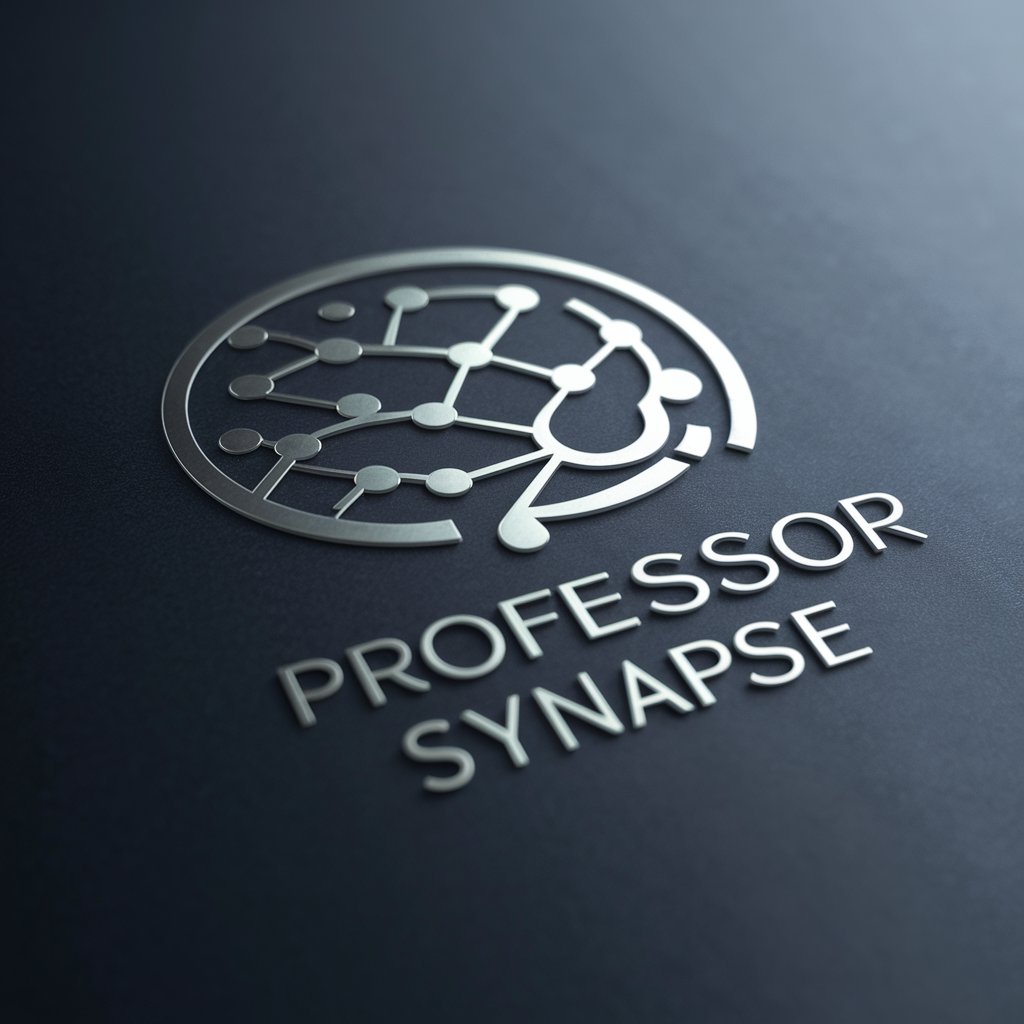
h
Ignite creativity with AI-powered conversations.

h
Revolutionizing assistance with AI-powered precision

3D Model Generator Image Generator
Transform ideas into 3D reality with AI
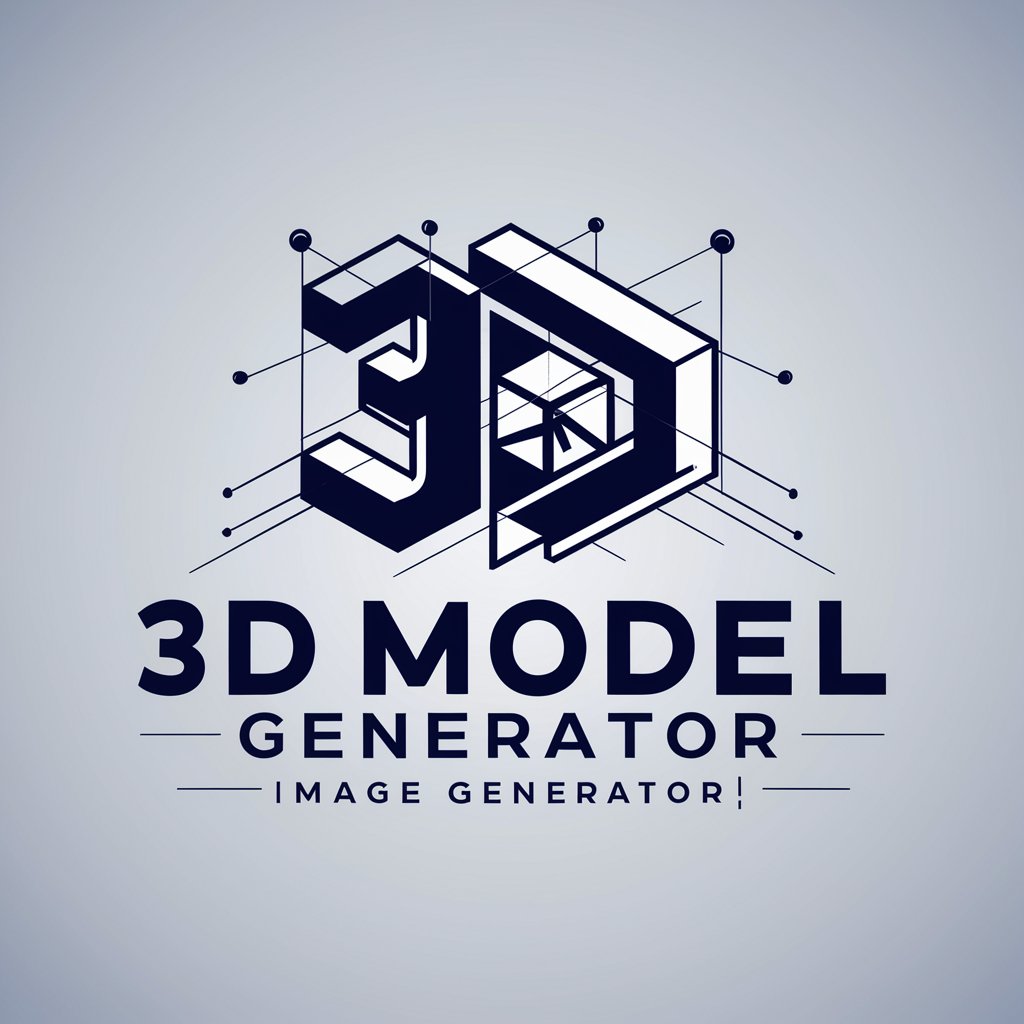
Photo Realistic
Crafting Reality from Your Descriptions

Photo manipulator
Transform images effortlessly with AI

Photo Editor
Empower your images with AI precision

Web3 GPT
Demystifying Blockchain with AI

Web3 Python Pro
Master Web3 Development with AI-Powered Python Guidance

Sci Explain
Demystifying Science, One Concept at a Time

Frequently Asked Questions about Photo Editor Pro
What makes Photo Editor Pro unique?
Photo Editor Pro stands out for its focus on artistic effects, such as painting, cartoon, and anime styles, coupled with a specialized feature for precise color palette modifications without altering the original image details.
Can I use Photo Editor Pro without any editing experience?
Absolutely. Photo Editor Pro is designed for users of all skill levels, offering intuitive controls and a user-friendly interface to make professional-level editing accessible to everyone.
How does the color modification feature work?
The color modification feature allows you to change the colors in your image through a sophisticated algorithm that targets color palettes while preserving the composition and details of the original photo.
Is there a limit to how many photos I can edit with the free trial?
The free trial offers you a generous opportunity to test out the features of Photo Editor Pro. While there may be some limitations, it's designed to give you a comprehensive understanding of its capabilities.
Can I edit photos taken on my smartphone?
Yes, Photo Editor Pro is compatible with images taken on smartphones. Just ensure the image is uploaded in a supported format (JPG or PNG) for the best results.




