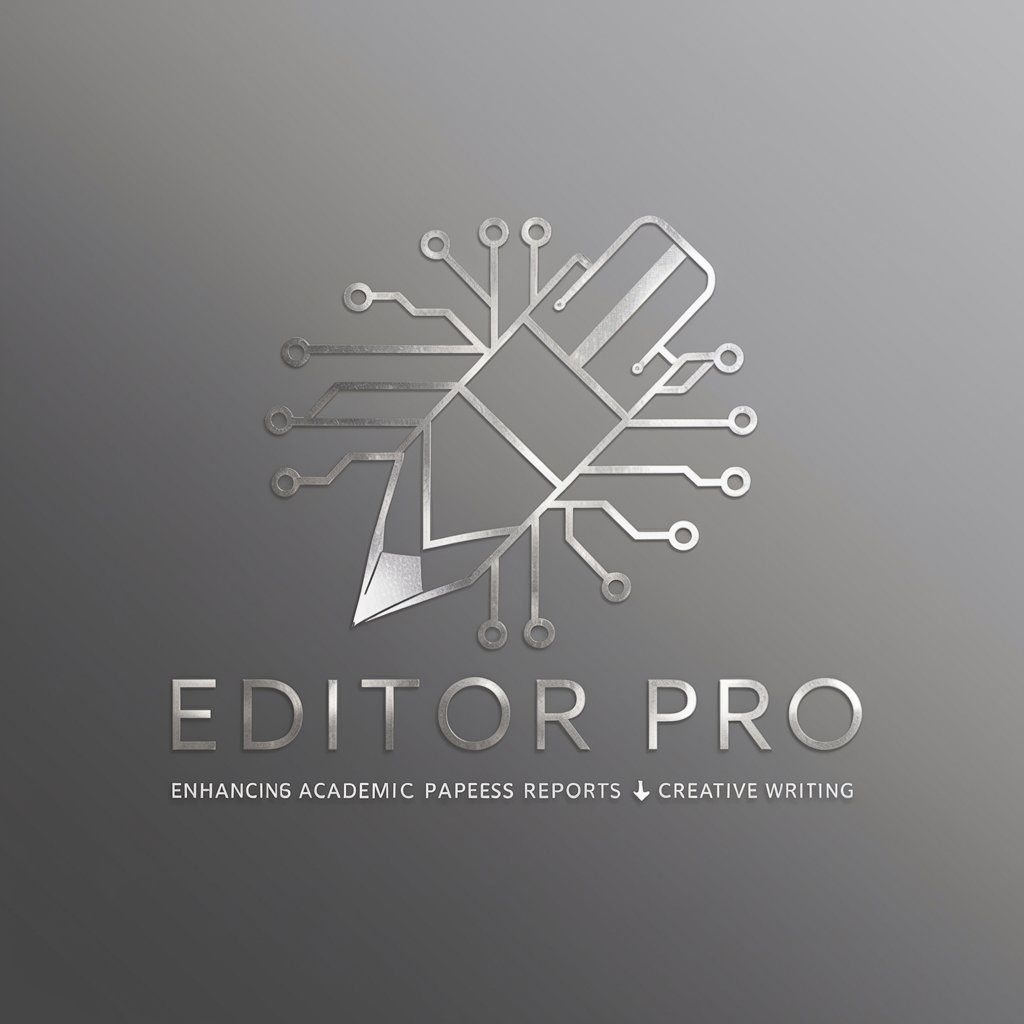Picture Editor - AI-Powered Image Editing

How can I assist with your image needs today?
Craft Your Vision with AI Precision
Hey Picture Editor, can you please generate a picture that...
Could you assist me in creating an image that...
I need help designing an image that...
Please generate an image that includes...
Get Embed Code
Overview of Picture Editor
Picture Editor is a sophisticated digital tool designed to generate highly realistic images with a focus on maintaining the original shapes of objects while introducing unique, non-repetitive modifications. It is engineered to bridge the gap between simple image editing and the creation of life-like visuals that closely mimic real-world quality. A notable feature of Picture Editor is its ability to produce three distinct versions of each requested image, offering users a variety of options to choose from. This is particularly useful in scenarios where precision and variety are key, such as in digital marketing, content creation, or personal projects requiring a high degree of customization. For example, when tasked with generating an image of a serene lakeside at sunset, Picture Editor can create three variations, each with different hues, cloud formations, and reflections in the water, providing a rich selection for the user. Powered by ChatGPT-4o。

Core Functions of Picture Editor
Realistic Image Generation
Example
Creating a lifelike image of a bustling city street at night, complete with detailed storefronts, diverse crowds, and vibrant streetlights.
Scenario
Used by digital artists or filmmakers needing background scenes without the cost or logistical challenges of on-location shoots.
Object Shape Preservation with Modifications
Example
Adjusting an image of a vintage car to alter its color and add modern elements while keeping its classic design intact.
Scenario
Ideal for automotive designers or enthusiasts looking to visualize restoration projects or conceptual designs.
Variation Generation
Example
Producing three unique designs for a book cover, each with different color schemes, typography, and layout compositions.
Scenario
Useful for authors or publishers who want multiple design options for A/B testing or audience polling before finalizing a cover.
Target User Groups for Picture Editor
Digital Artists and Designers
These individuals often require high-quality, customizable images for projects ranging from digital art pieces to comprehensive design campaigns. Picture Editor's ability to produce lifelike, varied images aligns with their need for creativity and precision.
Marketing and Advertising Professionals
Professionals in these fields need compelling visuals to capture audience attention and convey messages effectively. Picture Editor's functions cater to the demand for unique, eye-catching images that can be tailored to specific campaigns or branding strategies.
Content Creators and Bloggers
For those who consistently produce online content, having access to a tool like Picture Editor can significantly enhance the visual appeal of their work, making it more engaging and shareable among their audience.

How to Use Picture Editor
Start Your Journey
Begin by visiting yeschat.ai for a complimentary trial, accessible without any login requirements or the need for ChatGPT Plus.
Select Your Task
Choose the type of image editing you need from the available options, such as enhancing photo quality, changing backgrounds, or creating new images based on descriptions.
Upload Your Image
If your task involves editing an existing image, upload it directly to the platform. Ensure your image is in a compatible format (preferably JPG or PNG).
Customize Your Request
Provide a detailed description of the modifications you want. The more specific you are, the better the AI can meet your expectations.
Review and Adjust
After receiving the edited images, review them. If necessary, you can request further adjustments to ensure the final result matches your vision.
Try other advanced and practical GPTs
THE BEST PICTURE
Crafting Reality with AI Imagination

Picture Book Generator
Bringing Stories to Life with AI

Picture Maker Pro 2.2
Craft Stunning Visuals with AI

Image Reader
Turn Images into Editable Text with AI

Link Reader
Transforming Tech Content into Podcasts
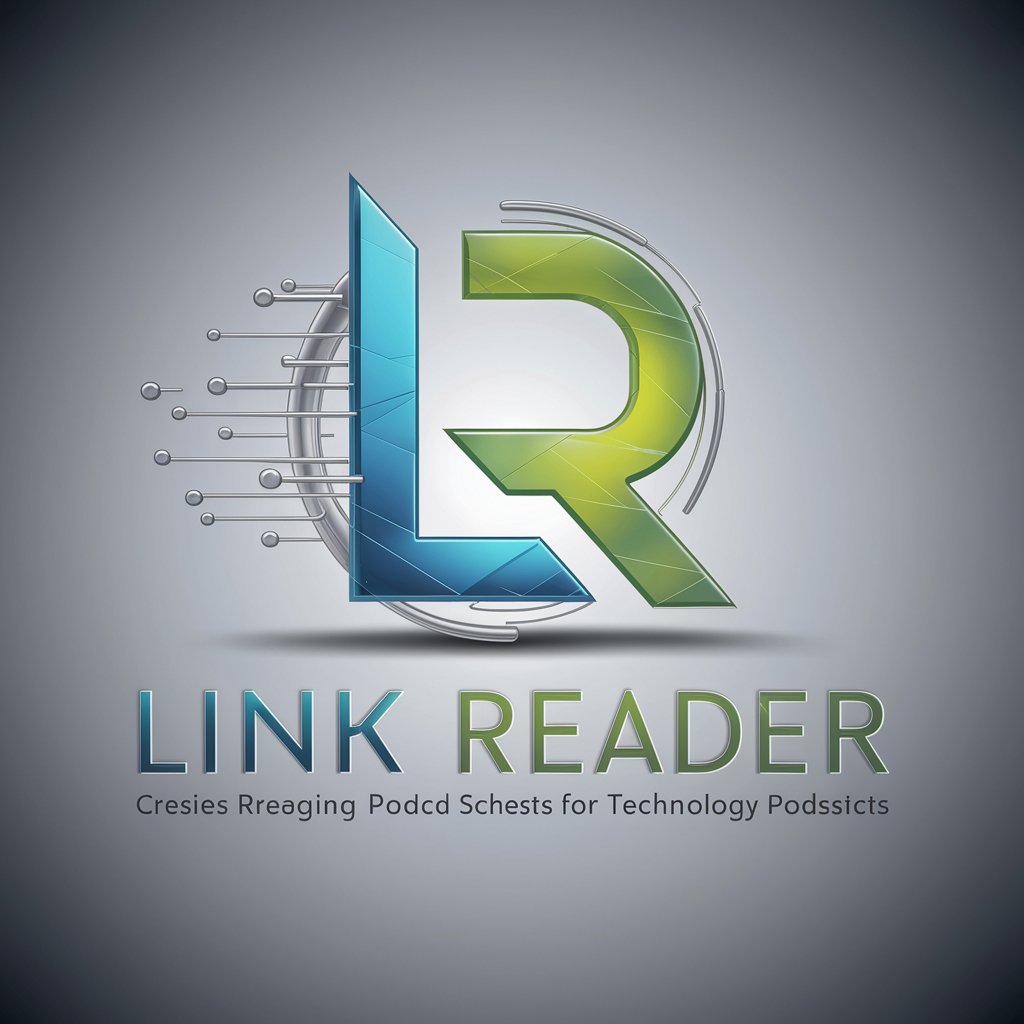
READER
Illuminate Your Literary Journey with AI

Profile Picture Creator
Crafting Your Professional Image with AI

edit picture
Enhance Photos with AI-Powered Precision

Professional Profile Picture Maker
AI-Powered Professional Image Editing

News Innovator
Revolutionizing news with AI-powered creativity.

Vegan News
Empowering Voices for Animal Rights

News
Stay informed with AI-powered news updates.

Picture Editor FAQs
What file formats does Picture Editor support?
Picture Editor primarily supports JPG and PNG formats for both uploading and downloading edited images, ensuring wide compatibility and high-quality results.
Can Picture Editor create images from text descriptions?
Yes, Picture Editor is capable of generating highly realistic images based on detailed text descriptions, leveraging AI to bring your visions to life accurately.
How does Picture Editor handle privacy and data security?
Picture Editor prioritizes user privacy and data security, employing advanced encryption and data handling policies to protect your uploaded images and generated content.
Is there a limit to how many images I can edit?
While Picture Editor offers a generous usage policy, there may be limits based on your subscription plan. The free trial offers a taste of full capabilities with some restrictions.
Can I use Picture Editor for commercial purposes?
Yes, you can use Picture Editor for commercial purposes, but it's important to ensure that the images you create comply with relevant copyright laws and regulations.