
Professional Profile Picture Maker - Professional LinkedIn Photos

Welcome! Ready to enhance your LinkedIn profile picture?
AI-Powered Professional Image Editing
Enhance my LinkedIn profile picture to look more professional by...
Could you edit my photo to give it a more polished appearance by...
I'd like to improve my profile picture by adjusting...
Please help me create a standout LinkedIn profile picture by...
Get Embed Code
Professional Profile Picture Maker: An Overview
The Professional Profile Picture Maker is designed to assist users in creating high-quality LinkedIn profile pictures. This service focuses on editing user-uploaded photos to achieve an ultra-realistic and professional appearance suitable for a LinkedIn profile. The primary objectives include background removal, enhancing attire for a more professional look, and improving photo quality. For instance, if a user uploads a photo taken in a casual setting, the service can edit the background to something more neutral and formal, adjust the lighting, and ensure the attire looks business-appropriate, transforming a casual snapshot into a polished, professional profile picture. Powered by ChatGPT-4o。

Core Functions of Professional Profile Picture Maker
Background Removal
Example
Transforming a photo taken at a crowded beach into one with a sleek, solid-colored background appropriate for professional settings.
Scenario
A user uploads a holiday photo wanting to use it for LinkedIn. The service removes the chaotic background, replacing it with a subtle, professional backdrop.
Attire Enhancement
Example
Upgrading a photo where the user is wearing a casual T-shirt to appear as though they are in a suit or business attire.
Scenario
A job seeker needs to make a strong impression but only has casual photos. The service edits the photo to reflect professional attire, making the user appear more suitable for corporate roles.
Quality Enhancement
Example
Improving the resolution and lighting of a low-quality, dimly lit photo to make it sharp, clear, and well-lit.
Scenario
A user's only available photo is underexposed and grainy. The service enhances the photo's quality, ensuring it meets LinkedIn's standards and makes a positive impression.
Who Benefits Most from Professional Profile Picture Maker?
Job Seekers
Individuals looking for employment can significantly benefit from a professional profile picture, as it creates a strong first impression on potential employers. A polished LinkedIn photo can convey seriousness and professionalism, increasing their chances of being noticed.
Professionals Seeking Networking Opportunities
For professionals aiming to expand their network on LinkedIn, a high-quality profile picture is crucial. It helps in making a positive impression, thereby attracting more connections and potential business opportunities.
Individuals without Access to Professional Photography
People who cannot afford or access professional photography services will find this tool particularly beneficial. It allows them to transform everyday photos into professional-looking profile pictures, leveling the playing field.

How to Use Professional Profile Picture Maker
Initiate Your Trial
Start by visiting yeschat.ai to access a free trial, conveniently available without the need for login or a ChatGPT Plus subscription.
Upload Your Photo
Select and upload a high-resolution photo of yourself. Ensure the photo is clear, with good lighting, and your face is visible for optimal results.
Customize Your Picture
Choose from various editing options to enhance your photo. You can adjust the background, attire, and overall photo quality for a professional look.
Review and Adjust
Preview the edited photo. If necessary, request adjustments to better meet your preferences or improve the photo's professionalism.
Download Your Profile Picture
Once satisfied with the final edit, download your new professional LinkedIn profile picture, ready to be used on your profile.
Try other advanced and practical GPTs
edit picture
Enhance Photos with AI-Powered Precision

Profile Picture Creator
Crafting Your Professional Image with AI

Picture Editor
Craft Your Vision with AI Precision

THE BEST PICTURE
Crafting Reality with AI Imagination

Picture Book Generator
Bringing Stories to Life with AI

Picture Maker Pro 2.2
Craft Stunning Visuals with AI

News Innovator
Revolutionizing news with AI-powered creativity.

Vegan News
Empowering Voices for Animal Rights

News
Stay informed with AI-powered news updates.

News
Stay informed with AI-powered news

History Today
Bringing history to life with AI.
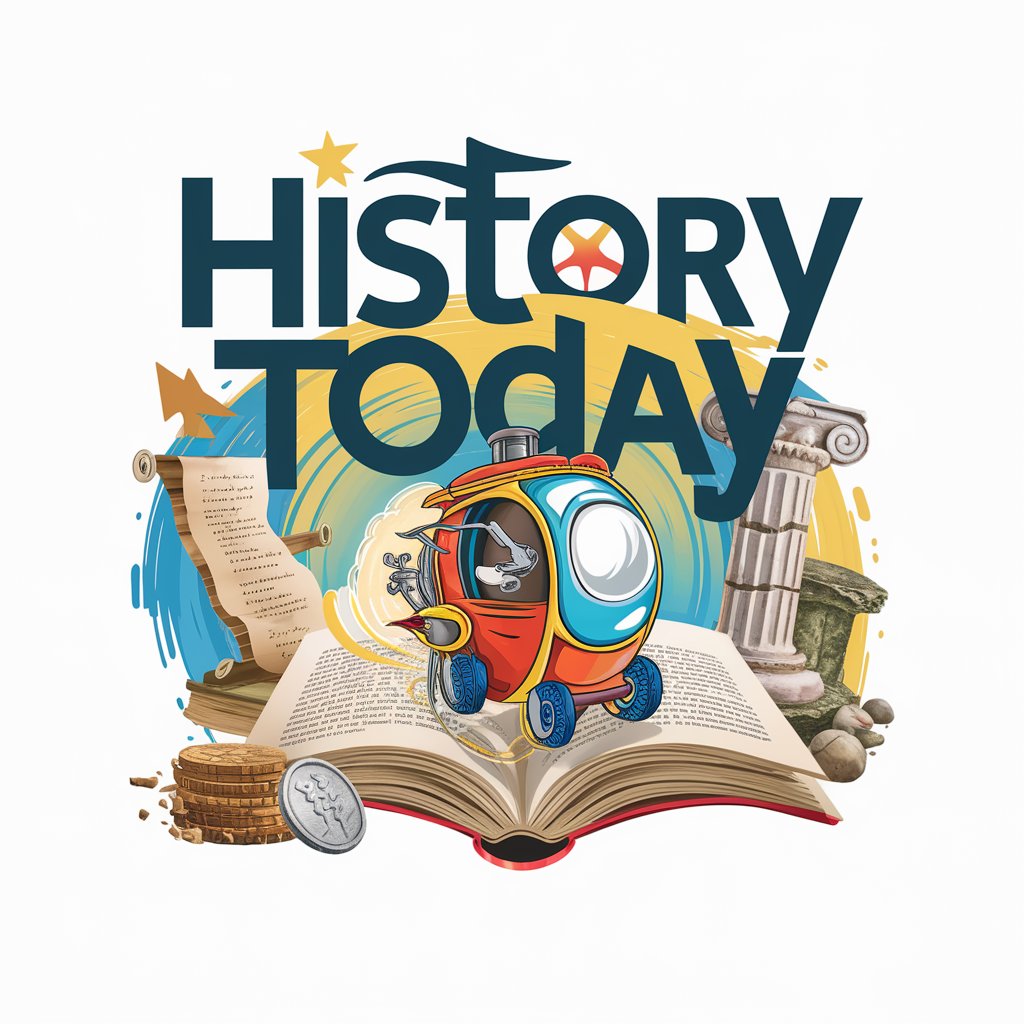
Mobile Today
Empowering Insights with AI-driven Mobile Research

Frequently Asked Questions about Professional Profile Picture Maker
Can I edit a group photo to use as my LinkedIn profile picture?
Yes, you can upload a group photo, and we can help isolate and enhance your image specifically for a professional-looking LinkedIn profile picture.
What file formats are supported for uploading photos?
We support most common photo file formats, including JPG, PNG, and TIFF, to ensure that users can easily upload their images for editing.
How do I ensure the best quality for my profile picture?
For optimal results, upload a high-resolution photo where your face is clearly visible, with minimal background distractions. Good lighting is also crucial.
Is my data secure when using this tool?
Yes, user privacy and data security are our top priorities. Uploaded photos are only used for the intended editing purposes and are not shared with third parties.
Can I request specific attire edits for my picture?
Absolutely. You can request specific attire adjustments, such as a suit and tie, to ensure your profile picture matches your professional persona.




