
Picture Maker Pro 2.2 - AI-Powered Image Generation

Welcome to Picture Maker Pro 2.2, your creative AI companion!
Craft Stunning Visuals with AI
Create an image of a futuristic cityscape with vibrant colors and advanced architecture...
Design a character who is a blend of a medieval knight and a futuristic robot...
Illustrate a peaceful garden scene with detailed flowers and a tranquil pond...
Generate an image of a bustling marketplace in a fantasy world, filled with diverse characters...
Get Embed Code
Introduction to Picture Maker Pro 2.2
Picture Maker Pro 2.2 is a comprehensive image creation and editing suite designed to cater to a wide range of visual content creation needs. At its core, Picture Maker Pro 2.2 aims to facilitate the seamless creation, editing, and enhancement of images through an intuitive, user-friendly interface. It incorporates AI-driven tools to ensure precision in character depiction, supports an expansive array of file formats for versatile use, and integrates design analysis for optimizing visual content. For example, a user can create consistent character images for a graphic novel, ensuring each portrayal remains true to the original design across various scenes and expressions. Another scenario involves using the design analysis tool to refine a marketing campaign's visuals, where the software suggests adjustments for improved engagement based on trending design principles and historical performance data. Powered by ChatGPT-4o。

Main Functions of Picture Maker Pro 2.2
AI-Powered Character Consistency
Example
Maintaining the same character design across different scenes in a story.
Scenario
A digital artist creating a comic book can use this feature to ensure that the protagonist retains their unique physical attributes and costume details in every panel, enhancing the visual continuity and storytelling.
Expanded File Format Support
Example
Creating and exporting images in specialized formats like SVG for web design or TIFF for high-quality print.
Scenario
A graphic designer working on a website can utilize this feature to generate logos and icons in SVG format for crisp, scalable web assets, while a photographer might use TIFF for lossless print quality in a gallery exhibit.
AI-Driven Design Analysis and Suggestions
Example
Identifying potential design issues and suggesting improvements based on current trends.
Scenario
A marketing team preparing an ad campaign could use this feature to analyze draft designs for potential engagement issues, receiving suggestions to adjust color schemes or layout for a more compelling visual appeal.
Ideal Users of Picture Maker Pro 2.2 Services
Digital Artists and Illustrators
Professionals and hobbyists creating digital art, comics, and illustrations who benefit from consistent character design, advanced editing tools, and a wide range of export options to cater to various publishing needs.
Graphic Designers and Photographers
Individuals working on web, print, and multimedia design projects who require versatile file format support, precise editing capabilities, and design optimization tools to produce high-quality visual content.
Marketing and Advertising Professionals
Teams and individuals crafting visual content for advertising campaigns, social media, and branding who can leverage AI-driven analysis and suggestions to enhance the effectiveness and appeal of their visual communications.

How to Use Picture Maker Pro 2.2
Start Your Free Trial
Access Picture Maker Pro 2.2 by visiting yeschat.ai to start a free trial without needing to log in or have ChatGPT Plus.
Select Image Generation
Choose the type of image you want to create, such as portraits, landscapes, or abstract designs, and specify your requirements.
Customize Settings
Adjust settings like resolution, style, and format to suit your project needs. Explore advanced options for detailed customization.
Generate and Review
Create your image and use the AI-powered design analysis tool to identify and improve potential design issues.
Export and Share
Export your final image in the desired format and use the tool's sharing features to collaborate or share your creation.
Try other advanced and practical GPTs
Image Reader
Turn Images into Editable Text with AI

Link Reader
Transforming Tech Content into Podcasts
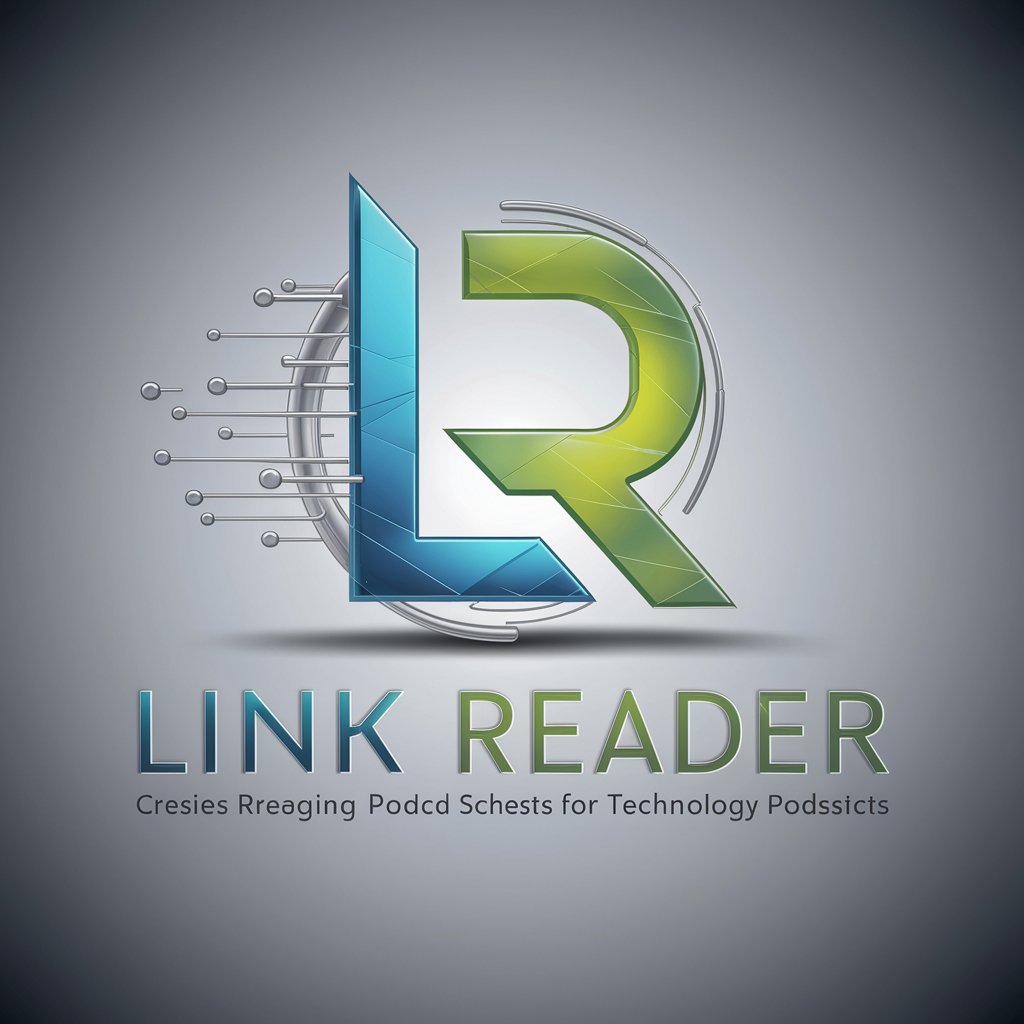
READER
Illuminate Your Literary Journey with AI

Read Aloud
Bringing text to life with AI-powered speech
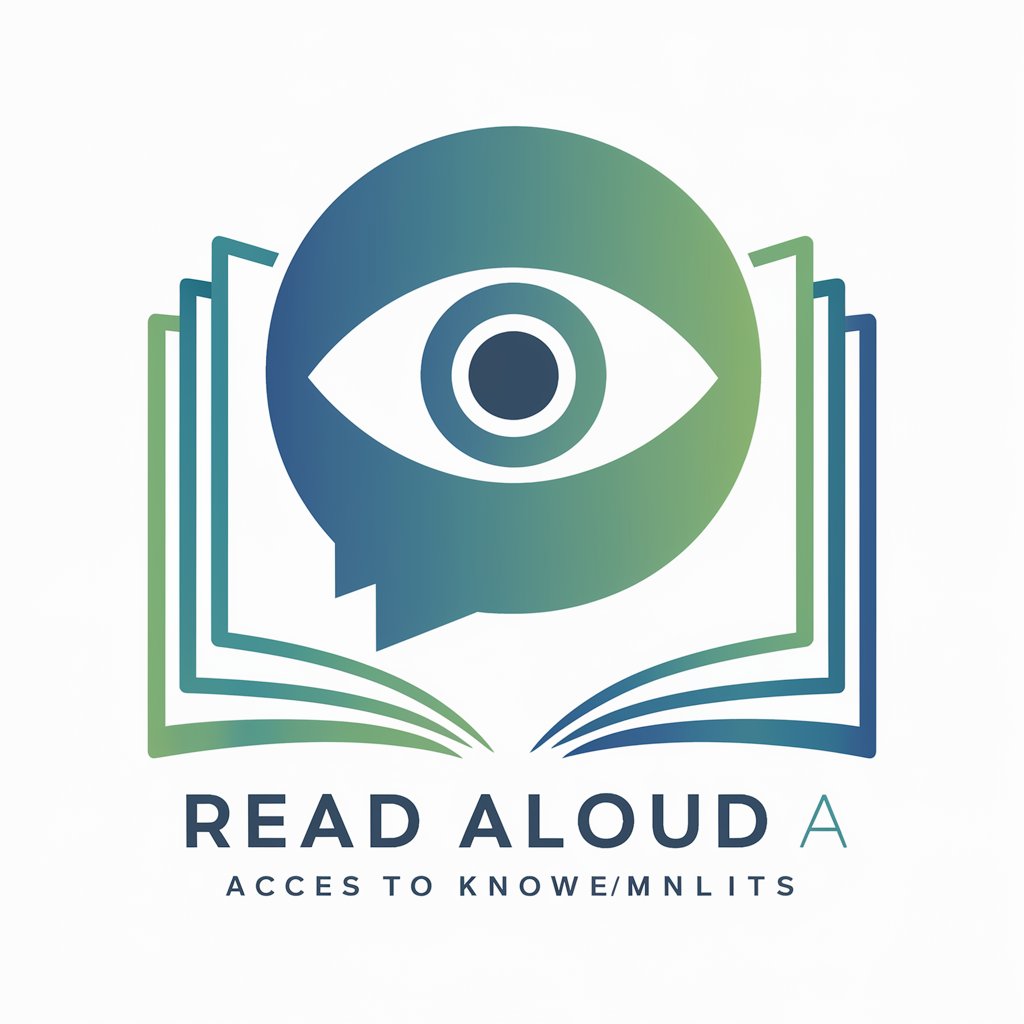
Read Article PDF
Decipher Science, Unlock Knowledge
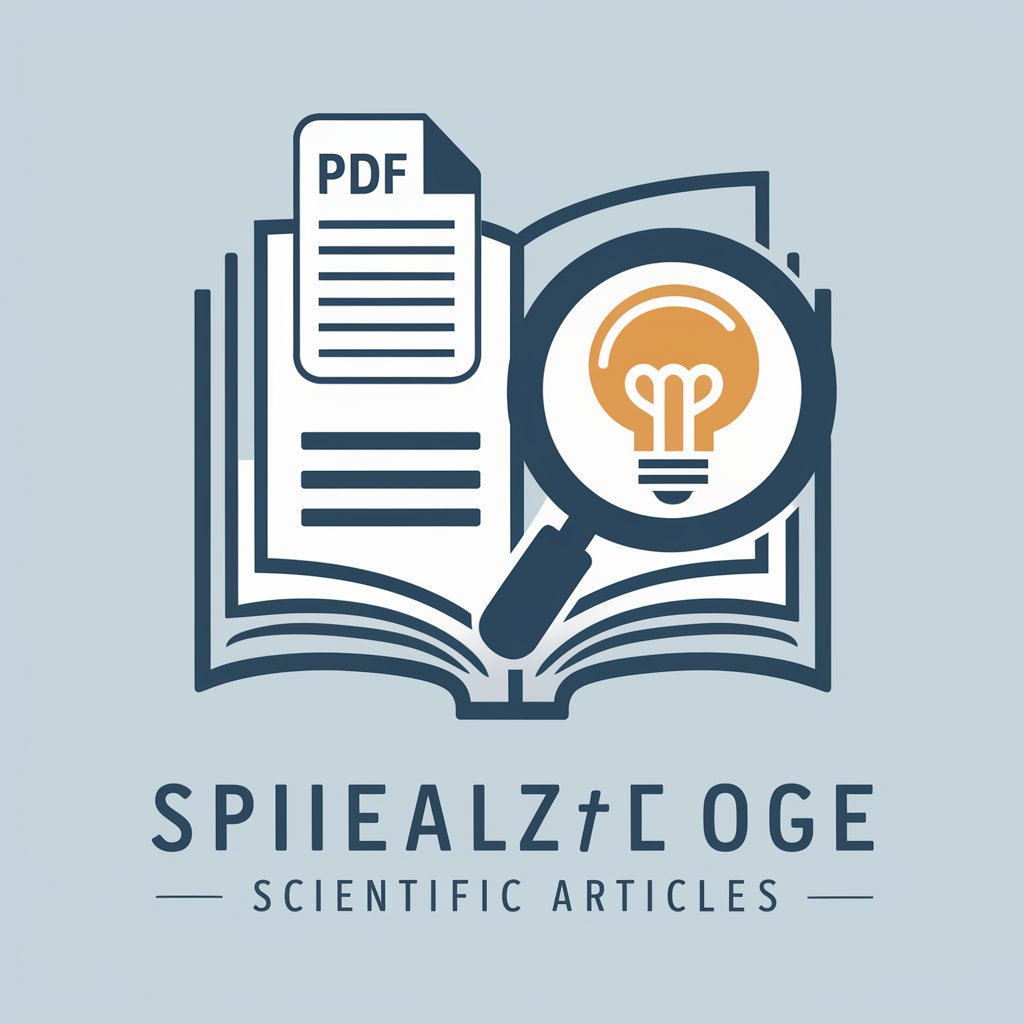
Lecture Summariser (can read text from images)
Unlock insights from lectures with AI

Picture Book Generator
Bringing Stories to Life with AI

THE BEST PICTURE
Crafting Reality with AI Imagination

Picture Editor
Craft Your Vision with AI Precision

Profile Picture Creator
Crafting Your Professional Image with AI

edit picture
Enhance Photos with AI-Powered Precision

Professional Profile Picture Maker
AI-Powered Professional Image Editing

Frequently Asked Questions about Picture Maker Pro 2.2
What file formats does Picture Maker Pro 2.2 support?
Picture Maker Pro 2.2 supports a wide range of file formats, including traditional formats like JPG and PNG, as well as specialized formats to cater to diverse creative needs.
Can I collaborate with others using Picture Maker Pro 2.2?
Yes, Picture Maker Pro 2.2 includes real-time collaboration features, allowing you to work with others and share your designs seamlessly.
How does the AI-powered design analysis tool work?
The design analysis tool uses AI to evaluate your images for potential design issues, providing suggestions for improvement to enhance the visual appeal and effectiveness of your creations.
Are there any interactive tutorials available in Picture Maker Pro 2.2?
Yes, Picture Maker Pro 2.2 offers interactive tutorials that guide you through its features and functionalities, making it accessible for users of all skill levels.
How can Picture Maker Pro 2.2 be used in academic settings?
In academic settings, Picture Maker Pro 2.2 can be used to create visual aids, research posters, or educational materials, enhancing learning and presentation experiences.





