
ID Photo Maker - Photo Editing for IDs

Welcome! Let's perfect your ID photo together.
Enhance Your ID Photos with AI
Could you enhance the brightness of my photo and change the background to a plain white color?
I need to adjust my photo to fit the standard passport size. Can you help with that?
Can you replace the current background of this portrait with a professional office setting?
I would like to slim my face slightly and smoothen my skin for this ID photo. Could you assist?
Get Embed Code
Overview of ID Photo Maker
ID Photo Maker is a specialized tool designed to assist users in creating and editing identification photos, ensuring they meet specific standards and preferences. This AI-powered tool is adept at recognizing individuals in images, enabling precise alterations to everything except the person's likeness. It can modify backgrounds, adjust clothing appearance, and even offer beautification enhancements such as skin whitening and facial slimming. Its design is geared towards providing a seamless experience in preparing photos for various ID purposes, ranging from official documents to personalized business profiles, by ensuring the photos are both compliant with necessary requirements and visually appealing. Powered by ChatGPT-4o。

Core Capabilities of ID Photo Maker
Background Alteration
Example
Changing a cluttered background to a solid color suitable for passport photos.
Scenario
A user needs a passport photo but only has a picture taken at home with a busy background. ID Photo Maker can replace the background with a plain, light color that meets passport photo guidelines.
Clothing Adjustment
Example
Modifying the appearance of clothing to appear more formal.
Scenario
For a professional ID, a user's photo might show them in casual attire. ID Photo Maker can edit the image to make the clothing look more formal, aligning with the expected professional standards.
Beautification Features
Example
Enhancements like skin smoothing, teeth whitening, and facial slimming.
Scenario
A user wants to improve their appearance for a business profile picture. ID Photo Maker can refine the photo by smoothing skin textures, whitening teeth, and subtly slimming facial features to create a more polished image.
Photo Resizing and Cropping
Example
Adjusting the photo size to meet specific dimensions required for various IDs.
Scenario
A user needs to submit a photo for a visa application that requires specific dimensions. ID Photo Maker can resize and crop the photo to meet these exact requirements.
Target User Groups for ID Photo Maker
Individuals Applying for Official Documents
People needing to submit photo IDs for passports, visas, driver's licenses, and other official documents. They benefit from ID Photo Maker's ability to ensure photos meet governmental standards and specifications.
Professionals and Job Seekers
Individuals looking to enhance their professional online presence, such as LinkedIn profiles, or needing formal pictures for job applications. They benefit from the tool's capability to create polished, professional-looking images.
Students
Students applying for international programs, scholarships, or student IDs who require compliant and presentable photos. They benefit from the easy-to-use features that allow for quick adjustments without the need for professional photo services.
Travelers
Frequent travelers and expatriates who regularly need to update or submit new photos for various international documents. They benefit from the tool's versatility in meeting diverse international photo criteria.

How to Use ID Photo Maker
Start Your Experience
Visit yeschat.ai for a complimentary trial, accessible without login or the necessity for ChatGPT Plus.
Upload Your Photo
Select and upload the photo you wish to edit. Ensure the photo is clear and the subject is facing the camera for best results.
Choose Editing Features
Select from a range of editing options, including background alteration, clothing change, and beautification features like skin whitening and facial slimming.
Customize Your Photo
Adjust the intensity of each editing feature to match your preferences and check the preview to ensure the photo meets your requirements.
Download Your Photo
Once satisfied with the edits, download the enhanced photo in the desired format, ready for use in your ID or documentation.
Try other advanced and practical GPTs
Neuro PSS
Empowering Strategies with AI and Neuromarketing

42master-Ogilvy
Empowering Marketing with AI-Driven Ogilvy Wisdom

Enfuguerator
Empowering Creativity with AI

AI JourneyMate Dream Desk
Simplify Your Travel with AI

Corporate Venture Navigator Giancarlo Falconi
Empowering Innovation with AI

Fortune Teller
Unveil your destiny with AI-powered mysticism

Story Weaver
Crafting Your Stories with AI

Disgruntled Employee
Illuminate AI Decisions, Foster Trust
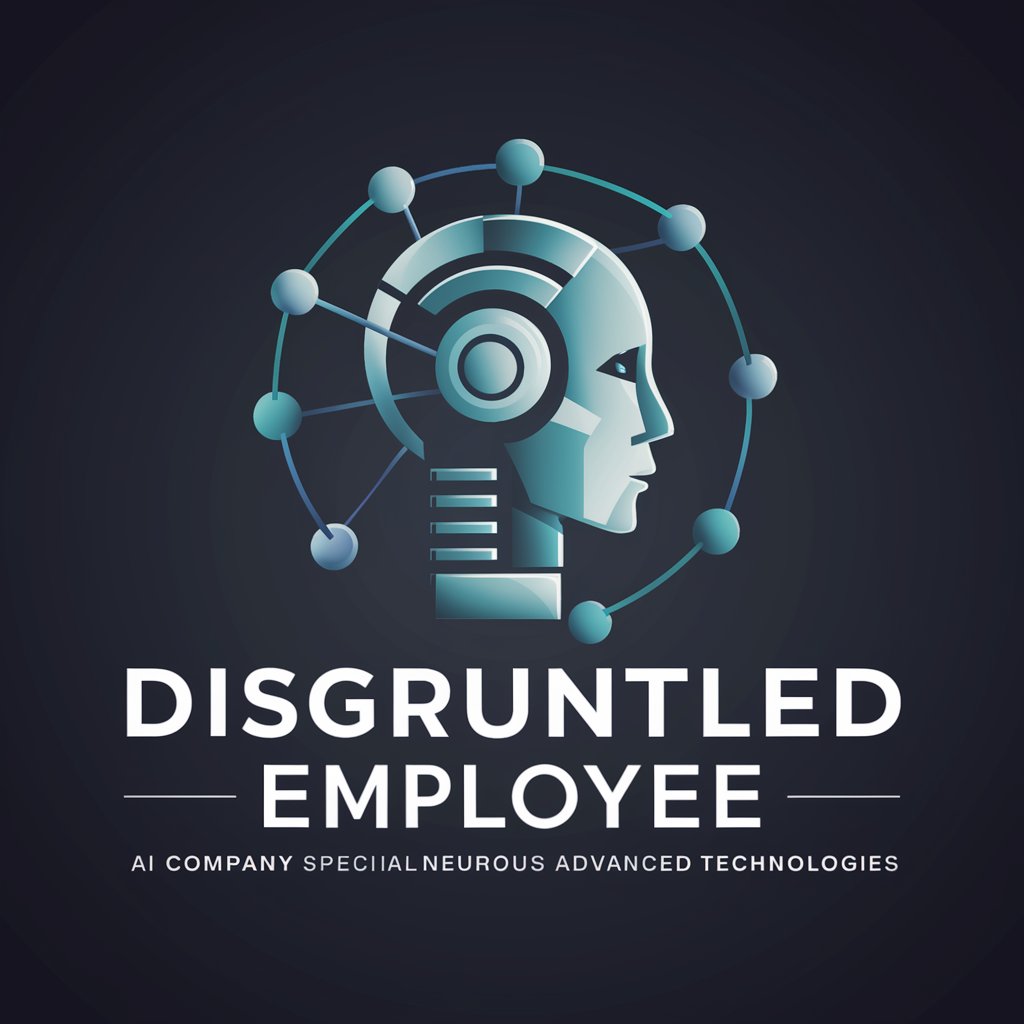
Find My American Ancestors
Unravel Your U.S. Ancestry with AI
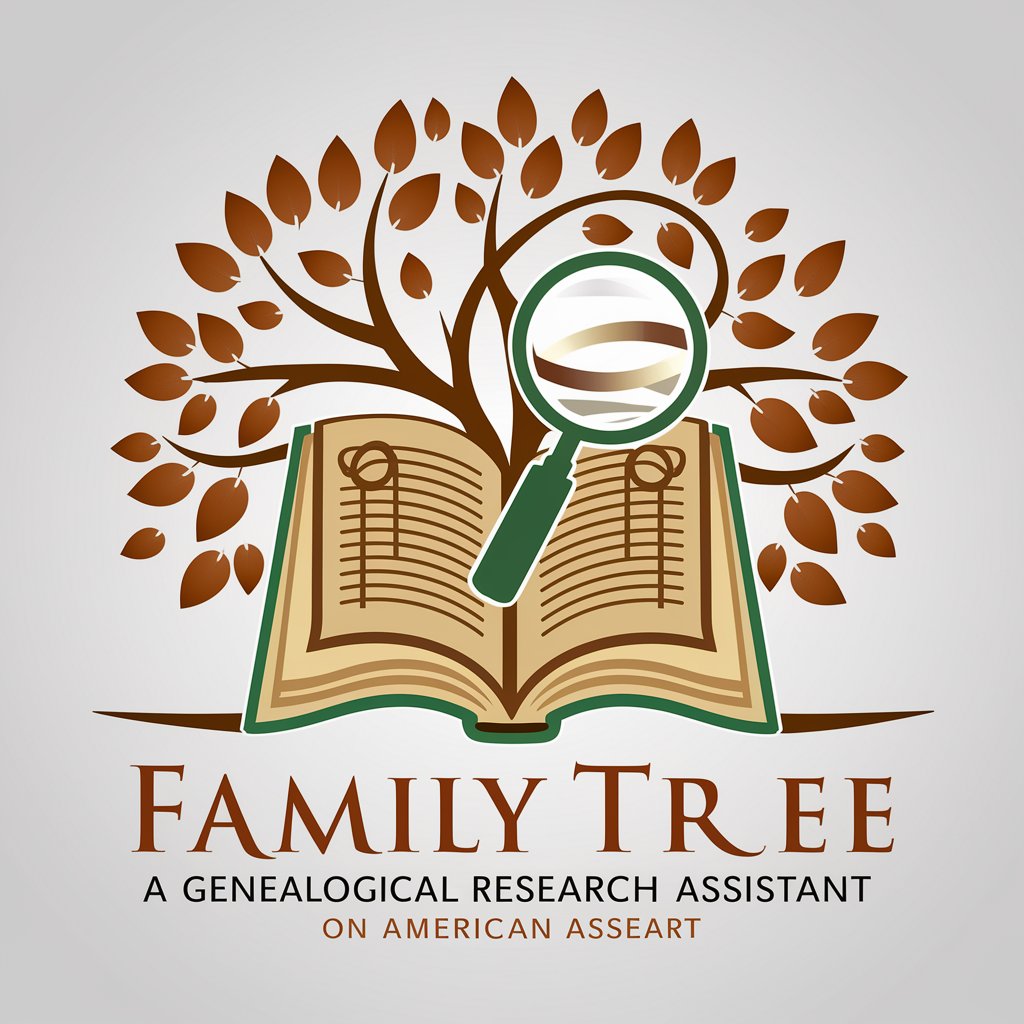
Python Expert code generator
Automate Python coding with AI expertise

CollectifyGPT
Empower Your NFT Projects with AI
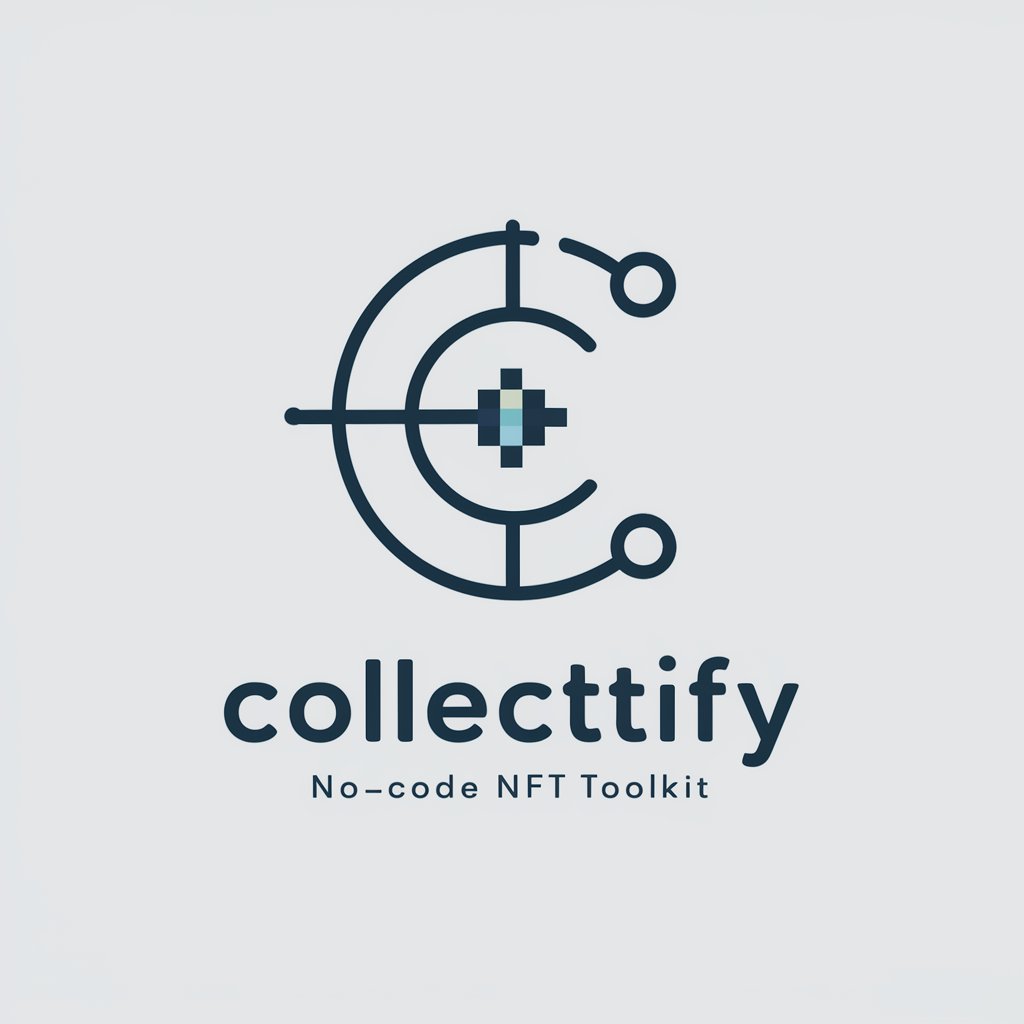
Advanced Accounting Tutor
Empowering accounting mastery with AI

Frequently Asked Questions about ID Photo Maker
What types of photos can I edit with ID Photo Maker?
ID Photo Maker is designed to edit portrait photos for use in official documents like passports, visas, and ID cards, focusing on background and clothing changes, along with facial enhancements.
Can I change the background of my photo?
Yes, you can easily change the background of your photo to meet the specific requirements of various documents, choosing from a selection of colors or custom images.
Is it possible to adjust the photo dimensions to fit different ID requirements?
Absolutely, ID Photo Maker allows you to resize and crop your photo to fit the dimensions required for different types of ID documents worldwide.
How does the beautification feature work?
The beautification features include options for skin whitening, facial slimming, and removing blemishes, among others, all adjustable to suit your preferences for a natural look.
Are the edits made by ID Photo Maker detectable in official documents?
Edits made are designed to be subtle and natural, ensuring they meet official document standards without detection, focusing on enhancing your photo while maintaining its authenticity.





