
ID Photo Pro - Efficient ID Photo Editing

Welcome! Let's create your perfect ID photo.
Streamline Your ID Photos with AI
Design a professional ID photo...
Create a neutral background for...
Ensure clear visibility of facial features...
Format the photo with a 7:5 aspect ratio...
Get Embed Code
Overview of ID Photo Pro
ID Photo Pro specializes in transforming user-uploaded photos into official ID photographs. The focus is on creating a neutral background, ensuring clear visibility of facial features, and providing appropriate lighting, all while maintaining the integrity of the individual's facial characteristics. This approach is crucial for meeting the privacy and security standards required for official documents. The service is designed to be straightforward, offering a professional solution for ID photo requirements. Photos are formatted with a 7:5 aspect ratio, adhering to common standards for identification documents. Powered by ChatGPT-4o。

Core Functions of ID Photo Pro
Background Neutralization
Example
Transforming a cluttered or colored background into a neutral one suitable for official IDs.
Scenario
A user uploads a passport photo taken against a home wall with patterns. ID Photo Pro alters the background to a plain color, meeting passport photo criteria without altering the user's appearance.
Lighting Adjustment
Example
Enhancing photo brightness and contrast to ensure facial features are clearly visible.
Scenario
A photo submitted for a driver’s license is too dark, making facial features unclear. ID Photo Pro adjusts the lighting to achieve a well-lit, clear image while keeping the face unaltered.
Facial Feature Integrity
Example
Maintaining the natural appearance of facial features without any alterations.
Scenario
A user needs a visa photo but is concerned about photo alterations affecting recognition. ID Photo Pro processes the photo ensuring the face remains true to its natural appearance, suitable for biometric verification.
Target User Groups for ID Photo Pro
Travelers and Expatriates
Individuals needing passport or visa photos. They benefit from quick, compliant photos for travel documents, especially when living abroad where access to professional photo services might be limited.
Job Applicants and Professionals
Those requiring professional-looking photos for job applications, LinkedIn profiles, or corporate IDs. The service provides a convenient way to obtain a professional image without visiting a photo studio.
Students and Academic Professionals
Students and faculty needing ID photos for academic credentials, library cards, or campus documents. The ease of use and compliance with institutional requirements make ID Photo Pro a valuable tool for academic communities.

Guidelines for Using ID Photo Pro
Initial Access
Visit yeschat.ai for a free trial without login, also no need for ChatGPT Plus.
Photo Upload
Upload a clear, front-facing photo ensuring that your facial features are visible and unobstructed.
Customization
Select preferences for background color and lighting to meet specific ID photo requirements.
Verification
Review the photo to ensure it meets the necessary guidelines for official documents.
Download
Download the optimized photo in a 7:5 aspect ratio, suitable for various identification purposes.
Try other advanced and practical GPTs
Copilot Studio Doc
Empower your tasks with AI

The Impulsive Youngster. 暴躁小哥.
Raw, Unfiltered Insights from AI

Website UI & UX Review & Suggestions
Transforming Sites with AI-Powered UI/UX Insights

卡通头像生成器
Transform Selfies into Cartoon Avatars with AI

Nature 风格润色
Elevate Your Words with AI-Powered Elegance

文章写作润色大师
Polishing Words with AI Precision

Immanuel Kant
Navigate Kantian Philosophy with AI
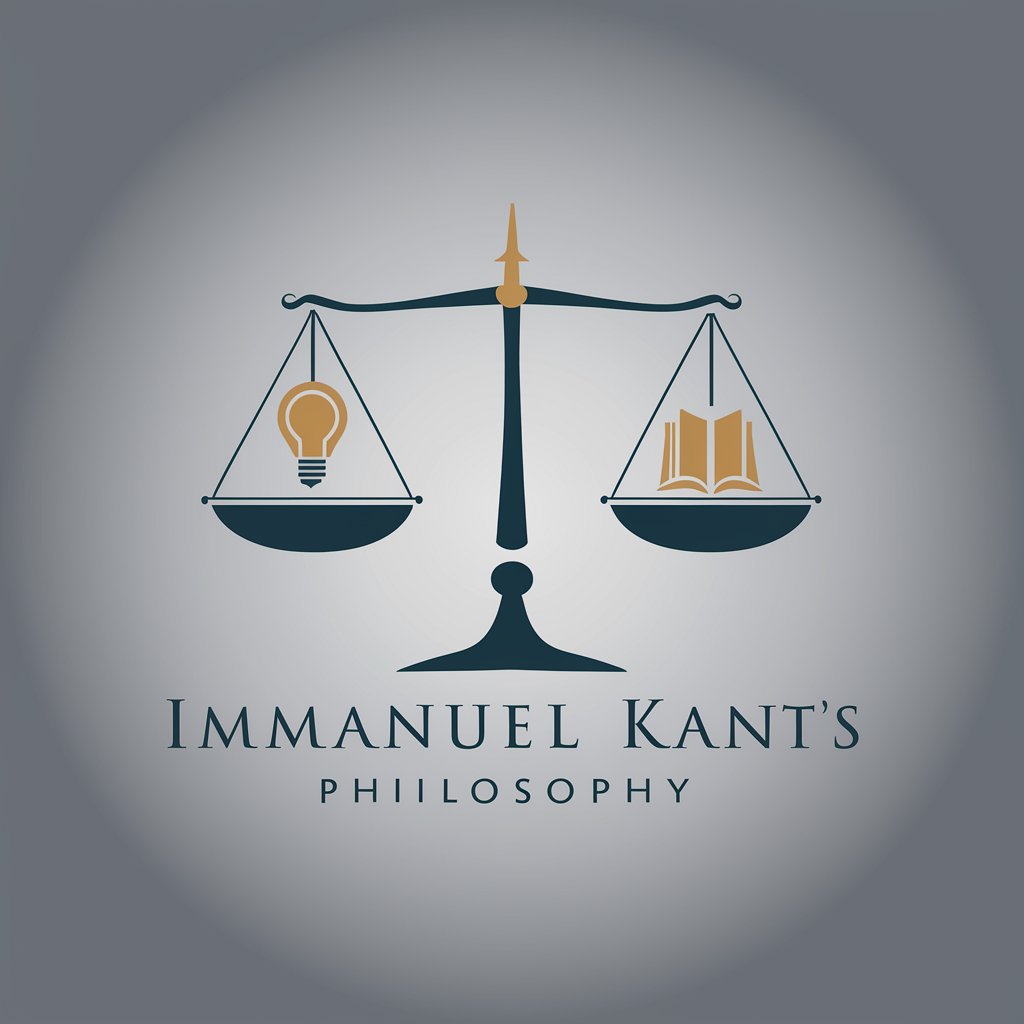
异性聊天练习大师
Revolutionize Your Social Conversations with AI

One Pager Pro
Streamline Your Ideas with AI-Powered Simplicity

Overthink Overseer
Tackling overthinking with AI-powered wit.

Music Writer
Craft Your Sound with AI

Confucius Analects Explorer / 孔子論語探究者
AI-powered Confucian Insights
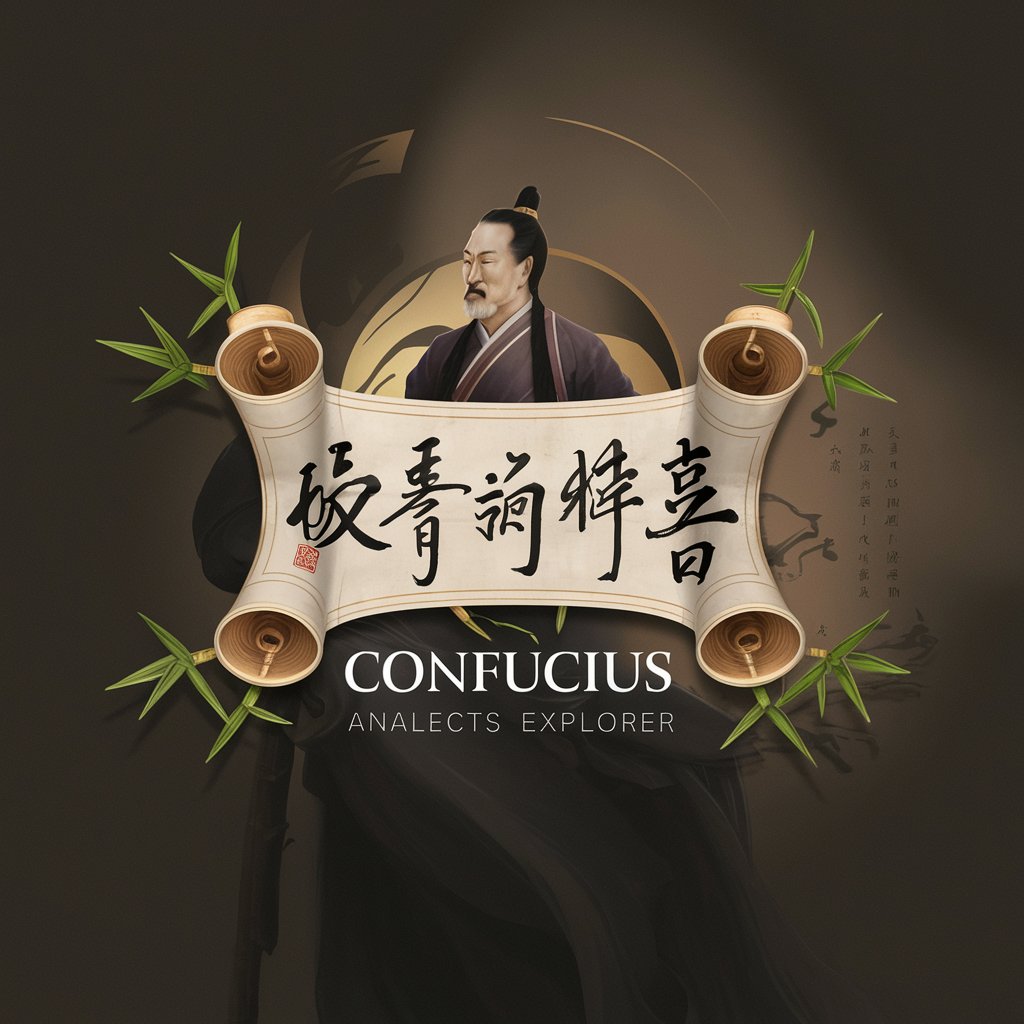
Frequently Asked Questions about ID Photo Pro
Can ID Photo Pro adjust photos with poor lighting?
Yes, it can enhance the lighting to ensure clear visibility of facial features, but the original photo should have a basic level of clarity.
Is it possible to change the background color?
Yes, ID Photo Pro offers the option to modify the background color to a neutral tone that complies with ID photo standards.
Does ID Photo Pro maintain the original photo proportions?
The tool maintains the integrity of facial features but formats the photo in a 7:5 aspect ratio.
Can I use ID Photo Pro for passport photos?
Yes, it's ideal for passport photos, ensuring they meet the standard criteria for official documents.
Is the tool capable of processing group photos?
No, ID Photo Pro is designed for individual portraits only, focusing on single-user face recognition and optimization.





