
Logo Maker - Logo Design Tool

Hello, welcome! Let's create a stunning logo together.
Craft Your Identity with AI
Design a modern logo for [Business Name] using glassmorphism...
Create a sleek and elegant logo for a tech company, incorporating glassmorphic elements...
Develop a logo for [Business Name] with a minimalistic and transparent glass effect...
Craft a professional logo for [Business Name] that features frosted glass aesthetics...
Get Embed Code
Introduction to Logo Maker
Logo Maker is a specialized tool designed to assist individuals and businesses in creating distinctive, professional-quality logos. Functioning both as an AI-powered design assistant and a creative guide, Logo Maker leverages advanced algorithms to generate logos based on user input, design preferences, and industry standards. It's equipped to analyze elements from specific websites for brand alignment or generate logos in popular styles such as glassmorphism for NFTs, ensuring each design is unique, elegant, and suitable for digital and print media. By combining user-defined parameters with a comprehensive understanding of design principles, Logo Maker offers a streamlined process for creating logos that effectively represent a brand's identity and values. Examples of its application include generating a logo for a new coffee shop by capturing the essence of its cozy, artisanal atmosphere or creating a sleek, tech-inspired logo for a startup in the glassmorphism style, highlighting its innovation. Powered by ChatGPT-4o。

Main Functions of Logo Maker
Website Analysis for Logo Design
Example
For a business named 'Bloom Flowers', which has a website featuring pastel color schemes and floral imagery, Logo Maker would analyze these elements to create a logo that incorporates similar colors, floral motifs, and a style that matches the brand's soft and welcoming aesthetic.
Scenario
A flower shop looking to redesign its logo to better match its website's aesthetic and appeal to its target audience.
Glassmorphism Style Logo Creation
Example
For a cryptocurrency startup, Logo Maker can generate a logo in the glassmorphism style, incorporating transparent, frosted effects with subtle light reflections to convey innovation and transparency, using a minimalistic color scheme that represents the digital finance industry.
Scenario
A fintech company seeking a modern, stylish logo to represent its forward-thinking and transparent business model.
Brand Identity Development
Example
For 'Gusto Gourmet', a new restaurant specializing in exotic cuisines, Logo Maker could use the business's descriptions to create a logo that reflects the brand's identity through vibrant colors, exotic font styles, and imagery that suggests a fusion of international flavors.
Scenario
A new restaurant aiming to establish a strong brand identity that communicates its unique offering of international fusion cuisine.
Ideal Users of Logo Maker Services
Startup Entrepreneurs
Startup entrepreneurs often require quick, cost-effective branding solutions that capture the essence of their innovation. Logo Maker serves this demographic by providing an accessible platform to create logos that can establish a strong initial brand presence, crucial for market entry and investor interest.
Small Business Owners
Small business owners, especially those without access to professional design services, benefit from Logo Maker's ability to create visually appealing logos tailored to their business's niche. This tool allows them to compete more effectively in the market by enhancing their brand's visual appeal without significant investment.
Freelancers and Independent Designers
Freelancers and independent designers can utilize Logo Maker to streamline their workflow and generate creative ideas. It's an excellent tool for developing preliminary designs or concepts to present to clients, offering a broad range of styles and inspirations that can be further customized.
Marketing Professionals
Marketing professionals working on branding projects can leverage Logo Maker for quick ideation and prototyping. It helps in visualizing different logo designs that align with campaign themes or rebranding initiatives, ensuring the brand message is consistently conveyed across all marketing materials.

How to Use Logo Maker
1. Start Your Free Trial
Begin by visiting yeschat.ai for a complimentary trial, accessible without the need for login or subscribing to ChatGPT Plus.
2. Define Your Brand
Clarify your brand's identity by considering its core values, target audience, and unique selling propositions. This will guide your logo creation process.
3. Choose Your Style
Select a design style for your logo. This could be based on specific trends like minimalism or glassmorphism, or a style that aligns with your brand's identity.
4. Customize Your Logo
Use the tool's customization features to adjust the logo's colors, fonts, and symbols. Experiment with different combinations until you find the perfect match for your brand.
5. Download and Implement
Once satisfied with the design, download your new logo. Implement it across your brand's digital and physical platforms to maintain a consistent identity.
Try other advanced and practical GPTs
QuickCompose
Crafting Emails with AI Precision

Workpath Wordsmith
Crafting Excellence with AI

Aks Wiki: I Have No Time
Instant expert insights powered by AI

Business Coach Hypnomaster
Strategic AI Coaching for Hypnotherapists

Sensei NK 👊🥋
Empowering Your Journey with AI-Powered NetKaizen Guidance

多語種搜尋譯小黃
Bridging Languages with AI

Graphic Designer
Designing Made Easy with AI

Travel NYC
Your AI-Powered NYC Travel Guide

Obstetrics
Empowering maternal health with AI
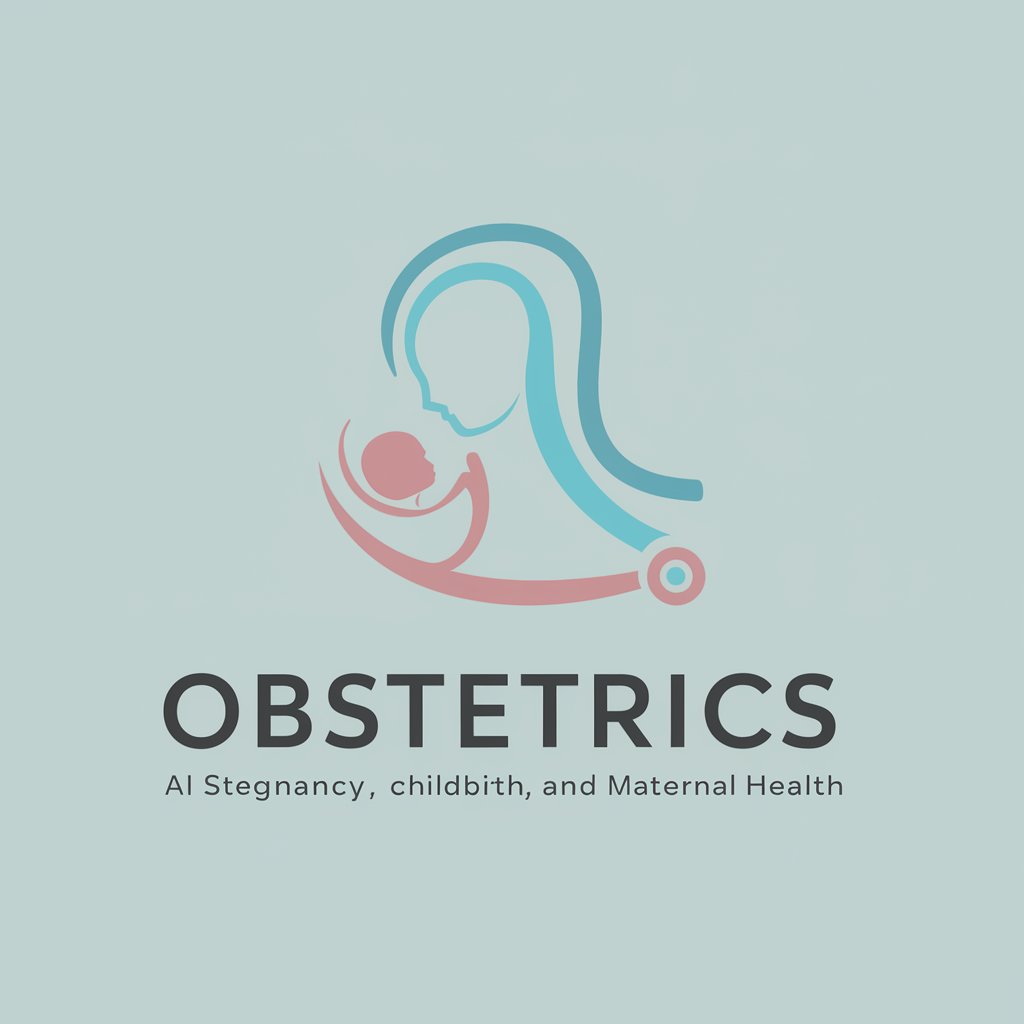
Beata Kozi Drag
Tailored Nutrition for Newborns

Brief History of Jazz
Exploring Jazz's Rich Tapestry with AI

The Pillars of Organizational Excellence
Empower Your Organization with AI-Driven Excellence

Logo Maker Q&A
Can Logo Maker create logos for any industry?
Absolutely, Logo Maker is designed to support a wide range of industries. Whether you're in tech, fashion, food, or any other sector, the tool provides customizable options to fit your specific needs.
Is design experience required to use Logo Maker?
No, Logo Maker is user-friendly and requires no prior design experience. It offers intuitive controls and pre-designed templates to help anyone create professional-looking logos.
How does the glassmorphism style affect my logo?
Choosing a glassmorphism style gives your logo a modern, elegant look with a focus on transparency, depth, and vibrant colors, making it stand out while maintaining a sleek design.
Can I use my logo commercially after downloading it?
Yes, once you download your logo, you have full rights to use it commercially across all your branding materials and platforms.
What file formats are available for download?
Logo Maker allows you to download logos in various formats, including PNG, JPEG, SVG, for versatility in digital and print applications.





