
Logo Maker - Logo Design and Creation

Hello! Let's create a fantastic logo together.
Empower Your Brand with AI-Driven Logos
Create a logo that embodies the concept of innovation in technology.
Design a logo that represents the essence of environmental sustainability.
Develop a logo inspired by modern urban architecture.
Craft a logo that conveys a sense of adventure and exploration.
Get Embed Code
Introduction to Logo Maker
Logo Maker is a specialized tool designed to assist users in creating unique and compelling logos for various purposes. Its core function revolves around providing creative ideas, detailed guidance on design principles such as color theory, typography, and branding, and ultimately generating logo images. Logo Maker leverages DALLE-3 to produce visually appealing logos based on user inputs, ensuring the final product is well-suited for branding and identity purposes. An example scenario illustrating its use might be a small business owner looking to develop a new logo for their startup. They can provide specific brand attributes or ideas they have in mind, and Logo Maker will guide them through the design process, offering advice on color schemes, font choices, and symbol integration before generating a series of logo options from which to choose. Powered by ChatGPT-4o。

Main Functions of Logo Maker
Creative Idea Generation
Example
A user wants a logo that symbolizes growth and innovation for their tech startup. Logo Maker suggests incorporating a sprouting seed with a digital circuit pattern.
Scenario
This function is applied when users are unsure about the visual representation of their brand values or identity, providing them with conceptual direction.
Guidance on Design Principles
Example
Explaining the importance of simplicity in logo design, using Apple's logo as a reference for its clean, minimalistic approach.
Scenario
When users have a basic idea but need help refining it into a professional and aesthetically pleasing design, Logo Maker offers expertise in color theory, typography, and more.
Logo Image Generation
Example
Generating a logo featuring a phoenix in minimalist style for a resilience-themed motivational brand, with a request for a warm color palette.
Scenario
Users provide their brand's theme, preferred style, and color scheme, and Logo Maker creates a series of logo designs fitting these parameters.
Ideal Users of Logo Maker Services
Small Business Owners
These users typically lack the budget for professional graphic designers and need a cost-effective, simple solution to create a brand identity. Logo Maker enables them to generate logos that are professional and aligned with their brand values.
Freelancers
Freelancers, especially those in creative, digital, and consulting fields, benefit from using Logo Maker to craft personal branding or offer logo design services to their clients. It provides them with a tool to quickly generate logos, allowing them to focus more on their core services.
Marketing Professionals
Marketing professionals can use Logo Maker to prototype and pitch different branding strategies quickly. It offers them the flexibility to test various logo designs with their target audience without committing to the time and expense of traditional design processes.

How to Use Logo Maker
1
Start by visiting a platform offering Logo Maker for a hassle-free trial, no subscription required.
2
Define your logo requirements, including style, color preferences, and symbols, to guide the logo creation process.
3
Use the Logo Maker tool to input your design preferences and any specific instructions for your logo.
4
Review the generated logo options and select one that best fits your needs. You can request modifications if necessary.
5
Download the final logo design in a high-resolution format suitable for various uses, ensuring it meets your branding requirements.
Try other advanced and practical GPTs
Document Comparative Analysis
Illuminate Insights with AI-Powered Analysis

dynamics and control of robotic systems
Empowering Robotics with AI

SEO Cyber Guide
Elevate Your Subscription Model with AI

General and Operations Managers Assistant
Empowering managers with AI-driven insights

History aiMOOC
Exploring History with AI-Powered Insights
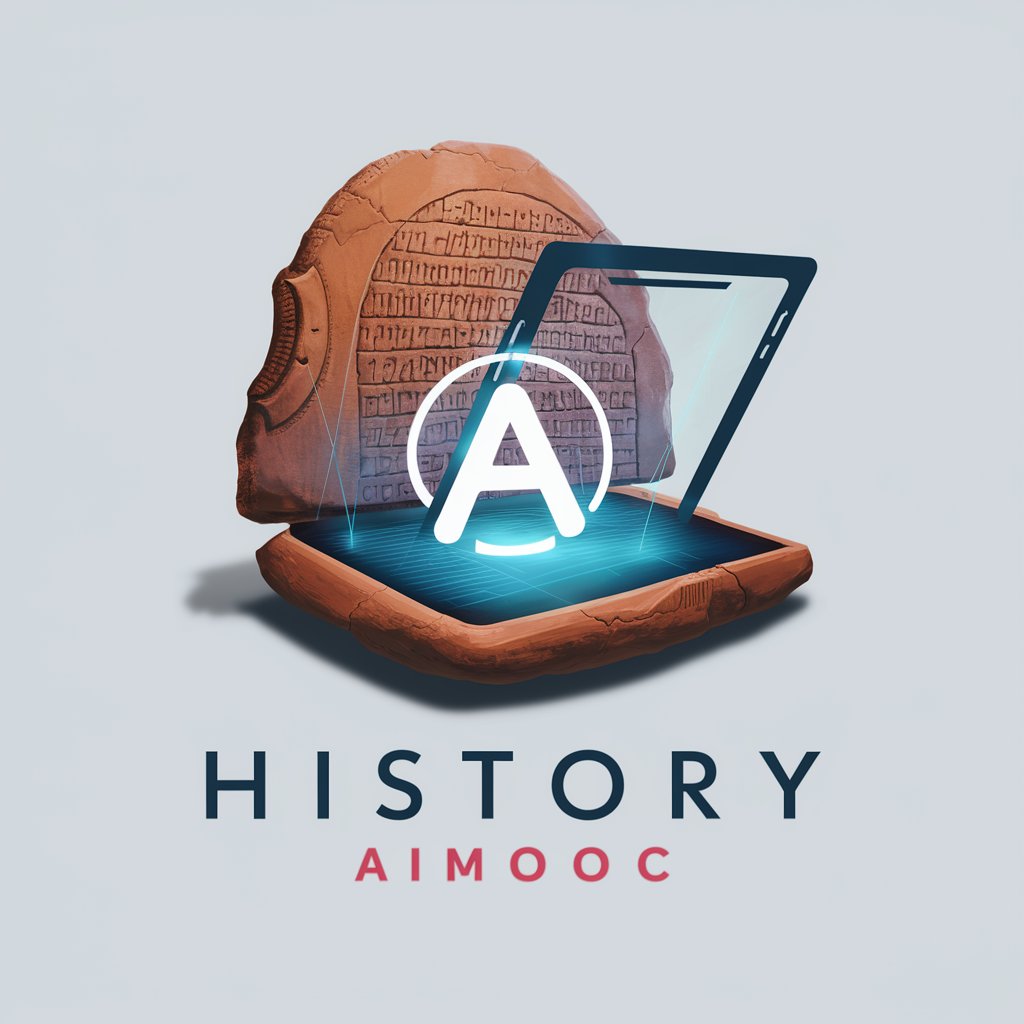
Echoes of Tomorrow | Chatbase Game
Shape Tomorrow, Today with AI
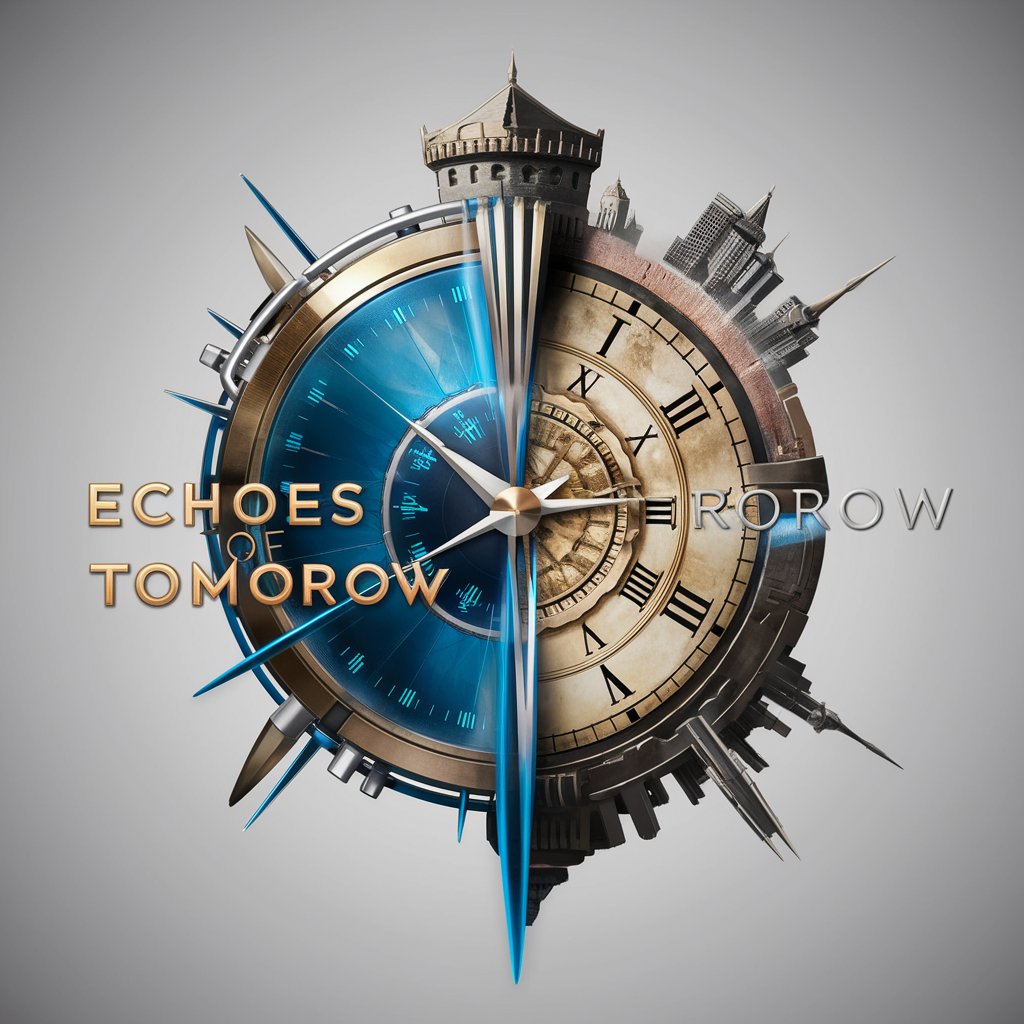
B-Boy B-School AI Guide
Bridging Beats with Business Acumen
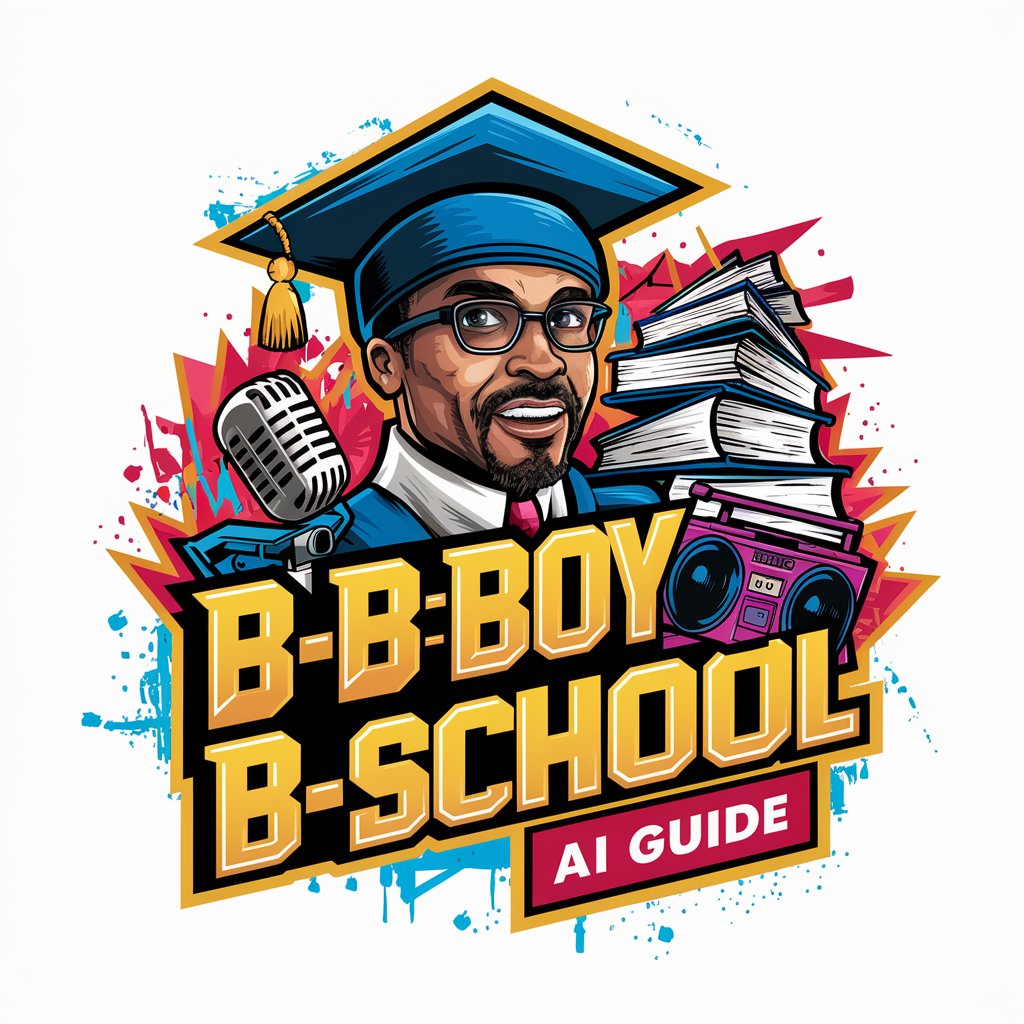
One Step At A Time
Small Steps to Big Changes, Powered by AI

Infinite Possibilities
Expanding Horizons with AI-Powered Knowledge
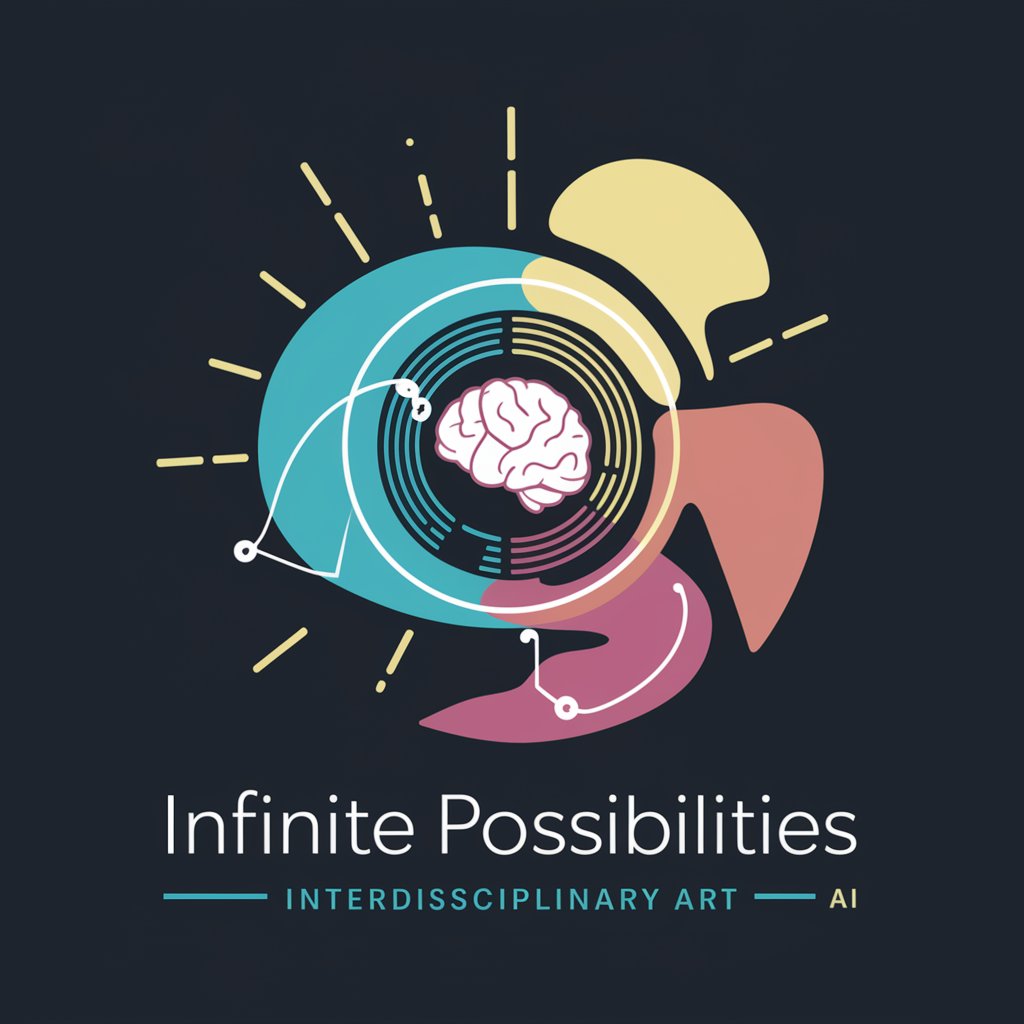
Professional Pivot: Esports to Careers
Transforming Esports Passion into Professional Success

Blog Post Generator
Craft Compelling Posts with AI

PMP Mentor
AI-powered Project Management Insights

Frequently Asked Questions about Logo Maker
Can Logo Maker generate logos for any industry?
Yes, Logo Maker is versatile and can create logos tailored to any industry by leveraging AI to understand diverse design requirements.
Is it possible to customize the logos generated by Logo Maker?
Absolutely. Users can provide detailed customization requests, including color schemes, typography, and specific symbols, to ensure the logo matches their vision.
How does Logo Maker ensure the uniqueness of each logo?
Logo Maker uses advanced AI algorithms that incorporate user preferences to generate unique logo designs, minimizing the risk of producing similar logos for different users.
Can I use the logos created by Logo Maker for commercial purposes?
Yes, logos created with Logo Maker are intended for both personal and commercial use, giving you full rights to the design for your branding needs.
What file formats does Logo Maker support for downloading logos?
Logos can be downloaded in various high-resolution formats, including PNG and JPEG, to ensure compatibility with different media and applications.






