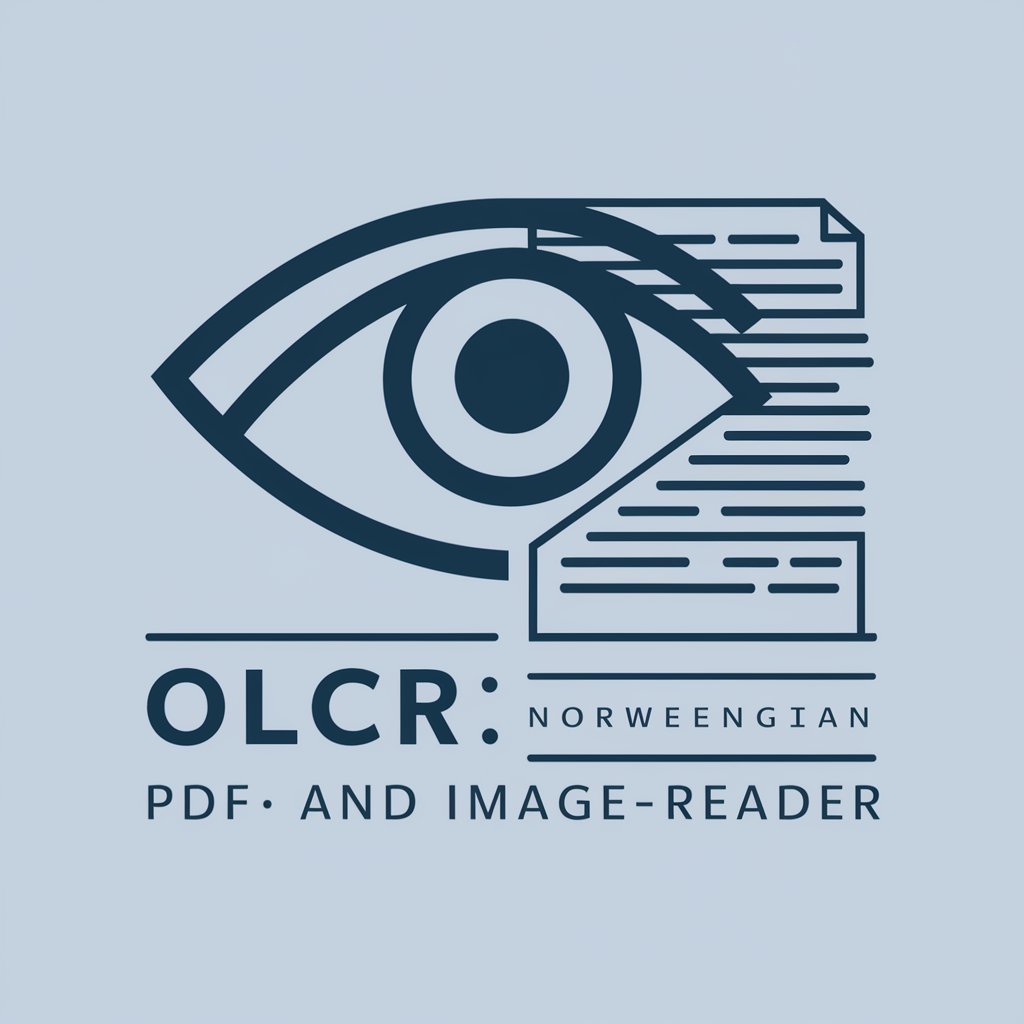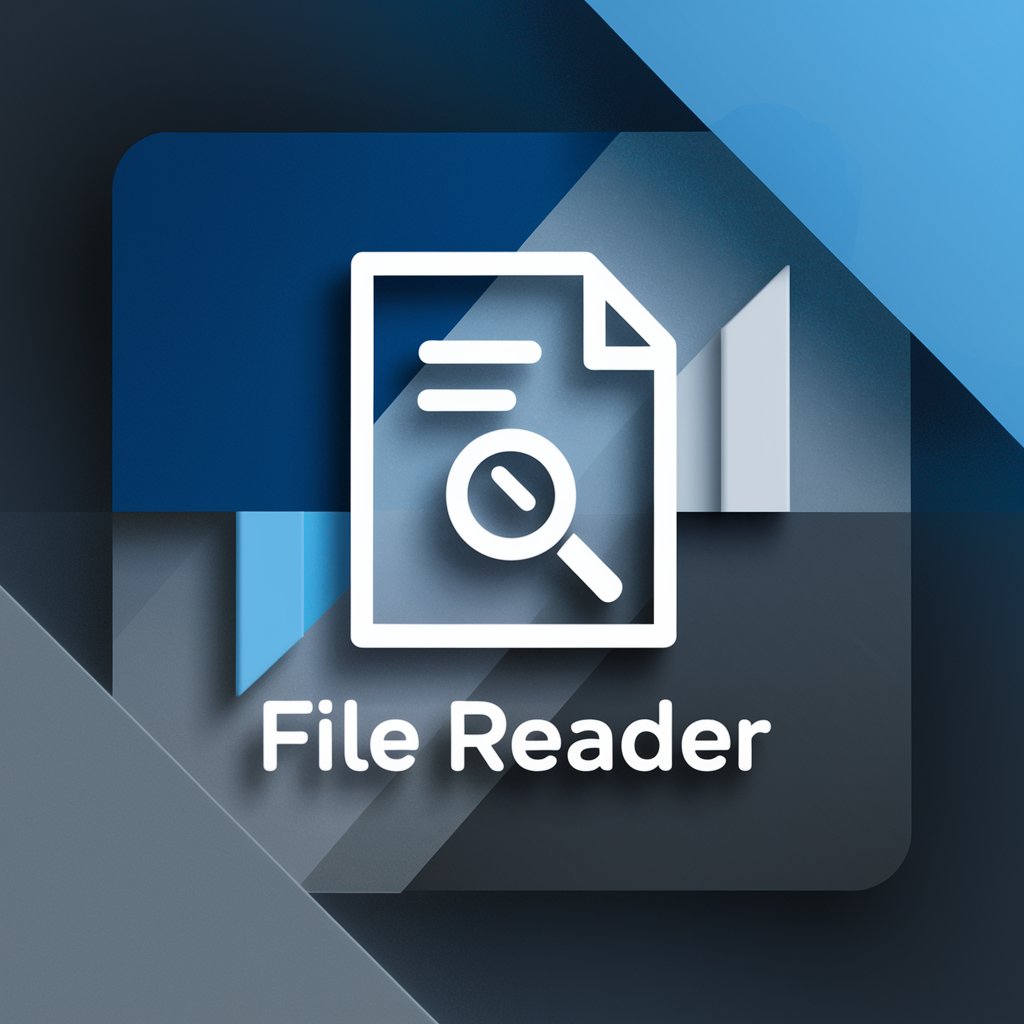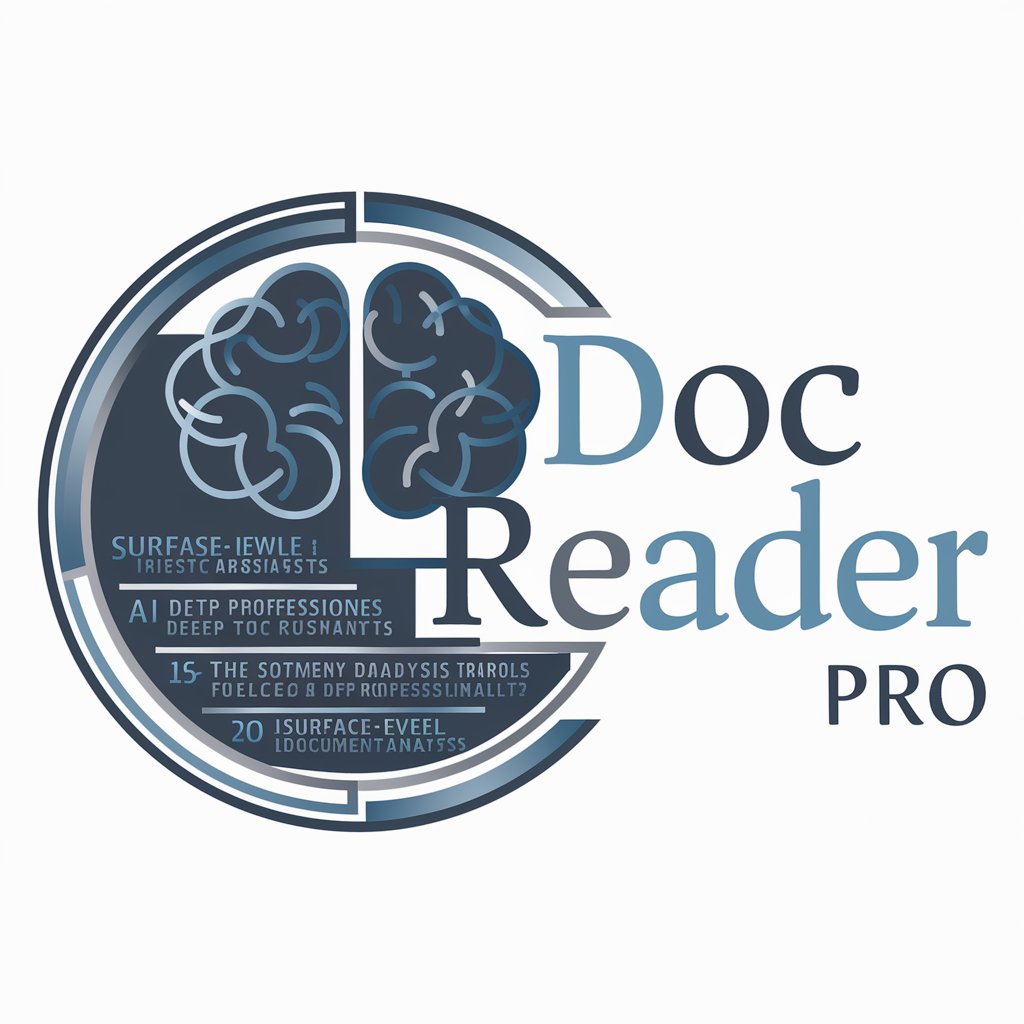Image Reader - Text Transcription from Images

Hello! I'm here to transcribe text from your images accurately.
Turn Images into Editable Text with AI
Describe the text clearly visible in the image...
Transcribe the following text from the image provided...
Identify and transcribe all readable text in this image...
Extract and present the text shown in the image...
Get Embed Code
Introduction to Image Reader
Image Reader is designed as a specialized tool focused on reading and transcribing text from images. Its primary purpose is to accurately identify and convey text embedded in any given image to the user, ensuring the information is accessible in a clear and precise format. This involves a meticulous approach to recognizing text across various types of images, from simple documents to complex backgrounds where text might be intertwined with other visual elements. Image Reader excels in situations where text clarity is compromised, such as in low-resolution images or when dealing with stylized fonts. An example scenario includes transcribing handwritten notes captured in a photo, where Image Reader would analyze the image to accurately extract the written content, converting it into digital text format for the user. Powered by ChatGPT-4o。

Main Functions of Image Reader
Text Transcription
Example
Converting handwritten meeting notes into editable text.
Scenario
A user uploads an image of a whiteboard filled with handwritten notes from a brainstorming session. Image Reader processes the image to transcribe the content, enabling the user to edit, share, and archive the notes digitally.
Document Digitization
Example
Scanning printed documents for digital archiving.
Scenario
A library wants to digitize its archive of historic newspapers. By using Image Reader, they can efficiently convert the printed text into digital formats, making them searchable and accessible online.
Language Translation
Example
Translating text from an image captured in a foreign language.
Scenario
A traveler encounters a sign in a language they do not understand. By using Image Reader to first transcribe and then translate the text, the traveler can comprehend the information presented on the sign.
Ideal Users of Image Reader Services
Students and Researchers
This group benefits from Image Reader by digitizing notes and printed materials for study and research purposes, making information easily accessible and searchable.
Librarians and Archivists
Professionals in these fields use Image Reader to convert historical documents and archives into digital formats, preserving them for future generations and making them available to a wider audience online.
Travelers and Expatriates
For individuals living in or visiting countries where they are not fluent in the local language, Image Reader can be invaluable for translating text in images, such as signs, menus, or instructions, enhancing their understanding and experience.

How to Use Image Reader
Start Free
Access the tool for a free trial at yeschat.ai, no login or ChatGPT Plus subscription required.
Upload Image
Upload the image containing text you wish to transcribe directly into the tool.
Review Settings
Adjust any available settings to tailor the transcription process to your needs, such as language selection if applicable.
Initiate Transcription
Click the 'Transcribe' button to start the process. The tool will then read and transcribe the text from the image.
Review and Edit
After transcription, review the output for accuracy. You can edit or adjust the transcription as needed directly within the tool.
Try other advanced and practical GPTs
Link Reader
Transforming Tech Content into Podcasts
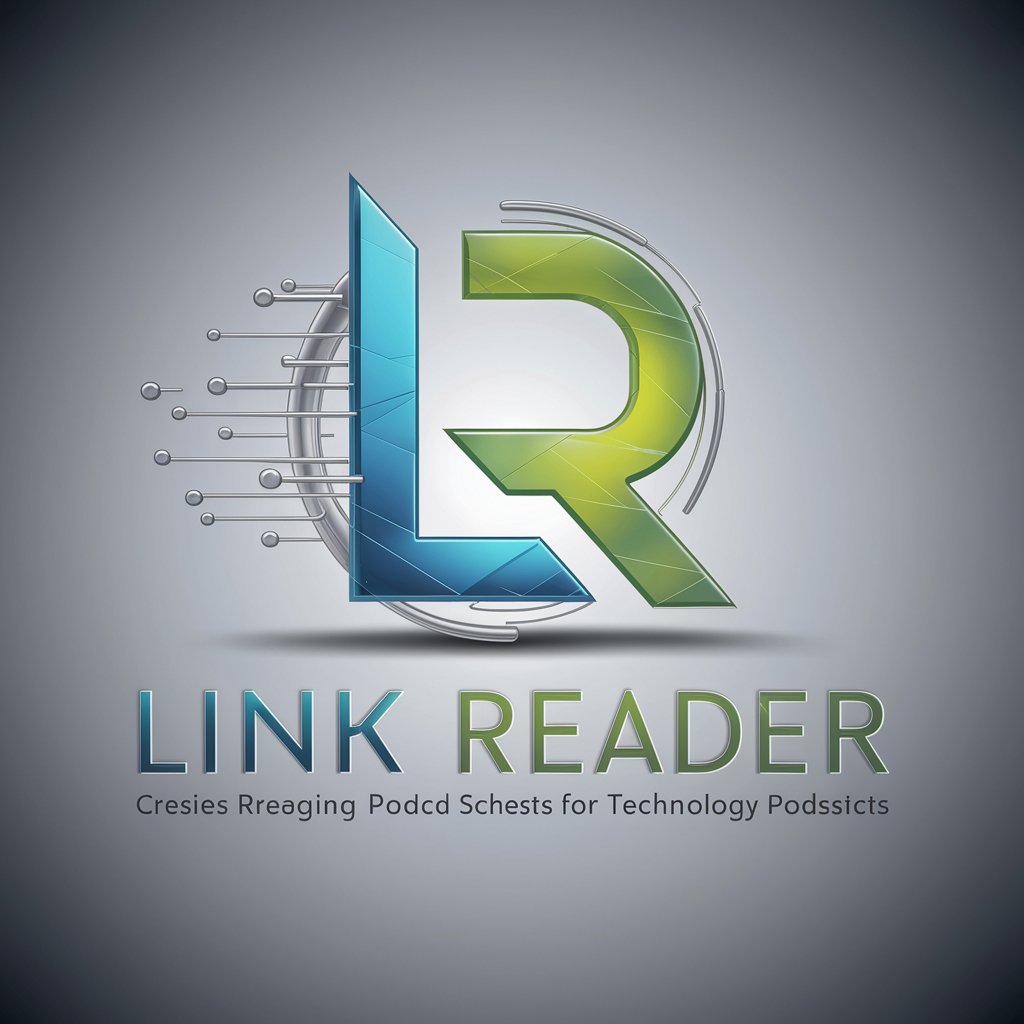
READER
Illuminate Your Literary Journey with AI

Read Aloud
Bringing text to life with AI-powered speech
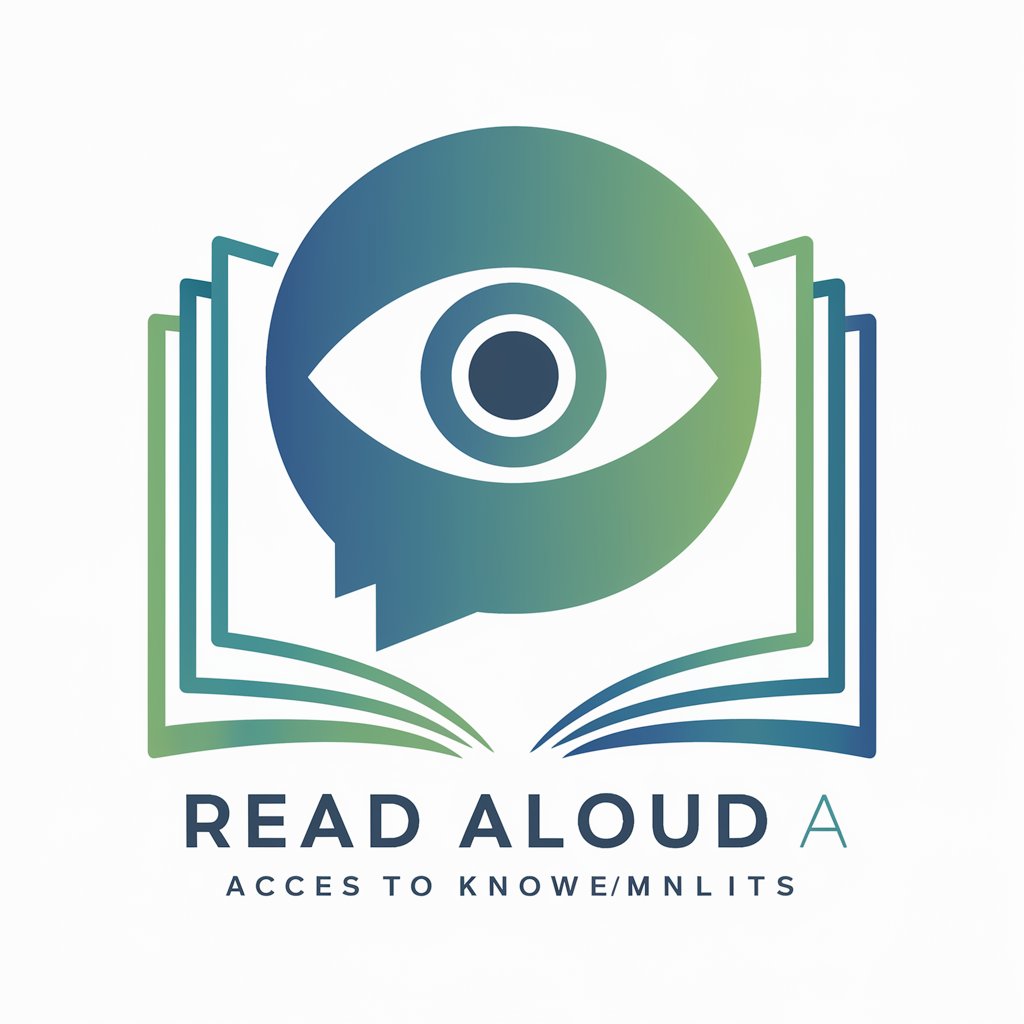
Read Article PDF
Decipher Science, Unlock Knowledge
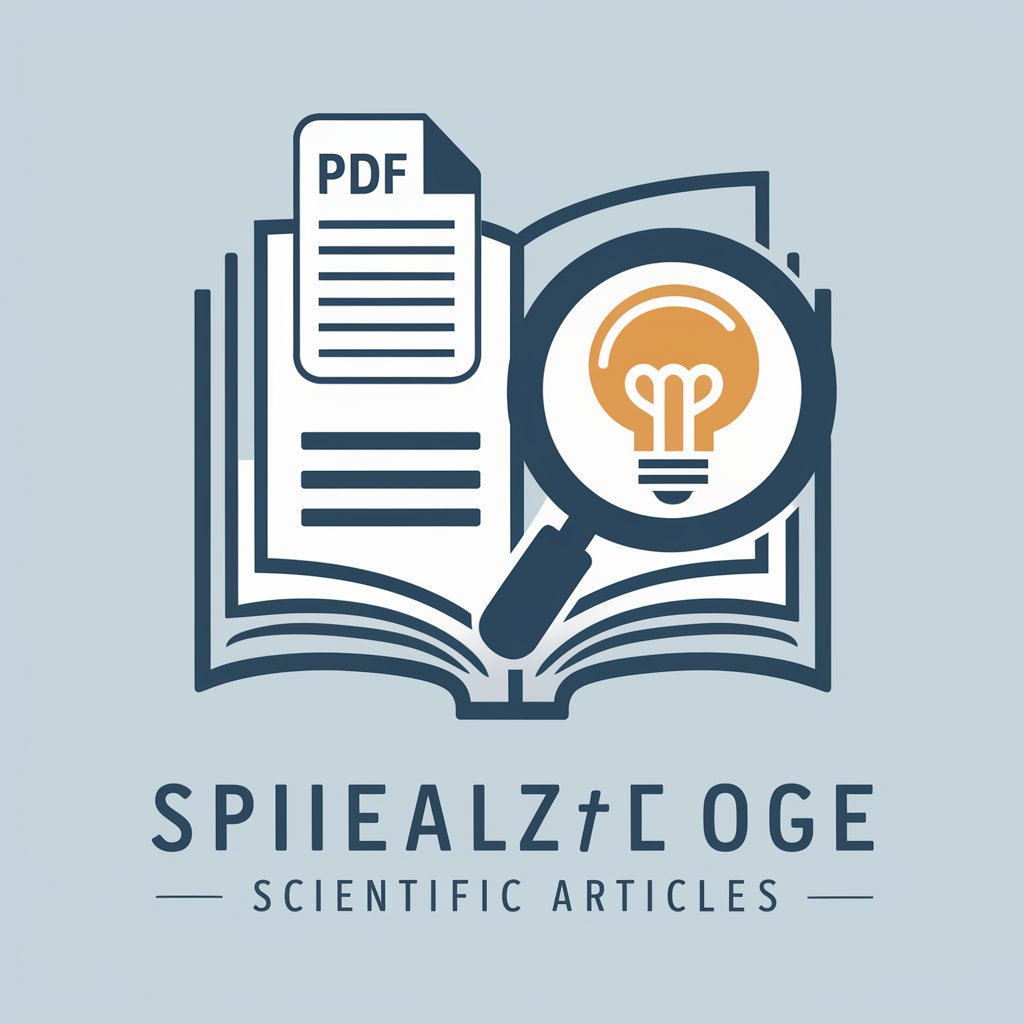
Lecture Summariser (can read text from images)
Unlock insights from lectures with AI

Don't Read Books!
Transformative Book Recommendations Powered by AI
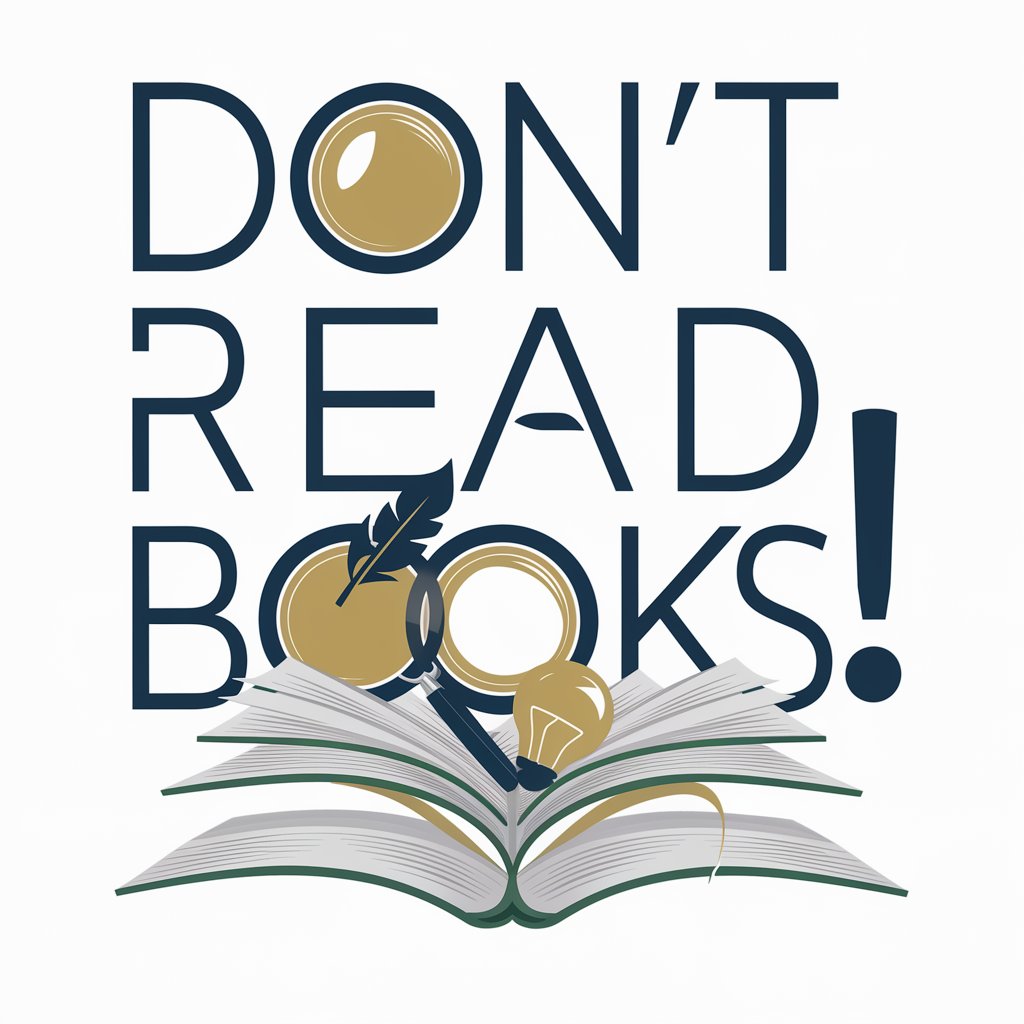
Picture Maker Pro 2.2
Craft Stunning Visuals with AI

Picture Book Generator
Bringing Stories to Life with AI

THE BEST PICTURE
Crafting Reality with AI Imagination

Picture Editor
Craft Your Vision with AI Precision

Profile Picture Creator
Crafting Your Professional Image with AI

edit picture
Enhance Photos with AI-Powered Precision

Frequently Asked Questions about Image Reader
What types of images can Image Reader transcribe?
Image Reader can transcribe text from various image formats, including JPEG, PNG, and BMP, covering a wide range of scenarios from handwritten notes to digital screenshots.
Is there a limit to the amount of text Image Reader can transcribe from an image?
There are no strict limits, but performance and accuracy may vary based on the complexity of the image and the amount of text present.
Can Image Reader transcribe text in languages other than English?
Yes, Image Reader is capable of transcribing text in multiple languages, provided that you select the appropriate language setting if available.
How accurate is the transcription provided by Image Reader?
Accuracy is generally high, especially for clear, legible text. However, it can be affected by factors such as image quality, font size, and complexity.
What should I do if the transcription is not accurate?
You can manually edit the transcription within the tool. For optimal results, ensure the image is clear and the text is as legible as possible before uploading.