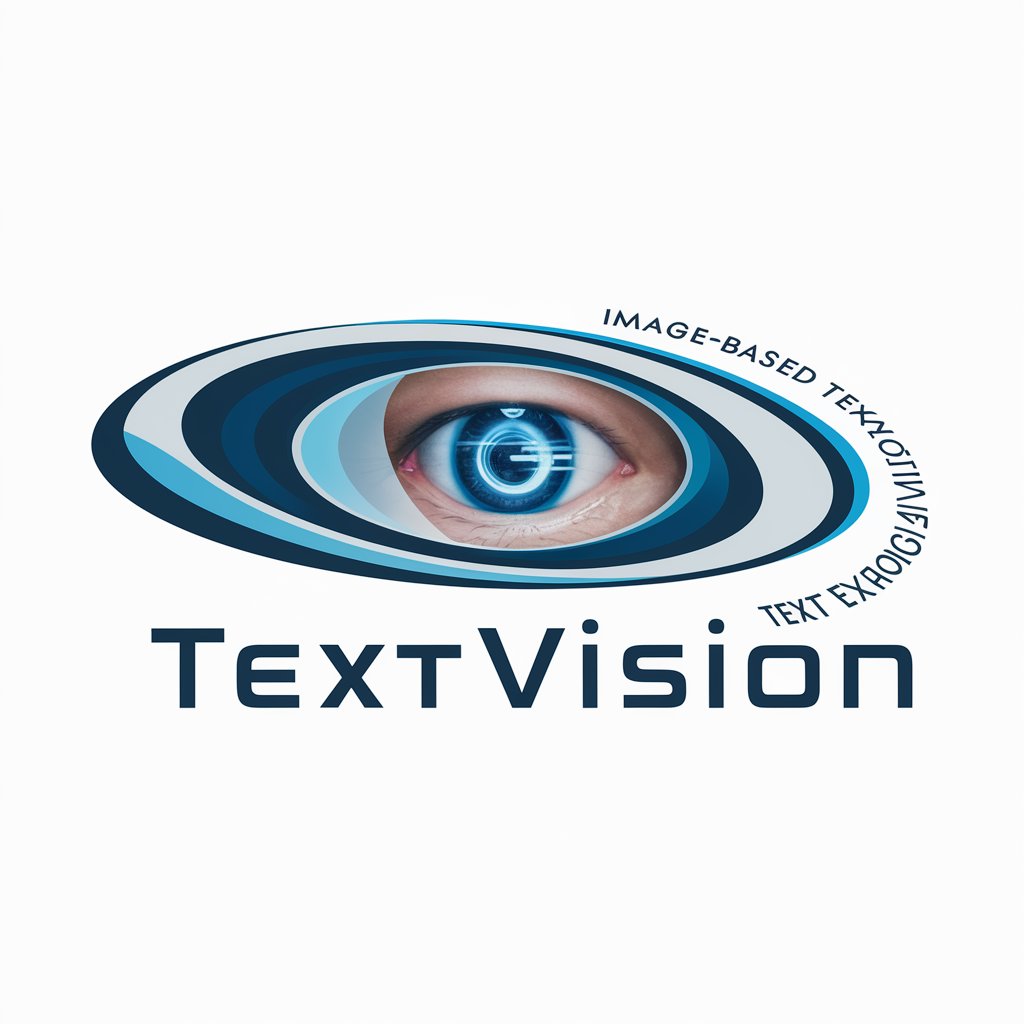Image Text Reader & COPY & Translate - image-to-text and translation tool

Welcome! Upload an image, and I'll extract the text for you.
AI-powered text extraction and translation
Upload an image for text extraction.
Please extract text from this image, ignoring other elements.
Can you read the text in this picture?
Translate the text from this image into a specific language.
Copy the original text from this image.
Copy the translated text in the requested language from this image.
Get Embed Code
Introduction to Image Text Reader & COPY & Translate
Image Text Reader & COPY & Translate is an Optical Character Recognition (OCR) tool designed to extract, recognize, and translate text from images. It is equipped with the ability to accurately detect and convert text from various image formats into editable and copyable digital text. The primary design purpose is to simplify the process of working with image-based text, enabling users to access, edit, and translate it seamlessly. Unlike traditional image processing tools that focus on the visual aspects, this tool prioritizes text content, ignoring non-text elements such as graphics, shapes, or background noise. This makes it ideal for users who need precise, text-based outputs, especially when the text is embedded in complex images. For example, a user may upload a scanned document containing handwritten notes, and the tool will extract only the text, ignoring the background, pen marks, or other non-relevant elements. Similarly, if a photo contains text in a foreign language, the tool can translate it, allowing users to both copy the original text or retrieve the translated version for immediate use. Powered by ChatGPT-4o。

Key Functions of Image Text Reader & COPY & Translate
Text Extraction from Images
Example
A student takes a photo of a textbook page with handwritten annotations and wants to extract the printed text for further editing.
Scenario
The tool allows the student to upload the image and retrieve only the printed text, filtering out the annotations and other distractions, ensuring the text is clean and ready for editing.
Text Translation
Example
A traveler encounters a sign in a foreign language and captures a photo of it, needing to understand what it says.
Scenario
The tool extracts the text from the image and provides an instant translation, enabling the traveler to understand the message quickly and accurately.
Copy Original or Translated Text
Example
A professional receives an image-based PDF with text in Spanish and needs to use portions of the text in an English report.
Scenario
The tool allows the professional to extract the Spanish text, translate it into English, and copy either the original or translated version for use in their report.
Language Detection
Example
A researcher encounters a historical document with text in an unknown language and needs to know what language it is written in.
Scenario
The tool automatically detects the language within the image, providing insight into the document’s origin and allowing further translation or research.
Ideal Users of Image Text Reader & COPY & Translate
Students and Researchers
Students and researchers working with image-based texts such as scanned documents, historical manuscripts, or academic papers would benefit from the tool’s ability to extract and edit text for study, citation, or analysis. The translation feature also allows international researchers to access content in other languages.
Travelers and Tourists
Travelers frequently encounter foreign text in signs, menus, or brochures. By using the text extraction and translation features, they can easily interpret information in real time without needing to type out unfamiliar characters.
Business Professionals
Business professionals dealing with image-based contracts, scanned documents, or foreign language content can benefit from quick text extraction, translation, and the ability to copy essential information for use in reports, presentations, or emails.
Content Creators and Journalists
Content creators and journalists often work with images containing text such as screenshots, photos from events, or scanned news articles. The tool allows them to quickly extract the text for quoting, editing, or translating, making their workflow more efficient.
Legal and Compliance Professionals
Legal professionals who need to work with scanned contracts, forms, or documents can extract critical text for legal reviews or compliance checks. The ability to translate foreign-language legal texts is also valuable in multinational cases.

How to Use Image Text Reader & COPY & Translate
1
Visit yeschat.ai for a free trial without login, also no need for ChatGPT Plus.
2
Upload an image containing text that you wish to extract. Supported formats include common image types such as JPEG, PNG, and PDF.
3
The tool will automatically identify and extract the text from the image. Ensure the text is clear and well-aligned for the best results.
4
Choose to either copy the original text or translate it into another language. Translation supports a wide range of global languages.
5
You can now copy the extracted text or translated content and paste it into your desired application, such as a document editor or email.
Try other advanced and practical GPTs
Print Prodigy
Empowering Your 3D Printing with AI

Romeo and Juliet Book
Unlocking the Essence of Shakespeare with AI
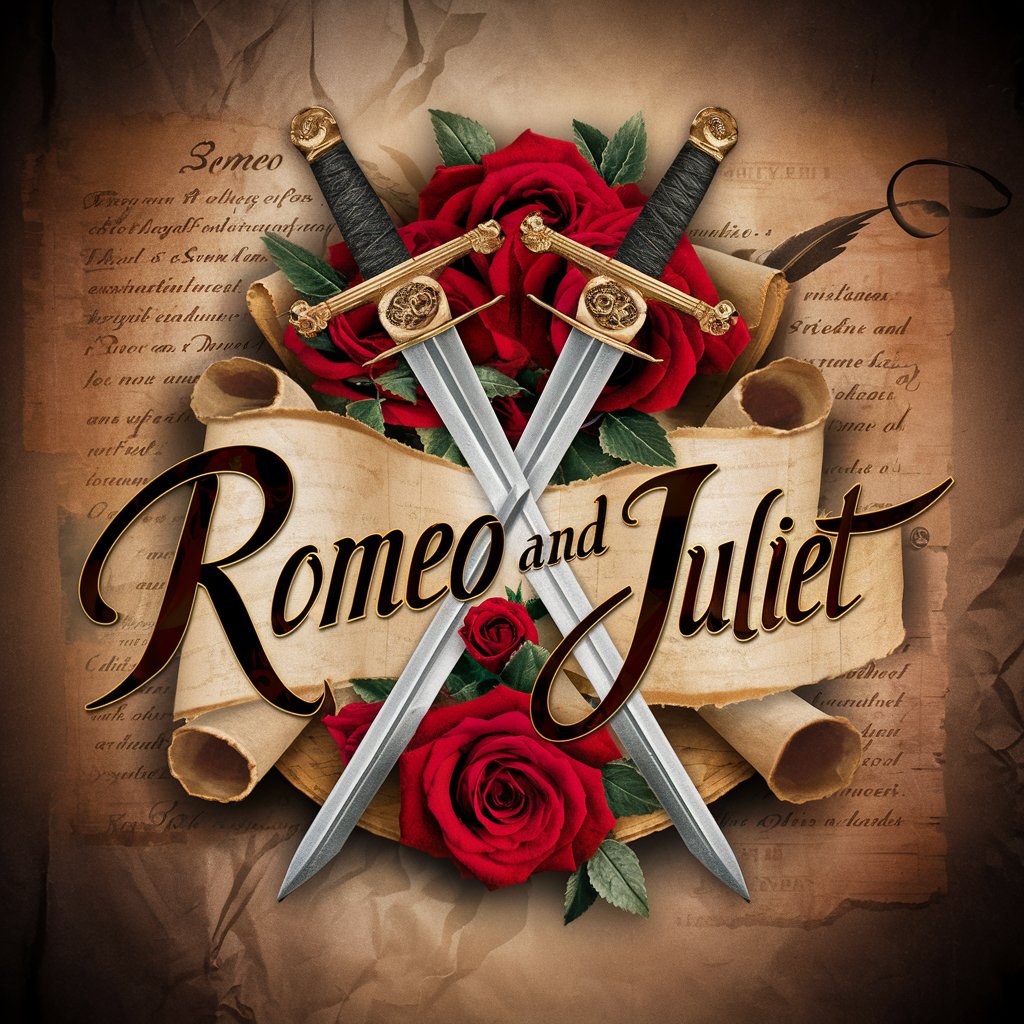
Anwalt des Rechts ~ Rechtsanwalt Simulator
Empowering Legal Minds with AI

Fastiterranean GPT
Slim Down with AI-Driven Diets

Doctor GPT
Empowering your health with AI

Hannibal
Strategize with Unemotional Precision
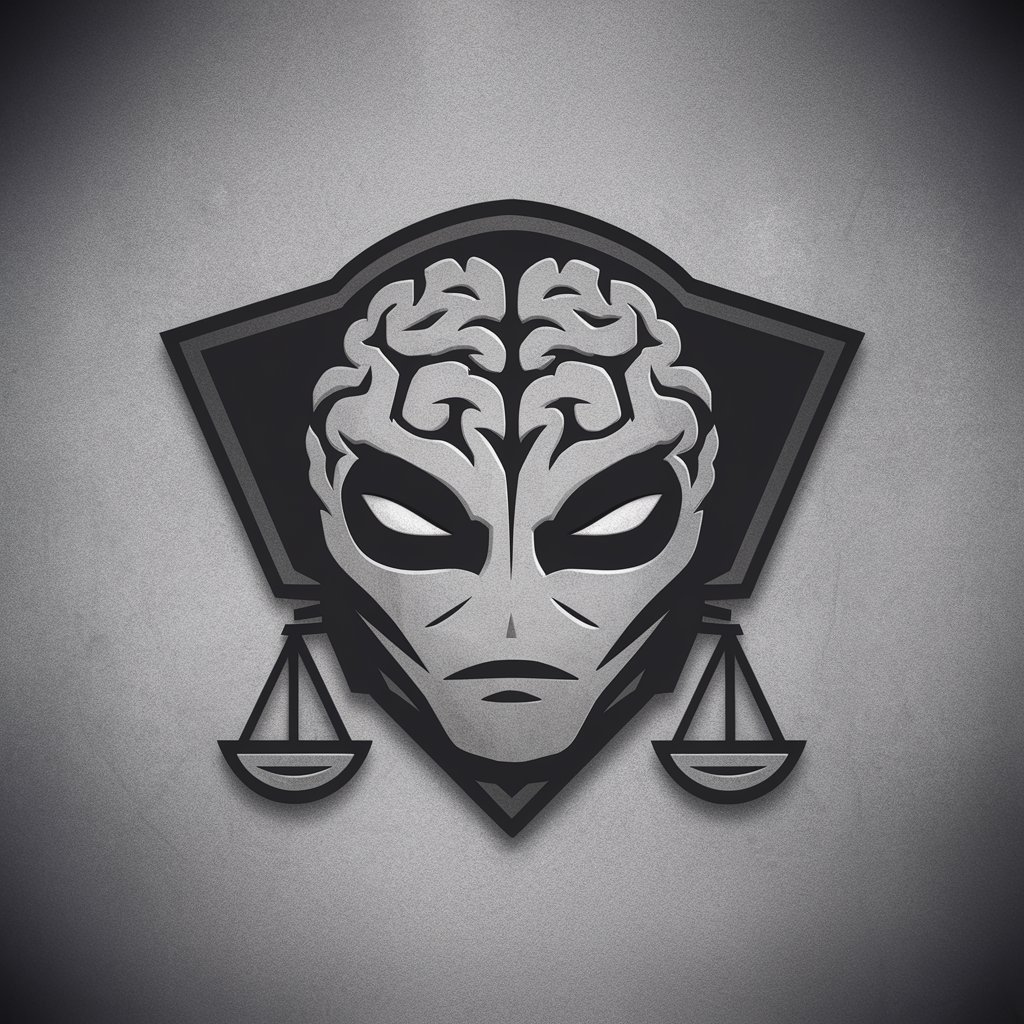
ParkeringsskilteGPT
AI-powered Parking Sign Expert

👨🏫Expert in PLC Programming [Simens]🔸ExpertAI
AI-Powered Siemens PLC Guidance
![👨🏫Expert in PLC Programming [Simens]🔸ExpertAI](https://r2.erweima.ai/i/3IWN0RT-Txef_fwK6kgJ3g.png)
Sleep Well Advisor
Tailored Sleep Plans Powered by AI

SattvaHeal GPT
Empowering Your Health Journey with AI

P4 Assistant
Streamlining Code Management with AI

NutriGuide
Smart Nutrition, Tailored Choices
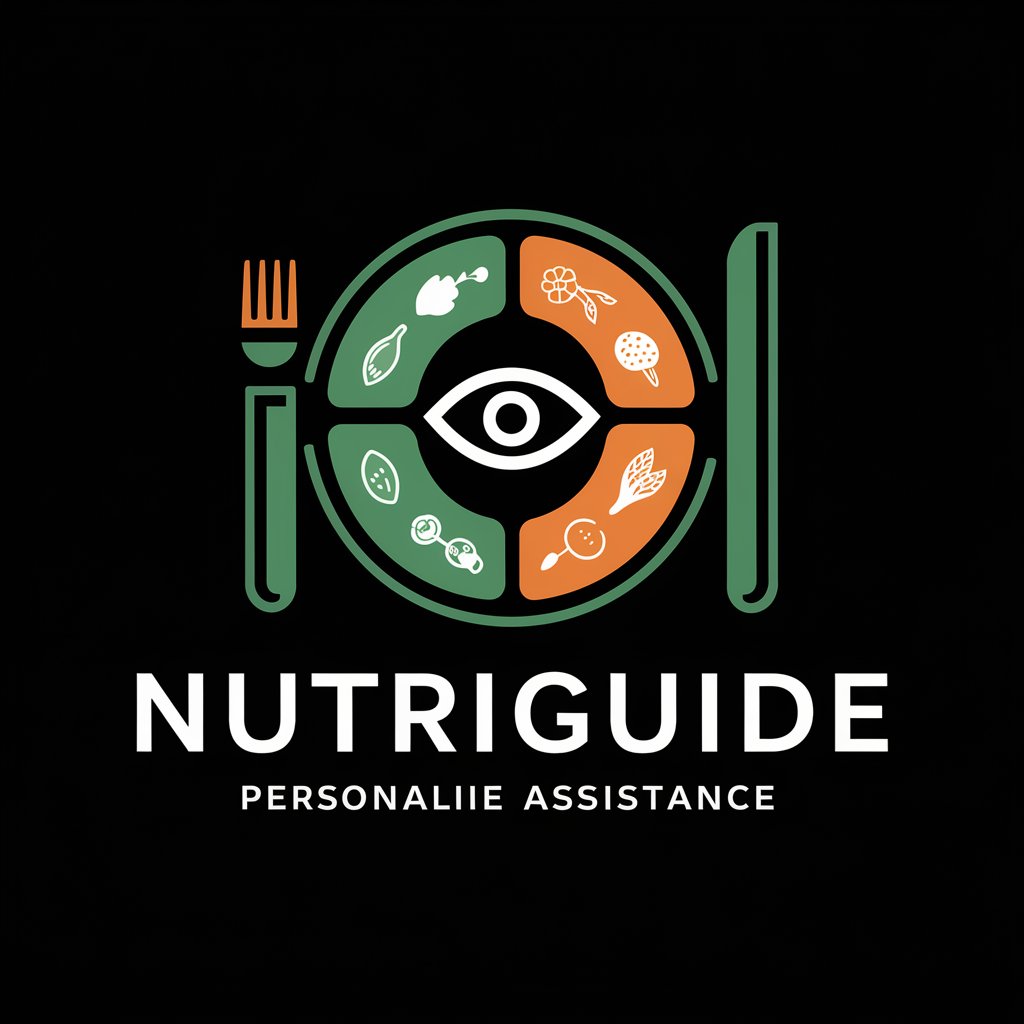
Q&A About Image Text Reader & COPY & Translate
How accurate is the text extraction process?
The tool uses advanced OCR technology to accurately capture text from clear and legible images. The accuracy is highest when the image has well-lit and properly aligned text.
Can this tool handle handwritten text?
While the tool is primarily designed for printed text, it can sometimes recognize legible handwriting. However, the accuracy for handwriting is generally lower than for printed text.
What file formats are supported for image uploads?
Supported file formats include JPEG, PNG, GIF, BMP, and PDF. Ensure that the file contains clear text for optimal extraction results.
Does the tool support multiple languages for text extraction and translation?
Yes, the tool can extract text in various languages and offers translation to a wide range of global languages, making it useful for international users.
Are there any limits on the size or complexity of the images uploaded?
While the tool can process most common image sizes, large or highly complex images may take longer to process. It’s recommended to use images with clear and focused text for faster results.